Firebase Dynamic Links
Last Updated :
21 Jun, 2023
Dynamic Links in Firebase is a feature that allows you to create deep links that can be used to direct users to specific content within your app or website. These links are smart URLs that can determine the best available destination for the user based on the context in which the link is clicked. You may use Dynamic Links to create a single link that, depending on the platform a user is using or whether they have your app installed, can lead them to various locations. For instance, if a user has your app installed and taps a Dynamic Link on their mobile device, they will be brought immediately to the content within the app. They can be instructed if they don’t have the app installed.
Additional parameters that can be used to tailor the user experience, monitor the success of your marketing campaigns, and other things can be added to Dynamic Links during customization. Firebase offers comprehensive analytics for Dynamic Links, allowing you to track the usage and click-through rate of your links. Overall, Firebase’s Dynamic Links feature is a strong tool for deep linking and app promotion that can help you boost user retention and engagement. The main points about dynamic links in Firebase are as follows:
- Smart URLs called dynamic links can point people to relevant content on your app or website.
- Depending on the user’s click context, if they have your app installed, and other factors, these links can choose the ideal destination.
- You may make a single link that functions on several platforms and devices using dynamic links.
- Additional information can be added to Dynamic Links to track the success of your ads and to personalize the user experience.
- Firebase offers comprehensive analytics for Dynamic Links, allowing you to track the usage and number of clicks on your links.
- By making it simpler for consumers to find the material they desire, dynamic links can enhance user engagement and retention.
How to Create Dynamic Link in Firebase?
Step 1: Log in to your Firebase account
The first step in creating a dynamic link in Firebase is to log in to your Firebase account and select the project for which you want to create the dynamic link. If you haven’t already created a Firebase account, you can sign up for free on the Firebase website.
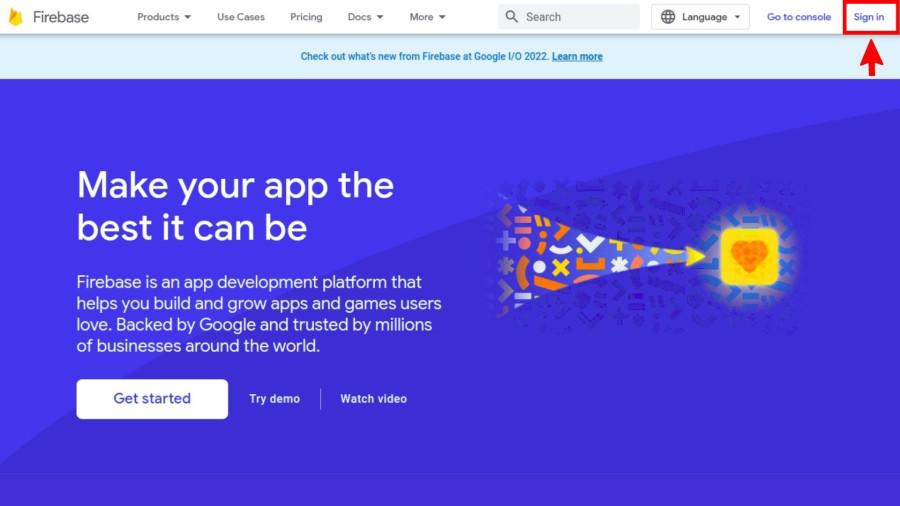
Login or Sign in Your Account
Step 2: Open the Firebase console
Once you have logged in to your Firebase account, open the Firebase console by clicking on the “Go to console” button in the top-right corner of the screen.
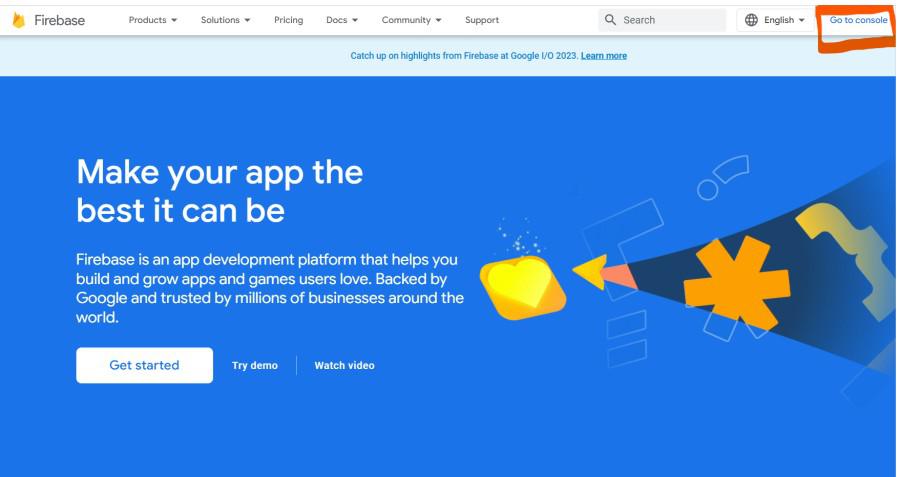
Open Firebase Console
Step 3: Select the “Dynamic Links” option
In the Firebase console, select the “Dynamic Links” option from the menu on the left. This will open the Dynamic Links dashboard, where you can create and manage your dynamic links.
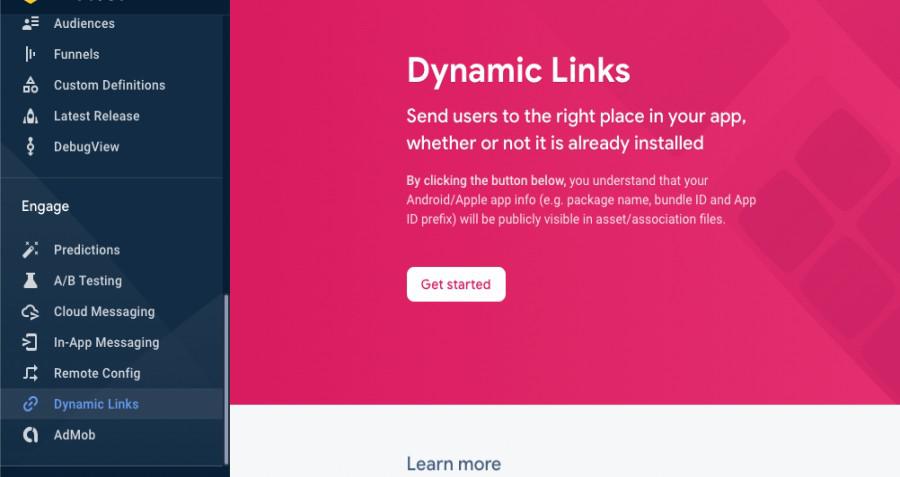
Select The Dynamic Link Option and Get Started
Step 4: Create a new dynamic link
To create a new dynamic link, click on the “New Dynamic Link” button in the top-right corner of the Dynamic Links dashboard. This will open the dynamic link creation wizard, which will guide you through the process of creating your dynamic link.

Create a new Dynamic Link
Step 5: Enter the link URL
In the “Link URL” field, enter the URL of the webpage or content that you want to link to. This can be any URL, whether it is on your website or hosted elsewhere.
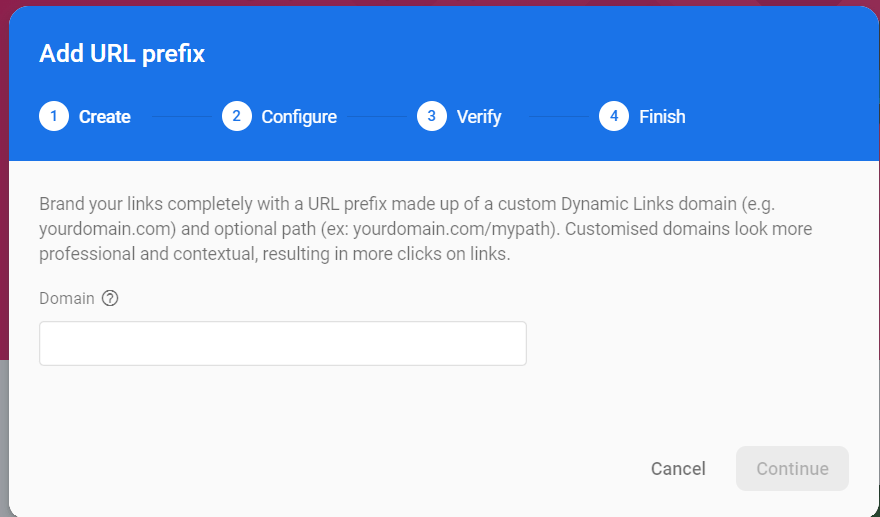
5.1 Add URL Prefix
Step 6: Configure the parameters
Firebase Dynamic Links provides a wide range of parameters that you can use to customize your dynamic links. These parameters allow you to control the behavior of your links, track analytics data, and even pass data between your app and your website. Some of the key parameters that you can configure include:
- Domain name: Firebase allows you to use your own custom domain name for your dynamic links, which can help to make your links more memorable and brandable.
- Link suffix: You can choose a short suffix for your dynamic link, which will be appended to the end of the link URL to create a unique link.
- Analytics parameters: Firebase provides a range of analytics parameters that you can use to track clicks and conversions on your dynamic links. These include parameters such as “utm_source” and “utm_medium”, which allow you to track the source of your traffic and the medium through which it was acquired.
- Custom parameters: In addition to Firebase’s built-in parameters, you can also create your own custom parameters to pass data between your app and your website. These parameters can be used to personalize the user experience, track user behavior, and much more.

Configure The Parameters
Step 7: Create your dynamic link
Once you have configured the parameters for your dynamic link, click on the “Create” button to generate your link. Firebase will create a unique, smart link that can be used to link to the content you want to share.

Create Your Dynamic Link
Step 8: Use your dynamic link
Now that you have created your dynamic link, you can use it in your application or website to link to the content you want to share. You can use the link in your social media posts, email campaigns, or anywhere else you want to promote your content.
Step 9: Monitor your dynamic link performance
Firebase Analytics allows you to monitor the performance of your dynamic links in real time. You can track clicks, conversions, and other key metrics to gain insights into how your dynamic links are performing and make data-driven decisions to optimize your campaigns. To access your dynamic link analytics, navigate to the “Dynamic Links” dashboard in the Firebase console and click on the link you want to analyze. From there, you can view detailed analytics reports that show you how many clicks your link has received, where your traffic is coming from, and much more.
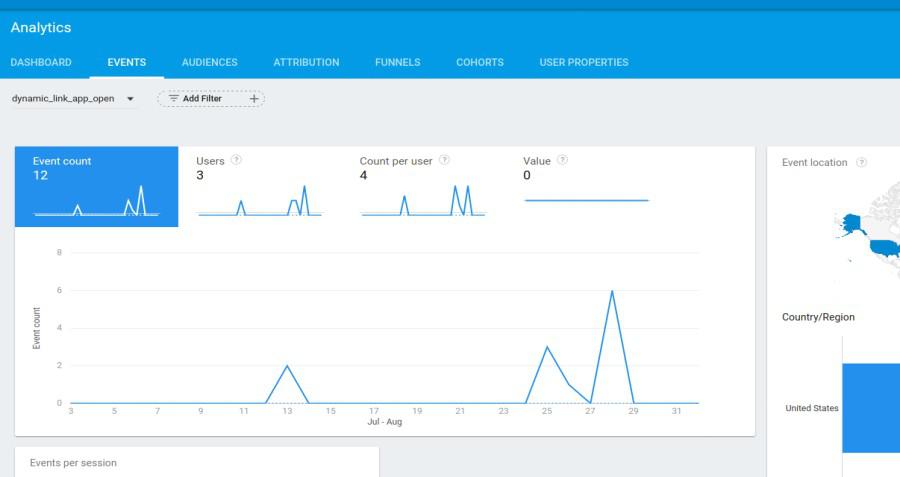
Monitor Your Dynamic Link in Analytics
Step 10: Test your dynamic links
Finally, it is important to test your dynamic links thoroughly to ensure that they work as expected on all platforms and devices. Firebase provides a range of testing tools that you can use to test your dynamic links, including the Dynamic Links testing tool and the Firebase Test Lab. By testing your links before launching your campaigns, you can ensure that your users have a seamless and enjoyable experience when clicking on your links.
Conclusion
In conclusion, creating dynamic links in Firebase is a straightforward process that can be completed in just a few steps. By following the steps outlined in this guide, you can create smart links that can be used to link to any content on the web or in your app, track analytics data, and even pass data between your app and your website. With the Firebase Dynamic Links API, you can take your dynamic link campaigns to the next level and create powerful, personalized experiences for your users.
Share your thoughts in the comments
Please Login to comment...