env command in Linux with Examples
Last Updated :
15 May, 2019
env is used to either print environment variables. It is also used to run a utility or command in a custom environment. In practice, env has another common use. It is often used by shell scripts to launch the correct interpreter. In this usage, the environment is typically not changed.
Syntax :
env [OPTION]... [-][NAME=VALUE]... [COMMAND [ARG]...]
Options of env command
1. Without any argument : print out a list of all environment variables.
EXAMPLE :
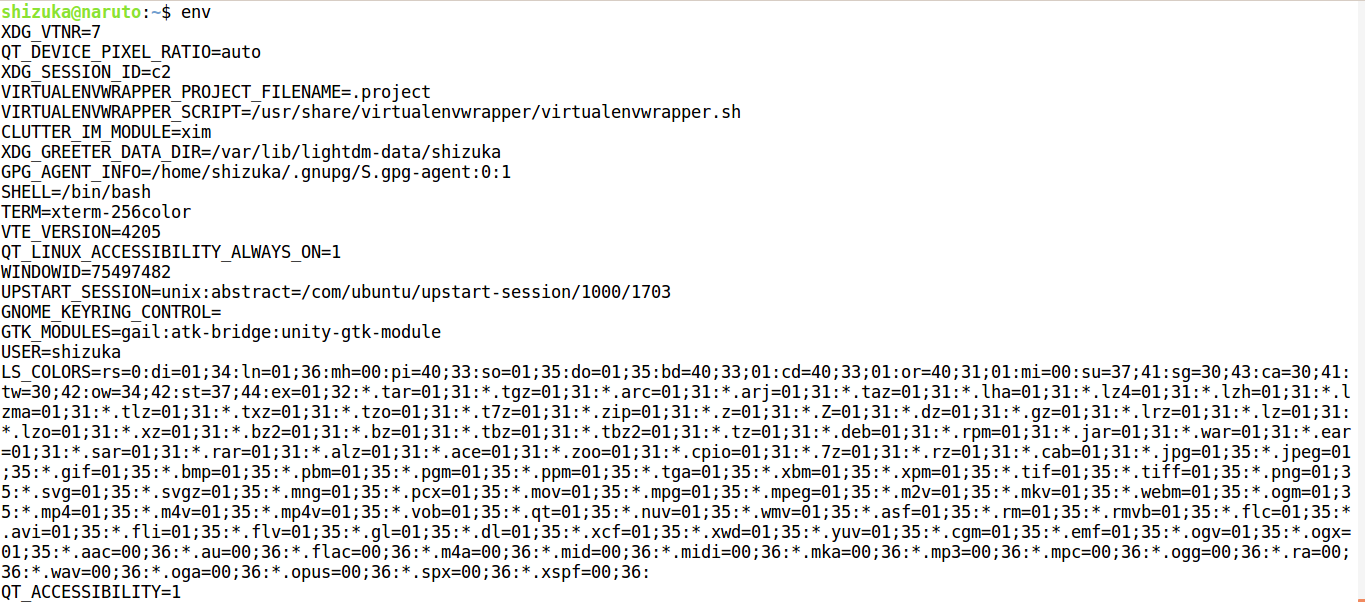
2. -i or –ignore-environment or only – : runs a command with an empty environment
SYNTAX :
$ env -i your_command
Note: This completely clear out the environment, but it does not prevent your_command setting new variables.
EXAMPLE : To clear the environment (creating a new environment without any existing environment variables) for a new shell
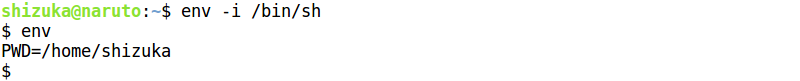
In this, it clears all the environment variable and then new shell sets the environment variable PWD. Thus in this new shell when we execute env, we only see one environment variable PWD.
3. -u or –unset: remove variable from the environment
SYNTAX :
$ env -u variable_name
EXAMPLE : Removing XDG_VTNR environment variable which you can see in the image above in the output of just env.
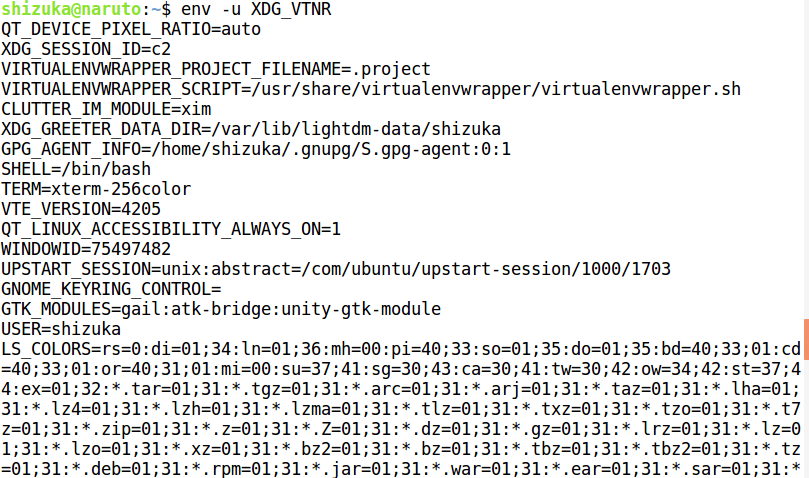
4. -0 or –null: End each output line with NULL, not newline
SYNTAX :
$ env -0
EXAMPLE :
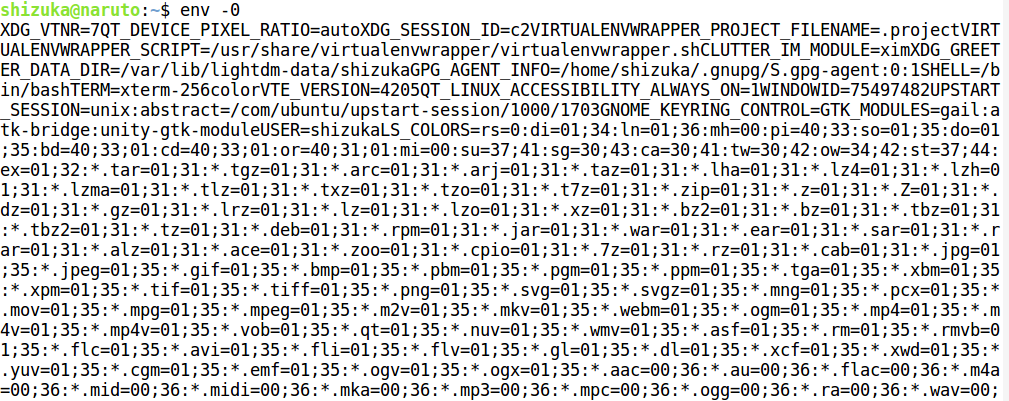
5. –version: Display version information and exit.
SYNTAX :
$ env --version
EXAMPLE :
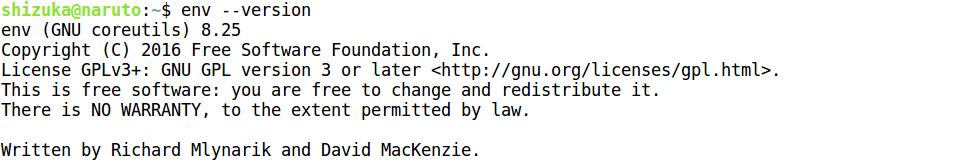
6. –help: Display a help message and exit.
SYNTAX :
$ env --help
EXAMPLE :
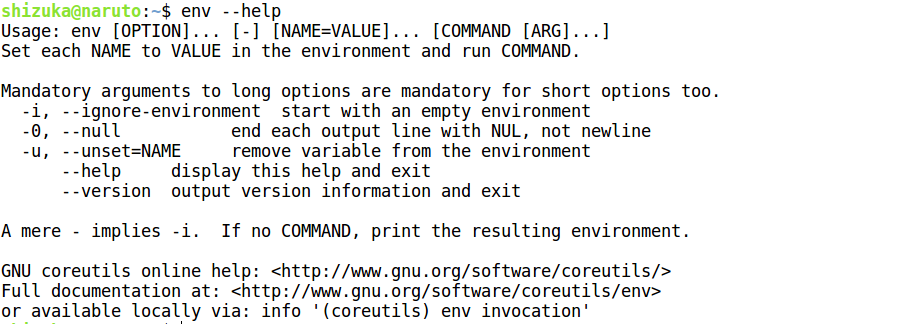
Share your thoughts in the comments
Please Login to comment...