In this article, we are going to see how to describe Databases with MetaData using SQLAlchemy in Python.
Database Metadata describes the structure of the database in terms of Python data structures. The database usually consists of Tables and Columns. The Database Metadata serves us in generating SQL queries and Object Relational Mapping. It helps us in generating a Schema. The most fundamental objects of Database MetaData are MetaData, Table, and Column.
Describing Databases with MetaData: SQLAlchemy Core
Setting up MetaData with Table objects:
The queries in a relational database are usually created on a Table of a database. These tables are represented as Table objects in Python SQLAlchemy named as Table. The MetaData is an object which consists of Table objects keyed to their string names. The syntax of creating a MetaData object is as below:
from sqlalchemy import MetaData
metadata_obj=MetaData()
A single MetaData object is enough for an entire application. Once the MetaData object is created, we can declare Table objects. Let us look at an example of creating a table for a student account which consists of columns -name, age, and grade and we also add an id as a primary key.
We now convert the above table into a Schema by using the MetaData object.
Python3
from sqlalchemy import MetaData
from sqlalchemy import Integer, String, Column, Table
metadata_object=MetaData()
student_table = Table(
"student_account",
metadata_object,
Column('id', Integer, primary_key=True),
Column('name', String(30)),
Column('age',Integer),
Column('grade', String(80))
)
|
In the above code, A Table represents a database table that assigns itself to the MetaData object
A Column represents a Column of a Table that assigns itself to the Table object. The Column usually contains a string name and a type object such as Integer, String, etc.
Creating Table with different datatypes
Python3
from sqlalchemy import create_engine
from sqlalchemy import DateTime, Numeric, Enum
item_detail = Table(
"items",
metadata_object,
Column("key", String(50), primary_key=True),
Column("timestamp", DateTime),
Column("price", Numeric(100, 2)),
Column("type", Enum("dry", "wet")),
)
echo=True, future=True)
metadata_object.create_all(engine)
|
Accessing Tables and Columns
The columns of a Table are usually stored in an associative array i.e., Table.c, and can be accessed using “c” as shown in the following examples.
Getting table name:
Output:
'student_account'
Accessing columns using operator c:
Output:
Column(‘name’, String(length=30), table=<student_account>)
Accessing name of a column(name):
Python3
student_table.c.name.name
|
Output:
name
Accessing type of a column:
Python3
student_table.c.name.type
|
Output:
String(length=30)
Getting the primary key of a table:
Python3
student_table.primary_key
|
Output:
PrimaryKeyConstraint(Column(‘id’, Integer(), table=<student_account>, primary_key=True, nullable=False))
Accessing tables and keys using MetaData object
The metadata object can be used to access all the tables stored in the metadata object as shown in the below examples:
Accessing tables in metadata:
Output:
FacadeDict({‘student_account’: Table(‘student_account’, MetaData(), Column(‘id’, Integer(), table=<student_account>, primary_key=True, nullable=False), Column(‘name’, String(length=30), table=<student_account>), Column(‘age’, Integer(), table=<student_account>), Column(‘grade’, String(length=80), table=<student_account>), schema=None), ‘items’: Table(‘items’, MetaData(), Column(‘key’, String(length=50), table=<items>, primary_key=True, nullable=False), Column(‘timestamp’, DateTime(), table=<items>), Column(‘price’, Numeric(precision=100, scale=2), table=<items>), Column(‘type’, Enum(‘dry’, ‘wet’), table=<items>), schema=None)})
Accessing keys of tables:
Python3
metadata_object.tables.keys()
|
Output:
dict_keys(['student_account', 'items'])
Declaring Constraints
As you can see we have declared the first Column as a primary key in the student_table. Running the following command will show the details of the primary key constraint.
Python3
student_table.primary_key
|
Output:
PrimaryKeyConstraint(Column(‘id’, Integer(), table=<student_account>, primary_key=True, nullable=False))
A primary key constraint is normally declared implicitly whereas a ForeignKeyConstraint is declared explicitly. We use foreign key constraints if two tables are related to each other by using the object ForeignKey.
Let us create a new Table named address_table which consists of the email address of the student and we will have a foreign key constraint that refers to the student table.
Python3
from sqlalchemy import ForeignKey
address_table = Table(
"address",
metadata_object,
Column('id', Integer, primary_key=True),
Column('student_id', ForeignKey('student_account.id'), nullable=False),
Column('email_address', String, nullable=False)
)
|
Creating and Dropping Tables
Creating Table:
So far we have created two Tables with a set of Columns and constraints. The next thing is we have to emit DDL to the SQLite database (in this case) so that we can query with the tables. This can be done as shown below:
Python3
from sqlalchemy import create_engine
echo=True, future=True)
metadata_object.create_all(engine)
|
Output:
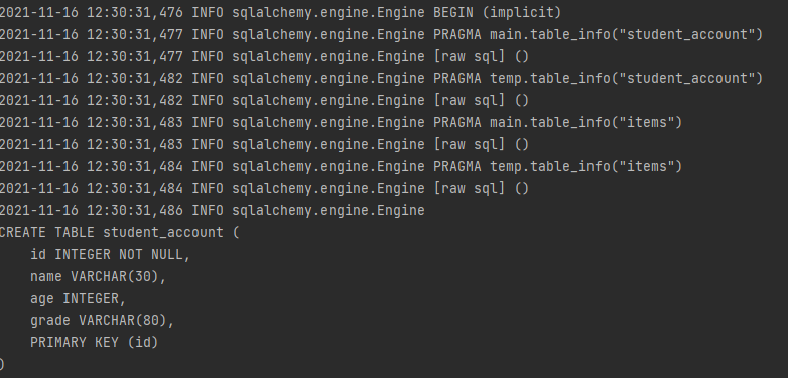
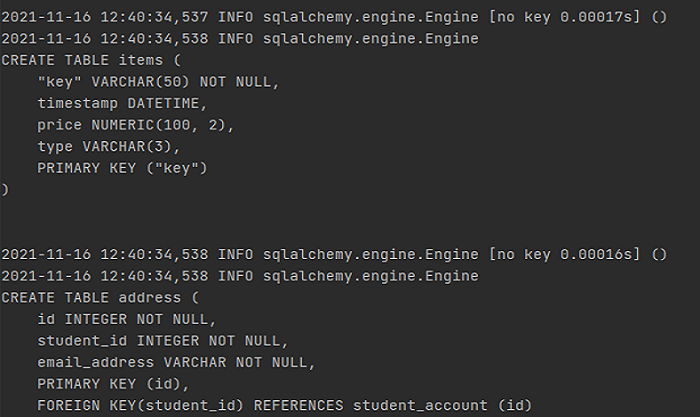
Dropping Table
The drop_all() method is used to drop all the tables in the metadata object.
Python
from sqlalchemy import create_engine
echo=True, future=True)
metadata_object.drop_all(engine)
|
Output:
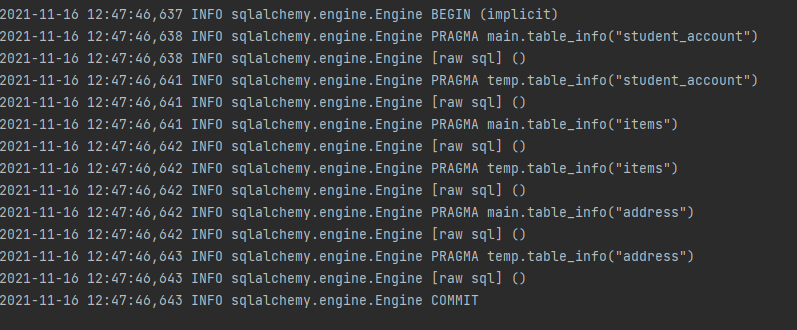
Describing Databases with MetaData: SQLAlchemy ORM
We will learn how to create the same tables as we have created using Core with ORM. The ORM consists of mapped classes. The mapped classes are declared in the same manner as any Python class is created and we link the attributes of the mapped classes to the Columns of the Table.
In ORM the MetaData object is combined with the ORM-Only object called Registry. We construct the Registry as shown below:
Python3
from sqlalchemy.orm import registry
mapper_registry = registry()
mapper_registry.metadata
|
Output:
MetaData()
In ORM, instead of declaring Table objects directly, we declare them indirectly by using mapped classes. The mapped classes descend from a base directory known as Declarative Base. The declarative base can be created using registry using the registry.generate_base() method.
Python3
Base = mapper_registry.generate_base()
|
This base class serves as the base class for the ORM mapped classes that we declare. The two tables Student_account and address can be created using ORM as shown below.
Python3
from sqlalchemy.orm import relationship
class Student(Base):
__tablename__ = 'student_account'
id = Column(Integer, primary_key=True)
name = Column(String(30))
age = Column(Integer)
grade = Column(String)
addresses = relationship("Address", back_populates="student")
def __repr__(self):
return f"Student(id={self.id!r}, name={self.name!r},\
age={self.age!r},grade={self.grade!r})"
class Address(Base):
__tablename__ = 'address'
id = Column(Integer, primary_key=True)
email_address = Column(String, nullable=False)
student_id = Column(Integer, ForeignKey('student_account.id'))
student = relationship("Student", back_populates="addresses")
def __repr__(self):
return f"Address(id={self.id!r}, email_address={self.email_address!r})"
|
The .__table__ attribute is used to see the Table objects created from declarative mapped classes as shown below:
Output:
Table('student_account', MetaData(), Column('id', Integer(),
table=<student_account>, primary_key=True, nullable=False),
Column('name', String(length=30), table=<student_account>),
Column('age', Integer(), table=<student_account>),
Column('grade', String(), table=<student_account>), schema=None)
Output:
Table('address', MetaData(), Column('id', Integer(),
table=<address>, primary_key=True, nullable=False),
Column('email_address', String(), table=<address>,
nullable=False), Column('student_id', Integer(),
ForeignKey('student_account.id'), table=<address>), schema=None)
Emitting DDL:
In ORM, for emitting DDL we use the MetaData object associated with our registry and ORM declarative base class.
Python3
mapper_registry.metadata.create_all(engine)
Base.metadata.create_all(engine)
|
Output:
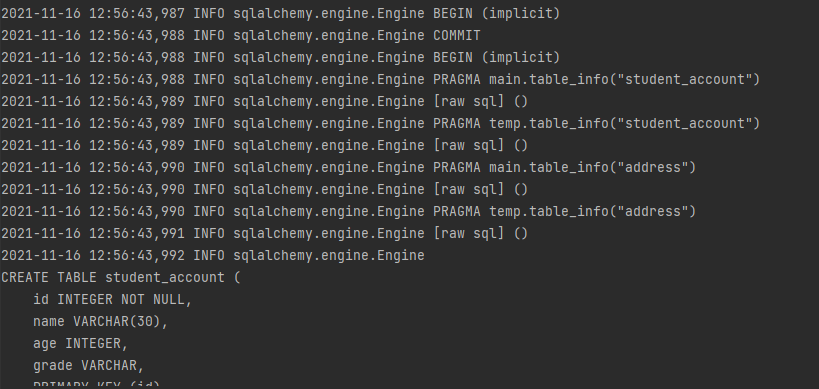
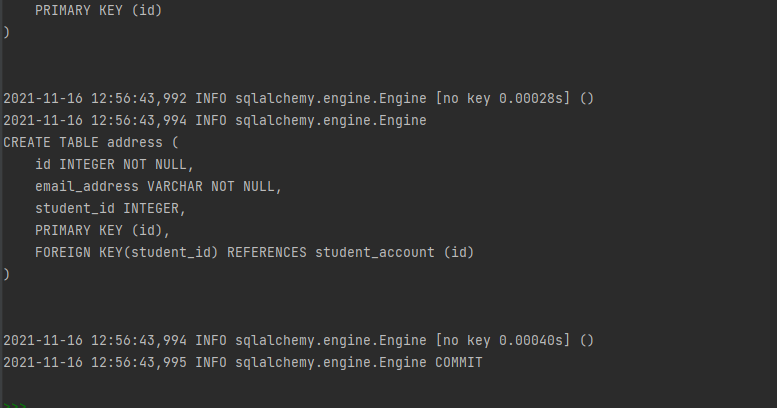
Table Reflection
“Reflection” refers to loading Table objects based upon reading from an existing Table. For example, we will create a new Table object which represents the student_account object we created manually in the earlier sections of this article as below.
Python3
metadata2=MetaData()
with engine.connect() as conn:
student_reflected=Table("student_account",
metadata2,
autoload_with=conn)
|
Output:
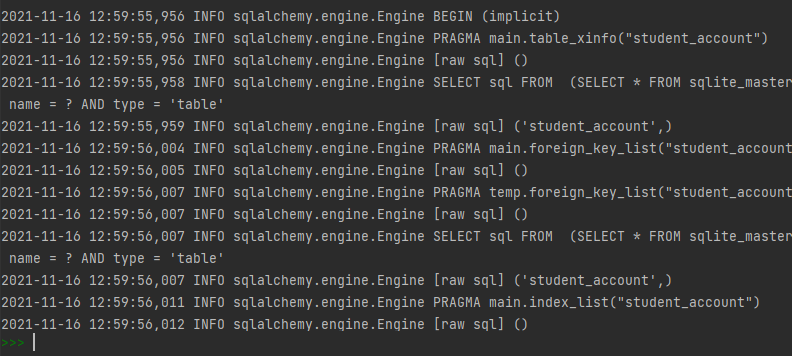
You can now access the columns of the reflected table we just created as follows :
Python3
print(student_reflected.c)
print(student_reflected.primary_key)
|
Output:
ImmutableColumnCollection(student_account.id, student_account.name, student_account.age, student_account.grade)
PrimaryKeyConstraint(Column(‘id’, INTEGER(), table=<student_account>, primary_key=True, nullable=False))
Like Article
Suggest improvement
Share your thoughts in the comments
Please Login to comment...