Convert Named Vector to DataFrame in R
Last Updated :
06 Jun, 2021
In this article, we will see how to convert the named vector to Dataframe in the R Programming Language.
Method 1:
Generally while converting a named vector to a dataframe we may face a problem. That is, names of vectors may get converted into row names, and data may be converted into a single column. So we need to convert the vector into a list then convert the list into a dataframe.
First, we will convert the vector into a list using as.list( ) method and passed it to data.frame( ) method in order to convert the vector into dataframe.
Example:
R
vector1 = c(1, "karthik", "IT")
names(vector1) = c("id", "name", "branch")
df = data.frame(as.list(vector1))
print(df)
|
Output :
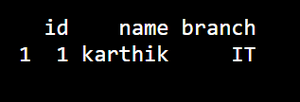
Method 2: Using tibble library.
In tibble library there is a method called as_tibble( ) function. In order to use as_tibble( ) we need to install tibble library. To install package we can use install.packages( ) function by passing package name as parameter.
syntax : variable = as_tibble (as.list(vector))
Example:
R
library(tibble)
vec1 = c("1", "karthik", "IT")
names(vec1) = c("id", "name", "branch")
df=as_tibble(as.list(vec1))
print(df)
|
Output:
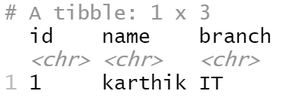
Share your thoughts in the comments
Please Login to comment...