Console.SetCursorPosition() Method in C#
Last Updated :
14 Mar, 2019
Console.SetCursorPosition(Int32, Int32) Method is used to set the position of cursor. Basically, it specifies where the next write operation will begin in the console window. The window origin changes automatically to make the cursor visible if the specified cursor position is outside the area that is currently visible in the console window.
Syntax: public static void SetCursorposition(int left, int top);
Parameters:
left: It is the column position of the cursor. Columns are numbered from left to right starting at 0.
top: It is the row position of the cursor. Rows are numbered from top to bottom starting at 0.
Exceptions:
- ArgumentOutOfRangeException: If the left or top is less than 0 or left >= BufferWidth or top >= BufferHeight.
- SecurityException: If the user doesn’t have the permission to perform this action.
Example:
using System;
class GFG {
public static void Main()
{
Console.SetWindowSize(40, 40);
Console.SetBufferSize(80, 80);
Console.SetCursorPosition(20, 20);
Console.WriteLine("Hello GFG!");
Console.Write("Press any key to continue . . . ");
Console.ReadKey(true);
}
}
|
Output:
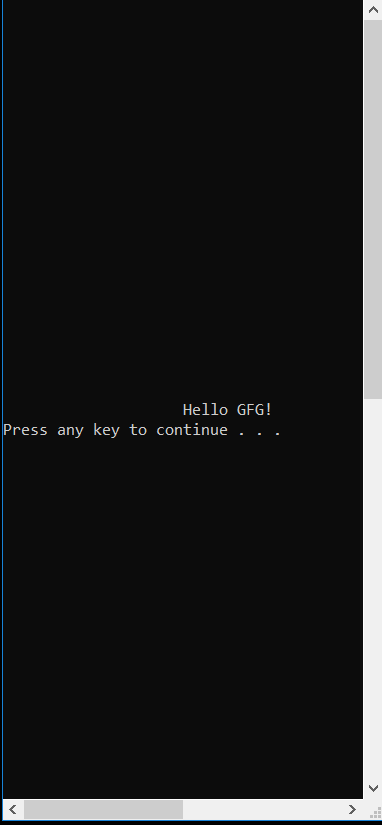
When Console.SetCursorPosition() method is not used:
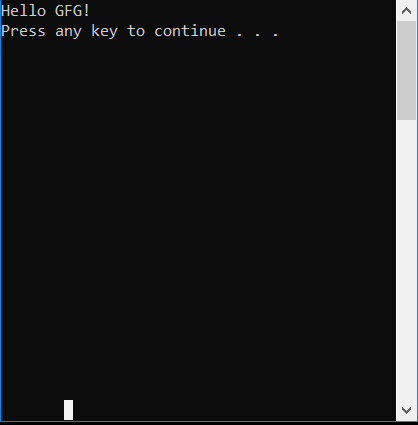
Reference:
Share your thoughts in the comments
Please Login to comment...