Compressed File Formats
Last Updated :
24 Nov, 2023
The compressed file format has become an indispensable part of our digital environment, enabling the compression and transmission of large amounts of data while saving precious space in storage. This article will explore some of the common compressed file formats, understand their nature, what they are used for, advantages, disadvantages, and security issues.
Here are a number of compressed file formats that are mostly used:
- .ARC: A well-known historical compression format that was widespread during the personal computer era and was introduced by SEA. An ARC file is an archive, a file that consists of multiple files packed into a single compressed file.
- .ARJ: ARJ developed by Robert K. Jung was the best in the 1990s. It exhibits high compression ratios among other attributes, and supports self-extracting archives. ARJ files are one of the most known formats used for software distribution and data backup.
- .GZ: The GZ format, which is popularly known as Gzip, is very common among Unix and Linux environments. The DEFLATE algorithm is used by Gzip to compress data files or flows. It is commonly employed together with TAR (.tar.gz), which creates compressed archives of full directories.
- .HQX: HQX (also known as BinHex) is a program dedicated to making ASCII representation of binary data. This encoding works best for the transmission of binary information in such environments, which can otherwise destroy such data such as e-mail transmission systems.
- .RAR: RAR is a renowned compression format with impressive compression ratios created by Eugene Roshal. The common .RAR file, known for high compression with password protection and error recovery, is another example.
- .SIT: An example is the .SIT format, otherwise known as StuffIt, which is a popular compression format that was developed by Aladdin Systems, especially for macOS and Mac machines. SIT files used to compress and archive files in Apple’s Operating System.
- .TAR: The TAR format, which is short for Tape Archive, is a file packaging rather than compression format. It is usually combined with compression algorithms like Gzip or Bzip2 to form compressed archive, composed of many files and folders into one file.
- .ZIP: One of the popular compression format which is often used, .ZIP files are popular because they can be easily opened in any operating system. Phil Katz designed .ZIP compression which is usually utilised for file archiving and distribution.
Compressed file formats find applications in various scenarios, including:
- File Sharing: Compressed file format helps in faster and easy sharing through the internet or other such networks.
- Storage Efficiency: Smaller file sizes lead to efficient utilization of storage space thus making compressed formats ideal for archiving.
- Multimedia Streaming: Compressed format helps online video and audio content to stream without any disruption.
- Document Management: Compressed document formats reduce size of huge documents but maintain quality of contents for easy storage/sharing.
- Data Backup: Data is usually backed up in compressed archives to enable optimization of storage space.
How To Run the compressed files
Step 1: Download and install compression software to your computer. Common examples are WinZip, WinRAR, 7-Zip, and the various tools which are specific to different platforms.
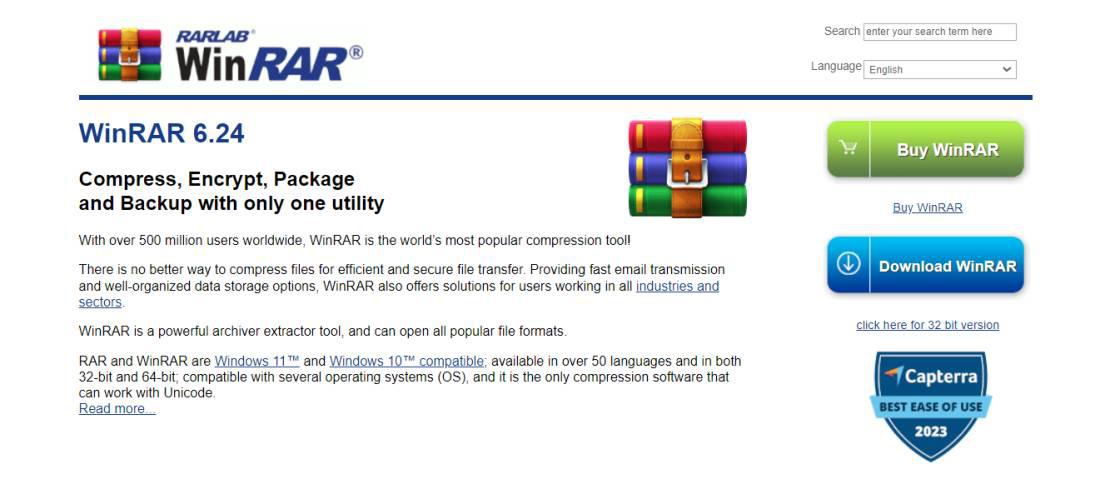
Step 2: after downloading the software. Locate the file the double click on file or right click then click on OPEN WITH where you select winRAR or other software to open
.jpg)
Step 3: Click on extract to
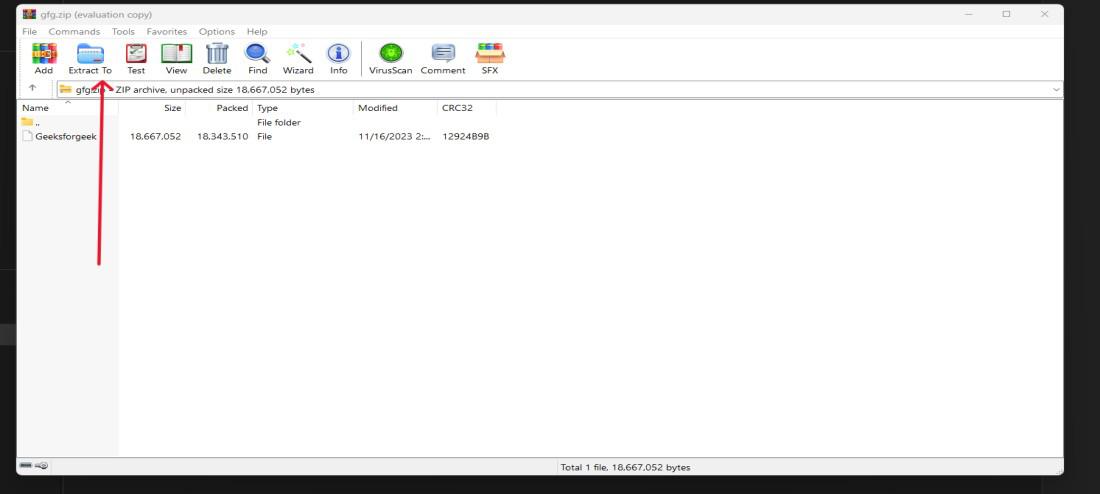
- Space Savings: For example, file compression formats help in saving lots on device memory storage and server space by reducing file sizes greatly.
- Efficient Transmission: The smaller the files, the faster they transfer over networks, hence the speed in data transmission.
- Archiving Efficiency: Compressed archives help in the efficient archiving of big datasets by maximizing storage space.
- Data Security: Some of these formats add more layers of security to information that is stored or transmitted as password protected ZIP files.
- Customization of Compression: The software enables users to select the compression level in accordance with their respective needs so as to achieve a compromise between file size and quality.
- Lossy Compression: While some formats such as JPG for images have lossy compression, which means, smaller file sizes and lesser quality.
- Platform Compatibility: There are compression tools and formats specific to each operating system that is why challenges may arise while transferring files between different operating systems.
- Processing Overhead: System resources may be needed for compression and decompression processes which may have a bearing on the whole system performance.
- Dependency on Compression Tools: Dependency arises when users have to use a specific software or tool for compressing or decompressing files in certain formats.
- Limited Compression for Already Compressed Files: Attempting to compress already compressed files, e.g. multimedia files, results in little additional space savings and often degrades quality.
- Data Compression Software: For example, there are many applications such as WinZip, WinRA, and 7-Zip, which are used for compression and decompression of various formats.
- Multimedia Platforms: Many video sharing platforms and streaming services depend on compressed formats so that they can be able to transmit multimedia content to users at ease.
- Document Editors: For example, when using software like MS Word or Adobe Acrobat, compressed file format is convenient for storing and sharing the documents.
- Email Attachments: Often, compressed files are used for attaching and emailing many different files in order to make the transmission optimal.
- Backup Solutions: A lot of backup tools use compressed file formats for better storage space management and fast backup processes.
Malware Concerns:
- Concealment of Malware: Compressed file formats can be used by malicious actors to hide malware from regular security scans.
- Executable File Risks: A number of some compressed formats are particularly dangerous if they contain some executable files because malicious code may be executed on decompression.
- Password-Protected Malware: Malware has also been protected by encapsulating it within password protected compressed files.
- Social Engineering: Compound files can be manipulated by malicious users; they may be used to distribute malware in innocent looking folders.
- Vulnerability Exploitation: Exploiting flaws in compression software is another way for the malware authors to carry out an attack, highlighting the requirement that compression tools must be up-to-date.
Conclusion
In conclusion, compressed files formats have proved to be an essential element in effective digital workflow, taking into consideration the space saving, convenient data transmission, and various applications. In spite of issues like quality loss and compatibility of platforms, the benefits of optimized storage and the security measures outweigh those concerns. Using specialized software meant for compressing and vigilance against possible viruses and worms ensures smooth and safety compressed file management across different fields.
Share your thoughts in the comments
Please Login to comment...