Some of the popular group chats like Slack and HipChat are now used commonly almost in every organization. For a more efficient and scalable method of communication, ChatOps is designed. With ChatOps we can bring teams together in a way the email and instant messaging apps never could.
In this article, we will explore what ChatOps is, its relationship with DevOps, the Benefits of ChatOps its impact on businesses, and the evolution of ChatOps with AI.
What is ChatOps?
ChatOps is also known as “Conversation-driven collaboration” or “Conversation-driven DevOps”. ChatOps is mainly designed for simple and fast messaging between the development team members. ChatOps is derived from DevOps and it uses chatbots that generally work with basic plugins and scripts. As we know it is a collaboration model that connects tools, people, processes, and automation into a transparent workflow.
ChatOps allows teams to perform tasks, manage workflows, and perform actions within a chat platform. So instead of switching between the different tools and interfaces, users can easily execute commands, and access the information from a chat interface. This method gives transparency, collaboration, and efficiency within teams by centralizing the operations and communication and providing a space where everyone can engage in managerial processes.
Relationship with DevOps
ChatOps is the integration of two digital-era technologies: chat platforms and activity automation. ChatOps and DevOps are intermixed concepts. DevOps is nothing but collaboration and integration between development and Operations teams to accelerate faster software development and delivery.
ChatOps is the extension of DevOps as it leverages real-time communication to enhance collaboration, tracking and execution of tasks related to the software development and operations. Furthermore DevOps aims to promote continuous integration and Continuous Delivery(CI/CD). Whereas ChatOps provides a platform for collaboration and automation, enabling the DevOps team to work more efficiently.
Benefits of ChatOps
Some of the key benefits of ChatOps are described below:
- Automation: It allows tasks to be triggered and to set the workflows in motion directly from a chat interface without the need of manual intervention. It also provides detection and execution of real-time commands as well as updates in console. Due to this automation of work activities, compliance and security becomes easier to manage.
- Collaboration: Centralizing the workflows into a chat-based portal creates a consolidated place for technical and non-technical teams. When team members fail to communicate in the right context silos are created. Successful collaboration relies on effective communication, clear documentation and integration of tools to hostaway workflows. So teams will benefit from improved productivity, fast reponse times.
- Engagement: When all the users are in same page, it will become easier for everyone to contribute to the team discussions. This information-driven collaboration leads to better engagement as there is a lack of communication barriers.
- Transparency: With the increased conversations and updates in the chat tools, there is more transparency in team communication. Actions performed within the environment are visible to the entire team, providing complete transparency. This will helps in tracking project status as all chat actions are logged.
- Productivity: ChatOps operates as an automated environment to execute commands, users no longer have to depend on time consuming manual scripts to perform the actions. This increases the productivity for the team.
- Faster problem resolution: In ChatOps teams can directly access information, metrics and tools within the chat, advancing problem resolution. And also continuous monitoring leads to greater system reliability and reduced downtime.
ChatOps Tools
ChatOps tools helps businesses to fulfill IT tasks by combining chat interfaces with intelligent bots, providing a platform to communicate and run commands.
Generally, there are three categories of tools for deploying a ChatOps working environment:
1. Chatbots such as AWS Chatbot and Hubot.
2. Chatroom integration tools, such as Slack and Mattermost.
3. Notification systems such as PagerDuty and Splunk On-Call.
Examples of ChatOps tools and vendors include VictorOps, StackStorm, xMatters, OpsGenie, Botkit, and many open source adaptors and bots. Most major IT ops, monitoring, and devops tools now provide chatbot integrations.
ChatOps tools should include these key features
- Multiple rooms or channels
- Video chat
- Chatbot framework
- Permissions
- Integrations to third-party applications
- Persistent and searchable history
- File sharing and storage
- Push notifications
After selecting a ChatOps tool, all the collaborators are comfortable of working in the framework’s language. For example, if your team is working on Ruby, then you might want to use Lita, which is written in the same language.
Companies using ChatOps
ChatOps has been recently used in a more collaborative manner. Below are some of the companies that are adopting ChatOps to enhance their communication and Operations.
1. Slack: It is a leading chat platform as a single place for messaging, tools and files. There are two methods of chat in slack Such as Group Chat(Channels) and direct message(Person-to-Person chat).
We need to pay attention to four things while using slack:
- name of stack instance
- List of channels you’re a member of.
- List of people you’ve directly messaged
- Chat Window
2. Microsoft Teams: Microsoft has integrated AI into Microsoft teams for better communication and collaboration to enhance productivity and automation. It is a hub that brings together chats, files, meetings and tools all in a single place.
3. Zoom: Zoom is a organization that gives an AI assistant for meetings. They use Ai to automate tasks like Scheduling, invitations and meeting documentation.
ChatOps, with or without AI, is an very efficient way to collaborate and automate tasks with increasing efficiency , transparency and agility. And its relationship with DevOps in businesses make it a valuable approach for companies to remain competetive and innovative.
How to deploy a ChatOps Environment?
Deploying a ChatOps environment involves several steps and can vary based on the tools and platforms you choose. It involves setting up a chatbot within a chat application that can execute operational tasks. The chatbot is typically integrated with various tools and services, allowing for automation of tasks and facilitating collaboration. Here is a step-by-step guide with screenshots for deploying a ChatOps environment:
Step 1: Choose a ChatOps platform
Select a chat platform that supports bots and integrations, such as Slack, Microsoft Teams, or Discord.
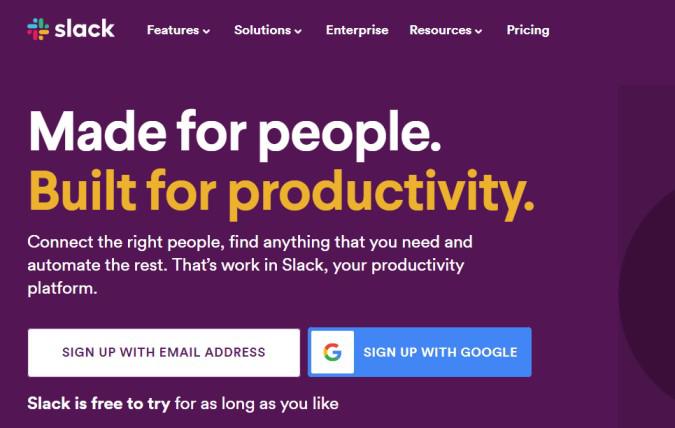
Step 2: Set Up your Chat Platform
Sign up and create a workspace on your chosen chat platform. Add team members who will participate in the ChatOps environment.


Step 3: Choose Tools and Integrations
Decide which tools (Deployment, Monitoring, CI/CD, etc.) you want to integrate into the ChatOps environment. Find and install appropriate integrations or bots for these tools in your chat platform’s app marketplace.

Step 4: Configure ChatOps Integrations
We need to configure integrations with tools and services, such as Jenkins, GitLab, and Kubernetes. This process typically involves adding webhooks or using APIs provided by these tools and services. For example, if you want to integrate your ChatOps environment with Jenkins, you can follow these steps:
- Go to the Jenkins web interface.
- Click on “Manage Jenkins.”

- Click on “Configure System.”
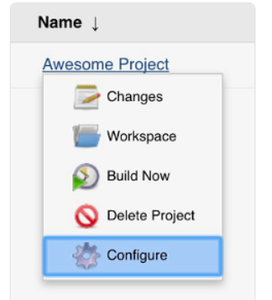
- Scroll down to the “Post-build Actions” section.
- Click on “Add post-build action.”

- Choose “Post build task” and select “Create a summary of build with SCM changes.”
- Check the box “Configure the post-build task” and choose “Email Notification.”
- Fill in the necessary information for the email notification.

- Scroll down to the “Jenkins Location” section and enter the URL of your ChatOps environment.”
- Click on “Save.”
Step 5: Configure your ChatOps environment for deployments
Now that your ChatOps environment is integrated with the necessary tools and services, you’ll need to configure it for deployments. This involves writing scripts that can be executed via the chat interface to perform various operations. For example, a deployment script triggered by a command in the chat platform.
Ensure that the configured commands in the chat platform trigger the expected actions in the integrated tools.
Step 6: Prepare Documentation and Train team members
Create documentation for team members explaining how to use the ChatOps bot and the available commands. Conduct training sessions for your team to familiarize them with the ChatOps environment and best practices.
Step 7: Secure your ChatOps Environment
Finally, it’s crucial to secure your ChatOps environment by limiting access to authorized users and ensuring that only authorized users can execute commands. This can be achieved by configuring your ChatOps environment’s authentication and authorization settings, as well as using appropriate permissions for each user or team.
In summary, deploying a ChatOps environment involves deploying the environment itself, configuring integrations, configuring the environment for deployments, and securing it. By following these steps and leveraging the proper tools and services, you can successfully set up a ChatOps environment for your team.
Remember, specific steps and tools can vary widely based on your chosen chat platform, tools for integration, and the actions you want to perform via ChatOps.
What Is the Difference Between ChatOps and Chatbots?
ChatOps and chatbots are both related to communication in a digital environment, but they serve different purposes.
ChatOps: ChatOps is a term that combines two words: chat and operations. It refers to the integration of automated tools and systems into the communication platform, which enables better collaboration, decision-making, and automation. ChatOps enhances human-machine interaction and supports efficient and effective work.
ChatOps facilitates real-time communication, task execution, and access to operational data within the chat platform. It is often used to streamline DevOps workflows, incident management, and deployment processes.
Chatbots: On the other hand, Chatbots are programs designed to simulate human conversation through the use of AI. They are designed to automate simple, repetitive tasks or answer common questions.
In a ChatOps environment, Chatbots may play a supporting role, providing assistance and answering questions, while ChatOps provides the infrastructure for more complex interactions and operations.
ChatOps Vs chatbots
|
ChatOps handles fairly complex conversations to execute tasks.
|
while chatbots tend to have simpler, narrow conversations.
|
|
ChatOps focuses on facilitating operations and tool integration through conversations
|
while chatbots are used more for customer service and helpdesk automation.
|
|
ChatOps platforms integrate deeply with other infrastructure tools and services to control them.
|
Chatbots have less integration and rely more on understanding natural language.
|
|
ChatOps automates workflows through conversations.
|
whereas chatbots just aim to have natural language conversations.
|
|
ChatOps tools are designed for internal technical teams like devops engineers, SREs, etc.
|
Chatbots target end-users and customers.
|
In summary
- ChatOps platforms enable teams to control infrastructure, execute tasks, view metrics/logs etc through an interactive chat interface by integrating with other backend tools.
- Chatbots have more basic natural language conversations, understanding, and responses to assist users and customers, without as much complex tool integration and task automation.
Best Practices for ChatOps
ChatOps is all about streamlining operations by bringing collaboration and automation into the chat environment. Here are some best practices to follow when implementing and using ChatOps:
- Be Transparent: ChatOps promotes transparency and traceability, making it easier for everyone in the team to understand the progress of a project or the state of the system.
- Start small: Don’t try to automate everything at once. Pick a few high value tasks and integrate those first. Get your team used to leveraging ChatOps before expanding.
- Provide Training and Documentation: Train team members on ChatOps and provide documentation to support their use and maintenance of the system. Maintain accessible and updated documentation for commands, processes, and workflows. This helps teams understand what workflows are automated.
- Automate Repeatable Tasks: Automating repetitive tasks, such as running tests, deploying code, or managing infrastructure, allows the team to focus on more complex tasks and improve efficiency.
- Continuous improvement: Encourage feedback from team members and continuously improve the ChatOps environment based on user experiences and evolving operational needs.
- Monitoring and Analytics: Implement monitoring tools to track activity and performance. Track ChatOps metrics like commands used, errors, response times to improve bottlenecks.
Conclusion
ChatOps is a concept that revolutionizes the way development teams operate by leveraging the power of automation, collaboration, and communication. By incorporating best practices such as transparency, automation of repeatable tasks, clear communication, training, and continuous improvement, ChatOps can help organizations enhance productivity, improve team collaboration, and reduce errors.
Frequently Asked Question(FAQs) on ChatOps
1. What is ChatOps?
ChatOps is a way to manage IT operations and services through a chat interface instead of using specialized dashboards or complex interfaces.
2. Why should I use ChatOps?
It helps you and your team work better by doing things faster and showing everyone what’s going on, all in one chat place.
3. How does it work?
You just talk in the chat, asking for things like “check the servers,” and your helper behind the scenes goes and does it for you.
4. How to Implement ChatOps?
It’s like playing a game together. You pick the tools, make a plan, and show everyone how to play so you can all work smoothly as a team.
5. Is it Secure?
It’s like locking a treasure box—keeping it safe by making sure only the right people can use the tools and hiding secret info.
6. What tools are commonly used in ChatOps?
Chat platforms like Slack, Microsoft Teams, or Mattermost. Bots and automation tools like Hubot, Lita, or Errbot. Integration services like Zapier or IFTTT. DevOps tools like Jenkins, Ansible, or Docker.
Share your thoughts in the comments
Please Login to comment...