Build an Application to extract URL and Metadata from a PDF using Python
Last Updated :
29 Dec, 2022
The PDF (Portable Document Format) is the most common use platform-independent file format developed by Adobe to present documents. There are lots of PDF-related packages for Python, one of them is the pdfx module. The pdfx module is used to extract URL, MetaData, and Plain text from a given PDF or PDF URL.
Features:
- Extract references and metadata from a given PDF.
- Detects pdf, URL, arxiv, and DOI references.
- The fast, parallel download of all referenced PDFs.
- Check for broken links (using the -c flag).
- Output as text or JSON (using the -j flag).
- Extract the PDF text (using the –text flag).
- Use a command-line tool or Python package.
- Compatible with Python 2 and 3.
- Works with local and online pdfs.
Getting Started:
First, we need to install pdfx module, run the below code in the terminal.
pip install pdfx
Approach:
- Import pdfx module.
- Read PDF file with pdfx.PDFx() method.
- Get metadata with get_metadata() method.
- Get URL with get_references_as_dict() method.
Implementation:
Step 1: Importing modules and reading PDF files.
Python3
import pdfx
pdf = pdfx.PDFx("geeksforgeeks.pdf")
print(pdf)
|
Output:
<pdfx.PDFx at 0x1c189244a88>
It means pdfx.PDFx object created at 0x1c189244a88 this location on your memories.
Step 2: Getting metadata from PDF.
Output:
{‘Creator’: ‘Mozilla/5.0 (Windows NT 10.0; Win64; x64) AppleWebKit/537.36 (KHTML, like Gecko) Chrome/85.0.4183.83 Safari/537.36’,
‘Producer’: ‘Skia/PDF m85’,
‘CreationDate’: “D:20200911041438+00’00′”,
‘ModDate’: “D:20200911041438+00’00′”,
‘Pages’: 2}
Step 3: Getting the URL form PDF.
Python3
pdf.get_references_as_dict()
|
Output:
{'url': ['https://www.geeksforgeeks.org/cookie-policy/',
'https://www.geeksforgeeks.org/privacy-policy/',
'https://www.geeksforgeeks.org/',
'https://www.geeksforgeeks.org/optparse-module-in-python/']}
Application to extract URL and Metadata from a PDF with tkinter: below script implements the above approach into a Graphical User Interface.
Python3
from tkinter import *
import pdfx
def get_info():
pdf = pdfx.PDFx(str(e1.get()))
meta.set(pdf.get_metadata())
url.set(pdf.get_references_as_dict())
master = Tk()
master.configure(bg='light grey')
meta = StringVar()
url = StringVar()
Label(master, text="PDF or PDF-URL : ", bg="light grey").grid(row=0, sticky=W)
Label(master, text="Meta information :", bg="light grey").grid(row=3, sticky=W)
Label(master, text="URL information :", bg="light grey").grid(row=4, sticky=W)
Label(master, text="", textvariable=meta,
bg="light grey").grid(row=3, column=1, sticky=W)
Label(master, text="", textvariable=url, bg="light grey").grid(
row=4, column=1, sticky=W)
e1 = Entry(master, width=100)
e1.grid(row=0, column=1)
b = Button(master, text="Show", command=get_info, bg="Blue")
b.grid(row=0, column=2, columnspan=2, rowspan=2, padx=5, pady=5,)
mainloop()
|
Output:
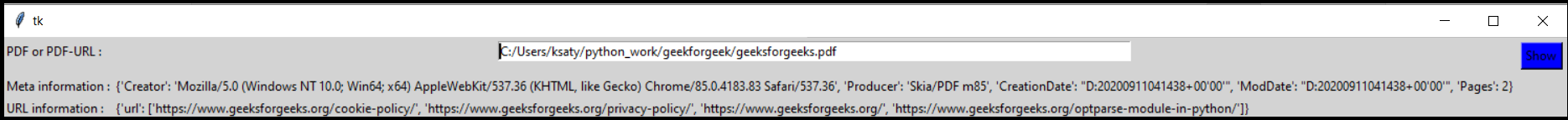
Share your thoughts in the comments
Please Login to comment...