7 Best Web Browsers For Ubuntu
Last Updated :
22 Sep, 2023
Have you ever stopped a minute to think, about how, when you are on the internet, you are able to visit websites, read and send emails, shop, or watch videos? That’s when browsers come into play – they’re kind of like your pass into the vast world of the internet. Picture them as your car to drive through the internet streets.

But here’s the deal – not all browsers are alike. It’s a bit like how some folks prefer comfy sneakers, while others fancy fancy shoes. Browsers also come with various features and vibes. Choosing the right one matters quite a bit. Picture this: if speed is what you care about most, you’d be searching for a browser that’s lightning-fast. On the other hand, if you’re all about keeping your online stuff private, you’d look for a browser that puts your digital safety first.
7 Best Web Browsers For Ubuntu
Choosing the right web browser for your Ubuntu system can significantly impact your online experience. Ubuntu is a popular Linux distribution and offers a variety of web browsers to suit different preferences and needs. Now, let’s explore some of the best web browsers for Ubuntu in 2023.
Criteria for Evaluation
When assessing various web browsers, several important factors should be taken into consideration.
- Speed: Opt for a web browser capable of swiftly loading and navigating websites, minimising waiting times.
- Privacy: It’s crucial that you have control over your online data. Give preference to a browser that gives you the ability to manage your online information, protecting your personal data from possible threats.
- Compatibility: You need a browser that gets along well with the websites and tools you use. So, select a browser that functions well with the websites and tools integral to your online activities.
- Extensions: These are like little tools you can add to your browser to customize it. Search for browsers that offer a variety of extra tools, similar to customizable add-ons, which can improve how you browse the internet.
- User interface: Choose a browser featuring an intuitive and user-friendly interface, eliminating any confusion and making navigation straightforward.
1. Chrome
Google Chrome is one of the most popular web browsers, from normal everyday users to professional testers and developers. It is simple, minimalistic, and has very high speed and performance. Its address bar also doubles as a search bar, allowing users to perform web searches directly from the URL field. It is optimized to load even heavy web pages quickly and efficiently. Google Chrome comes packing an in-built flash player that makes surfing multimedia much easier. So, no matter if you’re rolling with Ubuntu or any other OS, Chrome is a great option.

Key Features
- Google Integration: Seamlessly connects with Google services.
- Fast Performance: Quick page loading and responsiveness.
- Chrome Web Store: Extensive collection of extensions.
- Syncing: Synchronizes bookmarks, and settings across devices.
- Incognito Mode: Private browsing without history tracking.
- Google Safe Browsing: Protects against malicious sites.
- Voice Search: Search using voice commands.
- Built-in Translation: Translates web pages with ease.
- Remote Device Control: Manage Chrome sessions across devices.
2. Opera
The Opera browser is known for its innovative design, speed and efficiency. It was originally created back in 1995 by a Norwegian software company and has since become a go-to choice for many internet users. One of the best things about Brave is it’s integrated ad-blocker. Also, Opera doesn’t stop there when it comes to user privacy. It offers a built-in VPN (Virtual Private Network) that’s completely free and unlimited. You can choose from a variety of themes and extensions available in the Opera Add-ons store, tailoring the browser to match your preferences and needs. Opera is available on multiple platforms so you can use it on most of the Operating Systems.

Key Features
- Built-in Free VPN: Enhances privacy and security.
- Integrated Ad Blocker: Faster browsing experience.
- Malware Blocker: Shields against potential threats.
- Snapshot Tool: Captures and annotates web content.
- Battery Saver: Extends laptop battery life.
- Crypto Wallet: Manages cryptocurrency transactions.
3. Vivaldi
Vivaldi is a web browser that is very popular for its great customization options, unique features and user-friendly design. It was introduced in 2016 by Jon von Tetzchner, a co-founder of Opera, with the goal of providing a browsing experience that’s both highly flexible and user-friendly. With tab management, personalized tweaks, keyboard shortcuts, mouse tricks, quick commands via a command line, and a nifty bookmark handler, it’s your canvas. Also in terms of privacy, Vivaldi has you covered.

Key Features
- Echoes of Classic Opera: Features reminiscent of Opera.
- Flexible Experience: Tailoring browsing with tab management, and tweaks.
- Personalization: Keyboard shortcuts, mouse gestures, quick commands.
- Bookmark Handler: Enhanced bookmark management.
- Built-in Tools: Notes, screenshots, Image Properties.
- Canvas of Control: Customizable browsing environment.
4. Mozilla Firefox
Lots of people really like using Mozilla Firefox as their go-to web browser, especially on systems like Ubuntu. What’s neat about Firefox is that it’s all about making sure your things stay private and safe. And the best part? You can tweak and customize it to fit your own vibe.
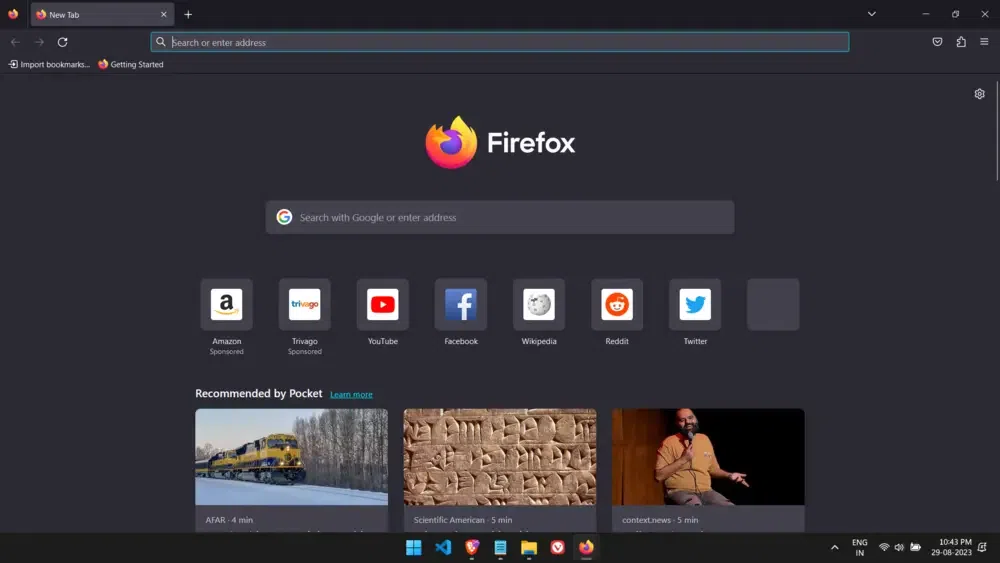
Key Features
- Privacy Emphasis: Enhanced Tracking Protection.
- Open Source: Community collaboration supported.
- Customization: Themes, and extensions for personalization.
- Syncing: Bookmarks, data across various devices.
- Performance Focus: Quick page loading, and responsiveness.
- Web Standards: Supports open technologies, and standards.
- Developer Tools: Powerful features for debugging.
5. Brave
Brave is an open-source web browser that really values its user’s privacy. It is built on the base of the Chromium platform’s architecture with the primary goal of user privacy. It has built-in state-of-the-art tracker preventers and ad-blockers. One of the best things about Brave is the BAT (Basic Attention Token) system. This system rewards users for watching ads and for supporting their favourite websites and creators. It also has a good inbuilt usage tracker. Moreover, it gives you an upper hand over how you make interactions online all while giving your privacy a high priority.

Key Features
- Privacy Focus: Blocks trackers, and ads, and enhances privacy.
- Built-in Ad Blocker: Faster, cleaner browsing experience.
- Brave Rewards: Earn tokens for viewing privacy-respecting ads.
- HTTPS Everywhere: Encrypts connections for security.
- Brave Shields: Granular control over site elements.
- Tor Integration: Private browsing through the Tor network.
- Brave Search: Privacy-focused search engine option.
- Syncing: Securely synchronizes data across devices.
- BAT Token: Supports creators and content monetization.
6. Microsoft Edge
The Edge web browser was introduced as a successor to Internet Explorer and was developed and backed by Microsoft. It is modern, efficient and user-friendly giving users a great browsing experience. The Edge browser is also built on the base of the Chromium engine, this gives it a good compatibility with websites and web applications. Privacy is another area where Edge shines. Edge supports browser extensions from the Microsoft Edge Add-ons store, as well as some extensions from the Chrome Web Store. The popularity of Microsoft Edge web browsers is growing rapidly, especially after the integration with Artificial Intelligence.

Key Features
- Built on Chromium: Uses Chromium engine for performance.
- Collections: Organize and save web content.
- Web Notes: Annotate and highlight web pages.
- Immersive Reader: Distraction-free reading mode.
- Cortana Integration: Microsoft’s virtual assistant.
- Vertical Tabs: Side-oriented tab management.
- Smart Copy: Preserves webpage formatting when copying.
- IE Mode: Opens sites in Internet Explorer compatibility.
- Secure: Microsoft Defender SmartScreen protection.
7. SlimJet
SlimJet is known for its speedy performance when loading web pages. It also places a strong emphasis on user privacy. SlimJet allows users to personalize their browsing experience with various customization options. You can choose from different themes and customize the toolbar to make the browser feel like your own. Features like a screenshot tool, a YouTube video downloader, and a weather forecast widget are included, reducing the need for additional extensions or add-ons. Tab management is simplified with features like tab grouping, which helps you organize and manage multiple open tabs more efficiently. SlimJet includes handy social media integration features, allowing users to share web content easily on popular social platforms.

Key Features
- Turbocharged Download Manager: Speeds up file downloads.
- QuickFill Form Filler: Auto-completes forms with saved info.
- Flexible Toolbar: Customize the toolbar and menu options.
- YouTube Video Downloader: Download online videos.
- Weather Forecast: Instant weather updates.
- Photo Enhancement: Edit and enhance images.
- Auto-refresh Web Pages: Automatically refreshes pages.
- Online Streaming: Access video streams conveniently.
- Photo Salon: Edit and enhance images.
Conclusion
Selecting a browser from the world of Ubuntu’s internet browsers in 2023 is like choosing the perfect pair of shoes – it defines how you’ll tread online. Mozilla Firefox is all about privacy and making things uniquely yours. Opera steps up with built-in VPN and ad-blocking. Vivaldi offers you a canvas to paint your browsing preferences on. Google Chrome bridges all your devices seamlessly. Brave is good at blocking ads and rewarding you for your involvement. Even Microsoft Edge races onto Linux and Slimjet wows with automatic ad-blocking. Every browser serves up speed, and security, and caters to your style. To sum up, these browsers really shape how you experience the online world. Making a wise choice ensures your journey on the internet is smoother and tailored to you.
Also, Read
Share your thoughts in the comments
Please Login to comment...