The convenience of video-on-demand services is unbound. Even though we have the power to choose what to watch, the facility still lacks a few things. For instance, we will have to choose an online platform with premium subscriptions to run a chosen video.

To make videos more accessible and to add more flexibility, a video downloader is the tool we need. This 3rd-party downloading application can access and download videos from specific portals via a web browser. Some are web applications whereas the rest are extensions. Let us learn what a Chrome video downloading platform is.
Top 10 Best Video Downloader For Chrome [2023]
What are Chrome Video Downloaders?
Chrome Video Downloaders are browser add-ons or web applications enabling users to download online videos uninterrupted through Google Chrome. With one-click functionality, these extensions support multiple video formats and quality options.
Users can download and manage files through a built-in manager. Compatible with major platforms like YouTube, Vimeo, and others, a video downloader boasts user-friendly interfaces for straightforward operation.
Features of Chrome Video Downloaders
So, what to look into a Chrome video downloader? For starters, here is a list of prime features of these applications to look for.
1. Easy Installation
Chrome video downloaders offer a simple and quick installation process, making it user-friendly for all levels of users.
2. One-click Download
With just a single click, users can download videos directly from their web browser without navigating through complex menus.
3. Multiple Format Support
These downloaders often support various video formats, allowing users to choose the format that best suits their needs.
4. Video Quality Options
Users can select the video quality they prefer, ensuring flexibility and control over the downloaded content.
5. Download Management
Chrome video downloaders typically provide a download manager, making it easy for users to track and manage their downloaded videos.
6. Browser Integration
Easy integration with the Chrome browser enables a smooth and integrated download experience without the need for additional software.
7. Batch Downloading
Many downloaders allow users to download multiple videos simultaneously, saving time and effort.
8. Updates and Support
Regular updates and customer support ensure that the downloader stays compatible with the latest browser versions and provides assistance when needed.
9. Security Features
Some downloaders include security features to protect users from potential threats, ensuring a safe downloading experience.
10 Best Video Downloaders for Chrome
Now that we have an idea of what a Chrome video downloader is and its features, let us scout and discover the ten best options to choose a suitable one from.
1. HitPaw Video Converter
With HitPaw Video Converter, you can simply download videos and live streams from over 10,000 websites and the best part is it doesn’t compromise on video quality. After downloading, you can also convert it into MP4 or WebM in 8K, 4K, or HD, and MP3/WAV up to 320 kbps according to your needs. Its interface is so smooth and simple that anyone can use it to download videos.

HitPaw Video Converter
Features:
- Download multiple videos without compromising quality.
- Download online videos from 10,000+ popular websites in one click.
- Supports multiple platforms such as Vimeo, YouTube, Netflix, Crunchyroll, Facebook, Likes, Instagram, and TikTok.
- Works with various devices like the iPhone, iPad, iPod, Huawei, Samsung, etc.
- Available for both Windows and Mac.
- Download online video from 10000+
- 120X Faster conversion.
- Easily converts videos with zero quality loss or video compression.
|
- The support staff respond a bit late.
|
Pricing: It has a free version and its paid version starts from $39.95 for 1 year.
Link: https://www.hitpaw.com/convert-video.html
2. YT Saver Video Downloader
YT Saver Video Downloader is the best Chrome video downloader that can access more than 10,000 websites including all social media platforms. It can be accessed through any web browser. This application allows batch operations and playlist downloading too.

Features:
- Access all social media platforms for video downloading
- Supports over 20 video formats
- HD quality downloads (up to 8K)
- Video length editing (only MP3 and MP4)
- Batch downloading and file conversion
- Secure playlists of videos
- Up to 8K video download
- All social media access
|
- The free version allows only three downloads per day
|
Pricing:
- Only three files can be downloaded for free.
- The Windows Premium version costs $9.95/month, $19.95/year, and $29.95 for lifetime access.
- The Mac plan costs $12.95/month, $25.95/year, and $35.95 for lifetime access.
- The Android plan costs $9.95 for 3 months, $19.95 for a year, and $29.95 for lifetime access.
Link: https://ytsaver.net/
3. Video DownloadHelper
Video DownloadHelper is another extension that works perfectly as a Chrome video downloader. It has a 4.4 user rating and can recognize videos on any website. It also blocks the ads popping in the videos and makes a clean download for users to save on devices.

Features:
- HLS streamed and Dash video support
- Blacklists and hides ads
- Video file conversion option available
- It is free
- Automatic detection of media on websites
- Video file conversion
|
- No YouTube access (Firefox version allows)
- Needs the installation of a companion app
|
Pricing: It is free to use
Link: https://chromewebstore.google.com/detail/video-downloadhelper/lmjnegcaeklhafolokijcfjliaokphfk
4. YouTube ByClick Downloader
YouTube ByClick Downloader is a popular Chrome video downloader app for Windows. The official website recognizes the Windows version and sets the right version to download for installation. This app can recognize videos from any website including social media.
.webp)
Features:
- Detects videos on Chrome with a pop-up for download
- Download HD and 4K quality videos
- Supports and converts popular video formats
- Video format conversion
- 4K video downloading
- Playlist and batch download
|
- Needs to be installed
- Download notification pop-ups can be annoying
|
Pricing: It has a free version with limited access. The paid version costs $10 for two PCs (lifetime access).
Link: https://www.byclickdownloader.com/?source=softwaretestinghelp2&innerpage=chrome
5. Video Downloader Plus
Video Downloader Plus is another free video downloader that operates as a Chrome extension. It can download videos of any resolution by detecting the content automatically. It can process batches and save video files in different popular formats.
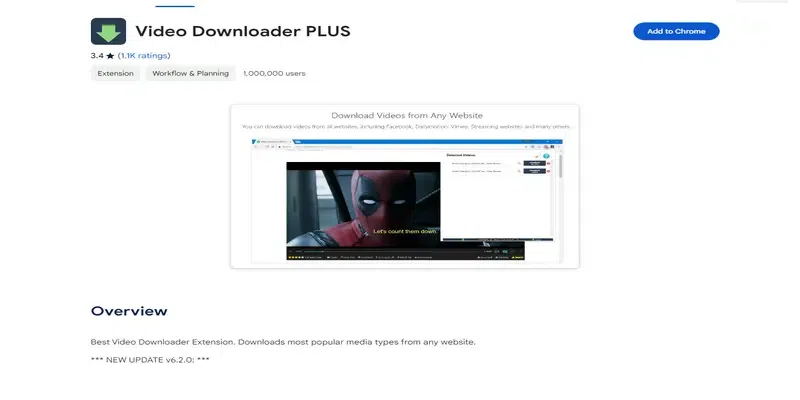
Features:
- Automatic video detection
- Access Vimeo, Facebook, Dailymotion, TikTok, etc
- Batch processing possible
- Can record live streaming
- Quick detection and download
- One-step download process
- No ads and no download limits
|
- Unable to download YouTube Videos
- Sometimes shows bugs during continuous downloading
|
Pricing: It is free to use.
Link: https://chromewebstore.google.com/detail/video-downloader-plus/njgehaondchbmjmajphnhlojfnbfokng
6. YouTube Video Downloader
YouTube Video Downloader is the best Chrome video downloader for YouTube. It can detect and download videos of resolutions 360p and above (up to 4K). Users can choose a size and resolution option before downloading. This extension is capable of capturing screenshots also.

Features:
- Download HD videos up to 4K
- Save files in popular formats
- Can capture screenshots
- No ads or video ads will appear
- Prompt notification for download
- Can download YouTube Shorts
|
- Meant only for YouTube
- No batch processing
|
Pricing: It is free to use.
Link: https://addoncrop.com/v25/youtube-downloader/
7. Online Download Manager
Online Download Manager is a Chrome video downloader that detects videos on almost all websites except YouTube. This extension can download bulk videos, music, docs, and even images. It can also sync your download process with cloud storage.

Features:
- Bulk downloading available
- Users can use domain filters
- Cloud storage syncing
- Notification for initiating and completing downloads
- It is always free
- No ads
- Can download up to 4K videos
|
- It does not work on YouTube
|
Pricing: It is free to use.
Link: https://chromewebstore.google.com/detail/online-download-manager-v/opjjpmhoiojifppkkcdabiobhakljdgm?hl=en
8. Video Downloader Premium
Another Chrome video downloader extension, Video Downloader Premium is a good choice for extracting videos from most of the websites and social media. It supports 51 languages and is quite clean in terms of user policies. It also allows file conversions into popular formats.

Features:
- Detects and downloads all resolution videos
- Can download big files
- Can record live streaming
- Easy detection of embedded videos
- Supports popular file formats
- Can download movies and big files
|
|
Pricing: It is free to use.
Link: https://chromewebstore.google.com/detail/video-downloader-premium/mbaoeggbhlhgjplonohefdehaoohmfdn?hl=en
9. Turbo Download Manager
Turbo Download Manager is the best video downloader for free that can be installed as an extension on Google Chrome. Its mode of action includes download speed acceleration, dynamic segmentation, etc. Users can also download live-streaming videos.

Features:
- Pause and resume downloading
- Can recover from error downloading
- Can record live-streaming videos
- Can accelerate downloading
- Internal spider HTML modules for file detection
- Download speed boost
- Recover interrupted downloads
|
- Sometimes fails to boost the download speed
|
Pricing: It is free.
Link: https://chromewebstore.google.com/detail/turbo-download-manager-3r/pabnknalmhfecdheflmcaehlepmhjlaa
10. SaveTheVideo.com
This Chrome video downloader is a website. All you need is to paste the URL to download videos from on its homepage and it will detect the content easily. You will get a choice of file type to download videos from top websites except YouTube.

Features:
- Video file conversion possible
- Download any resolution videos
- Supports popular video file formats
- Simple video trimming and cutting tools available
- Offers video trimming and cropping tools
- Has a desktop version for Mac OS and Windows
- AI enhancement and compression
|
|
Pricing: It is free
Link: https://www.savethevideo.com/home
Best Video Downloaders for Chrome
Among the various video downloaders mentioned, Video DownloadHelper stands out as a versatile and reliable Chrome extension. With a user rating of 4.4, it excels in recognizing videos on any website, blocking ads, and providing a clean download experience.
This best Chrome video downloader extension supports HLS streamed and Dash videos, offers video file conversion options and maintains a friendly and clean user interface.
On the web application side, YT Saver Video Downloader proves to be a robust choice. This application stands out for its ability to access over 10,000 websites, including all major social media platforms, and supports more than 20 video formats.
Additionally, it allows batch operations and playlist downloading, making it a comprehensive solution for users with diverse downloading needs.
Find Your Chrome Video Downloader!
Why wait, then? Compare these choices and dig deeper to find the best video downloader for free. Be it a web application or an extension; ensure that it serves the purpose. Focus on the features of a video downloader and check whether it meets your requirements or not. In this way, you will ensure an unhindered video downloading experience from your favorite portals.
FAQs – Top 10 Best Video Downloader For Chrome [2023]
Q1: What are the top video downloader extensions for Chrome?
Answer:
The best Chrome video downloader extensions are:
- HitPaw Video Converter
- Video DownloadHelper
- Video Downloader Plus
- YouTube Video Downloader
- Online Download Manager
- Video Downloader Premium
- Turbo Download Manager
Q2: Which is the best website to download videos on Chrome?
Answer:
The best website to use for downloading videos from any website on Chrome is the HitPaw Video Converter. It can access over 10,000 websites without any hassle and detects media files automatically. You will get to choose file format and resolution to download video content.
Q3: How can I download a video from a website?
Answer:
Install a Chrome video downloader extension for automatic detection of videos. You can also use the URL of that website and visit a web app to download the video content easily. In this aspect, the best extension to go with is Video DownloadHelper. For web app, the YT Saver Video Downloader is considered to be the best Chrome video downloader.
Q4: How can I download YouTube Shorts?
Answer:
The best way to download YouTube shorts is to install the YouTube Video Downloader extension on Chrome. This best video downloader for free will automatically detect videos and shorts.
Share your thoughts in the comments
Please Login to comment...