DaVinci Resolve is an effective and versatile video-enhancing software program that gives a free version with a surprising quantity of professional-grade features. However, there are numerous different brilliant video editing options to be Davinci resolve alternatives, depending on your needs and budget.
DaVinci Resolve is an effective and flexible post-production software program that combines professional enhancement, colour grading, visual effects, motion graphics, and audio modification into one software. DaVinci Resolve uses a non-linear editing (NLE) system that allows you to edit clips in any order on a timeline.
However, in case you’re a beginner in a good price range with a focus on audio editing, A software with less complicated video editor with more user-friendly interfaces would suit you, In this article we have mentioned the 10 Best DaVinci Resolve Alternatives for Video Editing in 2024 with its features, pros, cons, and pricing plans.
10 Best DaVinci Resolve Alternatives for Video Editing in 2024
Adobe Premiere Pro
Adobe Premiere Pro is the most popular alternative to davinci resolve free software. It is also the industry-preferred software for video modifying. Used from YouTubers, and filmmakers to Hollywood professionals. Adobe Premiere Pro offers a set of functions that cater to both new and seasoned editors.
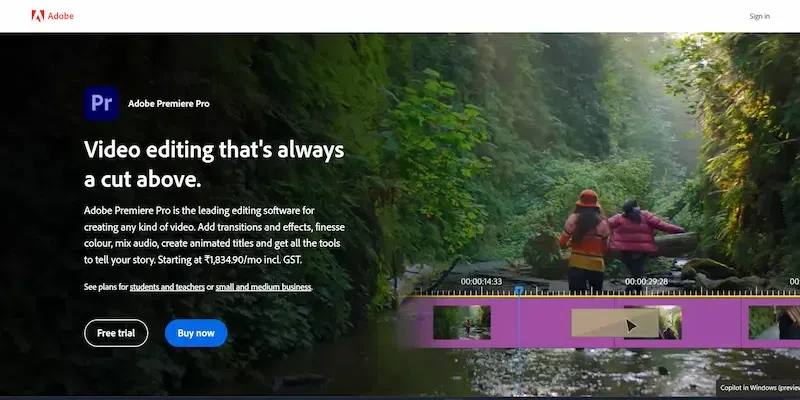
Features
- Arrange and edit clips effectively, supplying flexibility while using.
- Seamlessly syncs and edits footage from multiple cameras.
- Integrates smoothly with Adobe After Effects.
- Advanced colour correction and grading tools.
- Edit, mix, and master audio within the same software.
Pros
- It’s quite popular in the video editing industry.
- Offers basic trimming to advanced colour grading and motion graphics.
- Frequently updates with new features and bug repairs.
Cons
- Requires a monthly or annual subscription fee.
- Needs a powerful computer to run smoothly.
- Not Ideal for Basic Editing.
Price – ₹1,596.54/month for Acrobat Pro.
Link: https://www.adobe.com/
Final Cut Pro
Final Cut Pro, completely for Apple Mac customers, is another enterprise chief in the video editing world. Known for its magnetic timeline, intuitive interface, and Phenomenal performance, Final Cut Pro caters to both professional and hobbyist editors within the Apple ecosystem.

Features
- Effortlessly gathers and rearranges clips within a single snap.
- Doesn’t lag even with high-resolution footage.
- Edits High Dynamic Range (HDR) pictures with beautiful detail and shade accuracy.
- Integrates smoothly with Apple Motion for creating titles, etc.
Pros
- Integrates with Apple hardware that gives high-quality performance and balance.
- Achieves particular and beautiful colour corrections with superior colour equipment.
- Offers the Quality for which it charges money.
Cons
- Limited to Apple devices, excluding Windows users.
- Requires a one-time purchase fee.
- Integrates best with other Apple creative software.
Price – ₹ 29,900 as a one-time fee.
Link: https://www.apple.com/in/final-cut-pro/
VEGAS Pro
Vegas Pro stands out as a compelling alternative for Windows users searching for function-rich video-enhancing software without spending a huge amount. Vegas Pro is a good option for Windows customers who prioritize affordability, effective audio modification, and a consumer-friendly interface.

Features
- Advanced compositing gear abilities.
- Capabilities like track automation, VST plugin aid, and expert-grade audio blending equipment.
- Tracks gadgets within your footage and stabilizes shaky handheld motion pictures.
- Edit and deliver immersive 360-diploma VR reports without delays.
Pros
- Prioritizes particular audio control and mixing abilities.
- Imports and edits a vast array of video and audio formats.
- Magix, the developer, often introduces new functions and updates.
Cons
- Exclusive to Windows operating systems, leaving out Mac users.
- Compared to Premiere Pro, the user community is smaller.
- Some purchase options involve ongoing subscription fees.
Price:
- Perpetual License
- VEGAS Pro Edit – Rs 12,290
- VEGAS Pro Suite- Rs 16,475
- VEGAS Pro Post- Rs 24,590
- Subscription
- VEGAS Pro Edit 365- Rs 7,960/ year
- VEGAS Pro Suite 365- Rs 9,940/ year
Link: https://www.vegascreativesoftware.com/in/vegas-pro/
PowerDirector
PowerDirector with the aid of CyberLink is a video modifying software that caters to a large target audience, from beginners venturing into video enhancement to experienced creators looking for a feature-rich environment. Budget-aware pricing with its clean-to-examine tools, pre-made results, and rapid rendering, lets you create engaging videos efficiently.

Features
- Tracks object within your video and removes unwanted elements with ease.
- Edits and creates immersive 360-degree VR experiences.
- Hardware acceleration for faster video processing and project exports.
- A vast library of pre-made effects, transitions, and motion graphics templates.
Pros
- Includes multi-cam editing, motion tracking, and 360° support.
- Often Multiple subscription price ranges.
- Caters to both beginners and more experienced users.
Cons
- High-resolution footage needs a powerful computer.
- Customization options for the workspace are limited.
- Audio editing capabilities might be less.
Price:
- PowerDirector 2024 Ultimate- ₹ 11,499/ year
- PowerDirector 365 – ₹ 4,559/ year
- Director Suite 365- ₹ 8,399/ year
Link: https://www.cyberlink.com/products/powerdirector-video-editing-software/overview_en_US.html
Filmora
Filmora, with the aid of Wondershare, is a video-enhancing software program designed with consumer-friendliness. It caters to new and informal creators who need to create attractive films without getting caught in complexities. Its consumer-friendly interface, pre-made content material, and lower-priced pricing make it an outstanding option for video modification.

Features
- Library of pre-made task templates to jumpstart your video.
- Integrated transitions, outcomes, and graphic overlays.
- Effortlessly creates attractive split-display screen video shows.
- Perform fundamental colour correction and modifications to enhance your video.
Pros
- A clean and drag-and-drop interface makes it easy to learn.
- Offered at a competitive price point.
- Available for Windows and Mac both.
Cons
- Lacks a few superior editing functionalities.
- Colour grading gear is extra simple as compared to expert-enhancing suites.
- The free version places a watermark on exported films.
Price:
- Monthly plan: $49.99/month.
- Perpetual Plan- $79.99.
Link: https://filmora.wondershare.net/
HitFilm Express
HitFilm Express stands out as a fantastically effective alternative to davinci resolve free and completely unfastened video editing software program. Ideal for beginners and price range-conscious creators, it offers a compelling function set which could rival even alternative to davinci resolve free platform.
If you’re in a good price range and need to discover visual consequences introduction or create attractive videos, HitFilm Express gives a brilliant feature set for the charge.

Features
- Green screen keying, particle effects generators, and 3D compositing tools (in the free version).
- Track objects within your footage and remove unwanted elements.
- Performs basic cuts, trims, and adjustments to your video clips with ease.
- Adds titles, captions, and other text elements to your videos with various customization options.
- Library of pre-made effects, transitions, and presets to enhance your videos quickly.
Pros
- No subscription expenses or hidden fees.
- Offers a sturdy set of visual effects tools even in the free version.
- Available for Windows and Mac.
Cons
- The free version lacks such as noise reduction.
- Audio editing capabilities are more basic compared to dedicated DAWs (Digital Audio Workstations).
- The free version has limitations on export resolution and watermark removal.
Price:
- Free
- Creator- $7.99/month.
- Pro- $12.99/month.
Link: https://fxhome.com/product/hitfilm
DaVinci Resolve 19
DaVinci Resolve 19 is a powerful and versatile software program that mixes professional enhancement, shade grading, visual results (VFX), motion pictures, and audio modifying right into one application. DaVinci Resolve 19 is good for video editors, colorists, VFX artists, and motion snapshot designers in search of an effective all-in-one post-manufacturing solution.

Features
- Offers a robust NLE system for flexible editing.
- Utilizes features like multi-cam editing and AI-powered automatic editing.
- Provides primary and secondary colour wheels, curves, and qualifiers for precise adjustments.
- Offers Fairlight audio tools for professional-grade audio editing.
Pros
- Handles all post-production tasks within a single application.
- Even the free version offers powerful tools for editing, colour grading, and VFX.
- Works smoothly on Windows, Mac, and Linux systems.
Cons
- Demanding software that requires a powerful computer.
- Being its main feature Fairlight isn’t as powerful.
- Not as feature-rich as dedicated Digital Audio Workstations (DAWs) designed specifically for audio editing.
Price:
- FREE
- DaVinci Resolve studio – Rs 28,980
Link: https://www.blackmagicdesign.com/
Lightworks
Lightworks sticks out as an expert-grade video editing software program with a unique twist: an unfastened model offering a relatively effective function set. Ideal for budget-conscious editors and enterprise giants. If you are on decent finances and value-powerful editing gear over a huge library of outcomes or vast audio-enhancing competencies, Lightworks offers a good choice.

Features
- Lightworks has a unique “bins” system for organizing your project.
- Synchronizes and edits footage from multiple cameras.
- The paid version unlocks collaboration features.
- Access a library of pre-made titles, transitions, and effects to enhance your videos.
Pros
- Can run smoothly on less powerful computers.
- Extensive keyboard shortcut customization options for a streamlined workflow.
- Despite being free, Lightworks boasts robust editing capabilities that rival paid software.
Cons
- Real-time collaboration features are only available in the paid version.
- The free version restricts export resolution and has watermarks on exported videos.
- Editors find the interface unconventional at first.
Price:
- Free Plan
- Create Plan: $5.49 per user/month.
- Pro Plan: $13.20 per user/month.
Link: https://lwks.com/
OLIVE
Olive is a free video modifying software it truly is unexpectedly gaining attraction. It gives a quite strong function set for lovers and price range-conscious creators.

Features
- Olive boasts a clean and user-friendly interface.
- Create titles, captions, and other text elements to add information or branding to your videos.
- While not its main focus, Olive offers basic colour correction tools.
Pros
- No subscription fees or limitations.
- A well-designed interface makes it approachable for beginners.
- The open-source model fosters frequent updates.
Cons
- Being relatively new, Olive lacks some of the advanced features.
- Limited Effects and Titles (Compared to Paid Options).
- Colour correction tools are more basic compared to professional editing software.
Price- FREE
Link: https://www.olivevideoeditor.org/
Kdenlive
Kdenlive software program is appropriate for both beginners and skilled editors. Kdenlive is a compelling desire for finances-aware editors, and beginners looking for a feature-wealthy mastering experience that is in a decent price range and needs to discover an effective loose alternative with a large online community, Kdenlive is a terrific place to begin your video modifying adventure.

Features
- Tracks objects within your footage and adds dynamic motion effects.
- Perfect for capturing events from various angles.
- Performs basic and advanced audio editing tasks like trimming, mixing, and noise reduction.
- Adjust the colour grading of your videos with primary and secondary colour correction wheels, and curves.
Pros
- No licensing fees or limitations.
- Offers a surprising amount of features, including multi-cam editing.
- The interface is well-designed and provides a good balance between powerful features.
Cons
- Editing high-resolution footage demands a powerful computer.
- The library of pre-made effects and titles is small.
- Those new to non-linear editing software might find it inconvenient.
Price- FREE
Link: https://kdenlive.org/en/
Conclusion
Choosing the right video editing software for you depends on your needs and budget. If you are a professional video editor, you will need a program with a robust feature set, such as Adobe Premiere Pro or Final Cut Pro. If you are a beginner or hobbyist, you may be happy with a simpler and more affordable option, such as Filmora or HitFilm Express. There is no single “best” video editing software, but hopefully, this list has given you a good starting point for your search.
Best DaVinci Resolve Alternatives – FAQs
Which platform is better than DaVinci in terms of features?
PowerDirector video editing tool is much better than DaVinci, because of the advanced features being offered in the free version.
Which is the professional video editing software?
There are multiple tools available in the market for the purpose of video editing. But in comparison to features, Adobe Premiere Pro is the best and most professional video editing software.
What are the alternatives for those who have having Mac?
Final Cut Pro is the industry wellknown for Mac customers, but HitFilm Express and Olive are also like minded with Mac and provide properly function sets.
Do YouTubers use the DaVinci Resolve platform?
Yes, there are various YouTubers who prefers for DaVinci Resolve platform, but Adobe Premier Pro and Final Cut Pro is also among the top choices due to its advanced features and capabilities.
Can we purchase the DaVinci Resolve platform for lifetime use?
Yes, the premium plan of DaVinci Resolve charges $295 for an activation key for the lifetime use.
Share your thoughts in the comments
Please Login to comment...