Balancing Aesthetics and Functionality in UX Design
Last Updated :
29 Feb, 2024
Aestheticism and Functionality are the two sides of a UX design project. Functionality will improve customer satisfaction and meet the user goals of the design, while the aesthetics will captivate your user’s attention. And there’s always a sweet spot between these two which can take your design to a whole new level. Aesthetics include the typography, imagery, and color scheme of the design to make it good looking and Functionality focuses on meeting the user goals that include easy navigation, smooth animations, and ease of understanding.
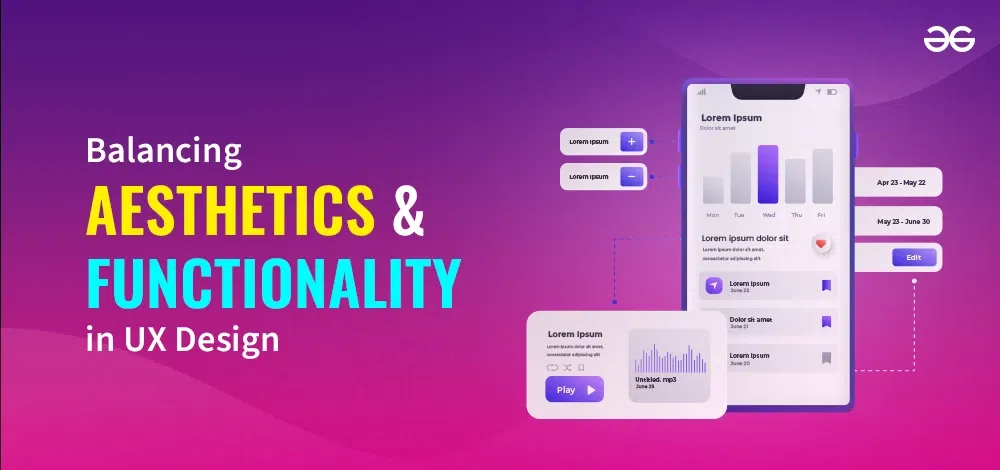
What is Aesthetics in Design?
Aesthetics refers to the visual appeal and aspects of a design, or an interface. It consists of various components and principles to create visually appealing and beautiful designs.
Key Elements of Aesthetics in Design:
- Color: The color palette of a design plays a very important role in evoking emotions in the user conveying meaning and establishing a brand identity. Color theories are used to create well-thought-out combinations that look pleasing or enhance the aesthetic of a design.
- Typography: Fonts and typography contribute to the visual style of a design. The font, font sizes, line spacing, and font-pairing influence the overall look of the design while also affecting readability and the feel of the design.
- Layout and Composition: The arrangement of various elements, headings, and imagery on a page or screen affects the overall composition. A well-designed page considers symmetry, hierarchy, font-pairing, and balance.
- Imagery and Graphics: The use of images, illustrations, icons influence the the visual appeal. Good-quality, relevant and right amount of these enhance the overall aesthetics and convey information in a more engaging way.
- Whitespace (Negative Space): The strategic use of whitespace helps greatly helps us to create balance and reduce visual clutter. Minimal design approach replies a lot of thoughtful use of white spacing.
What is Functionality in Design?
Functionality in design refers to how well an interface performs the features its intended for. A functional design/interface meets the user goals and needs. It involovesaspects that help users to interact and use the design effectively.
Key Elements of Functionality in Design:
- User-Friendly Interface: A well-designed interface is always easy to navigate through. The users should be able to interact and navigate through the design the design easily. It also focusses on minimizing the learning curve.
- Efficiency and Productivity: The interface should be designed in such a way that it helps the user to navigate and complete tasks in lesser amount of time and with minimal effort. It includes using consistent hierarchy, streamlining multiple processes and reducing the number of unnecessary steps for a task.
- Performance and Speed: The interface should be able to respond to user quickly and also produce results faster and with minimal efforts.
- Responsive Design: In web design, responsiveness ensures that the design adapts to different screen sizes and devices without affecting it’s usability for the user.
- Error Handling: Effective error handling mechanisms is important in interfaces to enhance usability and user experience. Clear error prompts, feedbacks and guidance for users in case of confusion and resolve issues can make the user experience a lot better.
- Interactivity: Interactivity makes the design more lively. Interactive elements, such as buttons should be able to respond to user inputs. Micro-interactions can be added to these elements to make it interactive and engaging. This helps to confirm the user actions.
Balancing Aesthetics and Functionality
Understanding the user needs: Knowing the user needs and understanding them is one of the starting steps in achieving the balance we are looking for. Understand your user and you will yourself know where to start. Even when starting the very generic frame of your design be aware of the user for whom you are making this. In simple words emphasize with the user to hit the perfect balance for aesthetics and functionality.
Example: Let us assume a scenario where we are building an app for a bank. Here the user needs will be our bedrock for the design strategy. Understanding that a significant portion of the user base is comprised of busy working professionals, or businessmen who need to use the app on daily basis . This makes simplicity and efficiency main principals for this particular design. Here we discover that users value quick and secure access to their bank account status, seamless fund transfers, maybe a easy to navigate expense tracker.
So following these observation we can aim for a design that:
- Color scheme that represents trust and reliability. Like shades of blue.
- Typography that focuses on readability.
- Simplified menu bar for easy and quick access to various features
- Placement of key functionality buttons within reach
- For example a button that can directly take you to the expenses tab for quickly reviewing your today’s expenses.
Clarity
Clear and minimal designs may lack little aesthetics but totally win on the functionality aspect. But you can achieve both by incorporating right methods to achieve this. The users should e able to effortlessly navigate through the interface without unnecessary complexities that will create friction in the basic functionalities. One of the great way to do this is by using familiar design and navigation patterns. This will create a minimalistic approach to your design and it is easy to incorporate necessary aesthetics into it. and maintain simplicity to reduce cognitive load, ensuring users can achieve their goals with minimal friction.
Let us look at an scenario to understand this: Designing an e-commerce website, where the obvious emphasis should be on a seamless shopping experience for users. We don’t want the users to get into menus and sub-menus only to check their cart or track their delivery. But at the same time we also want all these features to be get cluttered onto the main home screen, which will actually lead to less prominence for products.
In response to this, we can focus on creating a website that is not only visually appealing but also intuitive in its layout:
- To incorporate design clarity, the product categories can be displayed on the Home screen navigation. Each category is represented by a clear and recognizable icon.
- Calls-to-action, like “Add to Cart” and “Buy Now,” are designed as buttons with contrasting colors, making them easily distinguishable.
- A “Quick menu” can be built for functionalities like “My Cart”, “Deliveries”, “My orders and “Wishlist”. These are generally features that we just need to have a quick look at.
- The checkout process is streamlined to eliminate unnecessary steps.
Conclusion
As mentioned earlier a balance between functionalities and asthetics can take your designs to a whole new level. And the user-centric foundations, clarity, responsiveness, and visual hierarchy are the tools that helps an UX designer to reach there. At the same time this balance requires a blend of empathy with the user needs , creativity, and strategic thinking. Usability testing also becomes a great way of reaching our goals and refining our designs on the way.
Share your thoughts in the comments
Please Login to comment...