Azure Red Hat OpenShift
Last Updated :
16 Oct, 2023
OpenShift is a platform that simplifies running containers in production with Kubernetes. It streamlines cluster management, including tasks like image registries, storage, networking, and monitoring tools. It also integrates with middleware, databases, and CI/CD tools for building container-based applications.
OpenShift is essentially a robust, fully compliant version of Kubernetes, enhanced with numerous fixes, security measures, and performance improvements. It’s tightly integrated with various technologies, making it easier for IT teams to operate and for application teams to execute their tasks effectively.
What is ARO (Azure Red Hat OpenShift)?
Azure Red Hat OpenShift (ARO) is a jointly engineered and managed service by Microsoft and Red Hat, offering fully managed Red Hat OpenShift clusters on Azure. ARO leverages the capabilities of Azure to provide a flexible, self-service platform for deploying and developing applications on managed OpenShift clusters. This allows you to focus on application development while Microsoft and Red Hat take care of patching, updates, and monitoring for your cluster nodes. ARO provides preintegrated tools for application builds, container management, deployments, scaling, and health monitoring. It also supports integration with your existing CI/CD and application performance management solutions. In essence, ARO simplifies the deployment and management of OpenShift clusters while providing a collaborative support experience from both Red Hat and Microsoft.
Features of ARO (Azure Red Hat OpenShift)
- Fully Managed Service: ARO is a fully managed service, meaning you don’t need to operate any virtual machines, and there’s no manual patching required. Red Hat and Microsoft take care of patching, updating, and monitoring the master, infrastructure, and application nodes on your behalf. This simplifies the operational aspect of managing OpenShift clusters.
- Integrated with Azure Services: ARO seamlessly integrates with Azure services. When you use ARO, your OpenShift clusters are deployed into your Azure subscription, and their usage is included in your Azure bill. This integration allows you to leverage Azure’s ecosystem and capabilities for a cohesive experience.
- Built-in Solutions: ARO provides flexibility in choosing your own tools and solutions for registry, networking, storage, and CI/CD, or you can opt to use the built-in solutions. The built-in solutions include features like automated source code management, container and application builds, deployments, scaling, and health management. This simplifies the setup and configuration of your OpenShift environment.
- Integrated Sign-On Experience: ARO offers an integrated sign-on experience, making it easier for users to access and manage their OpenShift clusters. Users can use their existing Azure credentials for authentication, enhancing security and ease of use.
How to use ARO (Azure Red Hat OpenShift)?
Step 1: Complete the Create an Azure Red Hat OpenShift Cluster Tutorial:
- To begin using ARO, follow the “Create an Azure Red Hat OpenShift cluster” tutorial provided by Microsoft and Red Hat. This tutorial will guide you through the initial setup process step by step.
- During this setup, you’ll typically perform the following tasks:
- Setting up Users: Configure user access and permissions for your OpenShift cluster.
- Setting up Projects: Create projects to organize and manage your applications and resources within the cluster.
- Quotas: Define resource quotas to limit the amount of CPU, memory, and other resources that can be consumed by applications in your projects.
- Review Cluster Capacity: Understand the cluster’s available resources, capacity, and utilization to ensure it meets your application requirements.
- Monitoring Deployments: Utilize the administrator perspective in the OpenShift web console to monitor the deployment and health of applications.
- To create a Cluster firstly go to Azure Portal

Step 2 : Then on the search bar search for Red Hat OpenShift and click on Azure Red Hat OpenShift Clusters
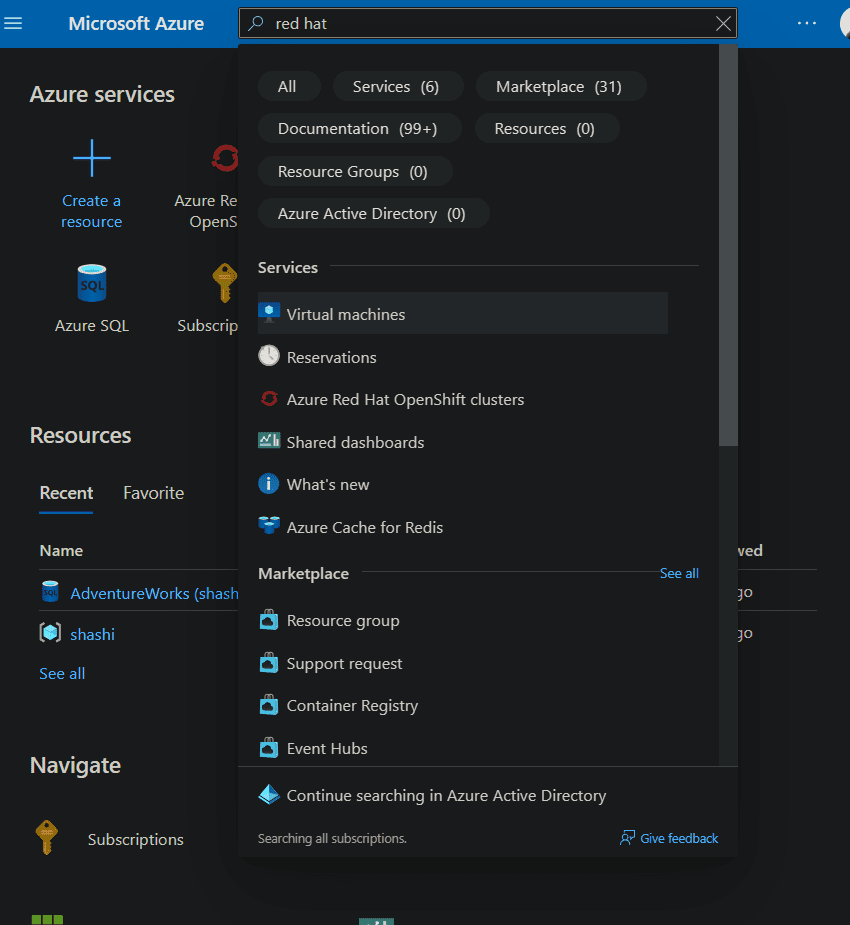
Search Result
Step 3: Then in the opened window click on create azure red hat OpenShift cluster.

Step 4: It will show that subscription not registered, click on the link given to register it.
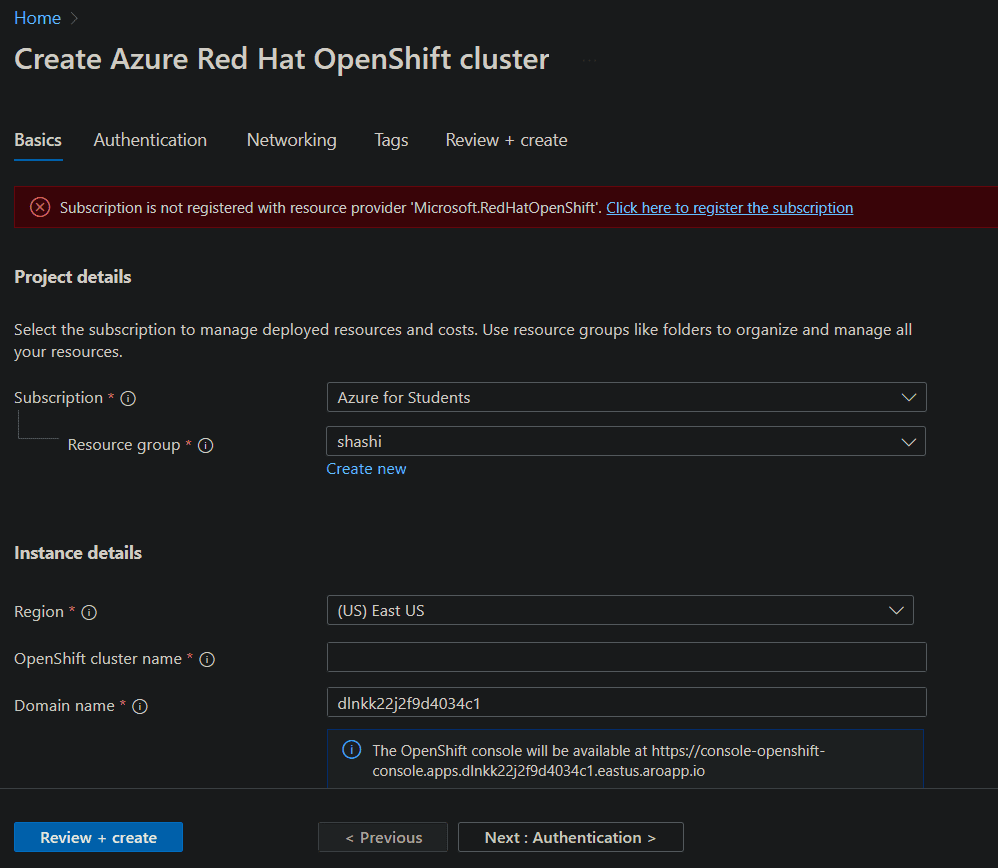
Step 5: In the list shown search for OpenShift and it will show status as NotRegistered, by selecting it click on Register, it will take 2-3 min to register.
.png)
After Registering it will show as registered, now go back.
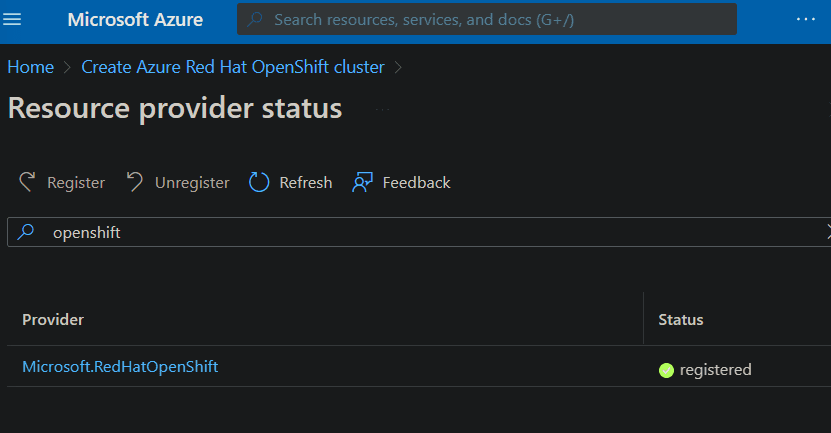
Step 6: Give the Cluster name and click on Create, it will validate the cluster and deploy it to the resource group.
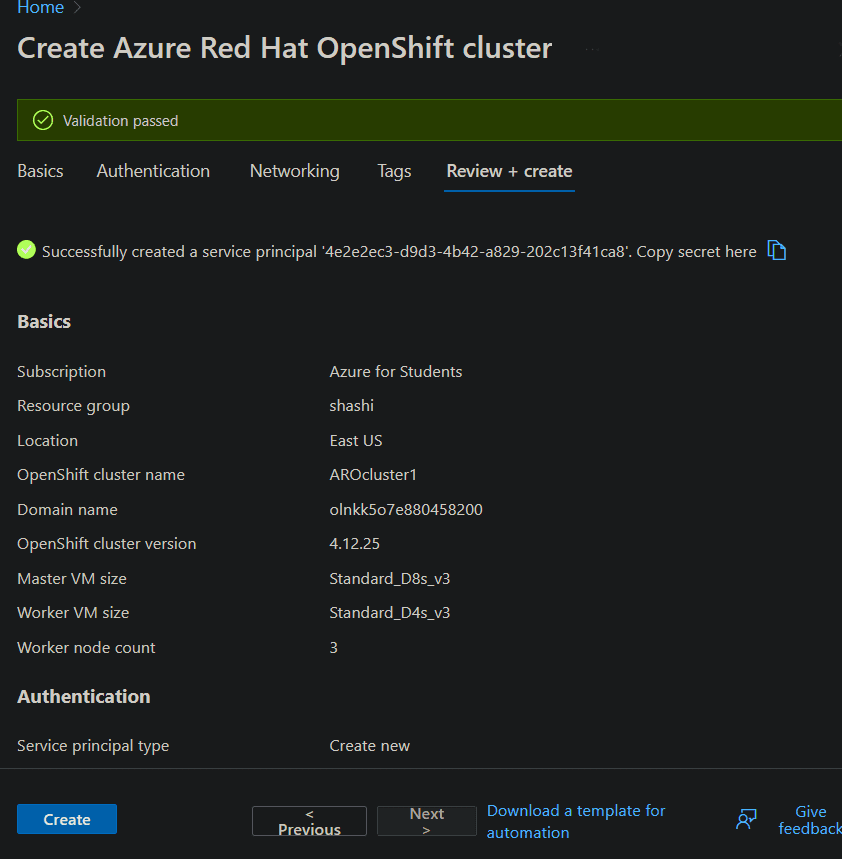
Cluster Creation
Step 7: After Deployment you can view it in your Resources.
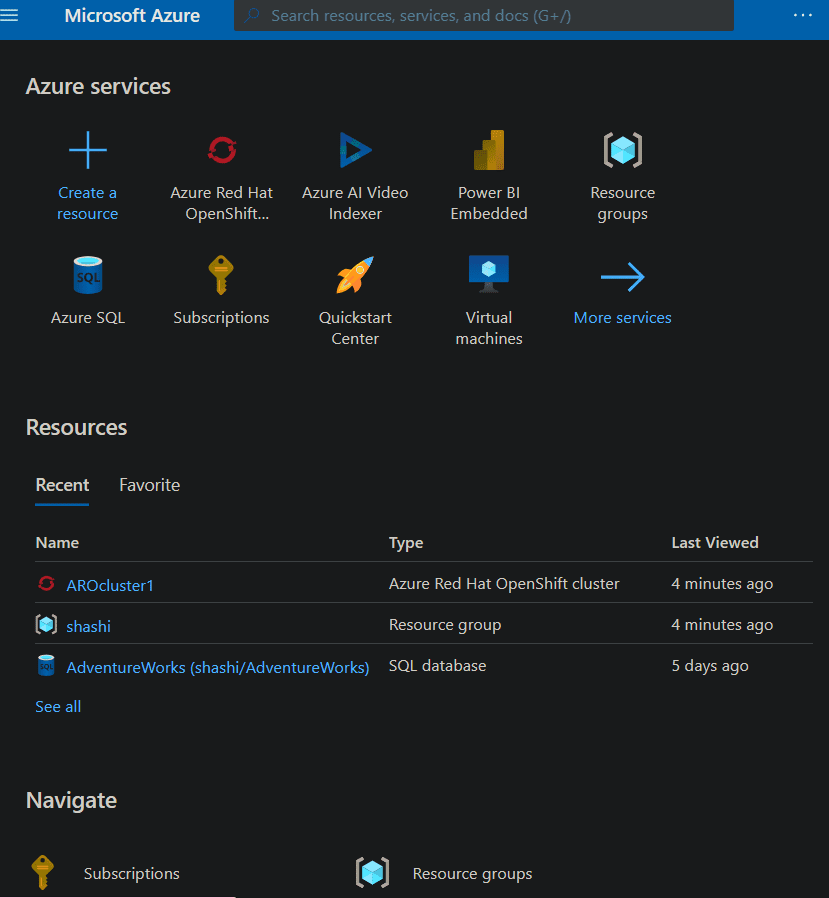
Best Practices Azure Red Hat OpenShift
- Configuration and Customization: Depending on your specific requirements, you can further customize your ARO cluster. This may involve configuring networking, setting up storage solutions, integrating with CI/CD pipelines, and defining policies for scaling and managing applications.
- Application Development and Deployment: With your ARO cluster set up, you can start developing and deploying containerized applications. You can use OpenShift’s built-in solutions for source code management, builds, and deployments, or integrate your preferred tools and solutions.
- Ongoing Management: Continuously monitor and manage your ARO cluster using the provided web console and command-line tools. You can scale applications, adjust resource allocations, and troubleshoot issues as needed.
- Access Control and Security: Ensure that access control and security measures are in place to protect your cluster and data. ARO integrates with Azure Active Directory (AD) for authentication and identity management, enhancing security.
- Resource Optimization: Regularly review the cluster’s resource utilization and make adjustments as necessary to optimize costs and performance.
- Documentation and Support: Refer to official documentation, tutorials, and support resources provided by Microsoft and Red Hat to help you with any questions or challenges you encounter while using ARO.
Benefits of using ARO (Azure Red Hat OpenShift)
1. Simplicity
- ARO simplifies the management of Red Hat OpenShift clusters by reducing operational overhead. This is achieved through:
- Enterprise Support: ARO includes enterprise support from both Microsoft and Red Hat. This means you have access to their expertise and resources to troubleshoot issues and ensure the service runs smoothly. You can rely on their support teams to handle operational aspects, freeing your team to focus on application development.
- Site Reliability Engineering (SRE): Microsoft and Red Hat have dedicated site reliability engineering teams that work to ensure the ARO service is highly available and reliable. This minimizes the need for you to handle the day-to-day operational challenges of maintaining an OpenShift cluster.
2. Integration with Azure Services
- ARO seamlessly integrates with various Azure services, enhancing the capabilities and functionality of your containerized applications. This integration includes:
- Azure Cosmos DB: You can easily integrate and use Azure Cosmos DB, Microsoft’s globally distributed, multi-model database service, within your ARO-based applications.
- Azure SQL DB: Integration with Azure SQL Database allows you to incorporate managed SQL databases into your applications.
- Azure Machine Learning: ARO provides integration with Azure Machine Learning, empowering organizations to leverage machine learning capabilities for data-driven applications.
- This tight integration with Azure services simplifies the development, deployment, and scaling of cloud-native applications, allowing you to leverage a wide range of managed services to meet your specific needs.
Conclusion
Azure Red Hat OpenShift (ARO) is a robust and comprehensive solution for managing containerized applications in the Azure cloud environment. It offers a range of features and benefits that make it a compelling choice for organizations and development teams. Here’s a summary of its key strengths:
- Fully Managed Service: ARO eliminates the need for manual operational tasks such as managing virtual machines and patching. With Microsoft and Red Hat’s joint management and support, you can rely on their expertise to keep your OpenShift clusters running smoothly, allowing your team to focus on application development and innovation.
- Integration with Azure Services: ARO seamlessly integrates with various Azure services, including Azure Cosmos DB, Azure SQL DB, and Azure Machine Learning. This integration simplifies the process of incorporating these cloud-native managed services into your applications, enhancing their functionality and scalability.
- Built-in Solutions: ARO provides built-in solutions for key tasks such as source code management, container builds, deployments, scaling, and health management. These built-in tools streamline the development and deployment process, making it easier and more efficient for your development teams.
- Integrated Sign-On Experience: ARO offers an integrated sign-on experience through Azure Active Directory. This ensures secure authentication and identity management, simplifying access control and enhancing overall security.
FAQs on Azure Red Hat OpenShift (ARO)
1. What is OpenShift?
OpenShift is a platform that simplifies running containers in production with Kubernetes. It streamlines cluster management, including tasks like image registries, storage, networking, and monitoring tools. It’s essentially a robust, fully compliant version of Kubernetes enhanced with fixes, security measures, and performance improvements.
2. What is Azure Red Hat OpenShift (ARO)?
Azure Red Hat OpenShift (ARO) is a jointly engineered and managed service by Microsoft and Red Hat, offering fully managed Red Hat OpenShift clusters on Azure. It simplifies the deployment and management of OpenShift clusters, allowing you to focus on application development while Microsoft and Red Hat handle patching, updates, and monitoring.
3. What are the features of ARO?
ARO is a fully managed service, integrated with Azure services. It provides built-in solutions for source code management, container builds, deployments, scaling, and health monitoring. It also offers an integrated sign-on experience for easy user access.
Share your thoughts in the comments
Please Login to comment...