Apps For Note Taking in Linux
Last Updated :
13 Dec, 2023
Note-taking apps have become a necessity in this modern world, with so much to remember and keep track of, it’s only natural that one needs some assistance in the form of note-taking apps. Due to a direct impact on user productivity, it becomes crucial that we choose a good note-taking app. In this article, we will dive deep into some of the best note-taking apps for Kali Linux, which have their set strengths and specialties and deliver a good user experience.
Best Note-Taking Apps for Kali Linux
1. Xournal++
Xournal is a cross-platform app with support for a wide range of operating systems including Linux, windows, and macOS. The app is very well built and chooses function over form as evident from its dated but feature-rich UX.
Xournal++ has great support for stylus-based note-taking workflows. With support for hand-written notes, stylus pressure sensitivity, and lots of options to choose from Xournal is a great choice if you use a stylus. Even if you do not use a stylus, Xournal also supports normal text from the keyboard and allows users to export notes in the form of PDFs and PNGs for easy shareability.
Features:
- Native Support for handwritten notes via stylus
- Can be used to annotate PDFs
- Can export notes in PDF and PNG formats
- Cross-platform nature
Installation:
flatpak install flathub com.github.xournalpp.xournalpp

Xournal++
2. QOwnNotes
QOwnNotes is another native Linux app similar to GNotes, but us built using the Qt framework. The app has a familiar look to it when used alongside a KDE desktop, but not so much when used on GNOME. But this doesn’t mean it lacks any features it has a lot of features just like other KDE applications.
The app supports rich markdown which means it supports links, images, code blocks, and more right inside of your notes. Also, since QOwnNotes stores its notes in simple folders, it can be easily synced with any cloud operator like NextCloud or Google Drive. All this makes QOwnNotes a good choice for most Kali Linux Users.
Features:
- Can be synced using NextCloud and Google Drive
- Supports rich markdown editing
- Built-in support for git (version control)
Installation:
flatpak install flathub org.qownnotes.QOwnNotes

QOwnNotes
3. Simple Notes
As the name suggests, Simple Notes is a simple, easy-to-use note-taking app for Linux, macOS, Windows, and more. It’s a great app and is very intuitive. It also supports markdown, so you are not restricted to basic formatting options. Best of all Simple Notes allows users to sync their notes, across devices for free by using an account.
The app is also feature-rich and supports a dark mode and the ability to add tags. However, Simple Notes is an electron-based application, so it might feel sluggish on some of the older hardware. This isn’t a big issue for most people but it might be a deal breaker for some.
Features:
- Available in multiple installation formats.
- Inbuilt sync capabilities.
- Support for tagging notes.
- Support for Markdown.
- Cross-platform availability.
Installation:
flatpak install flathub com.simplenote.Simplenote

Simple Notes
4. Standard Notes
Standard Notes is a simple and easy-to-use freemium Note-taking app for Linux. It’s available across platforms such as Windows, Linux, and macOS. The app is free to use and open source making it a great choice for everyone. Standard Notes also have a slew of paid features as well, if you want them.
As Standard Notes is a freemium app, some features are locked behind a paywall but for most people, the free version would suffice. The app also boasts support for end-to-end encryption and access on the web as well as offline access. It’s an app that you can choose for your Note-taking needs on Kali Linux.
Features:
- Automatic Spell Checking,
- E2E encryption.
- Support for password protection of notes.
- Support for dark mode.
Installation:
sudo snap install standard-notes
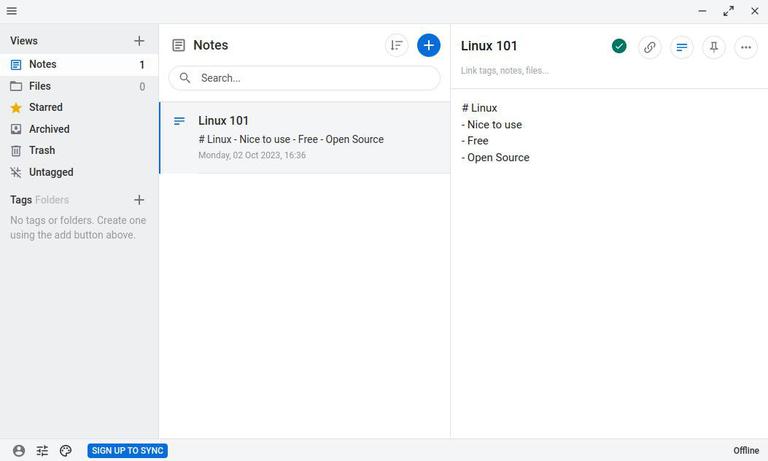
Standard Notes
5. Joplin
Joplin is arguably the best Note-taking app available on Kali Linux. The app is free to use and has a wide range of features from support for rich markdown, images, videos, PDFs, and equations. The app also supports E2E encryption making it a good choice for privacy-conscious users.
Joplin is also cross-platform and is available on all major operating systems and also has mobile and web clients. The app also has support for plugins making it extensible and a perfect choice for tinkerers. The app is also completely open-source and is very secure and private. Making it the best Note-taking software for Kali Linux by a wide margin.
Features:
- Extensible via Plugins
- Supports End-to-end encryption
- Has a Web Clipper extension for Chrome
- Available across platforms
Installation:
flatpak install flathub net.cozic.joplin_desktop

Joplin
Conclusion
In Conclusion, we can certainly see that users of Kali Linux have a lot of options to choose from when it comes to note-taking. From simple apps with minimal features to full-blown apps with sync and interlink capabilities, Kali Linux has all kinds of note-taking apps. So if you are looking for a great app for your needs, make sure to check out the apps mentioned in the article and choose the one that resonates with you the best.
Share your thoughts in the comments
Please Login to comment...