To lead in the artificial intelligence era, automating certain design tasks can help you save a lot of money on design costs. Gone are those days when you used to spend a hefty amount on graphic design. But today, by using robust AI image tools, you can create high-quality graphics even if you do not possess design skills. These photo editing apps are regularly used by roughly 4 in 10 smartphone users across several major markets and are way ahead of the news, video, dating, and fitness apps.

If you want to ignite a new wave of creativity and explore unique ways to approach things, read on. This guide will inform you about two prominent design platforms that are impressive performers in this industry.
The first is Canva, which was founded in 2012 and is an established platform. The second and rising player, emerging as a powerful contender of Canva, is Kittle, which has gained recognition since 2020.
So, which AI design tool is better, Canva vs Kittle? This debate is going on for quite a long time now. We chose this topic to provide more clarity and finish this debate once and for all!
Before delving into the capabilities, strengths, and weaknesses of both platforms, let’s know about both these tools in detail.
Canva vs Kittle: Which AI Design Tool is Better?
What is Canva?
Canva is an online graphic design tool that facilitates the creation of extensive visual content. With its straightforward and intuitive interface, you can customize pre-design templates to your preference, which you can further use for social media posts, posters, logos, presentations, videos, and more.
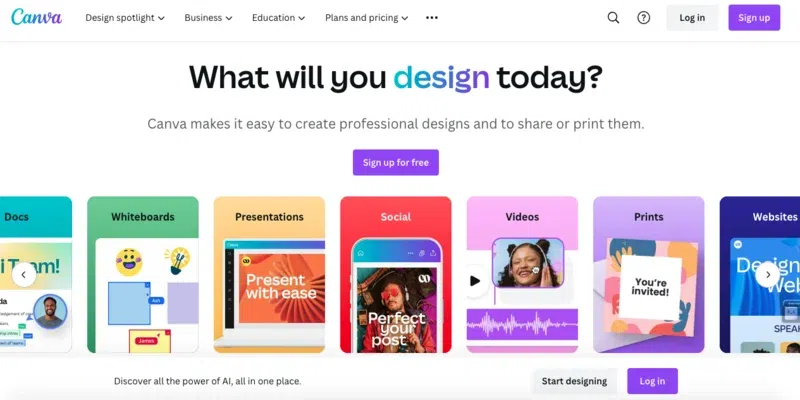
The platform also provides additional features such as drag-and-drop functionality, text effects, export options for various file formats, and layer-based editing.
What is Kittle?
Kittle is a graphic design tool that helps you create professional designs from its wide range of templates and design elements. It also features collaboration tools that allow multiple teams to work together on designs.

This app is specifically designed for print-on-demand creators. Its vintage and grungy design styles are optimized for print-on-demand needs. The advanced features in this tool include text elements, which can be customized by distorting, transforming, or adding different types of shading, as per your requirements.
Key Features of Canva
Let’s take a look at the design capabilities of Canva:
1. User-Friendly Interface
Canva stands out for its user-friendly interface that makes graphic designing easy for all skill levels. Without the need of extensive design knowledge, you can hit the spot and create visually appealing designs for your business.
2. Massive Template Library & Textures
With a vast collection of designed templates, you can create professional-looking designs with ease. The platform offers all the elements to add some texture to your designs, along with a wide range of image libraries.
3. Collaboration & Sharing
With Canva, you can collaborate with different team members or share designs with clients. All you need to do is share a link to allow anyone to edit your design without requiring you to sign in.
4. Software & Integrations
Canva has a mobile app for both Android and iOS. Therefore, it is far more versatile than many other AI design tools. Furthermore, this platform can integrate with several tools like Notion, Buffer, Asana, Mailchimp, etc.
5. AI Features
Canva offers a plethora of AI tools, such as Beat Sync, which syncs your videos to the music beat. Another AI tool it is empowered with is Magic Erase, which allows you to remove objects or even people from images.
Key Features of Kittle
Here are some significant features of Kittle:
1. Interactive Design Capabilities
Kittle allows you to create immersive content by making use of interactive infographics and animated web banners.
2. Advanced Animation Tools
If you are looking to create dynamic and appealing animated content, look no further than Kittle. With an extensive range of tools & effects, this platform specializes in animation and motion design.
3. HTML5 Export for Web Integration
It has the ability to export designs as HTML5 code, facilitating seamless integration into mobile apps and websites.
4. AI Art Generator
Kittle transforms your design process by using a different AI approach. The platform uses deep learning models, which are trained with a dataset of images along with their corresponding text descriptions.
Usability and Learning Curve
Canva
Canva shines in its usability. This tool offers a variety of preset, pre-sized canvases. Even if you are just getting started, Canva has its UI and UX geared towards each level of user.
When it comes to learning Canva, the tool is designed in a way that makes it easy to access without any prior design experience. So, we can conclude that once you get the hang of it, you will be able to master the platform in no time.
Kittle
Kittle provides creative freedom and ease of editing. Although, with ample pre-made templates, Kittle has a shallow learning curve as compared to tools like Canva. Once you select a template, customizing it to your preferred choice is not very challenging.
Pricing and Plans
Canva
Canva is packaged and can be subscribed to by opting for any of the three price plans:
It is a free plan that is ideal for an individual who wants to create basic graphics and designs without paying anything.
- Canva Pro ($119.99 annually)
Canva Pro is ideal for those who want to unlock premium content and use more professional designs.
- Canva for teams ($149.9 annually)
This subscription is designed for collaborative teamwork with additional team-focused benefits. It is ideal for businesses that want to scale.

Kittle
You can choose from any of these four plans listed below:
Start from scratch and create compelling designs using free templates.
Access advanced editing features and vector files by opting for this plan.
Use the complete template & elements library and create designs without limitations.
- Business (Personalized plan)
Get a personalized plan as per your requirements.
Pros and Cons
Canva
If there are merits of a platform, it is bound to have demerits as well. Let’s take a look at the pros and cons of Canva:
Pros:
1. High-Quality Images
Canva exports in a wide variety of software extensions to build ultimate images that immediately catch the audience’s attention.
2. Free Version Features
Even the free version of Canva offers an extensive range of design tools, such as access to templates, fonts, images, and basic design features.
3. Apps and collaborations
The platform is known for offering a range of companion apps and collaboration tools to provide excellent user experience. These include AI art generators, numerous filters, and many other tools that can be integrated for added functionality.
4. Built-in Mock-ups
Built-in mock-ups in Canva provide a convenient option for visualizing designs in a real-world context. In addition, users can also create mock-ups by uploading their designs onto pre-existing templates.
Cons:
1. Crowded Library
The massive range of elements can be overwhelming sometimes. It can potentially hamper the creative process.
2. Licensing Restrictions
It can be challenging for the users to ascertain the commercial usage rights of certain design elements when using Canva.
Kittle
Here are some advantages and disadvantages of Kittle:
Pros:
1. Text and Motion Effects
Kittle’s text effects provide a dimension and add depth to your text, which level up your typography. The tool also offers motion effects, which creates engaging animations.
2. Unique Fonts
This tool offers exquisite fonts that are exclusive to the platform. All these unique fonts add a touch of originality to print-on-demand designs.
3. Layering and Masking Features
Kittle offers clear layer views to facilitate users to organize and manage their design elements. Leveraging these features refine the appearance of your designs and create experimental effects.
4. Vintage and Grungy Design Options
For those seeking an aesthetic for their print-on-demand products, this platform has got you covered. By specializing in vintage and grungy design options, Kittle steals the show.
Cons:
1. Printings Specific Features
Users need to meticulously evaluate their needs before opting for Kittle as this platform may not have specialized features required for certain print-on-demand products.
2. Limited Graphic Elements
Compared to Canva, Kittle has a limited library of graphic and design elements, as its niche focuses on vintage and grungy styles.
Canva vs Kittle- Which is Better?
The choice between Canva and Kittle depends on the user’s specific preferences and requirements. Canva is diverse and offers useful tools that make it a one-stop shop for creating things. Meanwhile, Kittle is more focused and can potentially be a better choice for users who need more advanced design capabilities.
To make it straightforward, if you do not want to overcomplicate things and create visually appealing content quickly, Canva makes you rule. On the contrary, if you are working with a lot of printing and customized designs, Kittle wins.
Whether you are using Canva or Kittle, both can elevate your business with captivating visuals. So, which platform did you find a better bet?
FAQs
1. How are Canva and Kittle different?
Some of the major differences between Canva and Kittl eare user interface, template options, design elements, collaboration with the team, and pricing.
2. What are the similarities between Kittle and Canva?
Kittle and Canva share several similarities in terms of features and capabilities. Some of the prominent ones include exporting files with a clear background, utilizing read-made templates, accessing the element library, designing with all aspect ratios, layering designs, and uploading custom elements.
3. Is Kittle worth the money?
Kittl’es ease of use makes it accessible for professionals and beginners. The platform offers a wide range of design options, ideal for social media posts, logos, posters, videos, presentations, etc.
Share your thoughts in the comments
Please Login to comment...