10 Best Free Google SEO Tools: What They Do & How to Use Them
Last Updated :
29 Feb, 2024
Google provides tools that are free to test and report, to help the site owners and SEO professionals to analyze and improve their website’s search performance. These are the Best Free Google SEO Tools to upgrade your search engine optimization and the tools to help you uncover new keyword opportunities as well as to help you uncover new keyword opportunities.
Whether you’re a professional in it or not, these tools are fast, free, and easy to use. It helps you by exactly telling you how fast it takes to load the site according to different metrics and suggests improvement in areas where required. Some tools help to measure the flow of visitors from external sources.
10 Best Free Google SEO Tools
SEO Tools allow users to rank higher in search engines of websites. They help in the optimization of Web content by analyzing content for keywords and other SEO considerations. They investigate the potential of Web pages. Keywords help search engines, like Google, to determine which sites to match to queries of users. Some SEO tools analyze data from social networking sites.
Google Search Console is a service by Google which allows web users to use it and check index status, search queries, errors and optimization of websites. It is a free tool that allows you to keep check on your site’s health and performance.

What Google Search Console Do:
- It understands site performance on Google.
- It can review the pages that are found by Google and index them.
- Sitemap and individual URLs are submitted for crawling and indexing.
- For the optimization of the website, technical issues are identified.
How To Use:
- With the help of Search Analytics, optimize your content.
- Sitemaps and individual URLs are submitted for crawling and index coverage is reviewed for a fresh view of the site.
- If Google Finds issues on site then it will send you the email alerts.
- Provides detailed information through URL inspection tools directly from Google index.
Google Analytics is a service offered by Google on web analytics services that allows users to track and report the website & mobile apps traffic and events. Currently, it’s a platform inside the Google Marketing Platform.
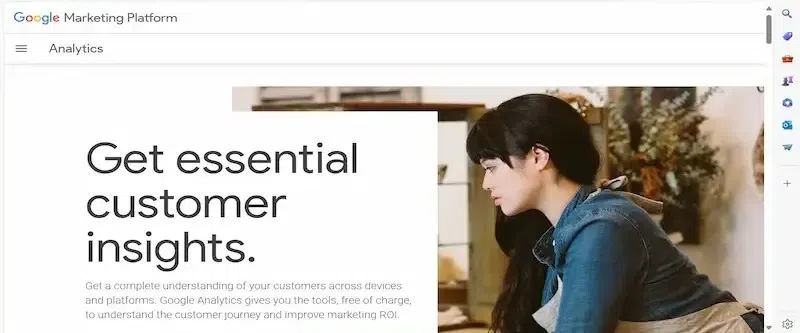
What Google Analytics Do:
- Clean and organize data for analysis.
- Use key analytical skills and tools and process the data.
- Visualize and present data findings in dashboards and usually it uses visualization platforms.
How To Use:
- Through the understanding of the practices and processes used by an associate data analyst or the junior.
- Adds new pages to refine the process.
- Make your Google account, log-in it and then go to Google Analytics homepage and click on Get Started Today.
Google Keyword Planner is a free research tool. It allows you to prioritize relevant options to bring out your best result. If you want to access Google Keyword Planner its requirement is to have a Google Ads account.
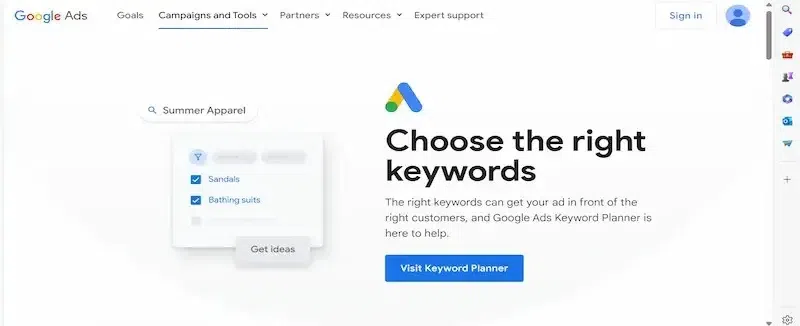
What Google Keyword Planner Do:
- You can grow your business through insights and trends.
- It provides suggestions according to your needs that help you to improve your site efficiency and performance.
- Through real-time monitorization of your campaign it provides real quick action to improve the performance.
How To Use:
- First, create your keyword plan by searching for new keywords through discovering or creating new keywords.
- Comparison is done on estimated search volumes and understand your keyword forecast.
- Based on your plan, create the campaign.
- You can see your forecast again in the tool menu by selecting Keyword Planner.
4. Google Trends
Google Trends is a free tool by Google that analyzes the popularity of Google search by using real-time data by reporting how it is impacting on the basis of time, season and location. After this, it uses the insights to provide the information about the written content.
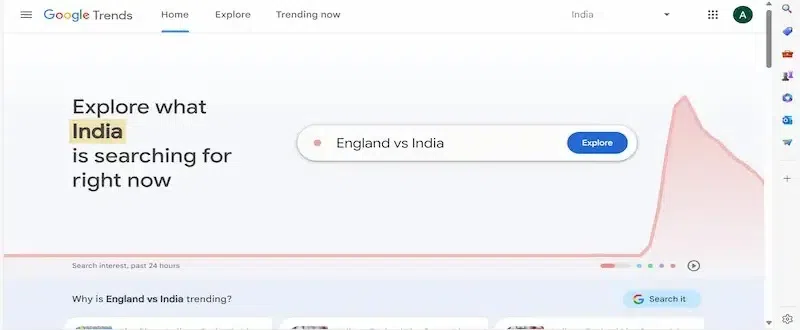
What Google Trends Do:
- Most of the people read it because it has more popular topics.
- In the overview tab you’ll see headlines, questions and related searches.
- You can explore the year through Google Trends data.
How To Use:
- You have to identify seasonal Google Trends.
- Then monitor your competitors.
- Optimization of the local SEO strategy.
Google PageSpeed Insights is a UX tool that is free, it helps to analyze the page speed of the website. It provides page speed scores ranging from 0 to 100 for both the desktops and mobile devices. For the better and efficient website your score should be high.
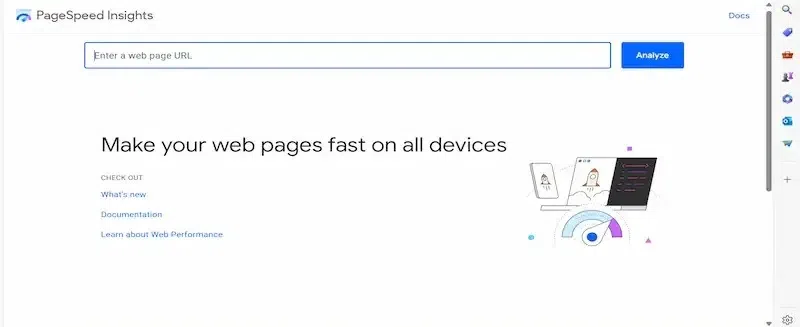
What Google PageSpeed Insights Do:
- Discovering information about tools that increase your website performance.
- It indicates the factors affecting SEO tools.
- It shows the positive impacts on your search rankings.
How To Use:
- Go to Google PageSpeed Insights.
- Enter the URL and analyze it.
- It takes time to analyze your file according to its size and internet speed.
- It shows score for both devices i.e. mobile desktop.
- Shows options to better your website performance.
6. Google Mobile-Friendly Test
Google Mobile-Friendly Test is a Google tool that is free to use and checks the usability on mobiles of different individual websites. It is an easy to use and quick way to analyze if the site is mobile-friendly.
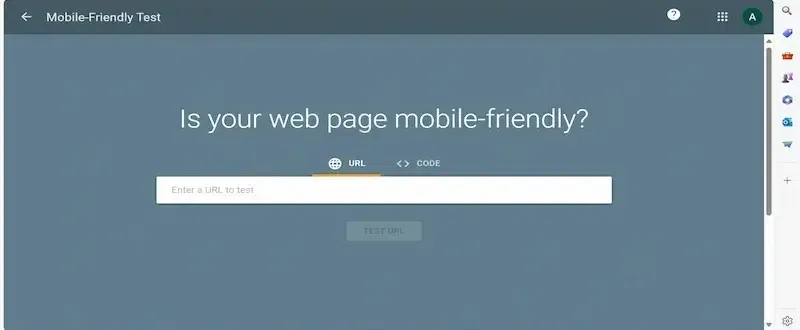
What Google Mobile-Friendly Test Do:
- If users struggle to access the website on mobile often, then it decreases its ranking.
- Mobile-first indexing means Google algorithm indexes and ranks content using mobile sites.
- Provides users the solid mobile UX.
How To Use:
- It doesn’t need an account; you can directly paste a URL from your site onto the page and click “Test URL.”
- Then the tool will tell you if it’s mobile-friendly or the page is usable on mobile.
7. Google My Business
Google My Business is a local SEO tool which is free to use where it affects your company’s appearance on Google Search, map and shopping. Companies with optimized Google Business Profile, their profile is shown on “Search Engines” and “Near me”.

What Google My Business Do:
- It increases your local visitors for marketing.
- You can gain more credibility through more people’s reviews.
- Through customers you can share your business information.
How To Use:
- First, create your business account.
- Then , visit the Google map.
- Now open the menu and try to find the “add you business” option.
- And now add your company’s contact details.
8. Google Alerts
Google Alerts you if there is any online mention of your product or brand and even your company. It provides services like content change detection and provides the notification regarding it.
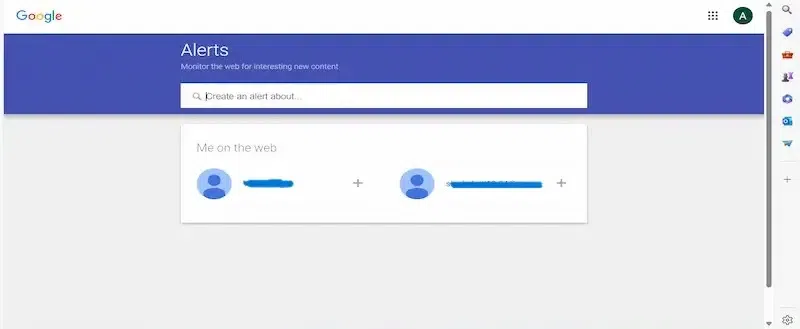
What Google Alerts Do:
- It monitors and sends the emails when it finds new content.
- It has Tracking tool for the website insights and the competitors.
- It links the building tool.
How To Use:
- There is no necessity of a Google account for using Google Alerts.
- Enter your product or brand or company name.
- Google will send the email if it finds any same relevant content.
9. Google Rich Results Test
Google Rich Results Test as a Google tool which is a free SEO tool that allows you to set a rank as a rich snippet in SERPs. Here, the rich snippet refers to a search result that shows additional information.
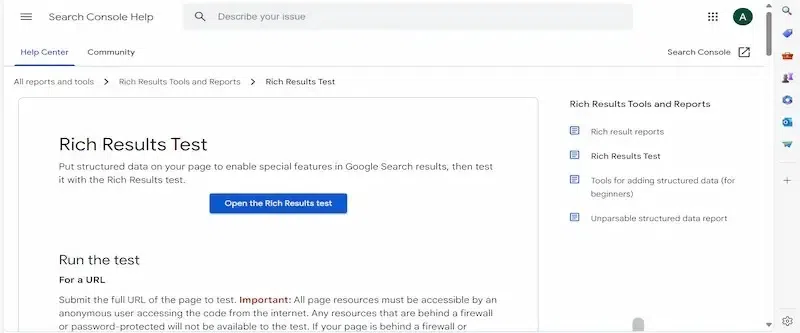
What Google Rich Results Test Does:
- Instead of plain text it uses vote count, images, rating and time estimate.
- It is used to set up the structured data correctly.
- Shows more relevant content to the users.
How To Use:
- Copy the URL and paste it into the tool’s search bar.
- Click on the “Test URL” under the detected structured data.
- If you see invalid items, it needs to be “fixed”.
10. Google Data Studio
Google Data Studio is the newest Google Cloud Service. It is a Google online tool to customize and connect various data services, and convert them into informative reports that creates interactive customized dashboards and share it with others.

What Google Data Studio Does:
- It enables customers to measure their business intelligence.
- Provides the report of workflow.
- Provides internal auditing, controls and information system security.
How To Use:
- You can try Google Cloud for free.
- Enter a Google account and access it.
- Enter the account type and business name.
- And then receive the report.
Conclusion
SEO tools help in optimization of websites for search engines. The various tools are analyzed on the basis of keywords, backlinks, domain and many more. The websites can be problematic when the rules of Google or other search engine algorithms are cheated.
It can also recognize low quality content which penalizes the rankings of sites. They roughly measure how many users access the blog or other subpages of a domain, and they can also measure how often blog pages or articles are linked via social media.
Share your thoughts in the comments
Please Login to comment...