wxPython – Wrap() function in wx.StaticText()
Last Updated :
18 Jun, 2020
In this article we are going to learn about Wrap() function associated with wx.StaticText class of wxPython. Wrap() functions wraps the controls label so that each of its lines becomes at most width pixels wide if possible (the lines are broken at words boundaries so it might not be the case if words are too long).
If width is negative, no wrapping is done. Note that this width is not necessarily the total width of the control, since a few pixels for the border (depending on the controls border style) may be added.
Syntax: wx.StaticText.Wrap(self, width)
Parameters:
| Parameter |
Input Type |
Description |
| width |
int |
width for wrapping. |
Code Example:
import wx
class Example(wx.Frame):
def __init__(self, *args, **kwargs):
super(Example, self).__init__(*args, **kwargs)
self.InitUI()
def InitUI(self):
self.locale = wx.Locale(wx.LANGUAGE_ENGLISH)
self.pnl = wx.Panel(self)
bmp = wx.Bitmap('right.png')
self.st = wx.StaticText(self.pnl, id = 1, label ="Lorem ipsum ... laborum.", pos =(0, 0),
size = wx.DefaultSize, style = 0, name ="statictext")
self.st.Wrap(300)
self.SetSize((350, 250))
self.SetTitle('wx.Button')
self.Centre()
def main():
app = wx.App()
ex = Example(None)
ex.Show()
app.MainLoop()
if __name__ == '__main__':
main()
|
Output Window:
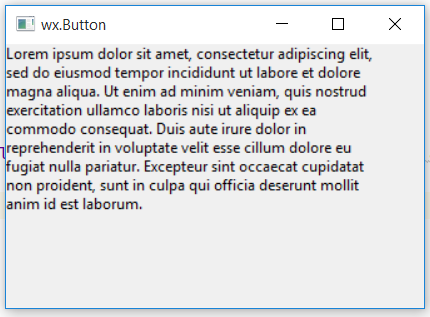
Share your thoughts in the comments
Please Login to comment...