wxPython | Exit() function in wxPython
Last Updated :
15 Jun, 2020
In this article we are going to learn about wx.Exit() which is a inbuilt parent function present in wxPython.Exit() function exits application after calling wx.App.OnExit .
Should only be used in an emergency: normally the top-level frame should be deleted (after deleting all other frames) to terminate the application. See wx.CloseEvent and wx.App.
Syntax:
wx.Exit()
Parameters:
No parameters are required by Exit() function
Coding Example:
import wx
class Example(wx.Frame):
def __init__(self, *args, **kwargs):
super(Example, self).__init__(*args, **kwargs)
self.InitUI()
def InitUI(self):
self.locale = wx.Locale(wx.LANGUAGE_ENGLISH)
self.panel = wx.Panel(self, pos =(100, 100), size =(100, 100))
self.btn = wx.Button(self.panel, id = 2, label ="Exit", pos = wx.DefaultPosition, size =(100, 20))
self.Bind(wx.EVT_BUTTON, self.onclick, self.btn)
def onclick(self, e):
wx.Exit()
def main():
app = wx.App()
ex = Example(None)
ex.Show()
app.MainLoop()
if __name__ == '__main__':
main()
|
Output Window:
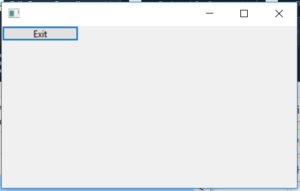
Share your thoughts in the comments
Please Login to comment...