What is Single Page Application?
Last Updated :
26 Apr, 2024
A Single Page Application (SPA) is a type of web application that loads and updates content dynamically without refreshing the entire page. Unlike traditional websites, SPAs use modern technologies to enhance the user experience by minimizing interruptions and providing a smoother interface. Users can interact with the application seamlessly, similar to using desktop software. The main advantage is the elimination of full-page reloads, resulting in a more responsive and engaging web experience. This is achieved by ensuring that the browser obtains all essential HTML, JavaScript, and CSS codes in one request or updates the necessary content based on user actions.
When you click on something in a SPA, it only sends the necessary information to your browser and the browser renders it. This is different from a traditional page load, where the server sends a full page to your browser with every click you make.

When to use SPA?
- Dynamic Interactions: Choose SPAs for applications requiring frequent user interactions without full page reloads.
- Real-Time Updates: Opt for SPAs when real-time responsiveness is crucial for a seamless user experience.
- Mobile-Friendly: Use SPAs for mobile-friendly apps, providing an app-like feel with smooth transitions.
- Rich User Interfaces: Consider SPAs for interactive interfaces with features like animations and dynamic content.
- Minimized Server Load: Utilize SPAs when reducing server load and bandwidth usage is a priority.
- Single-Page Content: Prefer SPAs for content logically presented on a single page, avoiding the need for multiple pages.
- Cross-Platform Consistency: Choose SPAs for maintaining a consistent user experience across various devices and platforms.
SPA Architecture and How Does it Work?
Imagine a Single Page Application (SPA) to be like a magical book. In a traditional book, you flip pages to move to different chapters. However, in the magical SPA book, every chapter appears instantly with a wave of your hand, without having to flip pages. You get fully absorbed in the story without any interruptions. Similarly, SPAs function on the web by smoothly loading and updating content, allowing users to explore the digital world without any delays that come with traditional websites.It includes three renderings :
Client-side rendering
- First browser requests HTML from the server.
- Then server swiftly responds with a basic HTML file and linked styles/scripts.
- Now user sees a blank page or loader while JavaScript executes.
- App fetches data, creates views, and injects them into the DOM.
Client-Side Rendering (CSR) can be slower for basic websites because it uses a lot of device resources. Yet, it’s good for busy websites, making things faster for users. Just remember, if you want different social sharing options, you might need Server-Side Rendering (SSR) or Static Site Generation (SSG) instead.
Server-side rendering (SSR)
- The browser first asks the server for an HTML file.
- Now server gathers necessary data, builds the SPA, and creates an HTML file instantly.
- Now user sees the content ready to go.
- Single-page app structure adds events, makes a virtual DOM, and gets things ready.
- Now, the application is set for use.
HUSPI opts for server-side rendering to achieve a swift application experience, balancing the speed of single-page applications without burdening the user’s browser, ensuring optimal app performance.
Static site generator (SSG)
- Browsers ask for HTML, SSGs quickly provide pre-made static pages.
- The server shows users the static page for fast loading.
- SPAs in the page fetch data and make dynamic changes to the page.
- SPA is ready for smooth user interaction after data is added.
- SSGs are great for fast static pages but may not be ideal for highly dynamic websites.
While static site generators offer a quick and efficient solution, it’s crucial to note that they might not be the perfect fit for websites with dynamic content. Their strength lies in static pages, aligning with their name.
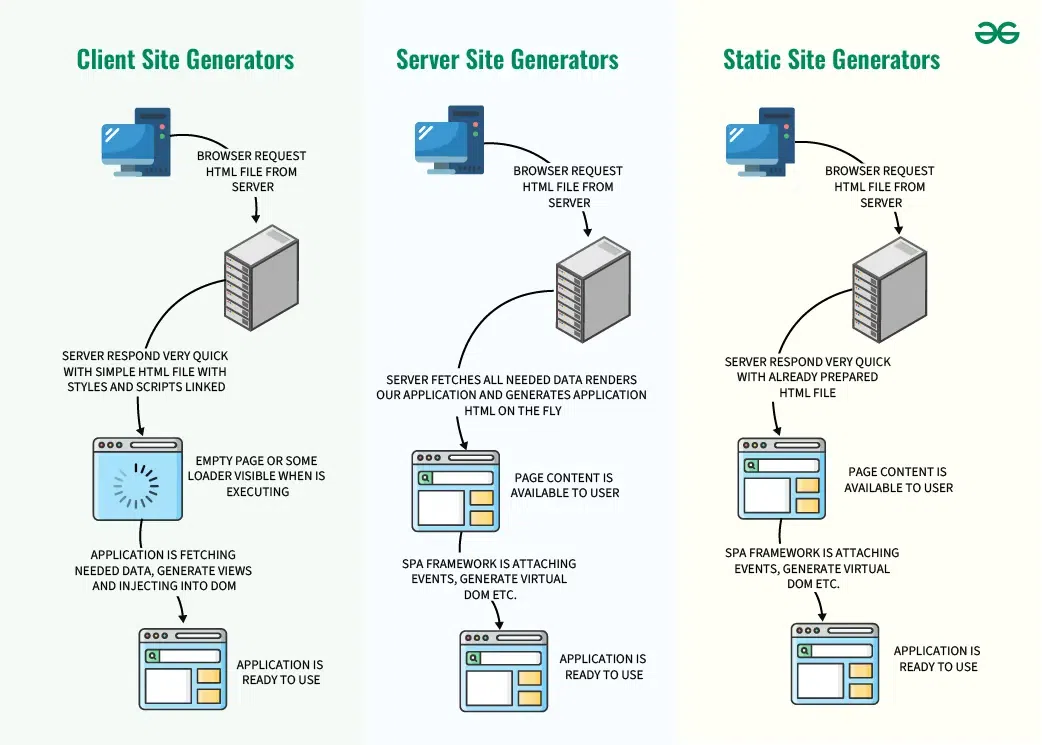
How to create SPAs ?
Creating Single Page Applications (SPAs) involves three key elements: a dedicated team, sufficient time, and the right tools and technologies. Here’s a brief guide:
Assemble a Skilled Team:
- Form a team comprising frontend developers, backend developers, and UX/UI designers.
- Ensure expertise in JavaScript frameworks like React, Angular, or Vue.js, depending on your preference.
Select Tools and Technologies:
- Utilize JavaScript, CSS, and HTML as core technologies for SPA development.
- Employ additional tools such as JavaScript frameworks, Ajax for deployment, and backend technologies like PHP, Node.js, along with databases like MongoDB or MySQL.
Time and budget
- Establish a fixed timeline considering application complexity, feature requirements, and team size for effective development and launch planning.
- Ensure a sufficient budget for researching, planning, development stages, and ongoing maintenance, allowing for updates, issue resolution, and team responsibilities.
Benefits of SPAs
- Faster User Experience: SPAs load once, and only fetch the necessary data, reducing page reloads and providing a smoother, more responsive experience.
- Caching for Offline Access: SPAs can implement caching strategies, allowing users to access certain parts of the application even when offline.
- Improved Performance: By minimizing server requests and only updating the required components, SPAs significantly reduce the load on servers, resulting in faster load times and better overall performance.
- Reduced Bandwidth Usage: Since SPAs only fetch the data needed for specific interactions, they minimize the amount of data transferred between the client and server, reducing bandwidth usage and improving efficiency.
- Enhanced Responsiveness: It enable dynamic content updates without requiring full page reloads.
- Seamless User Navigation: SPAs use client-side routing, enabling seamless navigation between sections of the application without the need for full page reloads.
- Cross-Platform Compatibility: SPAs are inherently compatible with various devices and platforms, promoting a consistent user experience across desktops, tablets, and mobile devices.
- Scalability: SPAs support the scalability of web applications by efficiently managing client-server interactions.
Disadvantages of SPAs
- Slower Initial Load: Can be slower initially, affecting users with slower internet.
- SEO Challenges: SEO can be tricky due to heavy reliance on JavaScript.
- Limited Browser Support: Advanced features may not work well on older browsers.
- Security Risks: Vulnerable to security issues like Cross-Site Scripting (XSS).
- Client-Side Resource Intensity: Places a heavy load on the client side, impacting older devices.
- Dependency on JavaScript: Essential functionality may break if users disable JavaScript.
- Browser History Management: Handling navigation dynamically poses challenges with browser history.
- Complex Development: Developing SPAs is more complex, requiring a learning curve.
Share your thoughts in the comments
Please Login to comment...