GParted stands as a robust and complementary partition editor, catering to the graphical management of disk partitions, and emphasizing data integrity preservation. This tool facilitates the resizing, copying, and relocation of partitions without compromising data. It allows users to create space on their disk drives effortlessly
GParted is an open-source software, that allows users to run, copy, distribute, study, modify, and enhance it without any financial constraints. You can utilize GParted without incurring any charges.
The software is distributed under the GNU General Public License (GPL), either version 2 or, at your discretion, any subsequent version. This ensures that GParted remains accessible, modifiable, and redistributable, embodying the principles of open-source software and granting users the liberty to engage with it on their terms.
Features
It can be used to perform various actions with partitions such as:
- Creating and Deleting a partition
- Resizing and Moving a partition
- Check
- Label
- Setting new UUID
- Copying and Pasting
It can also be used to manipulate file systems such as:
- btrfs
- exFAT
- ext 2 /ext 3 /ext 4
- fat16 / fat32
- hfs / hfs+
- linux-swap
- lvm2
- nilfs2
- NTFS
- xfs
GParted Dependencies
GParted dependencies are essential libraries and tools that GParted relies on to provide its partition editing and management functionality. These dependencies serve various purposes and are used in a range of applications and use cases. Here are some use cases and applications of GParted dependencies:
- Gtk (GIMP Toolkit): GParted relies on the GTK library for its graphical user interface. You’ll need to have GTK installed for GParted to run.
- Glib: Glib is a low-level library for C programming, and it’s a dependency for GTK. You’ll typically have Glib installed if you have GTK on your system.
- libparted: This is a critical library for working with disk partitions. GParted uses libparted for many of its operations. Ensure that the libparted library is installed.
- FAT and NTFS Libraries: To support operations on FAT and NTFS file systems, GParted requires libraries like libfat and libntfs. These libraries enable GParted to handle these file systems.
- libcairo: Cairo is a 2D graphics library that is often used for rendering in GTK applications, and it is a dependency for GParted.
- libuuid: GParted uses Universally Unique Identifiers (UUIDs) for identifying partitions. To support this functionality, the libuuid library is needed.
- libfuse: If you want to use GParted to work with FUSE-based file systems (e.g., exFAT or some encrypted file systems), you’ll need the libfuse library.
- udev: Udev is a device manager for the Linux kernel. GParted relies on it to detect and handle devices and partitions.
- pkg-config: This tool is used to retrieve information about installed libraries and to help configure build options for software. It’s commonly a build-time dependency.
- gcc (GNU Compiler Collection): If you plan to build GParted from source, you’ll need a C compiler like GCC, as it’s required to compile the code.
Installing Build Tools
In the case of GParted, these build tools are necessary because you are compiling the software from its source code. GParted is a complex piece of software with many components and dependencies, and build tools are essential for ensuring that everything is correctly compiled, configured, and optimized for your specific system. This process allows GParted to run efficiently and function properly on your Linux distribution.
1. For Debian/Ubuntu distributions you can download the build-essential package.
$ sudo apt install build-essential

Installing build-essential on Ubuntu
2. For CentOS/RHEL you can use the command given below:
$ sudo yum install gcc gcc-c++ kernel-devel make

Intalling build tools on CentOS/RHEL
3. On Fedora you can groupinstall all the development tools.
$ sudo yum groupinstall "Development Tools" "Legacy Software Development"

Installing build tools on Fedora
4. For Arch-based linux distributions you can use the pacman package manager.
$ sudo pacman -Sy base-devel
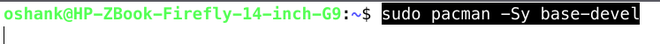
Installing build tools on Arch
The provided commands for each distribution will install the necessary build tools required for compiling the source code of GParted and installation.
Installing Dependencies
Now that you’ve obtained all the necessary build tools, it’s time to download the dependencies that GParted relies on to execute its tasks. Dependencies act as concealed programs inaccessible to users, yet essential for the functioning of other programs. Thus, downloading them is imperative.
The following dependencies are required to build GParted from the source:
- g++
- make
- parted
- gnome-common
- gtkmm3
- gettext
- polkit
- yelp-tools
- git
1. On CentOS/RHEL, these dependencies may be obtained by running the following command:
$ sudo yum install gnome-common yelp-tools glib2-devel gcc-c++ libuuid-devel parted-devel gtkmm30-devel make polkit-devel gettext-devel git
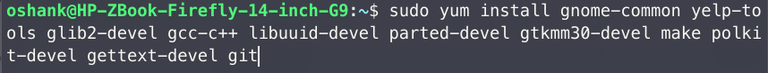
Installing dependencies on CentOS/RHEL
2. On Debian/Ubuntu these dependencies can be installed by using the command:
$ sudo apt install build-essential gnome-common yelp-tools libglib2.0-dev uuid-dev libparted-dev libgtkmm-3.0-dev git

Installing dependencies on Ubuntu
3. On Fedora, these dependencies may be obtained by running the following command:
$ sudo dnf install gnome-common yelp-tools glib2-devel gcc-c++ libuuid-devel parted-devel gtkmm30-devel make polkit-devel gettext-devel git\

Installing dependencies on Fedora
4. On openSUSE, these dependencies may be obtained by running the following command:
$ sudo zypper install gnome-common gcc-c++ libuuid-devel parted-devel gtkmm3-devel make polkit-devel git
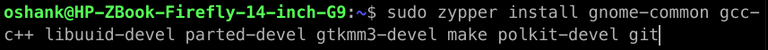
Installing dependencies on OpenSUSE
The commands listed above will install all the dependencies needed to compile GParted.
Compiling and Installing Gparted
First, we need to download the source code for GParted. You can acquire the source code for GParted on GitHub by executing the provided commands.
$ git clone https://github.com/GNOME/gparted
$ cd gparted

Cloning the GParted repository from Github
The first command clones the GParted code repository from GitHub, while the second one navigates into the cloned directory.
Now, we must configure the build files for compiling GParted. Run the given command to configure:
$ ./autogen.sh
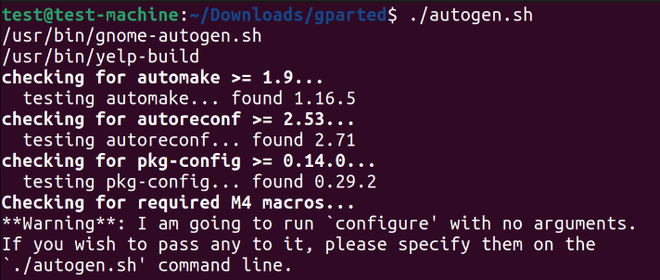
Generating Config files to build GParted
Now, it’s time to compile GParted and complete the installation process. Employ the provided commands to accomplish this. This process will take a while.
$ make
$ sudo make install
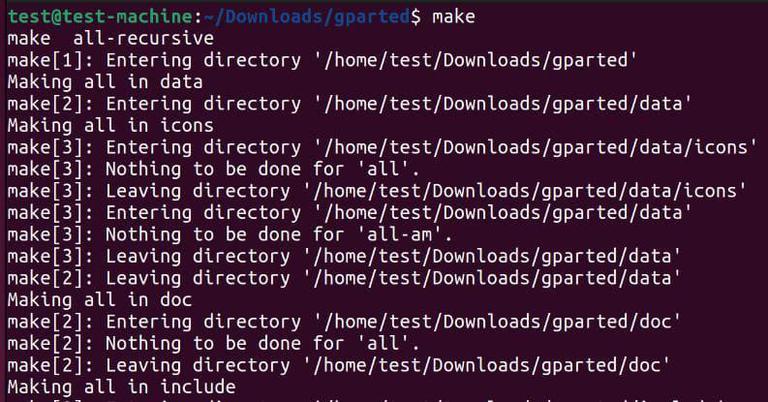
make command
The initial command compiles the GParted code into a binary executable, and the subsequent command installs these binary and configuration files in their designated locations.
-660.png)
Installing GParted
Now, you should have installed GParted successfully.
Frequently Answer Questions (FAQs)
1. Why do i need GParted?
Answer:
You might need it to resize, copy, and move partitions without data loss. It’s a valuable tool for creating space for new operating systems and performing data rescue from lost partitions.
2. Can I install GParted on Linux without dealing with dependencies?
Answer:
It is recommended to install GParted on Linux using pre-packaged distributions that include dependencies, avoiding the need to handle them manually.
3. What are the primary dependencies needed to build GParted from its source code?
Answer:
The primary dependencies required to build GParted from its source code include g++, make, parted, gnome-common, gtkmm3, gettext, polkit, yelp-tools, and git.
4. Is GParted compatible with all Linux distributions, and where can I find pre-packaged installations?
Answer:
GParted is compatible with most Linux distributions, and you can typically find pre-packaged installations in your distribution’s package manager. Using pre-packaged versions is recommended as they include all necessary dependencies.
5. What role do build tools play in the process of compiling and installing GParted?
Answer:
Build tools are essential for compiling and installing GParted from its source code. They include packages like build-essential for Debian/Ubuntu, gcc, and kernel-devel for CentOS/RHEL, and “Development Tools” for Fedora.
Conclusion
Throughout this process, we’ve explored different methods of GParted installation, with a primary focus on the essential dependencies needed for manual compilation and installation. We’ve examined the steps for acquiring the necessary build dependencies and tools, tailored to various Linux distributions. Ultimately, we’ve obtained the source code for GParted and successfully compiled and installed it using the ‘make’ tool. Now, you should have a fully functional GParted at your disposal, ready to configure and create partitions on your disk.
Share your thoughts in the comments
Please Login to comment...