Upgrading Python Requests Module
Last Updated :
06 Feb, 2024
The Python Requests Module is a simple and standard HTTP library, that is widely used for making HTTP requests extremely easily. It is one of the most downloaded Python packages in the present times. The requests module is frequently used in web scraping and needs to be learned in web scraping or REST APIs to proceed further in these tasks. Hence, it is very crucial to be updated with the latest version of the Python requests module in the projects. This article will completely guide you in explaining about the upgrade of the Python requests module to the latest version.
What is the Python Requests Module?
The requests module in Python is a popular third-party library used for making HTTP requests. It provides a simple and elegant way to send HTTP/1.1 requests, handle responses, and manage various aspects of HTTP communication. With requests you can perform tasks such as sending GET and POST requests, adding headers, handling cookies, and handling various authentication methods.
Features of Python Requests Module
- Simplicity: Provides a simple and elegant API for making HTTP requests, making it easy to use and understand.
- HTTP Methods: Supports various HTTP methods like GET, POST, PUT, DELETE, etc., allowing you to interact with web services and APIs.
- Custom Headers: Allows you to set custom headers for requests, including user-agent, authentication, and content-type headers.
- Session Handling: Provides a session object that can persist parameters across requests, such as cookies and session data, making it useful for maintaining state between requests.
- Cookies: Easily handles cookies, allowing you to send and receive them with requests.
Upgrading The Python Requests Module
Below are some of the steps by which we can upgrade the Python requests module in Python:
Step 1: Check Current Version
Check the current version of the Python requests module in your system by typing the below commands in the command line/terminal in your operating system.
pip show requests
Output
You can see the current version of the Python requests module from the output similar to the image below after you type the above commands in the command line/terminal.
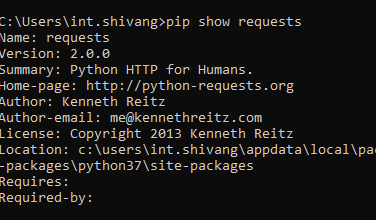
Checking Current Version
Step 2: Upgrade Python Requests Module
For upgrading the python requests module, type the below commands in the command line/terminal in your operating system.
pip install --upgrade requests
This will make the upgrade of the python requests module from your current version to the latest version of the module available.
Output:

Step 3: Verify Upgradation
After following the step 2 and clicking enter, the python requests module should now be upgraded to the latest version. To verify enter the following command in your terminal.
pip show requests
Output:

Share your thoughts in the comments
Please Login to comment...