TypeScript Uncapitalize<StringType> Template Literal Type
Last Updated :
25 Oct, 2023
In this article, we are going to learn about Uncapitalize<StringType> Template Literal Type in Typescript. TypeScript is a popular programming language used for building scalable and robust applications. One of the features of Typescript is Uncapitalize<StringType> Template Literal Type which is a built-in utility type that helps with string manipulation. It helps to convert the first character in the string to a lowercase equivalent.
Syntax
type UncapitalizedString = Uncapitalize<StringType>;
Where-
- Uncapitalize is the utility type used to lowercase the first character of the string.
- StringType is the string type you want to uncapitalize.
Example 1: In this example, we will see a simple example of using Uncapitalize<StringType> Template Literal. We will take a string with the first character capital and then use Uncapitalize which will help to initialize a constant with a string with the first character in lowercase.
Javascript
type gfg = "Geeksforgeeks"
type geek = Uncapitalize<gfg>
const result: geek = "geeksforgeeks"
console.log(result)
|
Output:
Example 2: In this example, we will see how to manipulate string union. We will take multiple strings using ‘or’ with the first character capital and then use Uncapitalize which will help to initialize a constant with a string with the first character in lowercase.
Javascript
type symbols = "Alpha" | "Beta" | "Gema";
type geek = Uncapitalize<symbols>
const result: geek = "alpha"
console.log(result)
|
Output: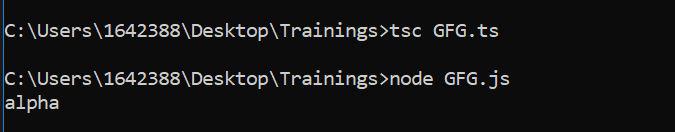
Share your thoughts in the comments
Please Login to comment...