Rotate Image by 90 degree
Last Updated :
07 Nov, 2023
Given an image represented by n*m matrix, rotate the image by 90 degrees in clockwise direction.
Matrix: 1 2 3
4 5 6
7 8 9
Output: 7 4 1
8 5 2
9 6 3
Input:
Matrix: 1 2 3 4
5 6 7 8
9 10 11 12
Output: 9 5 1
10 6 2
11 7 3
12 8 4
In pictorial form, we can represent the transformations of an (n x m) matrix into (m x n) matrix,
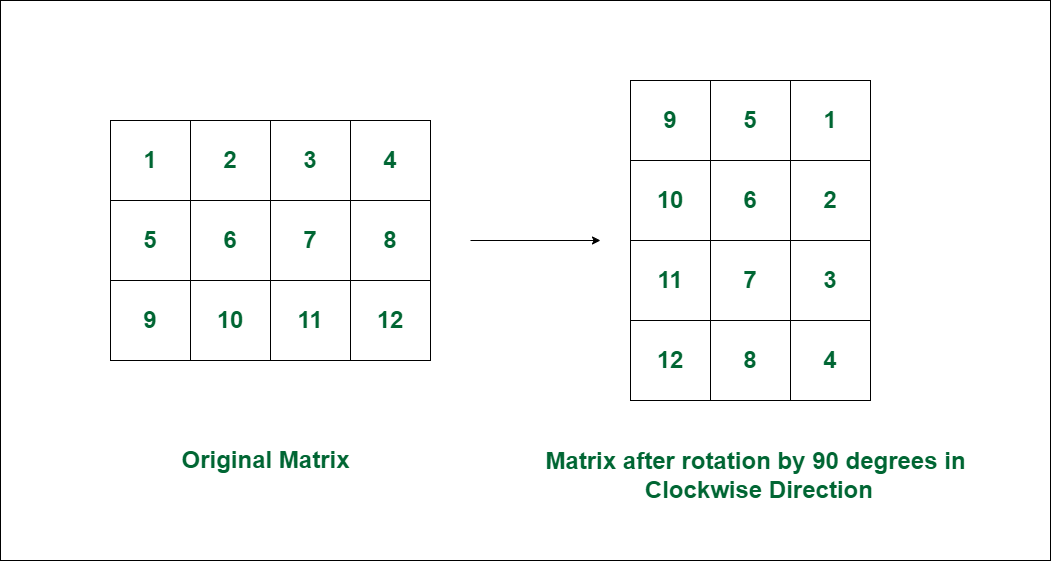
Rotate Image
Approach:
Transform each row of original matrix into required column of final matrix. From the above picture, we can observe that:
first row of original matrix——> last column of final matrix
second row of original matrix——> second last column of final matrix
so on …… last row of original matrix——> first column of final matrix
Follow the steps to implement the idea:
- Create a new matrix to hold the rotated image containing m rows and n columns.
- For each element at position
(i, j) in the original matrix, its new position will be(j, n - 1 - i) will be in rotated matrix ( the rows are flipped when transferring to the columns of the new matrix).
- Make original matrix equal to the new matrix, which is the matrix after rotation by 90 degrees in clockwise direction.
Below is the implementation of above approach
C++
#include <bits/stdc++.h>
using namespace std;
void rotateMatrix(vector<vector<int> >& mat)
{
int n = mat.size();
int m = mat[0].size();
vector<vector<int> > new_mat(m, vector<int>(n));
for (int i = 0; i < n; i++) {
for (int j = 0; j < m; j++) {
new_mat[j][n - i - 1] = mat[i][j];
}
}
mat = new_mat;
}
void displayMatrix(vector<vector<int> >& mat)
{
int n = mat.size();
int m = mat[0].size();
for (int i = 0; i < n; i++) {
for (int j = 0; j < m; j++) {
cout << mat[i][j] << " ";
}
cout << endl;
}
cout << endl;
}
int main()
{
vector<vector<int> > mat{
{ 1, 2, 3, 4 },
{ 5, 6, 7, 8 },
{ 9, 10, 11, 12 },
};
rotateMatrix(mat);
displayMatrix(mat);
return 0;
}
|
Java
public class MatrixRotation {
static void rotateMatrix(int[][] mat) {
int n = mat.length;
int m = mat[0].length;
int[][] newMat = new int[m][n];
for (int i = 0; i < n; i++) {
for (int j = 0; j < m; j++) {
newMat[j][n - i - 1] = mat[i][j];
}
}
mat = newMat;
}
static void displayMatrix(int[][] mat) {
int n = mat.length;
int m = mat[0].length;
for (int i = 0; i < n; i++) {
for (int j = 0; j < m; j++) {
System.out.print(mat[i][j] + " ");
}
System.out.println();
}
}
public static void main(String[] args) {
int[][] mat = {
{1, 2, 3, 4},
{5, 6, 7, 8},
{9, 10, 11, 12}
};
rotateMatrix(mat);
displayMatrix(mat);
}
}
|
Python3
def rotateMatrix(mat):
n = len(mat)
m = len(mat[0])
new_mat = [[0] * n for _ in range(m)]
for i in range(n):
for j in range(m):
new_mat[j][n - i - 1] = mat[i][j]
return new_mat
def displayMatrix(mat):
n = len(mat)
m = len(mat[0])
for i in range(n):
for j in range(m):
print(mat[i][j], end=" ")
print()
print()
if __name__ == "__main__":
mat = [
[1, 2, 3, 4],
[5, 6, 7, 8],
[9, 10, 11, 12],
]
mat = rotateMatrix(mat)
displayMatrix(mat)
|
C#
using System;
using System.Collections.Generic;
class Program
{
static void RotateMatrix(List<List<int>> mat)
{
int n = mat.Count;
int m = mat[0].Count;
List<List<int>> newMat = new List<List<int>>();
for (int i = 0; i < m; i++)
{
newMat.Add(new List<int>());
for (int j = 0; j < n; j++)
{
newMat[i].Add(0);
}
}
for (int i = 0; i < n; i++)
{
for (int j = 0; j < m; j++)
{
newMat[j][n - i - 1] = mat[i][j];
}
}
mat.Clear();
mat.AddRange(newMat);
}
static void DisplayMatrix(List<List<int>> mat)
{
int n = mat.Count;
int m = mat[0].Count;
for (int i = 0; i < n; i++)
{
for (int j = 0; j < m; j++)
{
Console.Write(mat[i][j] + " ");
}
Console.WriteLine();
}
Console.WriteLine();
}
static void Main(string[] args)
{
List<List<int>> mat = new List<List<int>>
{
new List<int> { 1, 2, 3, 4 },
new List<int> { 5, 6, 7, 8 },
new List<int> { 9, 10, 11, 12 },
};
RotateMatrix(mat);
DisplayMatrix(mat);
}
}
|
Javascript
function rotateMatrix(mat) {
const n = mat.length;
const m = mat[0].length;
const newMat = new Array(m).fill(0).map(() => new Array(n).fill(0));
for (let i = 0; i < n; i++) {
for (let j = 0; j < m; j++) {
newMat[j][n - i - 1] = mat[i][j];
}
}
return newMat;
}
function displayMatrix(mat) {
const n = mat.length;
const m = mat[0].length;
for (let i = 0; i < n; i++) {
let row = '';
for (let j = 0; j < m; j++) {
row += mat[i][j] + ' ';
}
console.log(row);
}
console.log('');
}
const mat = [
[1, 2, 3, 4],
[5, 6, 7, 8],
[9, 10, 11, 12],
];
const rotatedMat = rotateMatrix(mat);
displayMatrix(rotatedMat);
|
Output
9 5 1
10 6 2
11 7 3
12 8 4
Time Complexity: O(N*M), as we are using nested loops for traversing the matrix.
Auxiliary Space: O(N*M), as we are using extra space for new matrix.
Another Approach:
Following are the steps of this approach:
- Transposition: The transposed_image matrix is created by swapping the rows and columns of the input image. This is achieved by iterating over the rows and columns of the input image and creates a new matrix where the rows and columns are swapped.
- Reverse Rows: The rotated_image matrix is created by reversing the order of rows in the transposed_image matrix. This step effectively rotates the image by 90 degrees clockwise.
- Finally, the rotated image is printed by iterating over the rows of rotated_image matrix and printing them.
C++
#include <algorithm>
#include <iostream>
#include <vector>
using namespace std;
int main()
{
vector<vector<int> > image = { { 1, 2, 3, 4 },
{ 5, 6, 7, 8 },
{ 9, 10, 11, 12 } };
vector<vector<int> > transposed_image(
image[0].size(), vector<int>(image.size()));
for (int i = 0; i < image.size(); i++) {
for (int j = 0; j < image[0].size(); j++) {
transposed_image[j][i] = image[i][j];
}
}
vector<vector<int> > rotated_image(
transposed_image.size());
for (int i = 0; i < transposed_image.size(); i++) {
rotated_image[i]
= vector<int>(transposed_image[i].rbegin(),
transposed_image[i].rend());
}
for (int i = 0; i < rotated_image.size(); i++) {
cout << '[';
for (int j = 0; j < rotated_image[0].size(); j++) {
cout << rotated_image[i][j];
if (j < rotated_image[0].size() - 1)
cout << ", ";
}
cout << "]" << endl;
}
return 0;
}
|
Java
import java.util.ArrayList;
public class ImageRotation {
public static void main(String[] args) {
ArrayList<ArrayList<Integer>> image = new ArrayList<>();
image.add(new ArrayList<Integer>() {{
add(1);
add(2);
add(3);
add(4);
}});
image.add(new ArrayList<Integer>() {{
add(5);
add(6);
add(7);
add(8);
}});
image.add(new ArrayList<Integer>() {{
add(9);
add(10);
add(11);
add(12);
}});
ArrayList<ArrayList<Integer>> transposedImage = new ArrayList<>();
for (int i = 0; i < image.get(0).size(); i++) {
ArrayList<Integer> row = new ArrayList<>();
for (int j = 0; j < image.size(); j++) {
row.add(image.get(j).get(i));
}
transposedImage.add(row);
}
ArrayList<ArrayList<Integer>> rotatedImage = new ArrayList<>();
for (int i = 0; i < transposedImage.size(); i++) {
ArrayList<Integer> row = new ArrayList<>();
for (int j = transposedImage.get(i).size() - 1; j >= 0; j--) {
row.add(transposedImage.get(i).get(j));
}
rotatedImage.add(row);
}
for (int i = 0; i < rotatedImage.size(); i++) {
System.out.print("[");
for (int j = 0; j < rotatedImage.get(0).size(); j++) {
System.out.print(rotatedImage.get(i).get(j));
if (j < rotatedImage.get(0).size() - 1) {
System.out.print(", ");
}
}
System.out.println("]");
}
}
}
|
Python3
image = [[1, 2, 3, 4],
[5, 6, 7, 8],
[9, 10, 11, 12]]
transposed_image = [[image[j][i] for j in range(len(image))] for i in range(len(image[0]))]
rotated_image = [list(reversed(row)) for row in transposed_image]
for row in rotated_image:
print(row)
|
C#
using System;
class Program {
static void Main(string[] args)
{
int[, ] image = new int[, ] { { 1, 2, 3, 4 },
{ 5, 6, 7, 8 },
{ 9, 10, 11, 12 } };
int[, ] transposed_image
= new int[image.GetLength(1),
image.GetLength(0)];
for (int i = 0; i < image.GetLength(0); i++) {
for (int j = 0; j < image.GetLength(1); j++) {
transposed_image[j, i] = image[i, j];
}
}
int[, ] rotated_image
= new int[transposed_image.GetLength(0),
transposed_image.GetLength(1)];
for (int i = 0; i < transposed_image.GetLength(0);
i++) {
for (int j = 0;
j < transposed_image.GetLength(1); j++) {
rotated_image[i, j] = transposed_image
[i,
transposed_image.GetLength(1) - 1 - j];
}
}
for (int i = 0; i < rotated_image.GetLength(0);
i++) {
Console.Write("[");
for (int j = 0; j < rotated_image.GetLength(1);
j++) {
Console.Write(rotated_image[i, j] + ", ");
}
Console.WriteLine("]");
}
}
}
|
Javascript
const image = [[1, 2, 3, 4],
[5, 6, 7, 8],
[9, 10, 11, 12]];
const transposedImage = image[0].map((_, i) => image.map(row => row[i]));
const rotatedImage = transposedImage.map(row => row.reverse());
for (let row of rotatedImage) {
console.log(row);
}
|
Output
[9, 5, 1]
[10, 6, 2]
[11, 7, 3]
[12, 8, 4]
Time Complexity: O(N*M)
Auxiliary Space: O(N*M)
Refer to the below article for rotating the square matrix by 90 degrees inplace (Without modifying input 2D matrix directly).
Inplace rotate square matrix by 90 degrees
Share your thoughts in the comments
Please Login to comment...