Sound File Format | .snd Extension
Last Updated :
29 Jan, 2024
SND sound file format, known as “Sounds,” constitutes one of the well-established audio formats that have occupied a significant space within the digital audio environment for many years now. The SND was developed by Silicon Graphics and it has found use in a number of applications because of its adaptability. In this article we will discuss the SND sound file format, what it is used for, how to open or create SND files, why people use this format, as well as software and hardware programs that depend on its functionality.
SND sound file format is simple and easy to use because it does not have any form of compression for storing the audio data. Based on simplicity in structure, storing uncompressed audio samples including without other metadata. The raw form of this file enables easy manipulation of it, with no distortion to its original sound quality.
The SND file format finds application in a variety of scenarios, including:
- Sound Recording: To store the raw audio data that is sampled from multiple sources, SND files provide representations that have zero losses and represent the original sound as it was.
- Sound Editing: The SND file is used by audio professionals and enthusiasts in the process of editing, retaining the original sound without adding compression errors.
- Musical Composition: SND files hold and distribute full-quality sound samples that are employed within the music-making programs used by musicians and composers.
How to Open SND Files:
Opening SND files is quite easy because most of the audio players and DAWs have such a capability. The audio format, popular software can easily open the SND file for playability and editability of the audio content, including Audacity, VLC Media Player, and Adobe Audition.
To open a .snd file, double-click on the file or right-click and choose ‘Open With.’ From there, you can select the software you want to use to open the file.
How to Create SND Files:
SND files are made by capturing or generating some audio and storing it as raw uncompression snd. There are several audio recording and editing programs that allow you to export or save files as SND file. In most cases, the SND format is found among a list of standard export options included in their preferred program.
To Create SND audio file we will use the adobe audition software to create .snd audio file
Step 1: Open Adobe Audition application then import any audio file then click on FILE
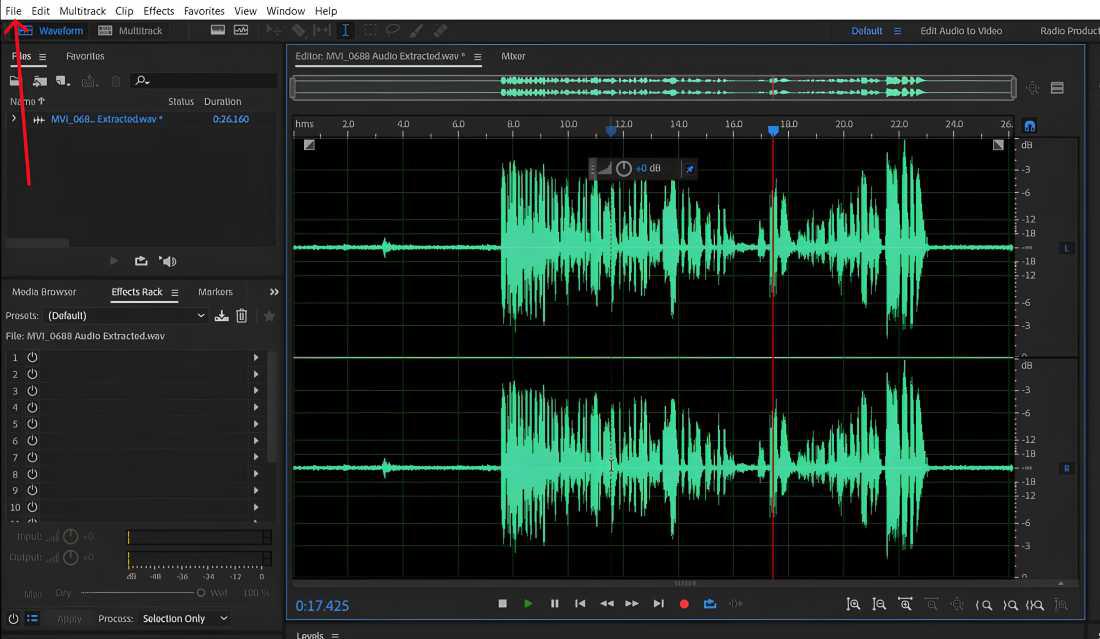
Step 2: Next, click on EXPORT, and then select Multitrack Mixdown. Once you’ve chosen whether to export the entire clip or just a portion, a new window will pop up. Where, you can select .snd from the format drop-down options after click the format click on OK button.

- Uncompressed Quality: SND format ensures audio quality by avoiding any compression, therefore the original data remains intact thus guaranteeing faithful reproduction of the sound.
- Simplicity: SND files have a simple structure which allows for easier audio processing and editing tasks due its minimalism.
- Cross-Platform Compatibility: SND files are broadly compatible within different operating systems and audio software programs, thus making them even more flexible to use.
- No Compression: SND files are uncompressed, which means that they are bigger than, for example, the compressed files MP3 or AAC. However, limited access poses a problem especially if the storage space or bandwidth is considered critical.
- Limited Metadata Support: There are limited supporting metadata information like artist, album and recording date for SND files. It can make organization and segregation of audio files difficult in big collections.
- Lack of Widespread Support: Additionally, some of the audio software is not compatible with SND as it is less supported. This restriction leads to interoperability problems when dealing with other platforms and other applications which may limit the flexibility of SND files in some circumstances.
The SND file format is utilized in various applications, including:
- Scientific Research: Scientific research often uses SND files to store and analyze acoustical data, particularly in acoustic and bioacoustic settings.
- Multimedia Production: SND is used by multimedia professionals in video and film production for precise synchronisation of high-quality of audio with visual content.
- Educational Resources: The SND files are vital in education since they provide learners with raw sound samples that can be used in their learning and research.
Conclusion:
The SND sound file format, in all its raw and uncompressed glory, has proven itself over the years as the trusted go-to format for audio enthusiasts, professionals, and researchers. Its simplicity, compatibility as well as high quality audio reproduction makes it the favorite format in most applications, thus ensuring that SND File Format remains vital in the digital audio realm. If you are a sound engineer, a musician, a researcher, or an educationalist, the SND file format will be the most reliable and efficient solution for all your audio requirements.
Share your thoughts in the comments
Please Login to comment...