Servlet – welcome-file-list in web.xml
Last Updated :
30 Jan, 2022
The web.xml file’s welcome-file-list property is used to establish a list of welcome files. If you don’t supply a file name while loading the project in the browser, the tag <welcome-file-list> is used to define the files that will be called by the server by default. The server looks for the welcome file in the following sequence by default:
- welcome-file-list in web.xml
- index.html
- index.htm
- index.jsp
The server returns a 404 error if none of these files are found.
Code for the welcome-file-list attribute in web.xml
XML
<web-app>
....
<welcome-file-list>
<welcome-file>index.html</welcome-file>
<welcome-file>index.htm</welcome-file>
<welcome-file>index.jsp</welcome-file>
<welcome-file>default.html</welcome-file>
<welcome-file>default.htm</welcome-file>
<welcome-file>default.jsp</welcome-file>
</welcome-file-list>
</web-app>
|
Working of welcome-file-list
The welcome-file-list is the first thing that the webserver checks for. If it exists, it searches for the file specified in the initial welcome-file. If this file exists, control is sent to it; otherwise, the webserver moves on to the next welcome file, and so on. If the welcome-file-list does not exist, or if the files defined in the welcome-file-list do not exist, the server will look at the default welcome files, which are index.html, index.htm, index.jsp, default.html, default.htm, and default.jsp in that order.
Example
web.xml
XML
<?xml version="1.0" encoding="UTF-8"?>
id="WebApp_ID" version="4.0">
<display-name>WelcomeFileList</display-name>
<welcome-file-list>
<welcome-file>welcome.html</welcome-file>
</welcome-file-list>
</web-app>
|
welcome.html
HTML
<!DOCTYPE html PUBLIC "-//W3C//DTD HTML 4.01
<html>
<head>
<title>welcome</title>
</head>
<body>
<h1>Welcome to GeeksForGeeks</h1>
</body>
</html>
|
Output:
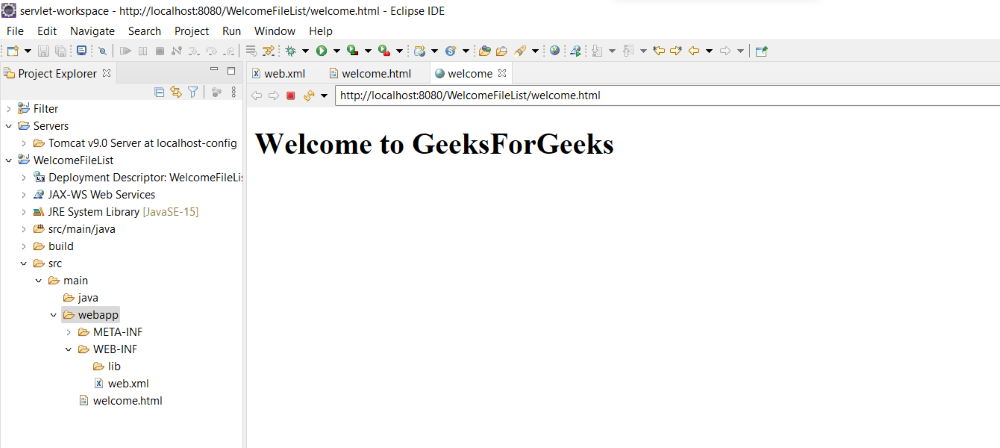
Share your thoughts in the comments
Please Login to comment...