Priority Queue in C++ Standard Template Library (STL)
Last Updated :
09 Oct, 2023
A C++ priority queue is a type of container adapter, specifically designed such that the first element of the queue is either the greatest or the smallest of all elements in the queue, and elements are in non-increasing or non-decreasing order (hence we can see that each element of the queue has a priority {fixed order}).
In C++ STL, the top element is always the greatest by default. We can also change it to the smallest element at the top. Priority queues are built on the top of the max heap and use an array or vector as an internal structure. In simple terms, STL Priority Queue is the implementation of Heap Data Structure.
Syntax:
std::priority_queue<int> pq;
Example:
C++
#include <iostream>
#include <queue>
using namespace std;
int main()
{
int arr[6] = { 10, 2, 4, 8, 6, 9 };
priority_queue<int> pq;
cout << "Array: ";
for (auto i : arr) {
cout << i << ' ';
}
cout << endl;
for (int i = 0; i < 6; i++) {
pq.push(arr[i]);
}
cout << "Priority Queue: ";
while (!pq.empty()) {
cout << pq.top() << ' ';
pq.pop();
}
return 0;
}
|
Output
Array: 10 2 4 8 6 9
Priority Queue: 10 9 8 6 4 2
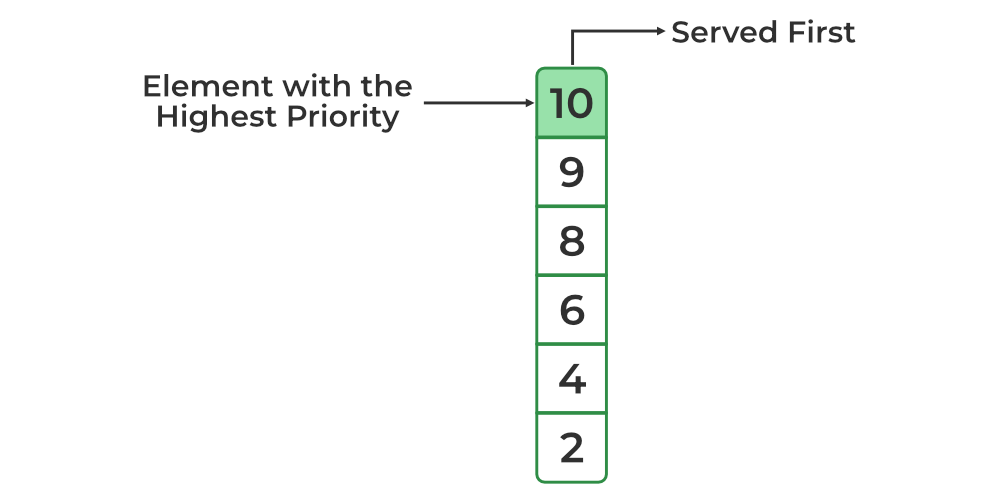
Max Heap Priority Queue (default scheme)
How to create a min heap for the priority queue?
As we saw earlier, a priority queue is implemented as max heap by default in C++ but, it also provides us an option to change it to min heap by passing another parameter while creating a priority queue.
Syntax:
priority_queue <int, vector<int>, greater<int>> gq;
where,
- ‘int’ is the type of elements you want to store in the priority queue. In this case, it’s an integer. You can replace int with any other data type you need.
- ‘vector<int>’ is the type of internal container used to store these elements. std::priority_queue is not a container in itself but a container adopter. It wraps other containers. In this example, we’re using a vector, but you could choose a different container that supports front(), push_back(), and pop_back() methods.
- ‘greater<int>‘ is a custom comparison function. This determines how the elements are ordered within the priority queue. In this specific example, greater<int> sets up a min-heap. It means that the smallest element will be at the top of the queue.
In the case of max heap, we didn’t have to specify them as the default values for these are already suitable for max heap.
Example:
C++
#include <iostream>
#include <queue>
using namespace std;
void showpq(
priority_queue<int, vector<int>, greater<int> > g)
{
while (!g.empty()) {
cout << ' ' << g.top();
g.pop();
}
cout << '\n';
}
void showArray(int* arr, int n)
{
for (int i = 0; i < n; i++) {
cout << arr[i] << ' ';
}
cout << endl;
}
int main()
{
int arr[6] = { 10, 2, 4, 8, 6, 9 };
priority_queue<int, vector<int>, greater<int> > gquiz(
arr, arr + 6);
cout << "Array: ";
showArray(arr, 6);
cout << "Priority Queue : ";
showpq(gquiz);
return 0;
}
|
Output
Array: 10 2 4 8 6 9
Priority Queue : 2 4 6 8 9 10
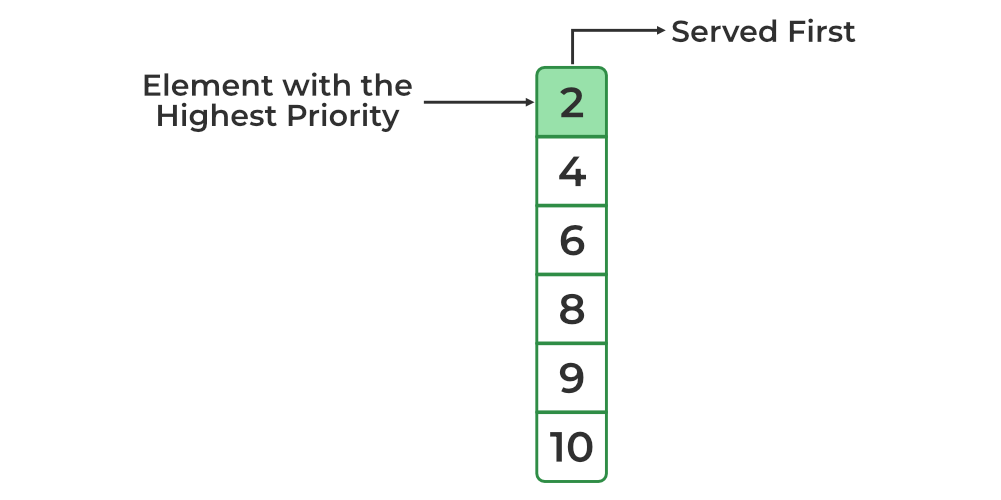
Min Heap Priority Queue
Note: The above syntax may be difficult to remember, so in case of numeric values, we can multiply the values with -1 and use max heap to get the effect of min heap. Not only that we can use custom sorting method by replacing greater with custom comparator function.
Methods of Priority Queue
The following list of all the methods of std::priority_queue class:
Operations on Priority Queue in C++
1. Inserting and Removing Elements of a Priority Queue
The push() method is used to insert an element into the priority queue. To remove an element from the priority queue the pop() method is used because this removes the element with the highest priority.
Below is the C++ program for various functions in the priority queue:
C++
#include <iostream>
#include <queue>
using namespace std;
void showpq(priority_queue<int> gq)
{
priority_queue<int> g = gq;
while (!g.empty()) {
cout << ' ' << g.top();
g.pop();
}
cout << '\n';
}
int main()
{
priority_queue<int> gquiz;
gquiz.push(10);
gquiz.push(30);
gquiz.push(20);
gquiz.push(5);
gquiz.push(1);
cout << "The priority queue gquiz is : ";
showpq(gquiz);
cout << "\ngquiz.size() : " <<
gquiz.size();
cout << "\ngquiz.top() : " <<
gquiz.top();
cout << "\ngquiz.pop() : ";
gquiz.pop();
showpq(gquiz);
return 0;
}
|
Output
The priority queue gquiz is : 30 20 10 5 1
gquiz.size() : 5
gquiz.top() : 30
gquiz.pop() : 20 10 5 1
Refer end for complexity analysis.
Note: Above shown is one of the methods of priority queue initialization. To know more about efficient initialization of priority queue, click here.
2. To Access the Top Element of the Priority Queue
The top element of the Priority Queue could be accessed using the top() method.
C++
#include <iostream>
#include <queue>
using namespace std;
int main()
{
priority_queue<int> numbers;
numbers.push(1);
numbers.push(20);
numbers.push(7);
cout << "Top element: " <<
numbers.top();
return 0;
}
|
Refer end for complexity analysis.
Note: We can only access the top element in the priority queue.
3. To Check whether the Priority Queue is Empty or Not:
We use the empty() method to check if the priority_queue is empty. This method returns:
- True – It is returned when the priority queue is empty and is represented by 1
- False – It is produced when the priority queue is not empty or False and is characterized by 0
Example:
C++
#include <iostream>
#include <queue>
using namespace std;
int main()
{
priority_queue<int> pqueueGFG;
pqueueGFG.push(1);
if (pqueueGFG.empty())
{
cout << "Empty or true";
}
else
{
cout << "Contains element or False";
}
return 0;
}
|
Output
Contains element or False
Refer end for complexity analysis.
4. To Get/Check the Size of the Priority Queue
It determines the size of a priority queue. In simple terms, the size() method is used to get the number of elements present in the Priority Queue.
Below is the C++ program to check the size of the priority queue:
C++
#include <iostream>
#include <queue>
using namespace std;
int main()
{
priority_queue<string> pqueue;
pqueue.push("Geeks");
pqueue.push("for");
pqueue.push("Geeks");
pqueue.push("C++");
int size = pqueue.size();
cout << "Size of the queue: " << size;
return 0;
}
|
Output
Size of the queue: 4
Refer end for complexity analysis.
5. To Swap Contents of a Priority Queue with Another of Similar Type
Swap() function is used to swap the contents of one priority queue with another priority queue of same type and same or different size.
Below is the C++ program to swap contents of a priority queue with another of similar type:
C++
#include <bits/stdc++.h>
using namespace std;
void print(priority_queue<int> pq)
{
while (!pq.empty()) {
cout << pq.top() << " ";
pq.pop();
}
cout << endl;
}
int main()
{
priority_queue<int> pq1;
priority_queue<int> pq2;
pq1.push(1);
pq1.push(2);
pq1.push(3);
pq1.push(4);
pq2.push(3);
pq2.push(5);
pq2.push(7);
pq2.push(9);
cout << "Before swapping:-" << endl;
cout << "Priority Queue 1 = ";
print(pq1);
cout << "Priority Queue 2 = ";
print(pq2);
pq1.swap(pq2);
cout << endl << "After swapping:-" << endl;
cout << "Priority Queue 1 = ";
print(pq1);
cout << "Priority Queue 2 = ";
print(pq2);
return 0;
}
|
Output
Before swapping:-
Priority Queue 1 = 4 3 2 1
Priority Queue 2 = 9 7 5 3
After swapping:-
Priority Queue 1 = 9 7 5 3
Priority Queue 2 = 4 3 2 1
Refer end for complexity analysis.
6. To emplace a new element into the priority queue container
Emplace() function is used to insert a new element into the priority queue container, the new element is added to the priority queue according to its priority. It is similar to push operation. The difference is that emplace() operation saves unnecessary copy of the object.
Below is the C++ program to emplace a new element into the priority queue container:
C++
#include <bits/stdc++.h>
using namespace std;
int main()
{
priority_queue<int> pq;
pq.emplace(1);
pq.emplace(2);
pq.emplace(3);
pq.emplace(4);
pq.emplace(5);
pq.emplace(6);
cout << "Priority Queue = ";
while (!pq.empty()) {
cout << pq.top() << " ";
pq.pop();
}
return 0;
}
|
Output
Priority Queue = 6 5 4 3 2 1
Refer end for complexity analysis.
7. To represent the type of object stored as an element in a priority_queue
The priority_queue :: value_type method is a built-in function in C++ STL which represents the type of object stored as an element in a priority_queue. It acts as a synonym for the template parameter.
Syntax:
priority_queue::value_type variable_name
Below is the C++ program to represent the type of object stored as an element in a priority_queue:
C++
#include <bits/stdc++.h>
using namespace std;
int main()
{
priority_queue<int>::value_type AnInt;
priority_queue<string>::value_type AString;
priority_queue<int> q1;
priority_queue<string> q2;
AnInt = 20;
cout << "The value_type is AnInt = " << AnInt << endl;
q1.push(AnInt);
AnInt = 30;
q1.push(AnInt);
cout << "Top element of the integer priority_queue is: "
<< q1.top() << endl;
AString = "geek";
cout << endl
<< "The value_type is AString = " << AString
<< endl;
q2.push(AString);
AString = "for";
q2.push(AString);
AString = "geeks";
q2.push(AString);
cout << "Top element of the string priority_queue is: "
<< q2.top() << endl;
return 0;
}
|
Output
The value_type is AnInt = 20
Top element of the integer priority_queue is: 30
The value_type is AString = geek
Top element of the string priority_queue is: geeks
Refer end for complexity analysis.
Complexities Of All The Operations:
|
Methods
|
Time Complexity
|
Auxiliary Space
|
|
priority_queue::empty()
|
O(1)
|
O(1)
|
|
priority_queue::size()
|
O(1)
|
O(1)
|
|
priority_queue::top()
|
O(1)
|
O(1)
|
|
priority_queue::push()
|
O(logN)
|
O(1)
|
|
priority_queue::pop()
|
O(logN)
|
O(1)
|
|
priority_queue::swap()
|
O(1)
|
O(N)
|
|
priority_queue::emplace()
|
O(logN)
|
O(1)
|
|
priority_queue value_type
|
O(1)
|
O(1)
|
Share your thoughts in the comments
Please Login to comment...