Node.js MySQL INSERT() Function
Last Updated :
17 Feb, 2021
INSERT() function is a built-in function in MySQL that is used to insert a string into another string at some position after deleting some characters from it.
Syntax:
INSERT(string_1, position, number_of_characters_to_delete, string_2)
Parameters: It takes four parameters as follows:
- string_1: It is the given main string passed as a parameter.
- position: The string_2 will insert at this position.
- number_of_characters_to_delete: It is the number of characters to be deleted from string_1 at a given position.
- string_2: It is the given new string for insertion.
Return Value: It returns a new string after deleting characters from string_1 then inserting string_2.
Module Installation: Install the mysql module using the following command:
npm install mysql
Database: Our SQL publishers table preview with sample data is shown below:

Example 1:
index.js
const mysql = require("mysql");
let db_con = mysql.createConnection({
host: "localhost",
user: "root",
password: '',
database: 'gfg_db'
});
db_con.connect((err) => {
if (err) {
console.log("Database Connection Failed !!!", err);
return;
}
console.log("We are connected to gfg_db database");
let query =
"SELECT INSERT('GeeksforGeeks', 1, 8, 'All Are ') AS output";
db_con.query(query, (err, rows) => {
if(err) throw err;
console.log(rows);
});
});
|
Run the index.js file using the following command:
node index.js
Output: Here, the first 8 characters are deleted from ‘GeeksforGeeks’ from position 1 – ‘Geeks’. Then string_2 is inserted – ‘All Are Geeks’
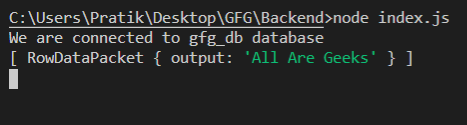
Example 2:
index.js
const mysql = require("mysql");
let db_con = mysql.createConnection({
host: "localhost",
user: "root",
password: '',
database: 'gfg_db'
});
db_con.connect((err) => {
if (err) {
console.log("Database Connection Failed !!!", err);
return;
}
console.log("We are connected to gfg_db database");
let query =
"SELECT INSERT(name, 1, 0, 'Publisher - ') AS name FROM publishers";
db_con.query(query, (err, rows) => {
if(err) throw err;
console.log(rows);
});
});
|
Run the index.js file using the following command:
node index.js
Output:
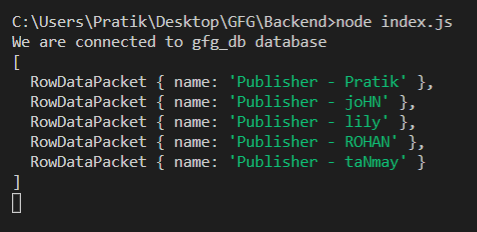
Share your thoughts in the comments
Please Login to comment...