MySQL | RENAME USER
Last Updated :
03 Mar, 2018
The RENAME USER statement can be used in MySQL if a MySQL administrator wants to change the username or the host of an existing MySQL user account without altering the user account’s privileges.
Syntax :
RENAME USER 'username'@'host' TO 'new_username'@'host';
Parameters Used:
-
Username: It is the username of the user account you want to rename.
-
new_username: It is the new name you want to assign to the user.
Suppose there are 4 users in the MySQL database server as listed below:
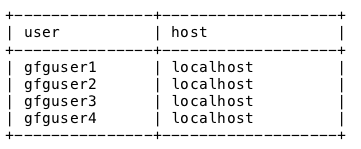
Let us now learn about how to rename users using RENAME USER statement:
-
Renaming a single user using the RENAME USER statement: To rename the user account with the username “gfguser1”, the RENAME USER statement should be executed as follows:
Syntax:

Output:
Table after execution of the rename user statement will be as follows:

-
Renaming multiple users using the RENAME USER statement: The RENAME USER statement can be used to rename multiple user accounts at once. To rename two user account “gfguser2” and “gfguser1” from the table mentioned above,the RENAME USER statement should be executed as follows:
Syntax:

Output:
Table after execution of the above rename user statement will be as follows:

Share your thoughts in the comments
Please Login to comment...