Linux “grubby” Command with Examples
Last Updated :
08 Dec, 2023
In the expansive domain of Linux-Unix operating systems, achieving proficiency in fundamental commands becomes imperative for those seeking to harness the full potential of these multifaceted platforms. One such command that often remains uncelebrated is “grubby.” In this exposition, we shall embark on an exploration of the grubby Linux command, comprehending its significance, and mastering its efficient application.
What Constitutes the Grubby Command?
The grubby command stands as a potent instrument within the Linux-Unix arsenal, fulfilling a pivotal role in the governance of bootloader configurations. It affords users the capacity to manipulate and oversee various facets of the booting process, rendering it an indispensable asset for both system administrators and advanced practitioners.
Syntax:
grubby [options] command [arguments]
- ‘options‘: Various configuration options.
- ‘command‘: Operations such as “update-kernel,” “remove-kernel,” or “default-kernel.”
- ‘arguments‘: Specific kernel-related particulars.
The Pertinence of Grubby
Grubby assumes utmost importance by simplifying the management of boot loader configurations, especially in scenarios involving the presence of multiple kernel installations on a solitary system. It facilitates the facile updating, removal, and designation of default kernels, thereby ensuring the stability and security of the system.
Fundamental Structure and Utilization
Before embarking on the practical applications of the grubby command, let us acquaint ourselves with its rudimentary syntax:
grubby [options] command [arguments]
Incorporation of Apposite Visual Representations of Code and Output
Now, let us visualize the operational mechanics of grubby through a real-world illustration:
Kernel Update
Suppose the need arises to update the kernel to the latest iteration. This objective can be achieved through the following grubby command:
sudo grubby --update-kernel=/boot/vmlinuz-5.14.0
This directive instructs grubby to update the kernel to version 5.14.0. It is imperative to substitute the file path with the actual pathway to the desired kernel.
Output:
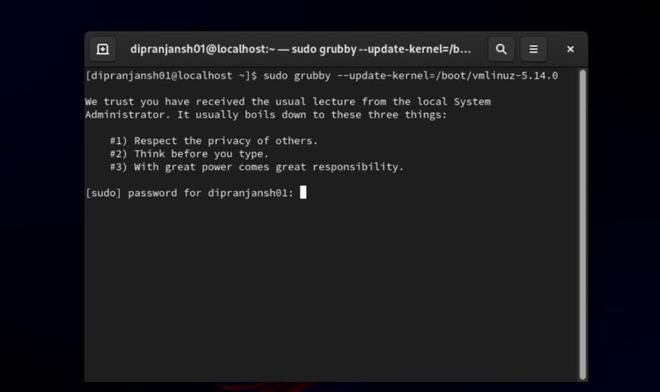
After entering password, It will get successfully updated.
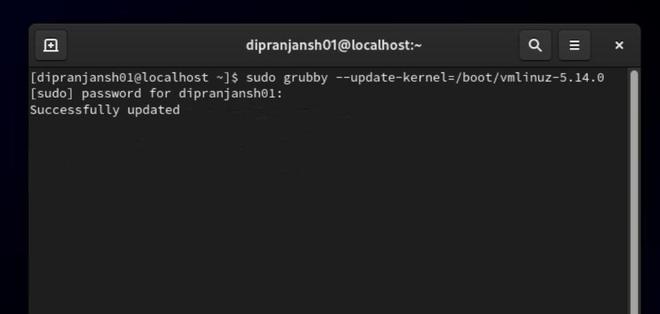
Kernel Removal
In instances where older kernel versions clutter the system, leading to space constraints, grubby can be wielded as follows:
sudo grubby --remove-kernel=/boot/vmlinuz-4.9.0
This command facilitates the removal of the designated kernel version, thereby engendering a cleaner and more streamlined system.
Output:
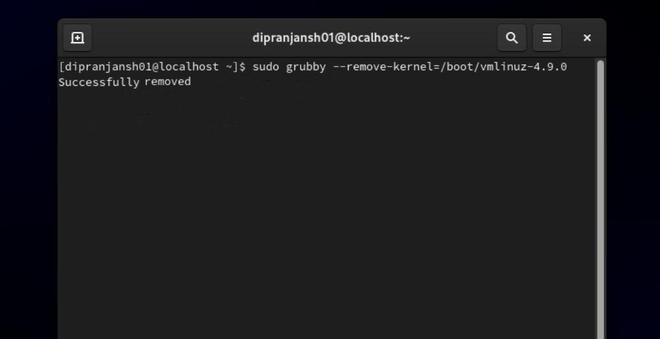
Default Kernel Configuration
The establishment of a default kernel assumes paramount importance, particularly subsequent to a version update. Grubby streamlines this process with the following command:
sudo grubby --set-default=/boot/vmlinuz-5.14.0
This command designates version 5.14.0 as the system’s default kernel, ensuring its automatic booting.
Output:
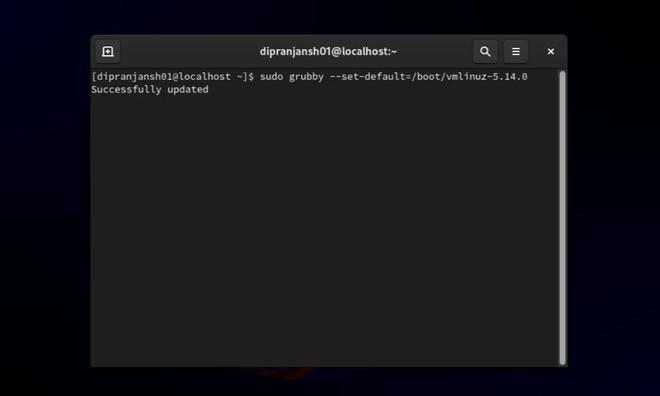
By assimilating these practical illustrations, one can harness the prowess of the grubby command with consummate ease.
Frequently Asked Questions:
1. Is the ubiquity of the grubby command extended across all Linux distributions?
Answer:
The grubby command commonly finds its abode in Red Hat-based distributions such as Fedora and CentOS. Nonetheless, its availability may be contingent on the specific Linux-Unix distribution in use, necessitating due diligence.
2. Can grubby be enlisted to manage boot loaders in a dual-boot system?
Answer:
Indubitably, grubby can be deployed to administer boot loaders within a dual-boot system, provided that the chosen Linux-Unix distribution lends its support to such a configuration.
3. How may one ascertain the presently designated default kernel?
Answer:
The following command may be utilized to query the active default kernel:
grubby --default-kernel
4. Are there inherent risks associated with the use of grubby?
Answer:
While grubby wields substantial potency, its utilization demands circumspection. Erroneous command execution could potentially precipitate booting issues. It is thus prudent to double-check commands prior to their execution.
5. Can grubby be harnessed to revert to a prior kernel iteration?
Answer:
Certainly, grubby grants the ability to designate an earlier kernel as the default, facilitating a regression to a preceding version if deemed necessary.
Conclusion
In summation, the grubby Linux command emerges as an invaluable instrument for overseeing boot loader configurations within Linux-Unix systems. Its efficacy in facilitating kernel updates, removals, and default configurations serves to simplify kernel management and augment system stability. Mastery of grubby leads to a more seamless and efficient computing experience within the realm of Linux-Unix systems.
Share your thoughts in the comments
Please Login to comment...