How to remove array rows that contain only 0 using NumPy?
Last Updated :
20 Aug, 2021
Numpy library provides a function called numpy.all() that returns True when all elements of n-d array passed to the first parameter are True else it returns False. Thus, to determine the entire row containing 0’s can be removed by specifying axis=1. It will traverse each row and will check for the condition given in first parameter.
Example:
data=[[1,2,3]
[0,0,0]
[9,8,7]]
After removing row with all zeroes:
data=[[1,2,3]
[9,8,7]]
Example 1:
Approach Followed:
- Take a numpy n-d array.
- Remove rows that contain only zeroes using numpy.all() function.
- Print the n-d array.
Python3
import numpy as np
data = np.array([[1, 2, 3], [0, 0, 0], [4, 5, 6],
[0, 0, 0], [7, 8, 9], [0, 0, 0]])
print("Original Dataset")
print(data)
data = data[~np.all(data == 0, axis=1)]
print("After removing rows")
print(data)
|
Output:
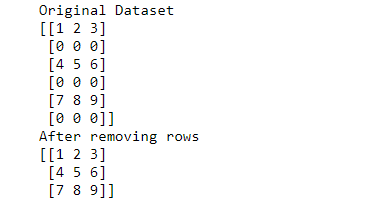
Example 2:
Approach Followed:
- Take 20 random numbers between 0-10, using numpy.random.choice() method.
- Align them in rows and columns, using reshape() method.
- Explicitly mark some rows as completely 0.
- Remove rows having all zeroes.
- Print dataset.
Python3
import numpy as np
data = np.random.choice(10, 20)
data = data.reshape(5, 4)
print("Original Dataset")
print(data)
data[1, :] = 0
data[4, :] = 0
print("After making some rows as entirely 0")
print(data)
data = data[~np.all(data == 0, axis=1)]
print("After removing rows")
print(data)
|
Output:

Share your thoughts in the comments
Please Login to comment...