How To Import Numpy As Np
Last Updated :
23 Jan, 2024
In this article, we will explore how to import NumPy as ‘np’. To utilize NumPy functionalities, it is essential to import it with the alias ‘np’, and this can be achieved by following the steps outlined below.
What is Numpy?
NumPy stands for Numerical Python supports large arrays and matrices and can write advanced arithmetic operations that operate on arrays. NumPy’s powerful implementation in C and Fortran makes NumPy the library of choice for computing in Python. It is a Python library that helps us work with the arrays. It also has functions for working in the domain of linear algebra, Fourier transform, and matrices.
Import Numpy as Np
Below, we will explain step-by-step how to import NumPy as np in Python.
Step 1: Create a Virtual Environment
First, create the virtual environment using the below commands
python -m venv env
.\env\Scripts\activate.ps1
Step 2: Install NumPy Library
Before using NumPy, it is necessary to install the NumPy library by executing the following command in the terminal:
pip install numpy
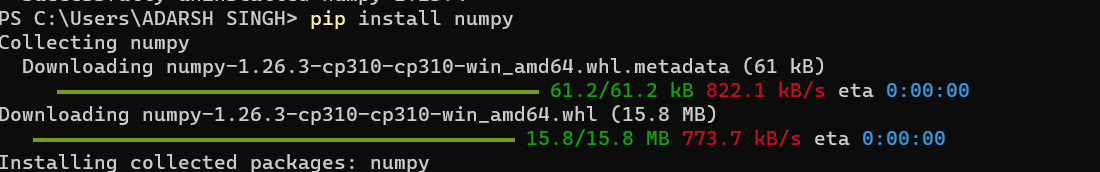
Installing numpy
Step 3 : Import NumPy as Np
Once NumPy is installed, you can import it into your Python script or interactive environment. The standard convention is to use the alias “np” for NumPy. This not only makes your code more concise but also follows a widely adopted practice in the Python community.
import numpy as np
Step 4: Check ‘np’ is Imported using Code
Example 1: NumPy and Array Creation
In this example, below code imports the NumPy library with the alias “np” and demonstrates creating a NumPy array and calculating its mean using the “np” shorthand for concise code.
Python3
import numpy as np
arr = np.array([1, 2, 3, 4, 5])
print("Array:", arr)
mean_value = np.mean(arr)
print("Mean:", mean_value)
|
Output :
Array: [1 2 3 4 5]
Mean: 3.0
Example 2: NumPy for 1D and 2D Array Creation
In this example, the np.array() function is used to create NumPy arrays. The first example creates a 1-dimensional array, while the second example creates a 2-dimensional array (matrix).
Python3
import numpy as np
arr_1d = np.array([1, 2, 3])
print("1D Array:\n", arr_1d)
arr_2d = np.array([[1, 2, 3], [4, 5, 6]])
print("\n2D Array:")
print(arr_2d)
|
Output :
1D Array:
[1 2 3]
2D Array:
[[1 2 3]
[4 5 6]]
Conclusion
In conclusion, utilizing the import numpy as np statement simplifies the integration of the NumPy library into Python scripts or interactive environments. The adoption of the widely accepted alias “np” enhances code readability and conciseness. This convention streamlines the referencing of NumPy functions and objects, providing a cleaner and more efficient coding experience.
Related Article
Share your thoughts in the comments
Please Login to comment...