How to Get Length of Array in Excel VBA?
Last Updated :
22 Nov, 2021
We use UBound and LBound functions to get the length of an Array in Excel VBA. In this article, we will discuss them in detail.
Syntax: UBound() function
UBound (arrayname, [ dimension ])
Parameters:
- arrayname: required. Array variable name
- dimension: optional
Returns: Return upper limit of an array dimension.
Syntax: LBound() Function
LBound (arrayname, [ dimension ])
Parameters:
- arrayname : required. Array variable name
- dimension : optional
Returns: Return lower limit of an array dimension
Sample Data:
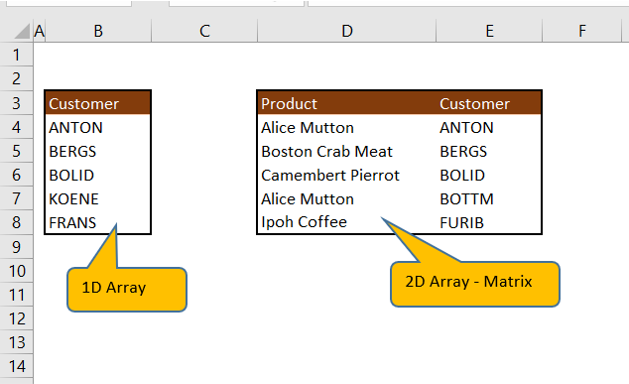
VBA Code to get the length of Array (one-dimensional array):
Declare Variables:
Declaring a customer array with the size of 10.
Sub oneDimArrayLength()
' Array variable Declaration
Dim customer (1 To 10) As String
Assign values to array elements
customer(1) = "ANTON"
customer(2) = "BERGS"
customer(3) = "BOLID"
customer(4) = "KOENE"
customer(5) = "FRANS"
Use UBound function to get the size of an array and Message box to display the result
'Message box to popup length of 1D array
MsgBox "Array has " & UBound(customer) & " element(s)."
End Sub
To Run VBA Code
Press Alt+F8 to popup macro window. Select ” oneDimArrayLength” and Click Run button.

Output

VBA Code to get the length of Array (multi-dimensional array)
Declaring variables:
Declaring ProdAndCustomer multi-dimensional array size of 10 rows and 2 columns
Sub twoDimArrayLength()
' Array variable Declaration
Dim ProdAndCustomer(1 To 10, 1 To 2) As String, noOfRow As Integer, noOfCol As Integer, noOfElements As Integer
Assign values to array elements
ProdAndCustomer(1, 1) = "Alice Mutton"
ProdAndCustomer(2, 1) = "Boston Crab Meat"
ProdAndCustomer(3, 1) = "Camembert Pierrot"
ProdAndCustomer(4, 1) = "Alice Mutton"
ProdAndCustomer(5, 1) = "Ipoh Coffee"
ProdAndCustomer(1, 2) = "ANTON"
ProdAndCustomer(2, 2) = "BERGS"
ProdAndCustomer(3, 2) = "BOLID"
ProdAndCustomer(4, 2) = "BOTTM"
ProdAndCustomer(5, 2) = "FURIB"
Compute Number of Rows, Number of Columns using UBound and LBound function. Multiply by noOfRow and noOfCol variable to get Number of elements in multi-dimensional array.
noOfRow = UBound(ProdAndCustomer, 1) - LBound(ProdAndCustomer, 1) + 1
noOfCol = UBound(ProdAndCustomer, 2) - LBound(ProdAndCustomer, 2) + 1
noOfElements = noOfRow * noOfCol
Message box to popup result
'Message box to popup length of 1D array
MsgBox "Array has " & noOfElements & " element(s)."
End Sub
To Run VBA Code
Press Alt+F8 to popup macro window. Select ” twoDimArrayLength” and Click Run button.

Output:

Like Article
Suggest improvement
Share your thoughts in the comments
Please Login to comment...