How To Fix Nameerror: Name ‘Listnode’ Is Not Defined
Last Updated :
01 Mar, 2024
NameError is a common issue in Python programming, and one specific instance is the “Name ‘Listnode’ is not defined” error. This error occurs when the interpreter encounters a reference to a variable or object named ‘Listnode’ that has not been defined in the current scope. In this article, we will explore what causes this error and provide some common reasons along with approaches to resolve it.
What is NameError: Name ‘Listnode’ Is Not Defined in Python?
NameError is a runtime error that occurs when the Python interpreter encounters an undefined variable or name. In the case of “Name ‘Listnode’ is not defined,” it suggests that the interpreter cannot find a definition for the identifier ‘Listnode’ in the current context.
Syntax:
Nameerror: name 'Listnode' is not defined
Below, are the reasons for Nameerror: Name ‘Listnode’ Is Not Defined in Python:
- Missing Import Statement
- Typographical Errors
- Variable Scope Issues
Missing Import Statement
In the below code, ‘some_module.py‘ defines a class named ‘Listnode.’ However, in ‘main.py,‘ the import statement for ‘Listnode‘ from ‘some_module‘ is commented out, leading to a missing import. Consequently, the attempt to create an instance of ‘Listnode‘ in the ‘main’ function results in a NameError.
Python3
class Listnode:
pass
def main():
node = Listnode()
if __name__ == "__main__":
main()
|
Output:
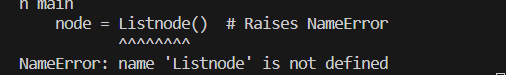
Nameerror: Name ‘Listnode’ Is Not Defined
Typographical Errors
Below code defines a class ‘listnode‘ with a lowercase initial letter, but the attempt to create an instance using ‘Listnode‘ (with an uppercase initial letter) in the ‘main’ function causes a NameError due to capitalization mismatch.
Python3
class listnode:
pass
def main():
node = Listnode()
if __name__ == "__main__":
main()
|
Output:
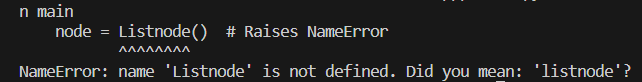
Nameerror: Name ‘Listnode’ Is Not Defined
Variable Scope Issues
In below code, the function ‘some_function‘ attempts to create an instance of ‘Listnode,’ but ‘Listnode‘ is not defined within the function’s scope, resulting in a NameError when the function is called.
Python3
def some_function():
node = Listnode()
some_function()
|
Output:
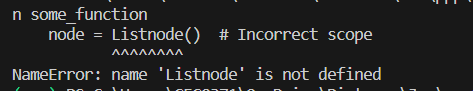
Nameerror: Name ‘Listnode’ Is Not Defined
Solution for Nameerror: Name ‘Listnode’ Is Not Defined in Python
Below, are the approaches to solve Nameerror: Name ‘Listnode’ Is Not Defined.
Import the Module
In below code, ‘some_module.py‘ defines a class named ‘Listnode.’ In ‘main.py,’ the correct import statement is used to import ‘Listnode‘ from ‘some_module.‘ The ‘main’ function then successfully creates an instance of ‘Listnode,’ and the code runs without encountering a NameError.
Python3
class Listnode:
pass
from some_module import Listnode
def main():
node = Listnode()
if __name__ == "__main__":
main()
|
Check Capitalization
Below code defines a class named ‘Listnode‘ with the correct capitalization. In the ‘main‘ function, an instance of ‘Listnode‘ is created without any issues, and the code runs successfully, avoiding the NameError.
Python3
class Listnode:
pass
def main():
node = Listnode()
if __name__ == "__main__":
main()
|
Correct Variable Scope
In below code, the class ‘Listnode‘ is defined globally, allowing it to be accessed within the function ‘some_function‘ without any issues. The corrected scope ensures that creating an instance of ‘Listnode‘ inside the function does not result in a NameError, and the code runs successfully.
Python3
class Listnode:
pass
def some_function():
node = Listnode()
some_function()
|
Conclusion
In conclusion , NameError: Name ‘Listnode’ is not defined can be frustrating, but understanding the underlying reasons and applying the appropriate solutions will help you overcome this issue. Whether it’s importing the module, checking capitalization, or ensuring proper variable scope, addressing these aspects will lead to a successful resolution of the error. Remember to double-check your code and follow best practices to avoid such errors in the future.
Share your thoughts in the comments
Please Login to comment...