The E-Commerce Website Project is one of the most common software development projects. In this article, we will make the E-Commerce Website Project, from scratch, for final-year students. We will cover all the steps you must do while developing this project.

Project Development is a multiphase process in which every process is equally important. Here in this post, we are also going to develop our E-Commerce Website Project in multiple phases, such as:
- Team Formation
- Topic Selection
- Creating Project Synopsys
- Requirement Gathering
- Coding or Implementation
- Testing
- Project Presentation

Let us look into the steps one by one.
Step 1- Team Formation Phase: Creating a Dynamic Team
Team formation for a final-year project is a crucial aspect that can significantly impact the success and efficiency of the project. In the final year, students often have diverse academic backgrounds, skills, and interests. Therefore, forming a well-balanced team becomes essential to leverage the strengths of each member and address any potential weaknesses.
In Our project as we will be exploring about web application for E-Commerce Website Project so we will be required below skill sets.
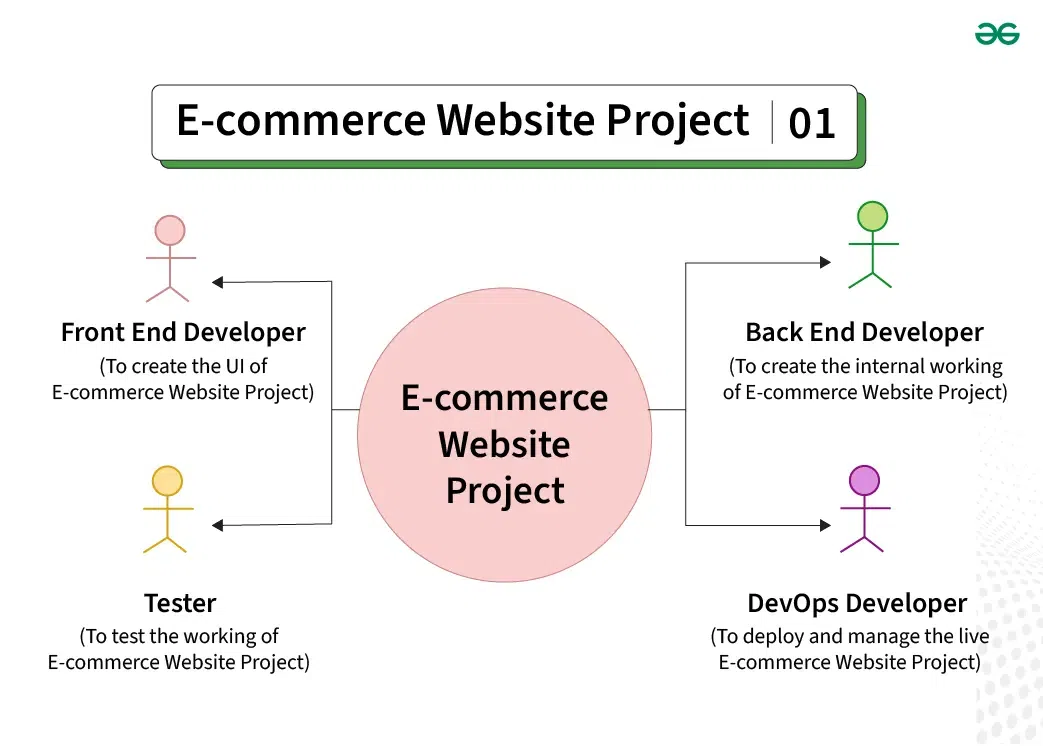
Step 2- Topic Selection
While making our project of E-Commerce Website Project this will be our second step in which we will find an interesting problem statement and try to generate an idea to solve that problem using our knowledge.
Choose a topic related to your field of study that is of great interest to you. It is advised that you pick a topic that has a powerful motive. For instance, a project that helps humankind will truly be unmatched. Another factor to keep in mind is to choose topics that aren’t very common.

- Topic Planning: In this phase team will gather and try to search a topic or problem statement by brainstorming , reverse thinking or any other strategy and select a problem which is challenging in nature and solvable by using their combined knowledge of tech.
- Defining & Set Objective: After planning the problem statement we will define clear problem statement and its objectives.
Result : In the end of this phase we will be having a problem statement for our project.
In our example we are selecting the topic ” E-Commerce Website Project ” .
After the selection of the topic we are going to start our project work in the following steps:
Step 3- Project Synopsys for E-Commerce Website Project
A project synopsis serves as a concise overview or summary of a proposed project, offering a brief but comprehensive insight into its objectives, scope, methodology, and expected outcomes. It typically acts as a preliminary document, providing supervisors, or evaluators with a quick understanding of the project before they delve into more detailed documentation.

The project synopsis usually includes key elements such as the project title, problem statement or context, objectives, scope and limitations, methodology or approach, expected outcomes, and the significance of the project in the broader context. It serves as a roadmap, guiding readers through the fundamental aspects of the project and helping them grasp its purpose and potential impact.
Below are some of the points we have to cover in the synopsis report :
- Project Title
- Introduction of Project
- Problem Statement
- Proposed Solution
- Objective of the Project
- Scope of the Project
- Methodologies used
- ER Model
- Use case Diagram
- Dataflow Diagram
- Features of the project
- Impact of the project
- Limitations of the project
- Future scope of the project
Let’s create a Synopsys Report for E-Commerce Website Project:
3.1 Introduction | Project Synopsys for E-Commerce Website Project:
Our e-commerce website project aims to revolutionize online shopping by prioritizing user experience, implementing seamless navigation, robust backend operations, secure payment processing, and effective search engine optimization. Through innovative design and advanced technology, we aspire to enhance customer satisfaction and propel business success in the digital marketplace.
3.1.1 Problem Statement for E-Commerce Website Project:
In the realm of e-commerce, there exists a pressing need for a comprehensive solution that addresses the myriad challenges faced by both consumers and businesses alike. These challenges include but are not limited to: cumbersome navigation leading to poor user experience, inefficient backend systems causing delays in order processing, security vulnerabilities posing risks to transactional integrity, and limited visibility hindering customer acquisition and retention efforts. Our project endeavors to tackle these issues head-on by developing an e-commerce website that not only mitigates these challenges but also sets new standards for efficiency, security, and user satisfaction in the online retail landscape.
3.1.2 Proposed Solution for E-Commerce Website Project:
Our proposed solution for the e-commerce website project revolves around a holistic approach aimed at overcoming existing challenges and optimizing user experience. Key elements of our solution include:
- Seamless User Experience: We will prioritize the development of an intuitive and visually appealing interface, ensuring easy navigation and hassle-free browsing for users across all devices.
- Efficient Backend Management: Implementing a robust backend infrastructure will streamline inventory management, order processing, and customer relationship management, thereby reducing operational inefficiencies and enhancing overall productivity.
- Secure Transaction Processing: Integration of state-of-the-art security protocols and encryption techniques will safeguard user data and financial transactions, instilling trust and confidence in our platform.
- Enhanced Discoverability: Through strategic search engine optimization (SEO) techniques and targeted marketing efforts, we will increase the visibility of our website, attracting a larger audience and driving organic traffic.
- Personalization and Recommendation Engines: Leveraging data analytics and machine learning algorithms, we will offer personalized product recommendations and tailored shopping experiences to users, ultimately leading to higher conversion rates and customer satisfaction.
By focusing on these core aspects, our proposed solution aims to establish the e-commerce website as a leading destination for online shopping, catering to the diverse needs and preferences of modern consumers while providing businesses with a robust platform for growth and success.
3.1.3 Objective of the Project:
The primary objective of the e-commerce website project is to create a dynamic and user-centric online platform that revolutionizes the shopping experience for customers while providing efficient and effective tools for businesses. Specific objectives include:
- Optimized User Experience: Develop an intuitive and responsive website interface that ensures ease of navigation, quick access to products, and streamlined checkout processes, ultimately enhancing user satisfaction and engagement.
- Efficient Operations: Implement robust backend systems for inventory management, order processing, and customer relationship management, aiming to improve operational efficiency, reduce processing times, and minimize errors.
- Secure Transactions: Integrate secure payment gateways and implement stringent security measures to protect user data, prevent fraud, and instill trust and confidence in the platform among both consumers and businesses.
- Market Visibility and Growth: Utilize strategic marketing initiatives and search engine optimization techniques to enhance the website’s visibility, attract a larger audience, and drive sales growth for businesses operating on the platform.
- Continuous Innovation and Adaptation: Foster a culture of innovation and agility within the project team, enabling the continuous evolution of the platform to meet changing consumer preferences, technological advancements, and industry trends.
By achieving these objectives, the project aims to establish itself as a leading e-commerce destination, providing value to customers through an exceptional shopping experience and empowering businesses with the tools they need to succeed in the digital marketplace.
3.1.4 Scope of the Project:
The scope of the e-commerce website project encompasses the development of a user-friendly online platform allowing customers to register, browse products, add items to their cart, securely process payments, and manage orders. Additionally, the project will include an admin dashboard for managing products, orders, and user accounts. Non-functional aspects such as performance, security, scalability, reliability, accessibility, compatibility, usability, and regulatory compliance will be prioritized to ensure a seamless and satisfying shopping experience for users while meeting industry standards and legal requirements.
The scope of the project of E-Commerce Website Project typically covers the following aspects:
Functional Scope:
- User Registration and Authentication: Allow users to create accounts and log in securely.
- Product Browsing: Enable users to browse through various products with categories and filters.
- Product Details: Provide detailed information about each product, including images, descriptions, and prices.
- Shopping Cart: Allow users to add items to a shopping cart, view their cart, and proceed to checkout.
- Order Management: Enable users to view order history, track current orders, and manage shipping details.
- Payment Processing: Integrate secure payment gateways to facilitate smooth and secure transactions.
- Admin Dashboard: Provide administrators with tools to manage products, orders, and user accounts.
- Feedback and Reviews: Allow users to leave feedback and reviews for products they have purchased.
Non-Functional Scope:
- Performance: Ensure fast loading times and responsive design to enhance user experience.
- Security: Implement robust security measures to protect user data and prevent unauthorized access.
- Scalability: Design the system to handle increasing numbers of users and products without performance degradation.
- Reliability: Minimize downtime and errors to ensure the platform is available and functional at all times.
- Accessibility: Ensure the website is accessible to users with disabilities and complies with accessibility standards.
- Compatibility: Ensure compatibility with different devices, browsers, and operating systems to reach a wide audience.
- Usability: Design the user interface with simplicity and intuitiveness to cater to users of all skill levels.
3.2 Methodologies | Project Synopsys for E-Commerce Website Project
In this project we are using various technologies and new methodologies to solve our problems. Below are the detailed description about the technology used and methods we are applying in our project.
Technology Used:
Here we are developing a E-Commerce Website Project using HTML, Bootstrap for the frontend, and python, django, and JavaScript for the backend involves a structured methodology.
ER Model of E-Commerce Website Project:
An Entity-Relationship Diagram (ERD) for a E-Commerce Website Project models the entities and their relationships within the system. Below is a simplified ERD for a E-Commerce Website Project. In Synopsys we make a rough ER Diagram to give a idea about the working of the project.
Let’s Draw an ER Model (For Admin) of E-Commerce Website Project:

ER Diagram for customers:

Relationships:
- User-Order: A user can place multiple orders, but each order belongs to only one user. (One-to-Many)
- Order-Product: An order can contain multiple products, and each product can be part of multiple orders. (Many-to-Many)
- Order-Payment: An order can have one payment associated with it, but a payment can be linked to multiple orders. (One-to-Many)
- Product-Category: A product belongs to a specific category, and a category can have multiple products. (One-to-Many)
Attributes:
- User: UserID, Username, Email, Password
- Product: ProductID, Name, Description, Price, Quantity
- Order: OrderID, UserID, OrderDate, Status
- Payment: PaymentID, OrderID, Amount, PaymentDate, PaymentMethod
- Category: CategoryID, Name
This ER model represents the basic structure of an e-commerce website, outlining how different entities are related to each other and what attributes they possess. Further refinement and addition of entities and relationships may be necessary depending on the specific requirements and functionalities of the project.
Data Flow Diagram of E-Commerce Website Project:
Data Flow Diagram (DFD) serves as a visual representation of the flow of information within the system. Here’s a simplified Data Flow Diagram (DFD) for a E-Commerce Website Project:
- User Information: Flow of user registration and login data to the website system.
- Product Listings: Transfer of product information from the database to the website interface for users to browse.
- Order Placement: Submission of orders by users to purchase products.
- Payment Processing: Flow of payment data from users to the payment gateway for transaction processing.
- Order Fulfillment: Transmission of order details from the website system to the warehouse or fulfillment center for processing.
- Shipping Information: Transfer of shipping details from the warehouse to the shipping carrier for delivery.
- Feedback and Reviews: Exchange of feedback and reviews between users and the website system to improve product and service quality.
The DFD provides a concise overview of the e-commerce website’s data flow and interactions, facilitating analysis, design, and communication of the system’s functional aspects.
.webp)
DFD Level 1:
.webp)
DFD Level 2:

Use Case Diagram of E-Commerce Website Project
Use case diagram referred as a Behaviour model or diagram. It simply describes and displays the relation or interaction between the users or customers and providers of application service or the system. It describes different actions that a system performs in collaboration to achieve something with one or more users of the system. Use case diagram is used a lot nowadays to manage the system.
Here is a Use Case Diagram for E-Commerce Website Project:
.webp)
3.3 Features | Project Synopsys for E-Commerce Website Project
Many features are usually included in a E-Commerce Website Project to enhance e-commerce and simplify processes. A project summary for a E-Commerce Website Project may contain the following typical elements:
- User Management: Allow users to register, log in, and manage their profiles, including viewing order history and updating personal information.
- Product Catalog: Provide a comprehensive catalog of products with detailed descriptions, images, and pricing information.
- Search and Filter: Implement robust search and filtering capabilities to enable users to find products quickly based on keywords, categories, and other attributes.
- Shopping Cart: Enable users to add items to a shopping cart, modify quantities, and proceed to checkout securely.
- Order Tracking: Allow users to track the status of their orders in real-time, from placement to delivery.
- Secure Checkout: Integrate secure payment gateways to facilitate safe and seamless transactions, supporting various payment methods.
- Product Reviews: Allow users to leave reviews and ratings for products, fostering transparency and trust among customers.
- Responsive Design: Ensure the website is fully responsive and optimized for different devices and screen sizes, providing a consistent user experience.
- Promotions and Discounts: Implement promotional campaigns, discount codes, and special offers to incentivize purchases and increase customer loyalty.
- Inventory Management: Provide administrators with tools to manage inventory levels, track stock availability, and receive notifications for low stock items.
- Analytics and Reporting: Incorporate analytics and reporting features to track sales performance, user behavior, and other key metrics to inform business decisions.
- Customer Support: Offer multiple channels for customer support, including live chat, email support, and a comprehensive help center.
These features collectively contribute to creating a user-friendly, efficient, and competitive e-commerce website that meets the needs of both customers and administrators while driving sales and fostering customer satisfaction.
3.4 Impact | Project Synopsys for E-Commerce Website Project
The development and implementation of the e-commerce website project are poised to have a significant impact on various stakeholders and the broader business landscape:
- Enhanced Customer Experience: By providing a user-friendly interface, personalized recommendations, and secure payment processing, the e-commerce website will enhance the overall shopping experience for customers, leading to increased satisfaction and loyalty.
- Increased Sales and Revenue: The seamless shopping experience offered by the website, coupled with targeted promotions and discounts, is expected to drive higher sales volumes and revenue for the business.
- Expanded Market Reach: The online platform will enable the business to reach a wider audience beyond its traditional geographic boundaries, tapping into new markets and customer segments.
- Operational Efficiency: Streamlined backend operations, including inventory management and order processing, will improve operational efficiency, reduce costs, and minimize errors.
- Competitive Advantage: A well-designed and feature-rich e-commerce website will position the business as a leader in the industry, differentiating it from competitors and attracting new customers.
- Data–driven Insights: The collection and analysis of customer data and sales metrics will provide valuable insights into consumer behavior and preferences, enabling data-driven decision-making and targeted marketing strategies.
- Job Creation and Economic Growth: The growth of the e-commerce business will create job opportunities in areas such as customer support, logistics, and digital marketing, contributing to economic growth and development.
- Environmental Impact: By encouraging online shopping, the e-commerce website may have a positive environmental impact by reducing the need for physical storefronts and minimizing carbon emissions associated with traditional retail operations.
Overall, the e-commerce website project has the potential to revolutionize the way the business operates, driving growth, innovation, and positive outcomes for all stakeholders involved.
3.5 Limitations | Project Synopsys for E-Commerce Website Project
Despite its potential benefits, the e-commerce website project also faces several limitations and challenges that need to be addressed:
- Technical Constraints: The development and maintenance of a sophisticated e-commerce platform require substantial technical expertise and resources, including skilled developers, robust infrastructure, and ongoing software updates.
- Security Risks: E-commerce websites are susceptible to cybersecurity threats such as data breaches, hacking attacks, and payment fraud, necessitating the implementation of robust security measures to protect user data and financial transactions.
- Scalability Issues: As the business grows and attracts more customers, the website may encounter scalability issues related to server capacity, website performance, and database management, requiring continuous optimization and infrastructure upgrades.
- Competition: The e-commerce industry is highly competitive, with numerous players vying for market share. Standing out from competitors and attracting and retaining customers may prove challenging amidst intense competition.
- Logistics and Fulfillment: Efficient order fulfillment and timely delivery are crucial for customer satisfaction. However, logistical challenges such as inventory management, shipping delays, and last-mile delivery issues can impact the overall customer experience.
- Regulatory Compliance: E-commerce businesses must comply with various regulations and legal requirements, including consumer protection laws, data privacy regulations, and taxation laws, which may vary across different jurisdictions and impose additional compliance burdens.
- Customer Trust: Building and maintaining trust with customers is essential for the success of an e-commerce website. Negative experiences such as poor customer service, product quality issues, or security breaches can erode trust and damage the reputation of the business.
- Digital Divide: Not all potential customers may have access to reliable internet connections or digital devices, limiting their ability to shop online. Addressing this digital divide and ensuring inclusivity for all users may pose challenges for the e-commerce website project.
Despite these limitations, proactive management and mitigation strategies can help navigate these challenges and maximize the potential of the e-commerce website project.
3.6 Future Scope | Project Synopsys for E-Commerce Website Project
The e-commerce website project sets the stage for ongoing development and evolution to meet the changing demands of the market and technology landscape. Potential future enhancements and expansions include:
- Multi-channel Integration: Explore integration with additional sales channels such as social media platforms, online marketplaces, and brick-and-mortar stores to reach a wider audience and drive sales.
- Voice Search Optimization: Invest in voice search optimization to capitalize on the growing trend of voice-enabled devices and improve search visibility and user experience.
- Personalization Enhancements: Further refine personalized recommendations and marketing strategies using advanced analytics and machine learning algorithms to deliver tailored shopping experiences for individual users.
- Expanded Payment Options: Integrate alternative payment methods such as digital wallets, buy now pay later (BNPL) services, and cryptocurrency payments to offer greater flexibility and convenience to customers.
- Augmented Reality (AR) and Virtual Reality (VR): Explore AR and VR technologies to create immersive shopping experiences, allowing customers to visualize products in real-world settings and make more informed purchasing decisions.
- Supply Chain Optimization: Optimize supply chain management processes to improve inventory visibility, reduce lead times, and enhance order fulfillment efficiency, ultimately lowering costs and improving customer satisfaction.
- Cross-border Expansion: Expand into international markets by localizing the website, accommodating multiple languages and currencies, and addressing regulatory compliance requirements to tap into global opportunities.
- Subscription Services and Loyalty Programs: Launch subscription-based services, loyalty programs, or membership tiers to incentivize repeat purchases, increase customer retention, and foster brand loyalty.
- Social Commerce Integration: Deepen integration with social media platforms to enable seamless shopping experiences directly within social media apps, leveraging user-generated content and social proof to drive sales.
- Continuous Optimization: Conduct regular performance analysis, user feedback gathering, and A/B testing to identify areas for improvement and implement iterative enhancements to optimize the website’s functionality, usability, and performance.
By proactively embracing these future opportunities and innovations, the e-commerce website project can stay ahead of the curve, remain competitive in the market, and continue to deliver value to both customers and the business.
Step 4- Requirement Gathering (Creating SRS for E-Commerce Website Project)
This is the next phase after the submission of the synopsis report. We can do this process before the Synopsys report creation as well , It is all depends upon the project and their requirements. Here after getting an overview about the project now we can easily do the requirement gathering for our project.
Requirement analysis, also known as requirements engineering or elicitation, is a critical phase in the software development process. It involves gathering, documenting, and analysing the needs and constraints of a project to define its scope and guide subsequent development.

We develop a detailed Software Requirement Specification for E-Commerce Website Project, in this process which will have all the details about the project from Technical to Non Technical Requirements.
Software Requirement Specification (SRS) Document | E-Commerce Website Project
Below are some of the key points in a Software Requirement Specification Document:
- Introduction
- Overall Description
- Product Perspective
- Product Function
- User Classes and characteristics
- Operating Environment
- Assumptions and Dependencies
- Functional Requirements
- Software Requirements
- Hardware Requirements
- Database Requirements
- Non-Functional Requirement
- Usability Requirements
- Security Requirements
- Availability Requirements
- Scalability Requirements
- Performance Requirements
- Design
- Control Flow Diagram
- ER Model of HMS
- Use Case Diagram
- System Features
Note: To know more about What is a SRS Document or How to write a good SRS for your Project follow these articles.
Let’s Start building a Software Requirement Specification forE-Commerce Website Document for our project:
4.1 SRS (E-Commerce Website Project) | Introduction:
The Software Requirements Specification (SRS) for the e-commerce website project serves as a comprehensive guide outlining the functional and non-functional requirements of the system. This document aims to provide a clear understanding of the project scope, objectives, and key features to stakeholders, including developers, designers, and project managers. By detailing the specific requirements and expectations for the e-commerce website, this SRS lays the foundation for successful development and implementation, ensuring alignment with business goals and customer needs.
4.1.1 Purpose:
The purpose of an e-commerce project is to create an online platform that facilitates the buying and selling of goods or services over the internet. This includes providing a user-friendly interface for customers to browse products, make purchases, and track orders, as well as offering tools for businesses to manage inventory, process payments, and analyze sales data. Ultimately, the goal of an e-commerce project is to enhance convenience for customers, expand market reach for businesses, and drive revenue growth through online sales channels.
4.1.2 Scope of the Project:
The scope of the e-commerce website project encompasses the development of a user-friendly online platform allowing customers to register, browse products, add items to their cart, securely process payments, and manage orders. Additionally, the project will include an admin dashboard for managing products, orders, and user accounts. Non-functional aspects such as performance, security, scalability, reliability, accessibility, compatibility, usability, and regulatory compliance will be prioritized to ensure a seamless and satisfying shopping experience for users while meeting industry standards and legal requirements.
4.1.3 References:
Books:
- Software Requirements (Microsoft) Second Edition By Karl E. Wiegers
- Fundamentals of Database System By Elmasri
- Software Requirements and Specifications: A Lexicon of Practice, Principles and Prejudices (ACM Press) by Michael Jackson
- Fundamentals of Software Engineering By Rajib Mall
- Software Engineering: A Practitioner’s Approach Fifth Edition By Roger S. Pressman
4.2 SRS (E-Commerce Website Project) | Overall Description:
4.2.1 Product Perspective:
The e-commerce website serves as a standalone platform designed to facilitate online transactions between buyers and sellers. It operates independently of external systems but may integrate with third-party services such as payment gateways, shipping providers, and analytics tools to enhance functionality and user experience. The website provides a comprehensive solution for users to browse, select, and purchase products while offering administrators tools to manage inventory, process orders, and analyze sales data. Additionally, the website may interface with customer relationship management (CRM) systems or marketing platforms to optimize customer engagement and retention strategies.
4.2.2 Product Functions:
The E-Commerce Website Project product functions are explained in further detail below:
- User Registration and Authentication: Allow users to create accounts and log in securely to access personalized features and complete transactions.
- Product Browsing: Provide users with intuitive navigation and search functionalities to explore a wide range of products easily.
- Product Management: Enable administrators to add, edit, and delete products, as well as manage product categories and attributes.
- Shopping Cart: Allow users to add products to a virtual shopping cart, view cart contents, and proceed to checkout.
- Checkout Process: Guide users through a secure and seamless checkout process, including entering shipping and payment information.
- Order Management: Provide administrators with tools to manage orders, including order status updates, tracking information, and order history.
- Payment Processing: Integrate with payment gateways to securely process online payments, supporting various payment methods.
- User Account Management: Allow users to manage their profiles, including updating personal information, viewing order history, and managing subscriptions.
- Search and Filter: Implement robust search and filtering options to help users find products quickly based on criteria such as category, price range, and brand.
- Product Reviews and Ratings: Enable users to leave reviews and ratings for products, helping other users make informed purchasing decisions.
- Customer Support: Provide channels for users to contact customer support for assistance with orders, products, or account-related issues.
- Analytics and Reporting: Generate reports and analytics to track sales performance, user behavior, and website traffic, aiding in decision-making and strategic planning.
These product functions collectively form the core capabilities of the e-commerce website, ensuring a seamless and satisfying shopping experience for users while providing administrators with the tools they need to manage and grow the online business effectively.
4.2.3 Class Diagram of E-Commerce Website Project:
Class Diagram for E-Commerce Website simply describes structure of E-Commerce Website class, attributes, methods or operations, relationship among objects.

For a E-Commerce Website Project, the class diagram and its characteristics would typically include
- User:
- Attributes: userId, username, email, password
- Methods: register(), login(), updateProfile()
- Product:
- Attributes: productId, name, description, price, quantity
- Methods: addProduct(), updateProduct(), deleteProduct()
- Order:
- Attributes: orderId, userId, productId, quantity, status
- Methods: placeOrder(), cancelOrder(), trackOrder()
- Payment:
- Attributes: paymentId, orderId, amount, paymentDate
- Methods: processPayment(), refundPayment()
- Admin:
- Attributes: adminId, fullName, email, password
- Methods: login(), manageProducts(), manageOrders()
- Cart:
- Attributes: cartId, userId, productId, quantity
- Methods: addToCart(), updateCart(), removeItem()
- Address:
- Attributes: addressId, userId, street, city, state, zipcode
- Methods: addAddress(), updateAddress(), deleteAddress()
These classes represent the core entities and their respective characteristics within the e-commerce website project. Each class encapsulates data and behavior related to its specific domain, facilitating the organization and management of the system’s functionality.
4.3 SRS (E-Commerce Website Project) | Designing E-Commerce Website:
4.3.1 Use case Diagram for E-Commerce Website Project:
A Use Case Diagram for a E-Commerce Website Project depicts the interactions between actors (users or external systems) and the system to achieve specific goals. Here’s a simplified version of a Use Case Diagram for the project:
.webp)
4.3.2 ER Model of E-Commerce Website Project:
ER Diagram is known as Entity-Relationship Diagram, it is used to analyze the structure of the Database. It shows relationships between entities and their attributes. An ER Model provides a means of communication.


Entities:
- User:
- Attributes: userId (Primary Key), username, email, password
- Product:
- Attributes: productId (Primary Key), name, description, price, quantity
- Order:
- Attributes: orderId (Primary Key), userId (Foreign Key), productId (Foreign Key), quantity, status
- Payment:
- Attributes: paymentId (Primary Key), orderId (Foreign Key), amount, paymentDate
- Admin:
- Attributes: adminId (Primary Key), fullName, email, password
- Cart:
- Attributes: cartId (Primary Key), userId (Foreign Key), productId (Foreign Key), quantity
- Address:
- Attributes: addressId (Primary Key), userId (Foreign Key), street, city, state, zipcode
Relations:
- User–Order: One-to-Many relationship. A user can place multiple orders, but each order belongs to only one user.
- Order–Product: Many-to-Many relationship. An order can contain multiple products, and each product can be part of multiple orders.
- Order–Payment: One-to-Many relationship. An order can have one payment associated with it, but a payment can be linked to multiple orders.
- User–Cart: One-to-Many relationship. A user can have multiple items in their cart, but each item belongs to only one user.
- User–Address: One-to-Many relationship. A user can have multiple addresses, but each address belongs to only one user.
- Admin–Product: One-to-Many relationship. An admin can manage multiple products, but each product is managed by only one admin.
These entities and relationships form the backbone of the data model for the e-commerce website project, facilitating the organization and management of data within the system.
4.3.3 Data Flow Diagram of E-Commerce Website Project
A Data Flow Diagram (DFD) for a E-Commerce Website Project illustrates the flow of data within the system and between external entities. Here’s a simplified DFD for the project:
.webp)
.webp)

A Data Flow Diagram (DFD) for an e-commerce website project typically illustrates the flow of data within the system, including inputs, outputs, processes, and data stores. Here’s a textual description of the key components you might find in such a diagram:
External Entities:
- Customers: They interact with the website to browse products, add items to the cart, make purchases, and manage their accounts.
- Admins: They manage the website’s backend, including adding, updating, and removing products, managing orders, and overseeing customer interactions.
- Payment Gateway: An external service that handles secure payment transactions between customers and the website.
Processes:
- Product Management: Admins add new products, update existing product information, and remove discontinued items.
- Order Processing: Involves the handling of customer orders, including order verification, updating inventory, and managing shipment.
- Customer Account Management: Admins and customers interact with the system to create, update, and delete user accounts and profile information.
- Payment Processing: Manages the communication between the website and the payment gateway, ensuring secure and seamless payment transactions.
- Data Analysis: Analyzes customer behavior, sales trends, and website performance to improve marketing strategies and optimize user experience.
Data Stores:
- Product Database: Stores detailed information about products, including names, descriptions, prices, and inventory levels.
- Customer Database: Contains customer information such as usernames, passwords, contact details, shipping addresses, and order history.
- Order Database: Records information about orders, including order numbers, products purchased, quantities, prices, shipping details, and payment status.
- Payment Records: Stores transaction details, including payment methods, amounts, timestamps, and transaction IDs.
- Website Logs: Records system activities, user interactions, errors, and security-related events for auditing and troubleshooting purposes.
Data Flows:
- Product Data: Flows from the product database to various processes such as product management, order processing, and customer account management.
- Order Information: Flows from the order processing process to the order database for storage and tracking purposes.
- Customer Data: Flows between the customer database and processes such as customer account management, order processing, and data analysis.
- Payment Data: Flows between the payment gateway and the payment processing process for authorization, verification, and transaction recording.
- System Logs: Captures system-generated events and activities, ensuring accountability and facilitating troubleshooting when issues arise.
This description outlines the essential components and interactions within the e-commerce website project’s data flow without directly presenting the diagram.
4.3.4 Sequence Diagram of E-Commerce Website Project
Creating a sequence diagram for a E-Commerce Website Project involves depicting the interactions between various components or actors within the system. Here’s a simplified version:

Customer Interaction Sequence:
- The sequence begins with the customer accessing the e-commerce website.
- The customer browses products and selects items to purchase.
- Upon checkout initiation, the system prompts the customer to enter shipping and payment details.
- The customer submits the order information.
- The system verifies the order details, including product availability and payment authorization.
- If successful, the system confirms the order and generates an order confirmation message to the customer.
- If payment authorization fails or other issues occur, the system prompts the customer to retry or provides an error message.
Admin Interaction Sequence:
- An admin accesses the backend system to manage products, orders, or customer accounts.
- The admin selects a specific action, such as adding a new product or updating order status.
- The system prompts the admin to input necessary details, such as product information or order status changes.
- The admin submits the changes.
- The system processes the admin’s request, updating the database accordingly.
- If successful, the system confirms the action completion.
- If errors occur or validation fails, the system prompts the admin to retry or provides an error message.
Payment Processing Sequence:
- Upon order submission, the system sends payment information to the payment gateway.
- The payment gateway verifies the transaction details, including payment method and amount.
- If the payment is authorized, the payment gateway sends a confirmation message to the system.
- The system updates the order status to indicate successful payment.
- If payment authorization fails, the payment gateway sends an error message to the system.
- The system prompts the customer to retry payment or select an alternative payment method.
Order Fulfillment Sequence:
- After successful payment, the system notifies the warehouse or fulfillment center of the new order.
- The warehouse retrieves the ordered items and prepares them for shipping.
- Once the order is packaged, the warehouse notifies the shipping carrier for pickup.
- The shipping carrier delivers the package to the customer’s provided address.
- Upon delivery confirmation, the system updates the order status to indicate shipment completion.
- If delivery issues arise, such as address errors or failed delivery attempts, the system communicates with the customer to resolve the issue.
4.3.5 Activity Diagram of E-Commerce Website Project
An Activity Diagram for an E-Commerce Website Project illustrates the flow of activities and interactions within the system. It captures the various processes involved in browsing products, managing orders, processing payments, and handling administrative tasks. Each activity represents a specific action or task performed by either customers or administrators within the e-commerce platform. By visually mapping out these activities and their sequence, the diagram provides a clear understanding of how users navigate through the website and interact with different features and functionalities.
.webp)
Browse Products:
- The activity starts when the customer accesses the website and chooses to browse products.
- The system displays a list of available product categories.
- The customer selects a category or enters search criteria.
- The system retrieves and displays a list of products matching the criteria.
- The customer can further refine the search or select a specific product to view details.
Add to Cart:
- After selecting a product, the customer decides to add it to the shopping cart.
- The system adds the chosen product to the cart and updates the cart total.
- The customer can continue browsing or proceed to checkout.
Checkout Process:
- If the customer chooses to checkout, the system initiates the checkout process.
- The customer enters shipping and billing information.
- The system validates the entered information and calculates the order total.
- The customer selects a payment method and submits the order.
- The system verifies the payment and generates an order confirmation.
Manage Orders:
- Admins access the backend system to manage orders.
- They can view a list of pending orders, process orders for shipment, or cancel orders if necessary.
- The system updates order statuses and notifies customers of any changes.
Manage Products:
- Admins can add new products, update existing product information, or remove discontinued items.
- They access the product management section of the system and select the desired action.
- The system prompts them to enter product details, such as name, description, price, and inventory levels.
- Upon submission, the system updates the product database accordingly.
Customer Account Management:
- Customers and admins can manage their accounts through the system.
- They can log in, view their profile information, update personal details, and change passwords.
- The system validates login credentials and ensures secure access to account information.
Handle Payments:
- When customers submit orders, the system initiates payment processing.
- It securely communicates with the payment gateway to authorize and process payments.
- Upon successful payment, the system updates order statuses and notifies customers of payment confirmation.
Feedback and Reviews:
- After receiving products, customers can provide feedback and reviews.
- They access the review section of the website, select the product they wish to review, and submit their feedback.
- The system records the review and may display it on the product page for other customers to see.
4.4 Functional Requirements | SRS (E-Commerce Website Project)
The functional requirements for an e-commerce website project, as outlined in the Software Requirements Specification (SRS), typically include a detailed description of the system’s features and functionalities. Here’s a breakdown of some common functional requirements for an e-commerce website:
User Registration and Management:
- Users should be able to create accounts with unique usernames and passwords.
- The system should validate user information during registration and provide error messages for any incorrect entries.
- Users should be able to update their profile information and reset their passwords if necessary.
Product Catalog Management:
- Admins should have the capability to add, edit, and delete products from the catalog.
- Each product entry should include details such as name, description, price, images, and available quantity.
- The system should support categorization and tagging of products for easy navigation and searchability.
Shopping Cart Functionality:
- Customers should be able to add products to their shopping cart from the product catalog.
- The system should display the contents of the shopping cart, including product details, quantities, and subtotal prices.
- Users should have the option to update quantities, remove items, or proceed to checkout directly from the cart.
Checkout Process:
- The checkout process should guide users through entering shipping and billing information.
- The system should calculate shipping costs and taxes, if applicable, and display the total order amount.
- Multiple payment options should be available, including credit/debit card, PayPal, and other secure payment gateways.
Order Management:
- Admins should be able to view a list of orders placed by customers and their current status (e.g., pending, shipped, delivered).
- The system should send email notifications to customers at various stages of the order process (e.g., order confirmation, shipping confirmation).
User Reviews and Ratings:
- Customers should be able to leave reviews and ratings for products they have purchased.
- The system should display average ratings and reviews for each product on the product detail page.
- Admins should have the ability to moderate and manage user-generated reviews.
Search and Filtering Options:
- The system should provide robust search functionality, allowing users to search for products by keyword, category, price range, etc.
- Customers should be able to apply filters and sorting options to refine search results.
Responsive Design and Cross-Browser Compatibility:
- The website should be responsive and compatible with various devices and screen sizes (e.g., desktops, tablets, smartphones).
- It should be tested and optimized for compatibility with popular web browsers (e.g., Chrome, Firefox, Safari).
Security Measures:
- The system should implement HTTPS protocol to ensure secure data transmission.
- User passwords should be encrypted and stored securely in the database.
- Payment transactions should be processed securely using industry-standard encryption protocols.
Accessibility and Usability:
- The website should comply with accessibility standards (e.g., WCAG) to ensure it is usable by people with disabilities.
- User interfaces should be intuitive and easy to navigate, with clear calls-to-action and consistent design elements.
4.4.1 Software Requirements:
This software package is developed using html , bootstrap for front end . python and django Server as the back end to store the database for backend.
- Operating System: Windows 7, 8, 9, 10 .
- Language: Html , Css , Javascript , python
- Database: SQLiteServer (back end)
4.4.2 Hardware Requirements:
- Processor: Intel core i3 or above for a stable experience and fast retrieval of data.
- Hard Disk: 40GB and above
- RAM: 256 MB or more, recommended 2 GB for fast reading and writing capabilities which will result in better performance time.
4.5 Non Functional Requirements | SRS ( e-commerce website project)
Non-functional requirements in an SRS (Software Requirements Specification) for an e-commerce website project describe the qualities and attributes of the system rather than specific features. Here’s a breakdown of common non-functional requirements for an e-commerce website:
Performance:
- Response Time: The system should respond to user actions (e.g., page loads, searches, checkout processes) within a specified time frame (e.g., < 3 seconds).
- Scalability: The website should be able to handle increasing traffic and user loads without significant degradation in performance.
- Throughput: It should support a certain number of concurrent users and transactions per minute/hour.
Reliability:
- Availability: The website should be available to users 24/7, with minimal downtime for maintenance or upgrades. Scheduled maintenance should be communicated to users in advance.
- Fault Tolerance: The system should be resilient to failures, with mechanisms in place to handle errors gracefully and minimize data loss.
Security:
- Data Encryption: User data, including personal information and payment details, should be encrypted during transmission and storage to prevent unauthorized access.
- Authentication and Authorization: The website should implement secure login mechanisms and access controls to ensure that only authorized users can perform specific actions.
- Secure Payment Processing: Payment transactions should be processed securely using industry-standard encryption protocols and compliance with Payment Card Industry Data Security Standards (PCI DSS).
Usability:
- User Interface Design: The website should have an intuitive and user-friendly interface, with clear navigation and consistent design elements.
- Accessibility: The website should comply with accessibility standards (e.g., Web Content Accessibility Guidelines – WCAG) to ensure that it is usable by people with disabilities.
- Multi–device Compatibility: The website should be compatible with various devices and screen sizes, including desktops, laptops, tablets, and smartphones.
Scalability:
- Database Scalability: The database should be designed to scale horizontally or vertically to accommodate increasing data volumes.
- Infrastructure Scalability: The website’s infrastructure should be scalable to handle sudden spikes in traffic and accommodate future growth.
Performance Monitoring and Logging:
- Monitoring: The system should include performance monitoring tools to track system health, identify bottlenecks, and optimize performance.
- Logging: Logs should be generated for system activities, errors, and security events to facilitate troubleshooting and auditing.
Compliance:
- Legal Compliance: The website should comply with relevant laws and regulations, including data protection laws (e.g., GDPR, CCPA) and consumer protection regulations.
- Industry Standards: The website should adhere to industry best practices and standards for e-commerce websites to ensure security, reliability, and usability.
These non-functional requirements are essential for ensuring that the e-commerce website meets the expectations of users in terms of performance, reliability, security, usability, scalability, and compliance with legal and industry standards.
5. Coding or Implementation of E-Commerce Website Project
At this stage, the fundamental development of the product starts. For this, developers use a specific programming code as per the design. Hence, it is important for the coders to follow the protocols set by the association. Conventional programming tools like compilers, interpreters, debuggers, etc. are also put into use at this stage.
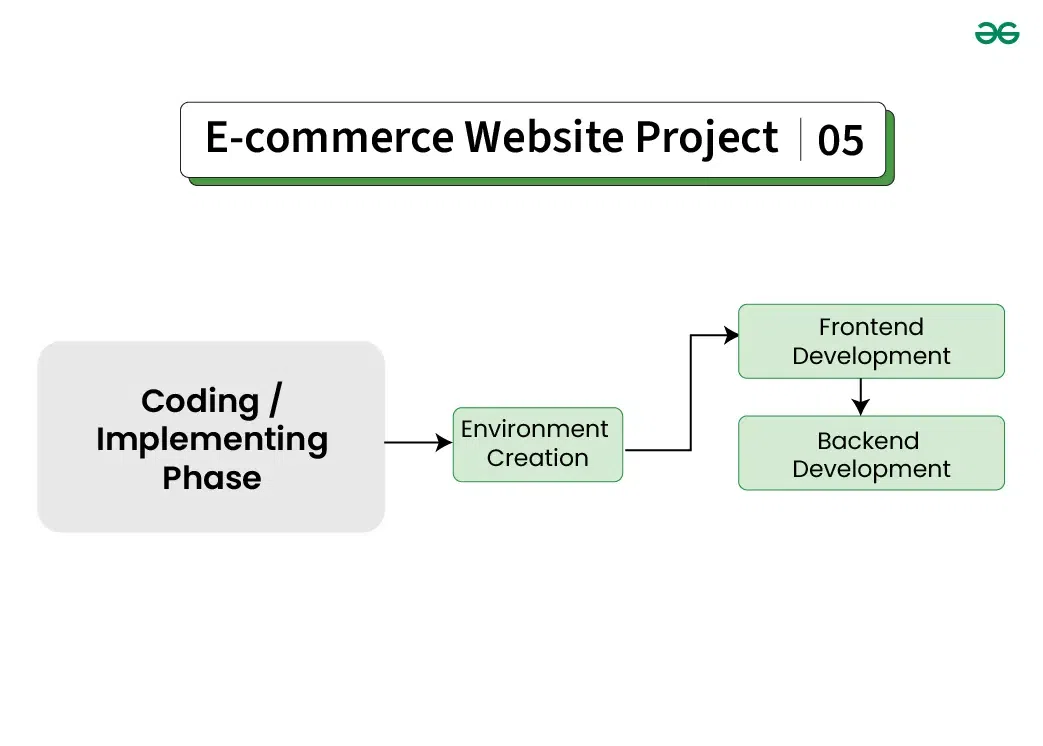
Step by Step Implementation:
- Create Normal Project: Open the IDE and create a normal project by selecting File -> New Project.
- Install Django: Next, we will install the Django module from the terminal. We will use PyCharm integrated terminal to do this task. One can also use cmd on windows to install the module by running python -m pip install django command
- Check Installed Django version: To check the installed Django version, you can run the python -m django -version command as shown below.
- Create Django Project: When we execute django-admin startproject command, then it will create a Django project inside the normal project which we already have created here. django-admin startproject ProjectName.
- Check Python3 version: python3 –version
- Run Default Django webserver:- Django internally provides a default webserver where we can launch our applications. python manage.py runserver command in terminal. By default, the server runs on port 8000. Access the webserver at the highlighted URL.

Open the project folder using a text editor. The directory structure should look like this:

Now add store app in E-commerce website in settings.py.
urls.py: This file contains all the URL patterns used by the website
Python3
#urls.py
from django.contrib import admin
from django.urls import path, include
from django.conf.urls.static import static
from . import settings
urlpatterns = [
path('admin/', admin.site.urls),
path('', include('store.urls'))
] + static(settings.MEDIA_URL, document_root=settings.MEDIA_ROOT)
models.py: The below screenshot shows the required models that we will need to create. These models are tables that will be stored in the SQLite database.

Let’s see each model and the fields required by each model.
category.py: This is a Django model for a “Category” that includes a name field with a maximum length of 50 characters. It also has a static method get_all_categories() to retrieve all the categories from the database. The __str__ method is defined to return the name of the category when it’s converted to a string.
Python3
#category.py
from django.db import models
class Category(models.Model):
name = models.CharField(max_length=50)
@staticmethod
def get_all_categories():
return Category.objects.all()
def __str__(self):
return self.name

customer.py: This is a Django model for a “Customer” with fields for name, phone, email, and password. It includes methods to register, retrieve customers by email, and check if a customer exists.
Python3
#customers.py
from django.db import models
class Customer(models.Model):
first_name = models.CharField(max_length=50)
last_name = models.CharField(max_length=50)
phone = models.CharField(max_length=10)
email = models.EmailField()
password = models.CharField(max_length=100)
# to save the data
def register(self):
self.save()
@staticmethod
def get_customer_by_email(email):
try:
return Customer.objects.get(email=email)
except:
return False
def isExists(self):
if Customer.objects.filter(email=self.email):
return True
return False

products.py : This is a Django model for “Products” with fields for name, price, category, description, and image. It also includes static methods to retrieve products by ID, retrieve all products, and retrieve products by category ID.
Python3
#products.py
from django.db import models
from .category import Category
class Products(models.Model):
name = models.CharField(max_length=60)
price = models.IntegerField(default=0)
category = models.ForeignKey(Category, on_delete=models.CASCADE, default=1)
description = models.CharField(
max_length=250, default='', blank=True, null=True)
image = models.ImageField(upload_to='uploads/products/')
@staticmethod
def get_products_by_id(ids):
return Products.objects.filter(id__in=ids)
@staticmethod
def get_all_products():
return Products.objects.all()
@staticmethod
def get_all_products_by_categoryid(category_id):
if category_id:
return Products.objects.filter(category=category_id)
else:
return Products.get_all_products()

orders.py: This is a Django model for “Order” with fields for product, customer, quantity, price, address, phone, date, and status. It also includes methods to place an order and get orders by customer ID.
Python3
#orders.py
from django.db import models
from .product import Products
from .customer import Customer
import datetime
class Order(models.Model):
product = models.ForeignKey(Products,
on_delete=models.CASCADE)
customer = models.ForeignKey(Customer,
on_delete=models.CASCADE)
quantity = models.IntegerField(default=1)
price = models.IntegerField()
address = models.CharField(max_length=50, default='', blank=True)
phone = models.CharField(max_length=50, default='', blank=True)
date = models.DateField(default=datetime.datetime.today)
status = models.BooleanField(default=False)
def placeOrder(self):
self.save()
@staticmethod
def get_orders_by_customer(customer_id):
return Order.objects.filter(customer=customer_id).order_by('-date')

views.py: In views, we create a view named home.py, login.py, signup.py, cart.py, checkout.py, orders.py which takes a request and renders an HTML as a response. Create an home.html, login.html, signup.html, cart.html, checkout.html, orders.html in the templates. And map the views to the store\urls.py folder.
Python3
#views.py
from django.contrib import admin
from django.urls import path
from .views.home import Index, store
from .views.signup import Signup
from .views.login import Login, logout
from .views.cart import Cart
from .views.checkout import CheckOut
from .views.orders import OrderView
from .middlewares.auth import auth_middleware
urlpatterns = [
path('', Index.as_view(), name='homepage'),
path('store', store, name='store'),
path('signup', Signup.as_view(), name='signup'),
path('login', Login.as_view(), name='login'),
path('logout', logout, name='logout'),
path('cart', auth_middleware(Cart.as_view()), name='cart'),
path('check-out', CheckOut.as_view(), name='checkout'),
path('orders', auth_middleware(OrderView.as_view()), name='orders'),
]
The below files show the views for each functionality of the site.
home.py: This is a Django view for handling an online store. It includes methods for displaying the store’s index, adding or removing items from the cart, and rendering the store’s product listings. The view also uses Django sessions to manage the user’s shopping cart.
Python3
# home.py
from django.shortcuts import render, redirect, HttpResponseRedirect
from store.models.product import Products
from store.models.category import Category
from django.views import View
# Create your views here.
class Index(View):
def post(self, request):
product = request.POST.get('product')
remove = request.POST.get('remove')
cart = request.session.get('cart')
if cart:
quantity = cart.get(product)
if quantity:
if remove:
if quantity <= 1:
cart.pop(product)
else:
cart[product] = quantity-1
else:
cart[product] = quantity+1
else:
cart[product] = 1
else:
cart = {}
cart[product] = 1
request.session['cart'] = cart
print('cart', request.session['cart'])
return redirect('homepage')
def get(self, request):
# print()
return HttpResponseRedirect(f'/store{request.get_full_path()[1:]}')
def store(request):
cart = request.session.get('cart')
if not cart:
request.session['cart'] = {}
products = None
categories = Category.get_all_categories()
categoryID = request.GET.get('category')
if categoryID:
products = Products.get_all_products_by_categoryid(categoryID)
else:
products = Products.get_all_products()
data = {}
data['products'] = products
data['categories'] = categories
print('you are : ', request.session.get('email'))
return render(request, 'index.html', data)
login.py: This Django view handles user authentication, including login and logout. It allows users to log in with their email and password, and upon successful login, it stores the customer’s ID in the session. The Login view also supports a return URL, which can be used to redirect users to a specific page after successful login.
Additionally, there is a logout function to clear the user’s session and log them out, redirecting them to the login page.
Python3
#login.py
from django.shortcuts import render, redirect, HttpResponseRedirect
from django.contrib.auth.hashers import check_password
from store.models.customer import Customer
from django.views import View
class Login(View):
return_url = None
def get(self, request):
Login.return_url = request.GET.get('return_url')
return render(request, 'login.html')
def post(self, request):
email = request.POST.get('email')
password = request.POST.get('password')
customer = Customer.get_customer_by_email(email)
error_message = None
if customer:
flag = check_password(password, customer.password)
if flag:
request.session['customer'] = customer.id
if Login.return_url:
return HttpResponseRedirect(Login.return_url)
else:
Login.return_url = None
return redirect('homepage')
else:
error_message = 'Invalid !!'
else:
error_message = 'Invalid !!'
print(email, password)
return render(request, 'login.html', {'error': error_message})
def logout(request):
request.session.clear()
return redirect('login')
signup.py: This Django view handles user registration (sign-up). Users can input their first name, last name, phone, email, and password. It performs several validation checks to ensure that the entered data is correct. If validation is successful, the password is hashed for security, and the user is registered. If there are any errors, they are displayed on the sign-up page.
Python3
#signup.py
from django.shortcuts import render, redirect
from django.contrib.auth.hashers import make_password
from store.models.customer import Customer
from django.views import View
class Signup (View):
def get(self, request):
return render(request, 'signup.html')
def post(self, request):
postData = request.POST
first_name = postData.get('firstname')
last_name = postData.get('lastname')
phone = postData.get('phone')
email = postData.get('email')
password = postData.get('password')
# validation
value = {
'first_name': first_name,
'last_name': last_name,
'phone': phone,
'email': email
}
error_message = None
customer = Customer(first_name=first_name,
last_name=last_name,
phone=phone,
email=email,
password=password)
error_message = self.validateCustomer(customer)
if not error_message:
print(first_name, last_name, phone, email, password)
customer.password = make_password(customer.password)
customer.register()
return redirect('homepage')
else:
data = {
'error': error_message,
'values': value
}
return render(request, 'signup.html', data)
def validateCustomer(self, customer):
error_message = None
if (not customer.first_name):
error_message = "Please Enter your First Name !!"
elif len(customer.first_name) < 3:
error_message = 'First Name must be 3 char long or more'
elif not customer.last_name:
error_message = 'Please Enter your Last Name'
elif len(customer.last_name) < 3:
error_message = 'Last Name must be 3 char long or more'
elif not customer.phone:
error_message = 'Enter your Phone Number'
elif len(customer.phone) < 10:
error_message = 'Phone Number must be 10 char Long'
elif len(customer.password) < 5:
error_message = 'Password must be 5 char long'
elif len(customer.email) < 5:
error_message = 'Email must be 5 char long'
elif customer.isExists():
error_message = 'Email Address Already Registered..'
# saving
return error_message
cart.py: This Django model represents an “Order” in an e-commerce application. It has fields such as “product” and “customer” which are foreign keys to the “Products” and “Customer” models, respectively. The model stores information about the ordered product, including its quantity, price, delivery address, and contact phone number. The “date” field stores the order date, and the “status” field indicates whether the order is completed or not.
The class provides methods for placing an order and retrieving orders by a specific customer ID, ordered by date in descending order.
Python3
#cart.py
from django.db import models
from .product import Products
from .customer import Customer
import datetime
class Order(models.Model):
product = models.ForeignKey(Products,
on_delete=models.CASCADE)
customer = models.ForeignKey(Customer,
on_delete=models.CASCADE)
quantity = models.IntegerField(default=1)
price = models.IntegerField()
address = models.CharField(max_length=50, default='', blank=True)
phone = models.CharField(max_length=50, default='', blank=True)
date = models.DateField(default=datetime.datetime.today)
status = models.BooleanField(default=False)
def placeOrder(self):
self.save()
@staticmethod
def get_orders_by_customer(customer_id):
return Order.objects.filter(customer=customer_id).order_by('-date')
checkout.py: The “CheckOut” view in a Django e-commerce application handles the checkout process. It collects the customer’s delivery address and phone number via a POST request. It also retrieves the customer’s ID and their shopping cart from the session. The view creates order records for the selected products, including product details, customer information, prices, and quantities. After processing the order, it clears the shopping cart in the session and redirects the user to the “cart” page.
Python3
#checkout.py
from django.shortcuts import render, redirect
from django.contrib.auth.hashers import check_password
from store.models.customer import Customer
from django.views import View
from store.models.product import Products
from store.models.orders import Order
class CheckOut(View):
def post(self, request):
address = request.POST.get('address')
phone = request.POST.get('phone')
customer = request.session.get('customer')
cart = request.session.get('cart')
products = Products.get_products_by_id(list(cart.keys()))
print(address, phone, customer, cart, products)
for product in products:
print(cart.get(str(product.id)))
order = Order(customer=Customer(id=customer),
product=product,
price=product.price,
address=address,
phone=phone,
quantity=cart.get(str(product.id)))
order.save()
request.session['cart'] = {}
return redirect('cart')
orders.py: The “OrderView” view in a Django e-commerce application handles displaying the orders for a logged-in customer. It retrieves the customer’s ID from the session and uses it to fetch the customer’s orders from the database. The view then renders an “orders.html” template, passing the list of orders to be displayed. This allows the customer to view their order history. The “auth_middleware” is used to ensure that only authenticated customers can access this view.
Python3
#orders.py
from django.shortcuts import render, redirect
from django.contrib.auth.hashers import check_password
from store.models.customer import Customer
from django.views import View
from store.models.product import Products
from store.models.orders import Order
from store.middlewares.auth import auth_middleware
class OrderView(View):
def get(self, request):
customer = request.session.get('customer')
orders = Order.get_orders_by_customer(customer)
print(orders)
return render(request, 'orders.html', {'orders': orders})
Output:
These are the basic modules we require to make our Project , you can add some more exiting features using your own new idea as well.
Coding phase is the most important and time consuming phase after this phase we will be having a source code for our project and it will be through for testing phase.
Step 6- Testing E-Commerce Website Project
Testing is a crucial phase in the development of a E-Commerce Website Project to ensure that it meets its intended requirements, functions correctly, and is free of bugs. Below are some key steps and considerations for the testing phase of a E-Commerce Website Project:

- Product Catalog: Verify the accurate display of products with correct details (name, description, price, images).
- Shopping Cart: Validate the addition, updating, and removal of items from the cart, ensuring accurate total calculations and proper handling of discounts.
- Checkout Process: Test the entire checkout flow, including entering shipping and billing details, selecting payment methods, and confirming orders.
- User Registration and Login: Assess the functionality of user registration, login, and password recovery.
- Search Functionality: Test the search feature for precise and relevant results.
- Order Management: Evaluate order placement, status updates, and order history features.
- Payment Processing: Test the integration with payment gateways and transaction processing for various payment methods.
- User Account Management: Validate user profile updates, password changes, and account deletion functionalities.
- Evaluate the website’s user interface, navigation, and overall user experience.
- Test the website’s responsiveness and compatibility across different devices and screen sizes.
- Conduct usability tests with real users to collect feedback on ease of use, clarity of instructions, and accessibility.
- Perform vulnerability assessment and penetration testing to identify and mitigate security vulnerabilities.
- Test for common security threats such as SQL injection, cross-site scripting (XSS), and authentication bypass.
- Ensure the secure transmission of sensitive data (e.g., SSL/TLS encryption for payment transactions).
- Implement security measures to safeguard user data and prevent unauthorized access.
- Test website performance under varying load conditions to ensure scalability and reliability.
- Conduct load tests to simulate multiple concurrent users and transactions while monitoring system response times.
- Assess website speed and page load times to optimize performance and reduce latency.
Compatibility Testing:
- Test the website’s compatibility across different web browsers (e.g., Chrome, Firefox, Safari, Edge) and versions.
- Verify compatibility with various operating systems (e.g., Windows, macOS, Linux) and devices (desktops, laptops, tablets, smartphones).
Regression Testing:
- Conduct regression testing to ensure that updates or changes do not introduce new bugs or issues.
- Test critical functionalities and workflows after each deployment or software update.
Accessibility Testing:
- Test the website for compliance with accessibility standards (e.g., WCAG) to ensure usability for individuals with disabilities.
- Evaluate accessibility features such as keyboard navigation, screen reader compatibility, and color contrast.
Localization and Internationalization Testing:
- Test the website’s support for localization and internationalization, including language translations, currency conversions, and date/time formats.
- Ensure adaptation to different cultural preferences and regulatory requirements in various regions.
User Acceptance Testing (UAT):
- Engage stakeholders and end-users in user acceptance testing to validate that the website meets their requirements and expectations.
- Gather feedback from users and address any identified issues or concerns during UAT.
Step 7- Creating Project Presentation on E-Commerce Website Project:
In this phase of software development, Team will have to present their work in front of authorities and they will judge your work and give suggestions on the improvement areas.
The ideal length of the ppt should be min 10 slides and maximum 15 slides , you will not have too much time to explain your project so prepare your presentation carefully using important key points.

Some of the key points (slides) which your presentation should have are given below:
- Project Name and Team Details
- Introduction
- Purpose
- Project Scope
- Problem Statement
- Proposed Solution
- Product Functionalities
- Flow chart of the project
- Analysis of model
- Summary
Step 8- Writing a Research Paper on E-Commerce Website Project:
You can also write a research paper on the basis of your work . The Research paper will explore the significance of implementing an Integrated E-Commerce Website Project to enhance the efficiency, accessibility, and overall functionality of e-commerce.

Key points for this paper includes:
- Abstract
- Introduction
- Related Work
- Methodologies Used
- Features
- Result and Discussion
- Acknowledgement
Future Enhancements for E-Commerce Website Project:
Here are some concise future enhancements for an e-commerce website project:
- Personalized Recommendations: Implement a recommendation engine for tailored product suggestions.
- Social Media Integration: Allow users to log in with social media accounts and share purchases.
- Enhanced Mobile Experience: Develop a mobile app for optimized shopping on-the-go.
- Subscription Services: Introduce subscription options for regular deliveries and discounts.
- Augmented Reality (AR) Integration: Enable AR features for visualizing products before purchase.
- Voice Commerce: Integrate voice commands for hands-free shopping experiences.
- Enhanced Customer Support: Implement live chat support and proactive assistance features.
- Expanded Payment Options: Offer alternative payment methods and installment options.
- Sustainability Initiatives: Introduce eco-friendly products and initiatives to support environmental causes.
- Localization and International Expansion: Expand website reach with multi-language support and internationalization efforts.
Related Projects:
Share your thoughts in the comments
Please Login to comment...