CSS content-visibility Property
Last Updated :
30 Jan, 2023
The content-visibility CSS property is used to set whether the element will be rendering its contents or not, forcing a solid set of containments, and allowing user agents to potentially omit a large layout and rendering work until it becomes needed.
Syntax:
/* Keyword values */
content-visibility: visible|hidden|auto;
/* Global values */
content-visibility: inherit| initial| revert| revert-layer| unset;
Property Values:
- visible: No effect. The element’s content is presented and rendered as usual.
- hidden: It omits some of its information. The skipped contents cannot be accessed by user-agent features like find-in-page, tab-order navigation, etc., or by selectable or focusable user interface elements. Giving the contents display: This is the best available.
- auto: The element activates layout containment, style containment, and paint containment. If the user doesn’t find the element’s contents relevant, it also skips over them.
Example 1: This example describes how the content-visibility property works.
HTML
<!DOCTYPE html>
<html lang="en">
<head>
<style>
.content1 {
content-visibility: visible;
border: 2px solid black;
}
.content2 {
content-visibility: hidden;
border: 2px solid black;
}
</style>
</head>
<body>
<h1 style="color: green;">GeeksforGeeks</h1>
<h2>CSS content-visibility Property</h2>
<p class="content1">Content 1</p>
<p class="content2">Content 2</p>
</body>
</html>
|
Output:
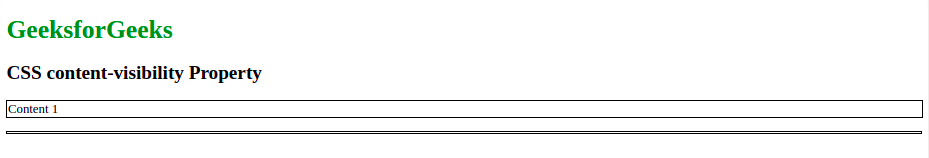
Example 2: This example describes how the content-visibility property works using global values.
HTML
<!DOCTYPE html>
<html lang="en">
<head>
<style>
.content1 {
content-visibility: inherit;
border: 2px solid black;
}
.content2 {
content-visibility: initial;
border: 2px solid black;
}
.content3 {
content-visibility: hidden;
border: 2px solid black;
}
.content4 {
content-visibility: auto;
border: 2px solid black;
}
.content5 {
content-visibility: visible;
border: 2px solid black;
}
</style>
</head>
<body>
<h1 style="color: green;">GeeksforGeeks</h1>
<h2>CSS content-visibility Property</h2>
<p class="content1">Content 1</p>
<p class="content2">Content 2</p>
<p class="content3">
Content 3
<span class="content4">Content 4</span>
<span class="content5">Content 5</span>
</p>
</body>
</html>
|
Output:

Supported Browsers: The browsers supported by CSS | content-visibility property is listed below:
- Google Chrome 13
- Edge 79
- Opera 44.0
- Firefox
Share your thoughts in the comments
Please Login to comment...