Creating a Personalized Greeting Card with HTML CSS and JavaScript
Last Updated :
26 Dec, 2023
In this article, we are going to learn how to create a Personalized Greeting Card with HTML, CSS, and JavaScript.
Output Preview:
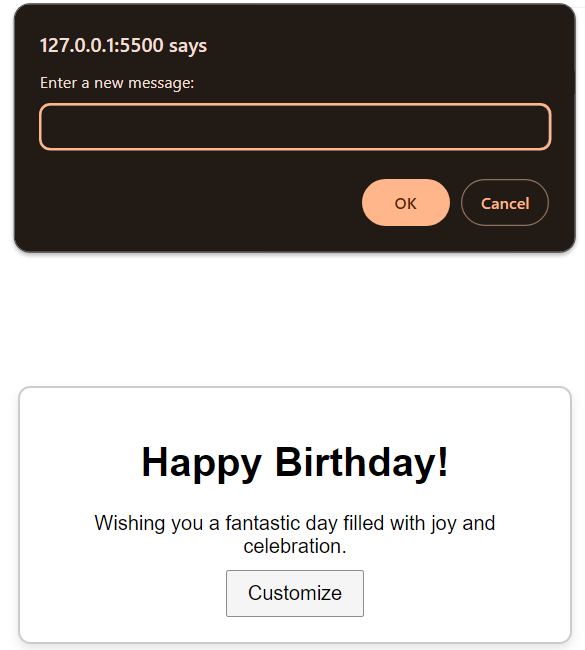
Prerequisites
Approach:
- Create a JavaScript function called
customizeCard.
- Utilize the
prompt function to gather user input for a new greeting and a new message.
- Validate user input by checking if both the new greeting and new message are not null.
- Use
document.getElementById to select HTML elements with the IDs ‘greeting’ and ‘message’.
- Update the text content of these elements with the user-provided values, effectively customizing the card based on the entered information.
Javascript
function customizeCard() {
let newGreeting = prompt("Enter a new greeting:");
let newMessage = prompt("Enter a new message:");
if (newGreeting !== null && newMessage !== null) {
document.getElementById('greeting')
.textContent = newGreeting;
document.getElementById('message')
.textContent = newMessage;
}
}
|
HTML
<!DOCTYPE html>
<html lang="en">
<head>
<meta charset="UTF-8">
<meta name="viewport"
content="width=device-width, initial-scale=1.0">
<link rel="stylesheet" href="styles.css">
<title>Personalized Greeting Card</title>
</head>
<body>
<div class="card">
<h1 id="greeting">Happy Birthday!</h1>
<div id="message">
Wishing you a fantastic day filled
with joy and celebration.
</div>
<button onclick="customizeCard()">
Customize
</button>
</div>
<script src="script.js"></script>
</body>
</html>
|
CSS
body {
font-family: 'Arial', sans-serif;
display: flex;
align-items: center;
justify-content: center;
height: 100vh;
margin: 0;
}
.card {
text-align: center;
padding: 20px;
border: 2px solid #ccc;
border-radius: 10px;
max-width: 400px;
background-color: #fff;
box-shadow: 0 4px 8px rgba(0, 0, 0, 0.1);
}
button {
margin-top: 10px;
padding: 8px 16px;
font-size: 16px;
cursor: pointer;
}
|
Output:
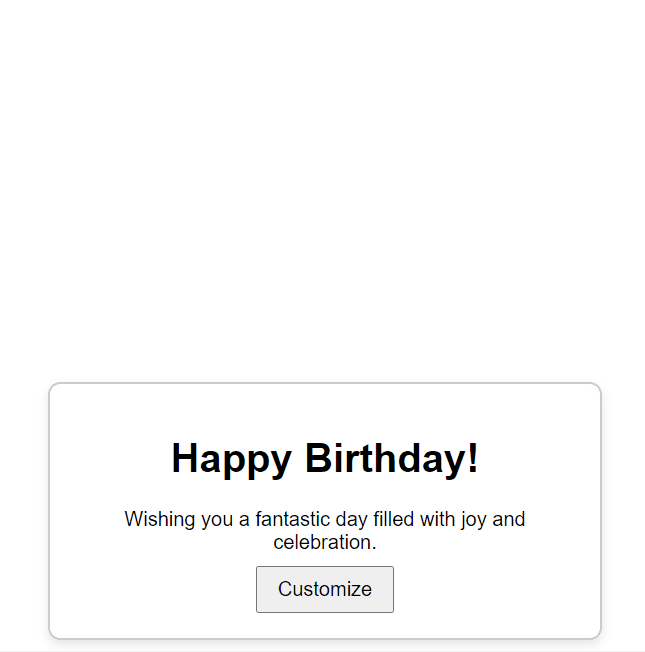
Share your thoughts in the comments
Please Login to comment...