Complete Guide To Replicate Amazon S3
Last Updated :
30 Jan, 2024
Cross Region Replication in Amazon S3 allows users to duplicate objects across regions. This ensures robust disaster recovery, low latency data access, and more availability. In this article, I will make sure you understand Amazon S3 and Cross Region Replication and also I will guide you through the steps to set Cross Region Replication in the Amazon S3 bucket.
What Is Amazon S3?
Amazon Simple Storage Service ( S3 ) is an object storage service provided by AWS. The data inside the S3 bucket can be accessed from anywhere on the web. S3 provides highly durable and available storage infrastructure making it suitable for many use cases. It is commonly used for data storage, backup, artifact storage, and archiving. Apart from all these use cases, S3 is also used to host static websites and store media files and large datasets.
Amazon S3 Cross-Region Replication
Cross Region Replication is an important feature S3 bucket where it allows users to replicate or copy the objects stored in the S3 bucket into multiple regions. The following are necessary reasons to create Amazon S3 across region replications.
- Disaster Recovery : If the data is stored in multiple regions and by any chance data is lost in one region , then you can replicate the data . This will help in handling the data loss.
- Low Latency : Users can get the data from S3 buckets which are nearest to their geographic location .
- More Availability : As the data is stored in multiple regions due to which it increases redundancy and eliminates the single point failure .
Steps To Set Cross Region Replication In S3 Bucket
Step 1: First create a S3 bucket in one region (here i have used US-East region). Give a unique name to S3 bucket . Allow all public access , then enable bucket versioning and disable the bucket key . This S3 bucket will be used as source bucket.
Step 2: Then create a file in the local machine to upload it in the S3 bucket .

Step 3: Then upload the file into the S3 bucket .
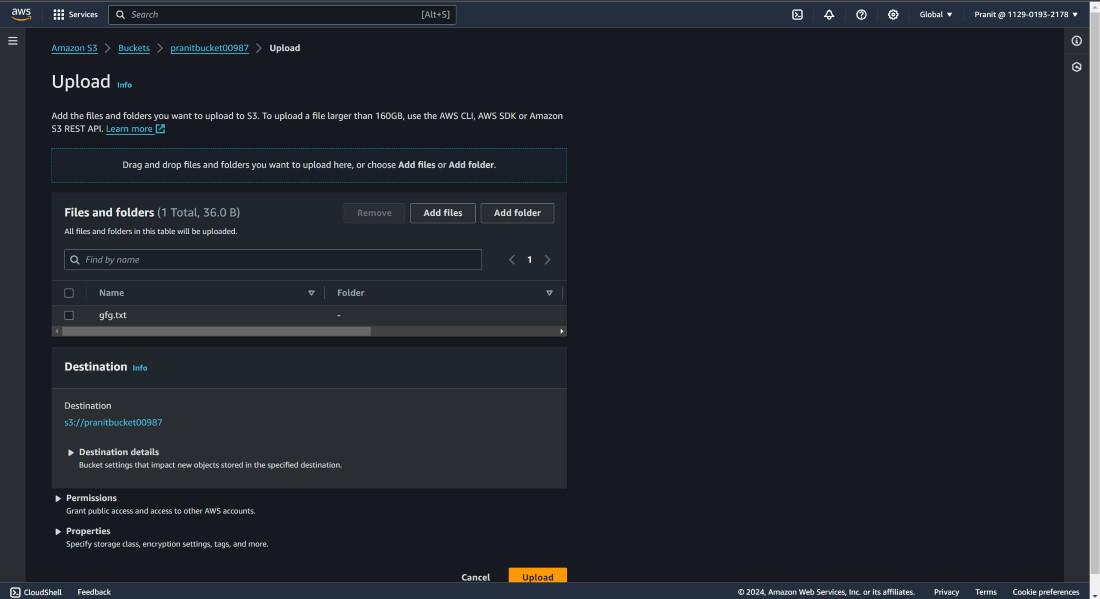
Step 4 : Then create another S3 bucket in another region ( I have used US-West region ) . Like in the Step 1 give a unique name to S3 bucket , allow public access , then enable bucket versioning and disable bucket key . This bucket will be used as destination S3 bucket .
Step 5: Now create a replication rule in source S3 bucket . (the bucket created in Step 1 ). First give replication name . Then in rule scope select apply to all objects in bucket. Basically this rule will ensure that every object you now upload to the source S3 bucket will automatically replicated to destination S3 bucket. Then select the destination S3 bucket and finally create a new IAM role.
Step 6: Now make some changes in the file that you have created in the Step 2 .

Step 7 : Then upload the updated file into source S3 bucket ( bucket created in Step 1 ) .

Step 8 : After upload is completed then you will see a new object in the destination S3 bucket ( bucket created in Step 4 ). This step concludes that you have successfully replicated the object in the destination S3 bucket .

You learned about Amazon S3 bucket . Then learned about an important feature of Amazon S3 bucket that is Cross Region Replication . You have successfully replicated the objects from one S3 bucket to another S3 bucket in another region.
AWS S3 Cross Region Replication – FAQs
How Does Cross Region Replication Work In Amazon S3?
Cross region replication works by copying the objects from a source bucket in one region to a destination bucket in another region .
What Are Disadvantages Of Using Cross Region Replication?
Using Cross region replication will increase your cost and if there are large objects in your S3 bucket then destination bucket may not be immediately up to date with the source bucket .
How To Delete A S3 Bucket?
To delete a S3 bucket you have to first empty your bucket and then delete it . In case you have not emptied the S3 bucket then you can not delete the S3 bucket .
What Is S3 Replication Time Control?
Replication Time Control is a optional feature of Cross region replication which guarantees that your objects will be replicated within 15 minutes with a additional cost .
Why To Enable Versioning In S3 Bucket?
Enabling versioning in S3 bucket will allow preservation of every object version by assigning them a unique ID . It is crucial for maintaining object history and data recovery .
Share your thoughts in the comments
Please Login to comment...