Bootstrap Text Font Size
Last Updated :
07 May, 2024
Bootstrap Text Font Size refers to predefined classes provided by the Bootstrap framework to adjust the size of text elements. These classes, such as `fs-1` to `fs-6`, allow easy control over text size, enhancing readability and visual hierarchy within web pages.
Bootstrap Text Font Size classes:
| Class | Description |
|---|
| fs-1 | Set text size equal to the h1 tag |
| fs-2 | Set text size equal to the h2 tag |
| fs-3 | Set text size equal to the h3 tag |
| fs-4 | Set text size equal to the h4 tag |
| fs-5 | Set text size equal to the h5 tag |
| fs-6 | Set text size equal to the h6 tag |
Syntax:
<tag class="fs-1">...</tag>
Examples of Bootstrap 5 Text Font Size
The below example illustrates the Bootstrap Text Font size:
Example 1: In this example, we demonstrates the usage of Bootstrap Font Size classes (fs-1, fs-3, fs-5) to control the font size of text elements within a container.
HTML
<!DOCTYPE html>
<html>
<head>
<link href=
"https://cdn.jsdelivr.net/npm/bootstrap@5.0.2/dist/css/bootstrap.min.css"
rel="stylesheet"
integrity=
"sha384-EVSTQN3/azprG1Anm3QDgpJLIm9Nao0Yz1ztcQTwFspd3yD65VohhpuuCOmLASjC"
crossorigin="anonymous" />
</head>
<body>
<div class="container">
<!-- Bootstrap Font Size classes used -->
<u>Font size: fs-1</u>
<p class="fs-1">
A Computer Science Portal for
Geeks
</p>
<u>Font size: fs-3</u>
<p class="fs-3">
A Computer Science Portal for
Geeks
</p>
<u>Font size: fs-5</u>
<p class="fs-5">
A Computer Science Portal for
Geeks
</p>
</div>
</body>
</html>
Output:

Bootstrap 5 Text Font Size Example Output
Example 2: In this example, we Bootstrap Font Size classes (fs-2, fs-4, fs-6) to adjust the font size of text elements within a container for improved readability and visual appeal.
HTML
<!DOCTYPE html>
<html>
<head>
<link href=
"https://cdn.jsdelivr.net/npm/bootstrap@5.0.2/dist/css/bootstrap.min.css"
rel="stylesheet"
integrity=
"sha384-EVSTQN3/azprG1Anm3QDgpJLIm9Nao0Yz1ztcQTwFspd3yD65VohhpuuCOmLASjC"
crossorigin="anonymous" />
</head>
<body>
<div class="container">
<!-- Bootstrap Font Size classes used -->
<u>Font size: fs-2</u>
<p class="fs-2">
A Computer Science Portal for
Geeks
</p>
<u>Font size: fs-4</u>
<p class="fs-4">
A Computer Science Portal for
Geeks
</p>
<u>Font size: fs-6</u>
<p class="fs-6">
A Computer Science Portal for
Geeks
</p>
</div>
</body>
</html>
Output:
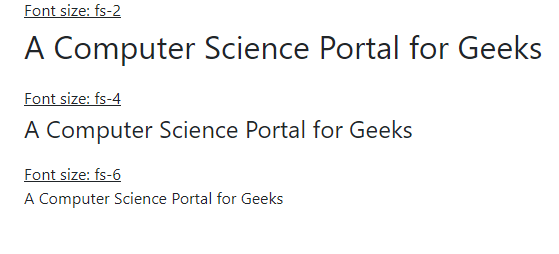
Bootstrap 5 Text Font Size Example Output
Share your thoughts in the comments
Please Login to comment...