An Artificial Intelligence (AI) picture generator is a sophisticated technology that leverages patterns identified in existing data to generate new and unique images. This type of image generator is also technically referred to as an AI-powered synthesis tool.
As we move into the year 2024, AI Landscape Generators are expected to evolve into more intricate and advanced systems, fostering the birth of innovative ideas. These seamless solutions are designed to help designers overcome constraints related to time and creativity, thereby unlocking a world filled with endless creative possibilities.
This article aims to provide a comprehensive review of the top 10 AI Landscape Generator tools of 2024. These tools are set to revolutionize the design landscape, offering designers the creative liberty to produce visually stunning content. Stay tuned as we delve into the future of AI-assisted design.
10 Best AI Landscape Generator Tools in 2024
What does AI Landscape Generator mean?
Visual effects (VFX) & computer-generated content (CGI), the technologies that have made it simpler to produce realistic images that heighten immersion, are no strangers to consumers today. Although these tools for animation have been available for a while, AI Image Generators are a new technology that is causing quite a stir in the content industry.
In only a few seconds, you may acquire a visual depiction of your ideas with AI Landscape Generator tool. In fact, the world of creating visual material could be totally changed by this awesome technology.
Here are the 10 best AI Landscape Generator tools along with their features, pricing, pros, and cons:
1. Jasper Art
The Jasper Art, AI landscape generator was made by the same people who made the popular AI tool Jasper. With the help of this application, you can create photos for your marketing content that reflect a variety of artistic styles and moods utilising AI image production prompts.
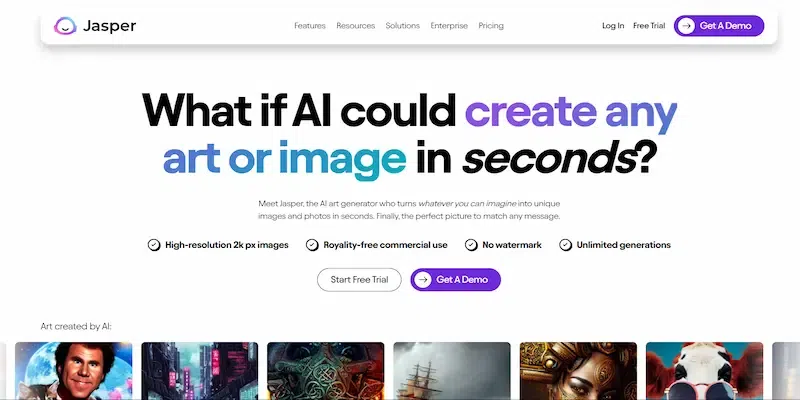
Features:
- Personalization with a wide range of styles and media choices.
- Options for keywords to generate realistic images
- Dashboard for keeping old artwork
- Using the Like and Dislike buttons, AI may be trained based on user choices.
- Simple photo downloads
- Pictures without a watermark
|
Pros
|
Cons
|
- Quick creation of images.
- Allows users to alter photographs.
|
- Make only four pictures.
- Only Nineteen mood variations are available.
|
Pricing:
- Business: Tailored pricing
- Teams: Annual billing of $99 per month plus a complimentary seven-day trial
- Creator Plan: $39 per month with annual billing + a complimentary seven-day trial
Link: https://www.jasper.ai/art
2. MidJourney
On July 12, 2022, this AI Landscape Generator tool was released, and it produces amazing graphics. Its services can only be available through a Discord account, thus users must have one first. The necessary photos can be edited and enhanced to a far greater extent. The results from mid journey are the most accurate. It has a feature called “Describe” that lets users talk about pictures.

Features:
- Create four different image versions for every prompt.
- Able to create visuals from words.
- Rapid production
- Creates extraordinarily detailed images
|
Pros
|
Cons
|
- Able to enhance photos to an extremely high quality
- Option to import images for scaling and altering
|
|
Pricing:
- Basic Plan: $10 a month
- Standard Plan: $30 per month
- Pro Plan: $60 a month
Link: https://www.midjourney.com/
3. DALL-E 2
Released in April 2022, DALL-E 2 is an AI Landscape Generator and the sequel to Dall-E developed by OpenAI. When the tool receives text prompts, it generates realistic visuals. Thanks to an intriguing function called Outpainting, it can zoom a picture beyond its initial proportions, allowing it to produce bigger graphics in a variety of styles. When instructed, it can also replace items in an image.

Features:
- It can produce many image input formats in addition to producing images from text prompts.
- Creates pictures without infringement
- Rapid production
- NL prompt-based inpainting (edits made within pre-existing images)
|
Pros
|
Cons
|
- Provides more editing tools for created photos for users
- Combines ideas, characteristics, and forms
|
- Outpainting (becoming larger)
- Costing per image is too much
|
Pricing:
- 1024×1024: $0.020/ image
- 512×512: $0.018/ image
- 256×256: $0.016/ image
Link: https://openai.com/dall-e-2
4. Starry AI
It’s among the top text-to-picture AI image producers out there. Compared to other picture generator programs, it features a special granular tool that produces more customized graphics. There are two output parts available: Orion (fiction) and Altair (abstractness).

Features:
- Ratios of aspects
- Simple Gen AI art production
- Permits total ownership and removes watermarks from photos Regular updates include additional features
- Produces a large number of artworks
|
Pros
|
Cons
|
- More than a thousand styles
- Incredibly adaptable
|
- Already-made templates
- No more than 5 photos per day
|
Pricing:
- Free of Cost: 5 pictures /day
Link: https://starryai.com/
5. Dream by Wombo
Based on language inputs, this mobile AI art generator software generates an infinite number of graphics with any feature restrictions. With the assistance of an integrated community, you may learn how to create AI-generated art that meets your needs or ask general questions of the art generator.

Features:
- Compatible with mobile devices
- Aids in choosing an AI art style
- Recreates NFTs to foster innovation
- Integrated community for users who are also AI artists
|
Pros
|
Cons
|
- Permits the sale of artwork as NFTs
- Images of excellent quality
|
- Provides 4K photos with only premium plans
|
Pricing:
- 3 artworks per day are free
- Premium is $9.99 per month.
Link: https://www.w.ai/
6. NightCafe
It is the greatest AI picture generator using text that can turn simple sentences into real, creative visuals. It is an easy-to-use tool for beginners, with a large community of frequent users and frequent painting challenges. The ease with which you may experiment using DALL-E 2, Stable Diffusion, and various other AI algorithms in one place is a fascinating feature of NightCafe.

Features:
- Art style availability (oil painting, illustration, pixel art, etc.)
- Style conversion
- Each creation is kept indefinitely in the user’s account.
- Allows for the choosing of the most widely used AI art machine learning algorithms.
- Permits the use of copyright
|
Pros
|
Cons
|
- Generator of logos
- From the lowest to the highest resolution that is possible
|
- Comparatively more expensive
|
Pricing:
- Free with restricted functionality
- AI Basic Plan: $5.99 per month in USD
- AI Hobbyist Plan: Monthly Cost: $9.99 USD
- AI Enthusiast Plan: Monthly Cost: $19.99 USD
- Plan for AI Artists: $49.99 USD per month
Link: https://creator.nightcafe.studio/
7. SynthesysX
The AI picture builder, available through the Chrome extension, enables users to produce new image versions. Basically, it looks at the elements and composition of the original picture and then generates new, relevant, similar photos. The best feature of this program is that it gives you the ownership rights to the photos you take, so you may freely share your creations with the world.

Features:
- Lots of free pictures each month
- Able to create several versions of a picture
- Produces two photos with a single click.
- Pictures have no copyright concerns.
- Face rejuvenation function
|
Pros
|
Cons
|
- Availability of further AI tools
- Getting into the private sphere
|
- Exclusive group for only paying customers
|
Pricing:
- Free: Every month for 50 pictures
- Premium: $12/month or $99/year
Link: https://www.synthesia.io/
8. Pixray Pixel Art Generation
Pixray is an open-source AI converter that may be accessed either a PC application, browser website, or API. It creates very accurate, photo-realistic visuals by utilising a “latent text-to-image diffusion model.” Users can alter photos for artistic purposes, apply different styles to them, and personalise the post-image creation process.

Features:
- Line-sketch and picture filtering
- Qualities of customizable pictures
- Community support
|
Pros
|
Cons
|
- Genuine hues and textures in the pictures
- Modifiable integrations
|
- The performance is less appealing than competitors
|
Pricing:
- Free: Duplicate features (some trials require credit card information)
- Paid: Dependent on the CPU hardware of the model, $0.0002 per second or $0.012 per minute
- Nvidia T4 GPU: $0.033 per minute or $0.00055 per second
- Nvidia A100 (40GB) GPU: $0.138/minute or $0.0023/second
Link: https://pixray.gob.io/
9. DeepDream Generator
It is a Chrome product that generates realistic-looking photographs that seem to be from a different time or place, and its GitHub source code is publicly available. Google has provided a comprehensive explanation in an iPython Notebook (now named Jupyter) for the Python code. Another interesting use case is the development of background filler and crowd pieces for video games.

Features:
- There are three types: Illustrations of animals, landscapes, and objects in Deep, Thin, and Deep Dream
- No copyright problems with the created photographs
|
Pros
|
Cons
|
- A variety of painting techniques
- Option to preview images
|
- Copyright problems with free images
|
Pricing:
- Free: Ten images every day
- Advanced Plan: $19 per month; the same yearlong plan costs 25% less.
- Professional Plan: $39 per month; the same yearly plan costs 25% less.
- Ultra Plan: $25 off the same yearly plan, or $99 per month
Link: https://deepdreamgenerator.com/
10. Deep AI
Deep AI is a fantastic open-source AI image generator that allows users to generate an infinite number of images using different options. With the help of its numerous APIs, such as Text-to-Image, Image Colorization, Image Editor, & Fantasy World Generator, users can alter the layout and remove offensive images. The nudity detector is a helpful function for eliminating NSFW photographs from directories.

Features:
- Produces a vector image independent of resolution
- Simple, uncomplicated, and minimalist user interface
- Many options for styling
|
Pros
|
Cons
|
- Commercial uses are permissible for generated images.
- Client assistance
|
- No options to customise in free plan
|
Pricing:
- Pro Plan: $4.99 each month
- Plan Pay-As-You-Go: $5 for every 100 API calls
Link: https://deepai.org/
Midjourney can be considered as the best AI landscape generator tool. Reason being:
- High-quality image generation: Midjourney is known for its ability to produce visually stunning and creative images, including landscapes.
- Wide range of artistic styles: Midjourney allows users to explore and combine different artistic styles, potentially leading to unique landscape creations.
- Active community: Midjourney has a growing community of users and artists who share prompts, techniques, and insights, which can be helpful for learning and inspiration.
Conclusion
Models of artificial intelligence are revolutionising the way that marketers, creatives, and companies as a whole operate. Today, we’ll explore AI image generators, one of the fascinating fields where AI is rapidly gaining traction.
Over 15 billion photos have been produced by text-to-image algorithms just this year, and 87% of firms think AI will provide them a competitive advantage. Anyone can easily create original and creative images, paintings, pencil drawings, 3D graphics, icons, and abstract art with an AI image generator.
Related Articles:
1. Can we do Fine- Tuning in AI Landscape Generator?
There are generators that let you change the output. Adjust generated images by adding new features or adjusting parameter styles as necessary. To get the desired effects, you can experiment with different inputs or use graphic design tools for additional modification.
2. How can we choose the right AI Landscape Generator Tool carefully?
Look for a reliable AI image generator that satisfies your needs. Considerations include the tool’s usability, image quality, and range of supported styles.
3. Can we generate ideas in AI Landscape Generators?
Designers are able to quickly generate a large number of design concepts and variations while investigating novel ideas and viewpoints.
Share your thoughts in the comments
Please Login to comment...