PostgreSQL is an advanced relational database system that supports both relational (SQL) and non-relational (JSON) queries. It is free and open-source. One of the most fundamental properties of database systems is arithmetical operations, without which a multitude of tasks, from simple arithmetic to complex analysis, are unfeasible.
The arithmetic operators are fundamental in doing the calculations in PostgreSQL, by which you can be sure that the process will be fast and correct. In this article, we are going to discuss different arithmetical operators in PostgreSQL.
Introduction to Arithmetic Operators
In PostgreSQL, these are arithmetic operators that are symbols or keywords used for doing mathematical operations over numerical data types that are stored in the database. A user can carry out such expressions using these operators including addition, subtraction, multiplication, and division operations, enabling many data manipulation tasks.
Various Arithmetic Operators in PostgreSQL
Given below are the most commonly used arithmetic operators in PostgreSQL:
|
Operators
|
Names
|
Description
|
|
+
|
Addition
|
Add the two values
|
|
–
|
Subtraction
|
Subtracts right-hand operand from left-hand operand
|
|
*
|
Multiplication
|
Multiply two values
|
|
/
|
Division
|
Divide one value by another
|
|
%
|
Modulo
|
Returns the remainder of a division operation
|
|
^
|
Raised To
|
This gives the exponent value of the right-hand operand
|
|
|\
|
Square Root
|
Calculates the square root
|
|
!
|
Factorial
|
Calculates the factorial of a non-negative integer
|
|
@
|
Absolute Value
|
This operator returns the absolute value of a number
|
|
&
|
Bitwise AND
|
It performs a bitwise AND operation on two integers, returning a new integer where each bit position is the result of the AND operation of the corresponding bits in the input integers.
|
|
|
|
Bitwise OR
|
It performs a bitwise OR operation on two integers, returning a new integer where each bit position is the result of the OR operation of the corresponding bits in the input integers.
|
|
#
|
Bitwise XOR
|
It performs a bitwise XOR (exclusive OR) operation on two integers, returning a new integer where each bit position is the result of the XOR operation of the corresponding bits in the input integers.
|
|
~
|
Bitwise NOT
|
It performs a bitwise negation operation on an integer, returning a new integer where each bit is flipped.
|
|
<<
|
Bitwise shift right
|
It shifts the bits of an integer to the left by a specified number of positions, adding zeros at the right end.
|
|
>>
|
Bitwise shift left
|
It shifts the bits of an integer to the right by a specified number of positions, adding zeros at the left end for positive numbers and sign bits for negative numbers.
|
Consider a database table called Sales with the following records:
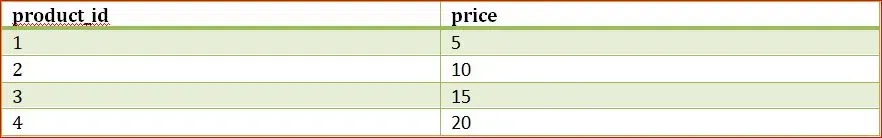
Sales Table
Now, let’s see the examples of each arithmetic operator using this table:
Examples of Arithmetic Operator
1. Addition (+): Adds values on either side of the operator.
Syntax:
SELECT price + 5 AS New_price FROM Sales;
This query is to produce a result set containing the prices from the Sales table with 5 added to each.
Output:
You can see below that 5 get added to each price and the result set will have a column named New_price containing the result of the addition.

Addition
2. Subtraction (-): Subtracts right-hand operand from left-hand operand
Syntax:
SELECT price - 2 AS New_price FROM sales;
This query is to produce a result set containing the prices from the sales table with 2.50 subtracted from each.
Output:
You can see below that 2 get subtracted to each price and the result set will have a column named New_price containing the result of the subtraction.
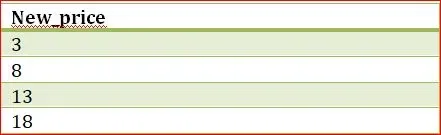
Subtraction
3. Multiplication (*): Multiplies values on either side of the operator
Syntax:
SELECT price * 2 AS New_price FROM sales;
This query is to produce a result set containing the prices from the sales table multiplied by 2.
Output:
You can see below that 2 gets multiplied to each price and the result set will have a column named New_price containing the result of the multiplication.

Multiplication
4. Division (/): Divides left-hand operand by right-hand operand
Syntax:
SELECT price / 2 AS New_price FROM sales;
This query is to produce a result set containing the prices from the sales table divided by 2.
Output:
You can see below that 2 get divided to each price and the result set will have a column named New_price containing the result of the division.
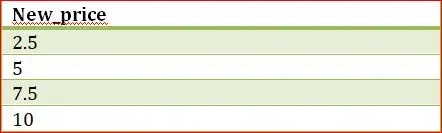
Division
5. Modulus (%): Divides left-hand operand by right-hand operand and returns the remainder
Syntax:
SELECT price % 2 AS New_price FROM sales;
This query is to produce a result set containing the remainder when each price from the sales table is divided by 2.
Output:
You can see below that we have modulo 2 with each price and the result set will have a column named New_price containing the result of the modulus.
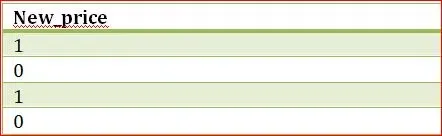
Modulus
6. Exponentiation (^ or ): This gives the exponent value of the right-hand operand
Syntax:
SELECT POWER(price, 2) AS New_price FROM sales;
This query calculates the square of the price column for each row in the sales table and renames the result as New_price.
Output:
You can see that the result set represents the square of the price by 2 values from the corresponding row in the sales table.
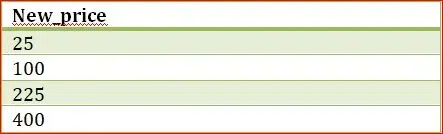
Power
7. Square Root (|/): Finds the square root of the particular column.
Syntax:
SELECT SQRT(price) AS New_price FROM sales;
This query calculates the square root of the price column for each row in the sales table and renames the result as New_price.
Output:
You can see that each row in the result set represents the square root of the price value from the corresponding row in the sales table.

Square Root
Consider a database table called Numbers with the following records:
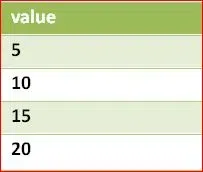
Numbers Table
8. Factorial: It calculates the factorial of a non-negative integer.
Syntax:
SELECT value, factorial(value) AS factorial FROM numbers;
This query selects the value column from the numbers table and calculates the factorial of each value.
Output:
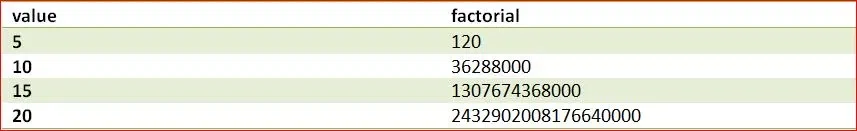
Factorial
9. Absolute Value: It returns the absolute value of a number, i.e., its distance from zero.
Syntax:
SELECT value, abs(value) AS absolute_value FROM numbers;
This query selects the value column from the numbers table and calculates the absolute value of each value using the built-in abs() function.
Output:
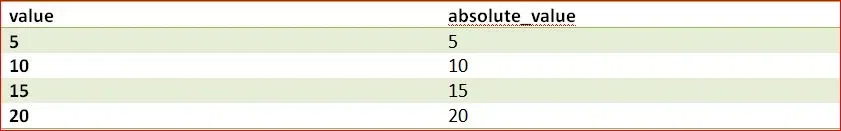
Absolute Value
10. Bitwise AND: It performs a bitwise AND operation on two integers, returning a new integer where each bit position is the result of the AND operation of the corresponding bits in the input integers.
Syntax:
SELECT value, (value & 3) AS bitwise_and_result FROM numbers;
This query selects the value column from the numbers table and performs a bitwise AND operation between each value and the integer 3.
Output:

Bitwise AND
11. Bitwise OR: It performs a bitwise OR operation on two integers, returning a new integer where each bit position is the result of the OR operation of the corresponding bits in the input integers.
Syntax:
SELECT value, (value | 3) AS bitwise_or_result FROM numbers;
This query selects the value column from the numbers table and performs a bitwise OR operation between each value and the integer 3.
Output:
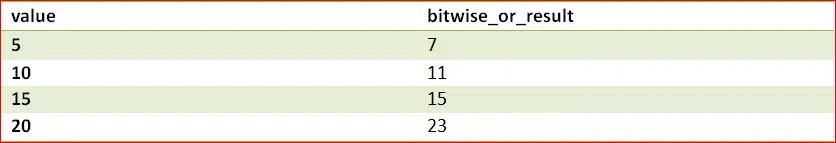
Bitwise OR
12. Bitwise XOR: It performs a bitwise XOR (exclusive OR) operation on two integers, returning a new integer where each bit position is the result of the XOR operation of the corresponding bits in the input integers.
Syntax:
SELECT value, (value # 3) AS bitwise_xor_result FROM numbers;
This query selects the value column from the numbers table and performs a bitwise XOR operation between each value and the integer 3.
Output:
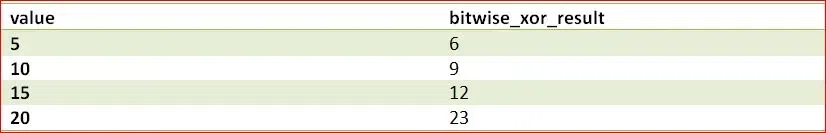
Bitwise XOR
13. Bitwise NOT: It performs a bitwise negation operation on an integer, returning a new integer where each bit is flipped.
Syntax:
SELECT value, (~value) AS bitwise_not_result FROM numbers;
This query also selects the value column from the numbers table and performs a bitwise NOT operation on each value.
Output:
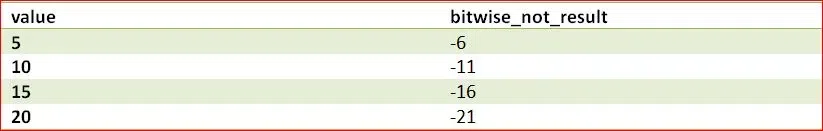
Bitwise NOT
14. Bitwise shift left: It shifts the bits of an integer to the right by a specified number of positions, adding zeros at the left end for positive numbers and sign bits for negative numbers.
Syntax:
SELECT value, (value << 1) AS bitwise_shift_left_result FROM numbers;
The bitwise left shift operation shifts all the bits of the value to the left by one position. This is equivalent to multiplying the value by 2.
Output:

Bitwise Shift Left
15. Bitwise shift right: It shifts the bits of an integer to the left by a specified number of positions, adding zeros at the right end.
Syntax:
SELECT value, (value >> 1) AS bitwise_shift_right_result FROM numbers;
The bitwise right shift operation shifts all the bits of the value to the right by one position. This is equivalent to dividing the value by 2 and truncating any remainder.
Output:
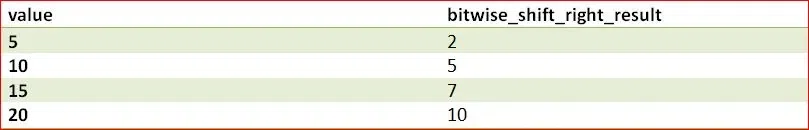
Bitwise Shift Right
Conclusion
In PostgreSQL, the Arithmetic Operators make the complex mathematical calculations possible in the database system’s environment. It could be a simple sum or a difficult statistical operation but the ability to use the operators well is what is important for achieving good results in tasks related to data manipulation and analysis. By mastering arithmetic operators, database users can unlock the full potential of PostgreSQL for their data-driven applications and workflows.
Share your thoughts in the comments
Please Login to comment...