Appointment Management System using React
Last Updated :
05 Dec, 2023
The Appointment Management System is a web application that allows users to schedule, manage, and view appointments. It provides an easy-to-use interface for clients to book and keep track of appointments. Below is a simplified outline for creating an Appointment Management System using React JS.
Preview of final output: Let us have a look at how the final output will look like.
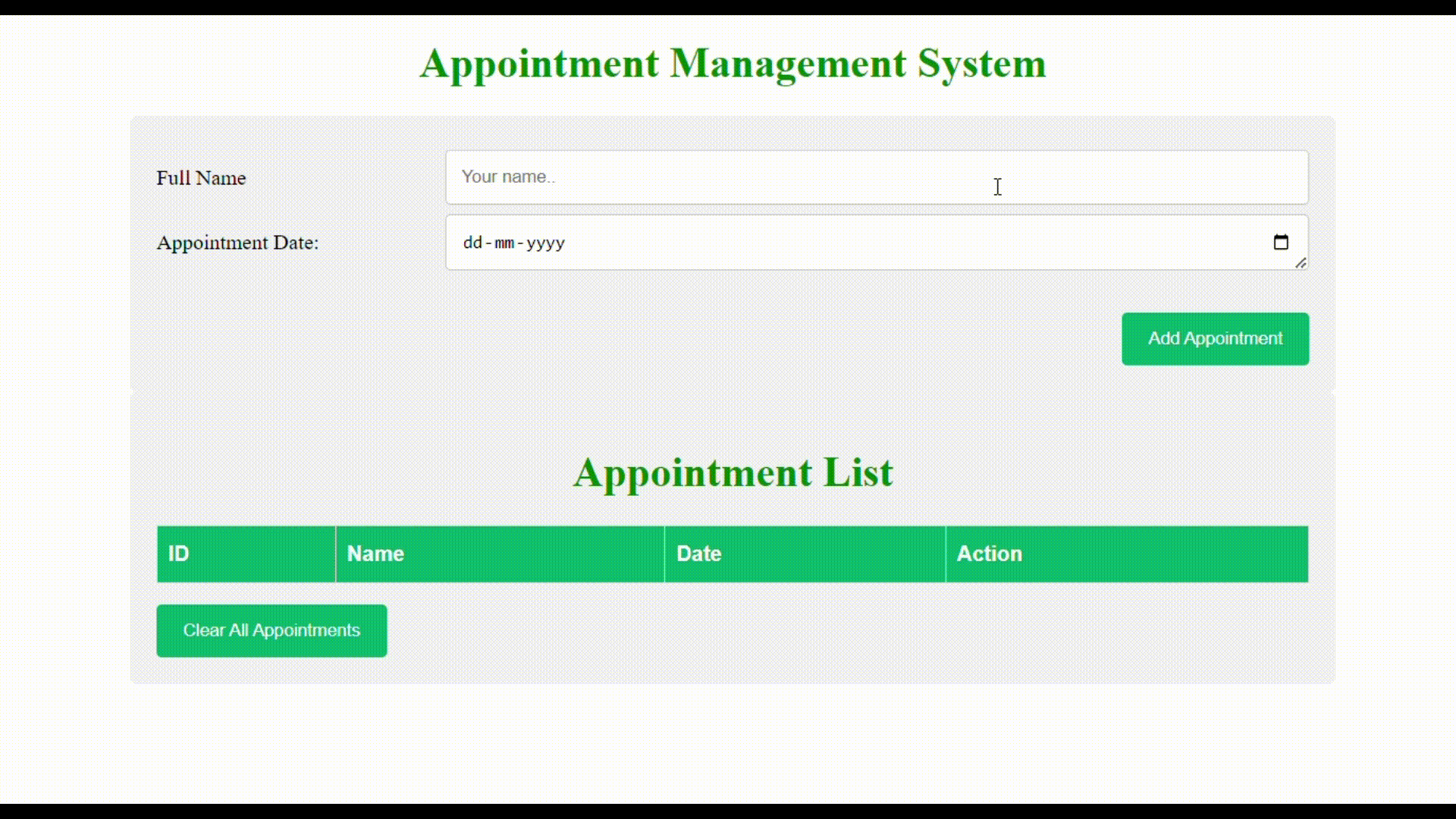
Appointment Management System using React
Prerequisites / Technologies used:
Approach to create Appointment Management System:
Users can book an appointment and view a list of all appointments. Ability to add, edit, and delete appointments. In this project, I have a state that stores appointment variables like name, date, etc., and when we update the name and date it is responsible for state management.
Steps to create the project:
Step 1: Setting Up the React App:
npx create-react-app appointment-management-system
Step 2: Navigate to the project folder using:
cd appointment-management-system
Step 3: Create a folder “Components” and add three new files in it namely AppointmentForm.js, AppointmentList.js and Calender.js.
Project Structure:
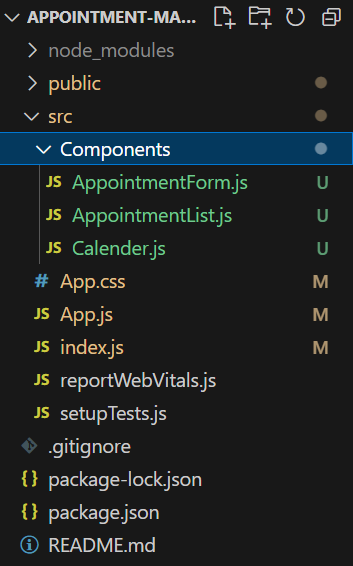
Example code: Write the following code in respective files:
- AppointmentForm.js: Component for adding appointments. Updated to include a calendar for choosing appointment dates.
- AppointmentList.js: Component for displaying a list of appointments.
- App.js: This file imports the appointment components and exports it.
Javascript
import React, { useState } from "react";
const AppointmentForm = ({ addAppointment }) => {
const [name, setName] = useState("");
const [date, setDate] = useState("");
const handleSubmit = (e) => {
e.preventDefault();
addAppointment({ name, date });
setName("");
setDate("");
};
return (
<div class="container">
<form onSubmit={handleSubmit}>
<div class="row">
<div class="col-25">
<label for="fname">Full Name</label>
</div>
<div class="col-75">
<input
type="text"
id="fname"
name="firstname"
placeholder="Your name.."
value={name}
onChange={(e) => setName(e.target.value)}
/>
</div>
</div>
<div class="row">
<div class="col-25">
<label for="fname">Appointment Date: </label>
</div>
<div class="col-75">
<input
id="fname"
name="firstname"
placeholder="Your name.."
type="date"
value={date}
onChange={(e) => setDate(e.target.value)}
/>
</div>
</div>
<div class="row">
<input type="submit" value="Add Appointment" />
</div>
</form>
</div>
);
};
export default AppointmentForm;
|
Javascript
import React, { useState } from "react";
const AppointmentList = ({
appointments,
deleteAppointment,
editAppointment,
clearAppointments,
}) => {
const [editedIndex, setEditedIndex] = useState(null);
const [editedName, setEditedName] = useState("");
const [editedDate, setEditedDate] = useState("");
const handleEdit = (index) => {
setEditedIndex(index);
setEditedName(appointments[index].name);
setEditedDate(appointments[index].date);
};
const handleSaveEdit = (index) => {
editAppointment(index, editedName, editedDate);
setEditedIndex(null);
setEditedName("");
};
const handleCancelEdit = () => {
setEditedIndex(null);
setEditedName("");
};
return (
<div className="container">
<h1>Appointment List</h1>
<table id="list">
<thead>
<tr>
<th>ID</th>
<th>Name</th>
<th>Date</th>
<th>Action</th>
</tr>
</thead>
<tbody>
{appointments.map((appointment, index) => (
<tr key={index}>
<td>{index + 1}</td>
<td>
{editedIndex === index ? (
<input
type="text"
value={editedName}
onChange={(e) =>
setEditedName(e.target.value)
}
/>
) : (
appointment.name
)}
</td>
<td>
{editedIndex === index ? (
<input
type="date"
value={editedDate}
onChange={(e) =>
setEditedDate(e.target.value)
}
/>
) : (
appointment.date
)}
</td>
<td>
{editedIndex === index ? (
<>
<button
onClick={() =>
handleSaveEdit(index)
}
>
Save
</button>
<button onClick={handleCancelEdit}>
Cancel
</button>
</>
) : (
<>
<button
onClick={() => handleEdit(index)}
>
Edit
</button>
<button
onClick={() =>
deleteAppointment(index)
}
>
Delete
</button>
</>
)}
</td>
</tr>
))}
</tbody>
</table>
<button onClick={clearAppointments}>Clear All Appointments</button>
</div>
);
};
export default AppointmentList;
|
Javascript
import React, { useState } from "react";
import "./App.css";
import AppointmentForm from "./Components/AppointmentForm";
import AppointmentList from "./Components/AppointmentList";
const App = () => {
const [appointments, setAppointments] = useState([]);
const addAppointment = (appointment) => {
setAppointments([...appointments, appointment]);
};
const deleteAppointment = (index) => {
const deletedAppointments = [...appointments];
deletedAppointments.splice(index, 1);
setAppointments(deletedAppointments);
};
const editAppointment = (index, editedName, editedDate) => {
const updatedAppointments = [...appointments];
updatedAppointments[index] = {
name: editedName,
date: editedDate,
};
setAppointments(updatedAppointments);
};
const clearAppointments = () => {
setAppointments([]);
};
return (
<div>
<h1>Appointment Management System</h1>
<AppointmentForm addAppointment={addAppointment} />
<AppointmentList
appointments={appointments}
deleteAppointment={deleteAppointment}
clearAppointments={clearAppointments}
editAppointment={editAppointment}
/>
</div>
);
};
export default App;
|
CSS
* {
box-sizing: border-box;
}
input[type=text],
input[type=date],
select,
textarea {
width: 100%;
padding: 12px;
border: 1px solid #ccc;
border-radius: 4px;
resize: vertical;
}
label {
padding: 12px 12px 12px 0;
display: inline-block;
}
input[type=submit] {
background-color: #04AA6D;
color: white;
padding: 12px 20px;
border: none;
border-radius: 4px;
cursor: pointer;
float: right;
margin-top: 2rem;
}
button {
background-color: #04AA6D;
color: white;
padding: 12px 20px;
border: none;
border-radius: 4px;
cursor: pointer;
margin-top: 1rem;
margin-right: 1rem;
}
button:hover,
[type=submit]:hover {
background-color: #45a049;
}
.container {
width: 60%;
margin: auto;
border-radius: 5px;
background-color: #f2f2f2;
padding: 20px;
}
h1 {
text-align: center;
color: green;
}
.col-25 {
float: left;
width: 25%;
margin-top: 6px;
}
.col-75 {
float: left;
width: 75%;
margin-top: 6px;
}
.row::after {
content: "";
display: table;
clear: both;
}
#list {
font-family: Arial, Helvetica, sans-serif;
border-collapse: collapse;
width: 100%;
}
#list td,
#list th {
border: 1px solid #ddd;
padding: 8px;
}
#list tr:nth-child(even) {
background-color: #f2f2f2;
}
#list tr:hover {
background-color: #ddd;
}
#list th {
padding-top: 12px;
padding-bottom: 12px;
text-align: left;
background-color: #04AA6D;
color: white;
}
@media screen and (max-width: 600px) {
.col-25,
.col-75,
input[type=submit] {
width: 100%;
margin-top: 0;
}
}
|
Steps to run the application:
Step 1: Type the following command in terminal.
npm start
Step 2: Open web-browser and type the following URL
http://localhost:3000/
Output:
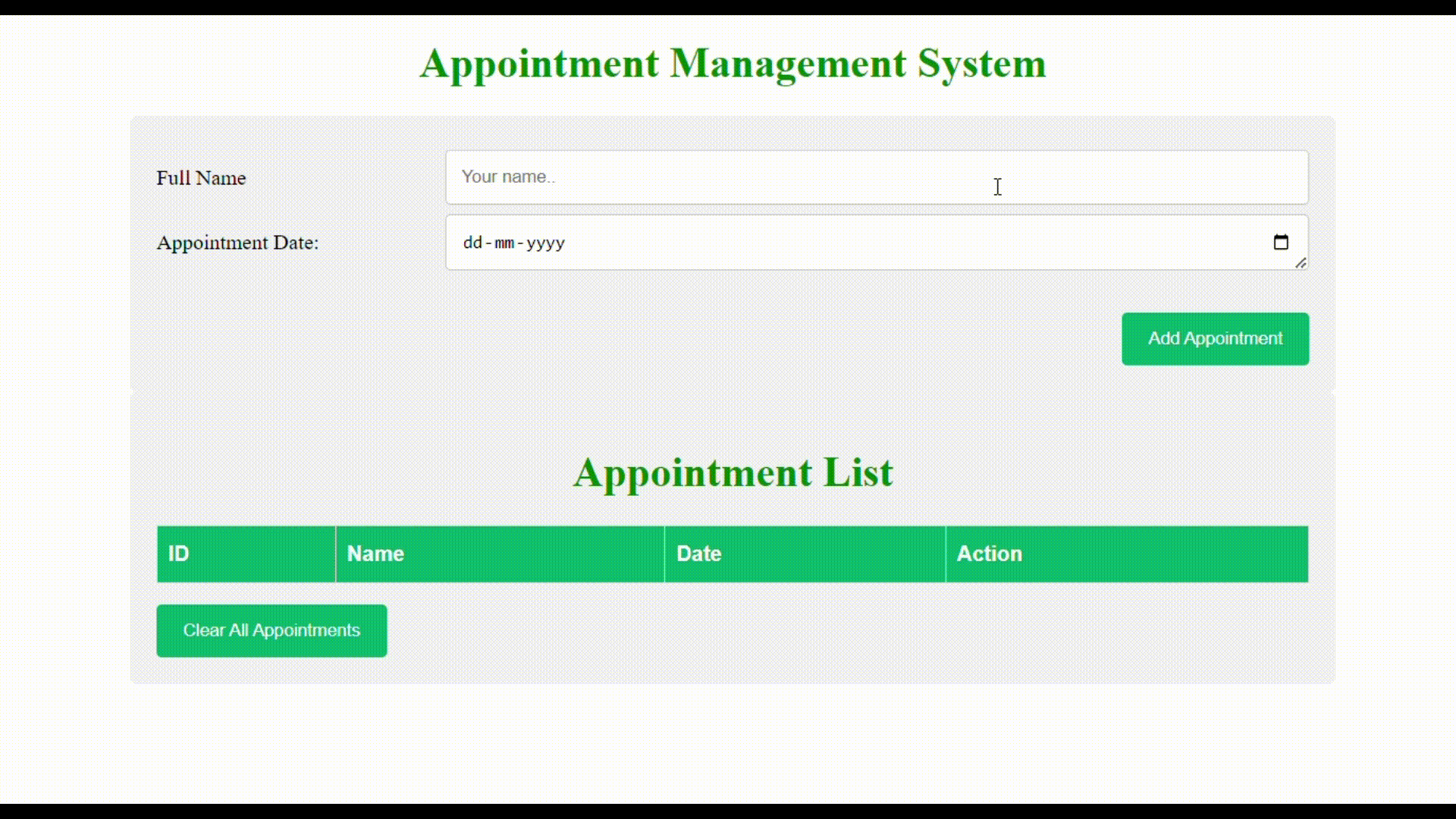
Appointment Management System using React
Share your thoughts in the comments
Please Login to comment...