Do you need help capturing unstructured data from physical documents and converting it into structured data? In the world of AI, you must know how to leverage this technology that allows you to extract information from unstructured and complex documents using NLP (Natural Language Processing), OCR (Optical Character Recognition), and machine learning algorithms.
Not only do these tools help reduce stacks of paperwork archives, but they also save time by generating documentation based on the codebase.
With the remarkable growth of AI adoption, especially after 2020, not using the best AI tools for software documentation can put you behind. To help you streamline your documentation process, we will cover everything about these tools, including their top features, pros & cons, pricing, availability, and ratings.
10 Best AI Tools for Software Documentation
Below are some best AI tools for software documentation. Let’s get to know about them in detail-
Nuclino

Founded by Björn Michelsen, Nuclino is an excellent tool for teams to create and collaborate on documents. It has a simple and intuitive interface to organize knowledge and manage projects. Using this platform, you can bring all your team’s work together, making collaboration easier than ever before.
Features
- Users can organize, sort, and filter any data
- Its real-time feature allows numerous members to work on the same doc simultaneously
- It allows you to work more efficiently with hotkeys, slash commands, and Markdown
Pricing
It offers a free plan. There are two paid plans:
- Standard: $5/user/month
- Premium: $10/user/month
|
Pros
|
Cons
|
|
It can write drafts, generate images and summarize notes
|
There is no API
|
|
Integrates with Slack, Discord, YouTube, etc.
|
It does not allow to set reminders
|
Availability- It is available on iOS, Android and Web.
Link: https://www.nuclino.com/
Tabnine
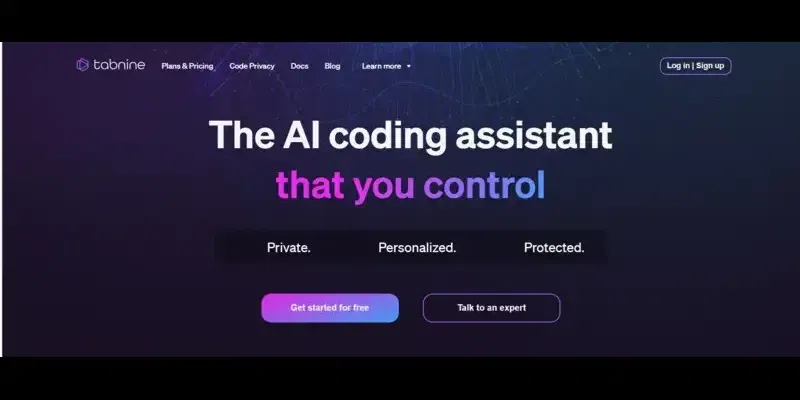
Tabnine is a security-conscious, reliable AI code assistant that is compatible with a wide variety of development tools and supports a number of programming languages. It was founded by Dror Weiss and Professor Eran Yahav in 2013. The reason why people prefer this platform is because the documentation it offers is accurate and adaptable to developers’ needs.
Features
- It can autocomplete lines of code as you type
- Local out-of-the-box execution
- It supports several programming languages, such as Java, Python, C++, and more
Pricing
It offers a free plan. There are two paid plans:
- Pro- $12/user/month
- Enterprise- $39/user/month
|
Pros
|
Cons
|
|
Tabnine’s AI agents are tailored to your team
|
It might not always suggest the optimal code for your specific problem
|
|
It makes recommendations based on your code and patterns
|
It may not work well with frameworks that have complex syntax or semantics
|
Availability- It is available on iOS, Android and Web.
Link: https://www.tabnine.com/
ProProfs

ProProfs is one of the best AI tools for software documentation and was founded by Sameer Bhatia. It allows users to add videos, audio and infographics to the documents, making software documentation more interactive and persuasive.
Features
- It allows you to customize your document from within the settings, such as changing the theme, updating the logo, etc
- Integrates with Google Analytics, Zendesk, Freshdesk, etc
- It provides White-Labeling & customization options
Pricing
It offers a free plan. The paid plan is for $49/author/month.
|
Pros
|
Cons
|
|
You can drag and drop content and categories
|
Customer support is not good
|
|
Easy writing and publishing process
|
Navigation can be confusing
|
Availability- It is available on iOS, Android and Web.
Link: https://www.proprofskb.com/
GitHub
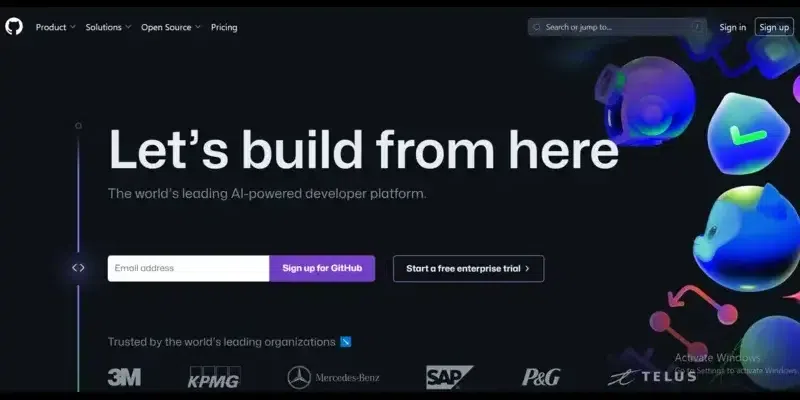
GitHub is a cloud-based platform founded by Chris Wanstrath and PJ Hyett. It is an excellent tool for developers that can be used to host your web-based documentation. It stores the codes and helps developers control and track changes.
Features
- It allows you to create different versions of your documentation for diverse audiences
- It enables users to build a community around their code
- For clear illustration and reference, you can directly embed code snippets within your documentation
Pricing
It offers a free plan. There are two paid plans-
- Team- $3.67/user/month
- Enterprise- $19.25/user/month
|
Pros
|
Cons
|
|
You can easily merge changes you accept
|
Difficult To Use For Beginners
|
|
It has both Gists and GitHub Pages
|
Security issues
|
Availability- It is available on iOS, Android and Web.
Link: https://github.com/
ClickHelp
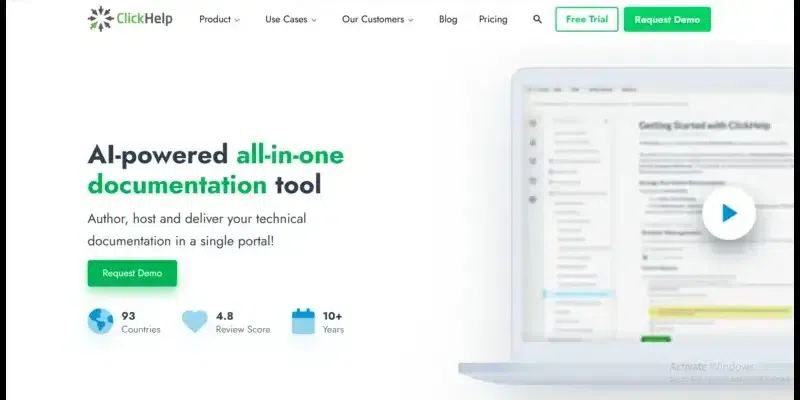
ClickHelp is one of the top AI tools for software documentation founded by Alexander Muravyov. It has a user-friendly interface that makes documentation easy to access and understand. This tool allows users to create and publish knowledge bases, user manuals and guides.
- Features
- Users can export the document in numerous formats such as CHM, PDF, Word, etc
- Using this tool, you can create a whole online documentation portal
- It integrates well with Google Analytics, Google Search Console, etc
Pricing
It offers a free trial. There are three paid plans-
- Starter- $175
- Growth- $285
- Professional- $580
|
Pros
|
Cons
|
|
It has a powerful topic editor
|
Relatively expensive
|
|
It locks the topics for you automatically
|
It is a complex tool for simpler documentation requirements
|
Availability– It is available on iOS, Android and Web.
Link: https://clickhelp.com/
Dropbox Paper
.webp)
If you are searching for an online document workplace to organize and display text, media, and files all in one place, Dropbox Paper has got you covered. Drew Houston and Arash Ferdowsi started this company, which offers robust collaboration tools for teams.
Features
- Intuitive user interface and sleek design
- Allows users to create, share, and edit documents in real-time
- Embed images & videos, code snippets, and even Google Maps directly into the documents
Pricing
If you have a Dropbox account, you can access this platform for free.
|
Pros
|
Cons
|
|
Ideal for teams and individuals of all technical abilities
|
Limited features in the free version
|
|
Robust integration between the web-based version of Paper and the mobile app
|
Upload limits might obstruct sharing of bulky documents
|
Availability- It is available on Android, iOS, and Web.
Link: https://www.dropbox.com/
Tettra
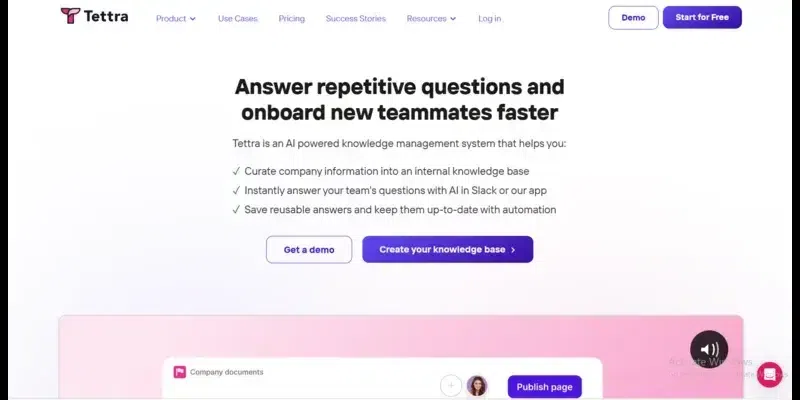
With Slack integration, Tettra helps your team build a habit of knowledge sharing and management. Developed by Andrew Cook and Nelson Joyce, this tool was designed for internal software documentation with a user-friendly interface.
- Features
- It features integrations with several tools, such as GitHub, Zapier, GSuite and Microsoft Teams.
- The platform provides a central location to store and organize your company’s crucial data
- Its verification feature maintains the reliability and accuracy of information within the knowledge base
Pricing
It offers a free plan and 4 paid plans:
- Basic- $4 per user/month
- Scaling- $8 per user/month
- Professional- $7200 per year for up to 50 users (Contact sales team to get the customized price quotes as per your requirements)
|
Pros
|
Cons
|
|
Streamlines all your documents in one place
|
Editing access is given to only 1 person at a time
|
|
Supports AI-powered search
|
Not ideal for customer-facing content or complex knowledge base
|
Availability- It is available on the web. Although Tettra does not have a mobile app, you can still add the Tettra app icon to your iOS and Android devices.
Link: https://tettra.com/
MarkdownPad
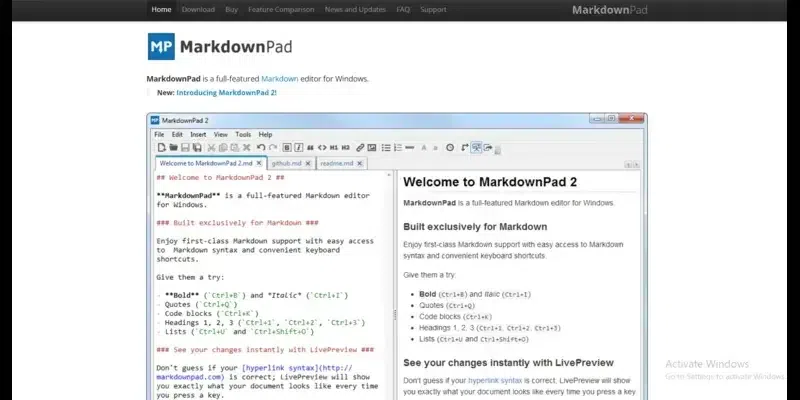
One of the most recognized tools, MarkdownPad, offers instant HTML previews to help you view your documentation as you write it. Created by Evan Wondrasek, this platform is as easy to use as Microsoft Word and features a WYSIWYG editor.
Features
- Easy formatting with keyboard shortcuts
- Extensive customization options such as fonts, layouts and sizes
- It allows you to include your own custom CSS style sheets
Pricing
It offers a free plan alongside a Pro plan that starts at $14.95 (one-time payment).
|
Pros
|
Cons
|
|
Write documentation in minutes
|
It is only available on Windows
|
|
The basic plan is free
|
It does not support cloud features, so you won’t be able to share your docs
|
Availability- Only available on web (Windows).
Link: http://markdownpad.com/
UiPath

Founded in 2005 by Daniel Dines and Marius Tîrcă, UiPath is an AI and RPA (Robotic Process Automation) tool for large-scale end-to-end automation. This tool is known for processing everyday documents for data extraction to increase the team’s productivity and eliminate the risk of human errors.
Features
- Intelligent data extraction for a wide range of documents such as invoices, onboarding papers, contracts, etc
- Drag-and-drop document understanding capabilities
- No-code pre-trained machine learning models
Pricing
It offers a free plan and a 60-day free trial. There are 2 paid plans:
- Pro- $420 per month
- Enterprise- Contact sales team
|
Pros
|
Cons
|
|
Intelligent document processing
|
Challenges with license costs and scalability in larger implementation
|
|
User-friendly drag-and-drop interface
|
Users need to train multiple documents with changing rows and column sizes in every PDF
|
Availability- it is available on Android, iOS, and web
Link: https://www.uipath.com/
Doxygen
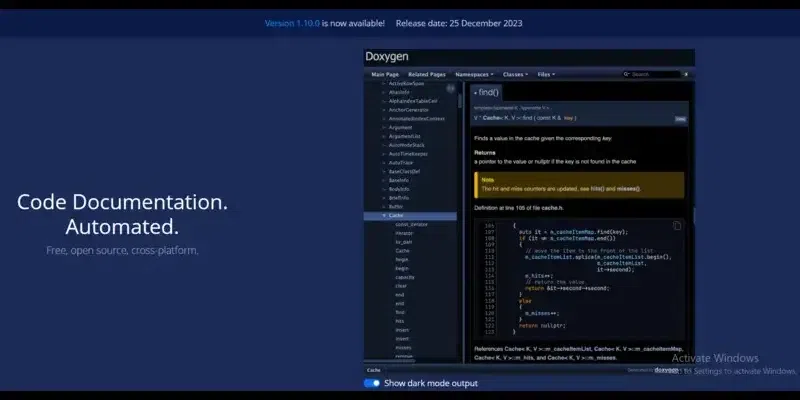
One of the best AI tools for software documentation, Doxygen helps generate documents from annotated C++ sources and supports other programming languages. Dimitri van Heesch developed this app with the main objective of simplifying extracting information directly from the source and creating continuity between the source code and documentation.
Features
- It offers cross-platform support
- Allows you to automatically generate documentation from code comments
- The platform supports various programming languages, including Python, Java, PHP, and more
Pricing
It is a free, open-source and cross-platform.
|
Pros
|
Cons
|
|
Structured XML output
|
Client-side search is limited to symbols, not full-text searching
|
|
Fast search engine
|
CHM file compilation is only supported on Windows
|
Availability- This free and open-source software is available on Windows, Linux and MacBook.
Link: https://www.doxygen.nl/
Comparison Table
|
Tool
|
Features
|
Pricing
|
Rating
|
|
Nuclino
|
Users can organize, sort, and filter any data
|
It offers a free plan. The paid plan starts at $5/user/month
|
4.7
|
|
Tabnine
|
It’s AI agents are tailored to your team
|
It offers a free plan. The paid plan starts at $12/user/month
|
4.1
|
|
ProProfs
|
It provides White-Labeling & customization options
|
It offers a free plan. The paid plan is for $49/author/month.
|
4.4
|
|
GitHub
|
It enables users to build a community around their code
|
It offers a free plan. The paid plan starts at $3.67/user/month
|
4.7
|
|
ClickHelp
|
It can create a whole online documentation portal for you
|
It offers a free plan. The paid plan starts at $175/user/month
|
4.8
|
|
Dropbox Paper
|
Intuitive user-interface and sleek design
|
It is free to use.
|
4.1
|
|
Tettra
|
Its verification feature maintains the reliability and accuracy of information within the knowledge base
|
|
4.5
|
|
MarkdownPad
|
Easy formatting with keyboard shortcuts
|
It offers a free plan alongside a Pro plan that starts at $14.95 one-time payment.
|
4
|
|
UiPath
|
Intelligent document processing
|
It offers a free plan. The paid plan starts at $420/user/month
|
4
|
|
Doxygen
|
It offers cross platform support
|
It is a free, open-source and cross platform
|
4.8
|
Conclusion
Organizations know the importance of structured and organized documentation as it helps improve user acceptance and reduce over-reliance on support teams. And, if you are a developer, you would already know how software documentation enables you to maintain code, reduce time spent on bugs, and recognize areas where it needs improvement.
So, start identifying and integrating AI-powered tools that align with your development workflow. This list of the best AI tools for software documentation will help you ensure that software documentation is clear and concise and resonates with your target audience.
Some of the best AI tools that help you generate software documents include MarkdownPad, Nuclino, Dropbox Paper and Tabnine.
What is the use of AI in documentation?
Leveraging AI, you can digitize documents using OCR to get text and layout, as well as numerous add-ons such as deskewing (fully automatic) and image quality detection (for readability).
Can AI create Word documents?
AI makes creating Word documents effortless. For this, the best tool you can use is Perfect Doc Studio, which allows you to create well-structured documents, including images, text, and designs based on user prompts.
Share your thoughts in the comments
Please Login to comment...