How-to Utilize AI for Advanced Video Production in 2024 [Free & Paid AI Tools]
Last Updated :
31 Jan, 2024
Artificial intelligence is a great support system for enhancements in the basic fields of video editing. These developed software have made the editing tasks extremely easy than the chaotic manual editing that is not as refined as well. One can use this software, and utilize AI for advanced video production in 2024.

The best part is that these editors recognize, analyze, and change aspects as per the requirement. These processes are also automated in many such editors. These tools make the entire process of utilizing AI for advanced video production in 2024, extremely easy and a great pick for understanding the basics. These tools adjust color, lighting, reframing, and other factors. They can be presented as downloadable or online software, which can utilize AI for advanced video production in 2024 [Free & Paid AI Tools].
How-to Utilize AI for Advanced Video Production in 2024
Here let’s have a look at the top 10 tools that one can consider to choose the best option for video editing. These software vary greatly in forms of user interfaces, features, added benefits and lots more. Video editing is a user driven process and so knowing about the software is extremely important.
The most important distinguishing feature of these apps, utilize AI for advanced video production in 2024 [Free & Paid AI Tools], is the price ranges offered by them. All the apps have different features, hence a basic understanding of each is important.
1. DaVinci Resolve 18.5
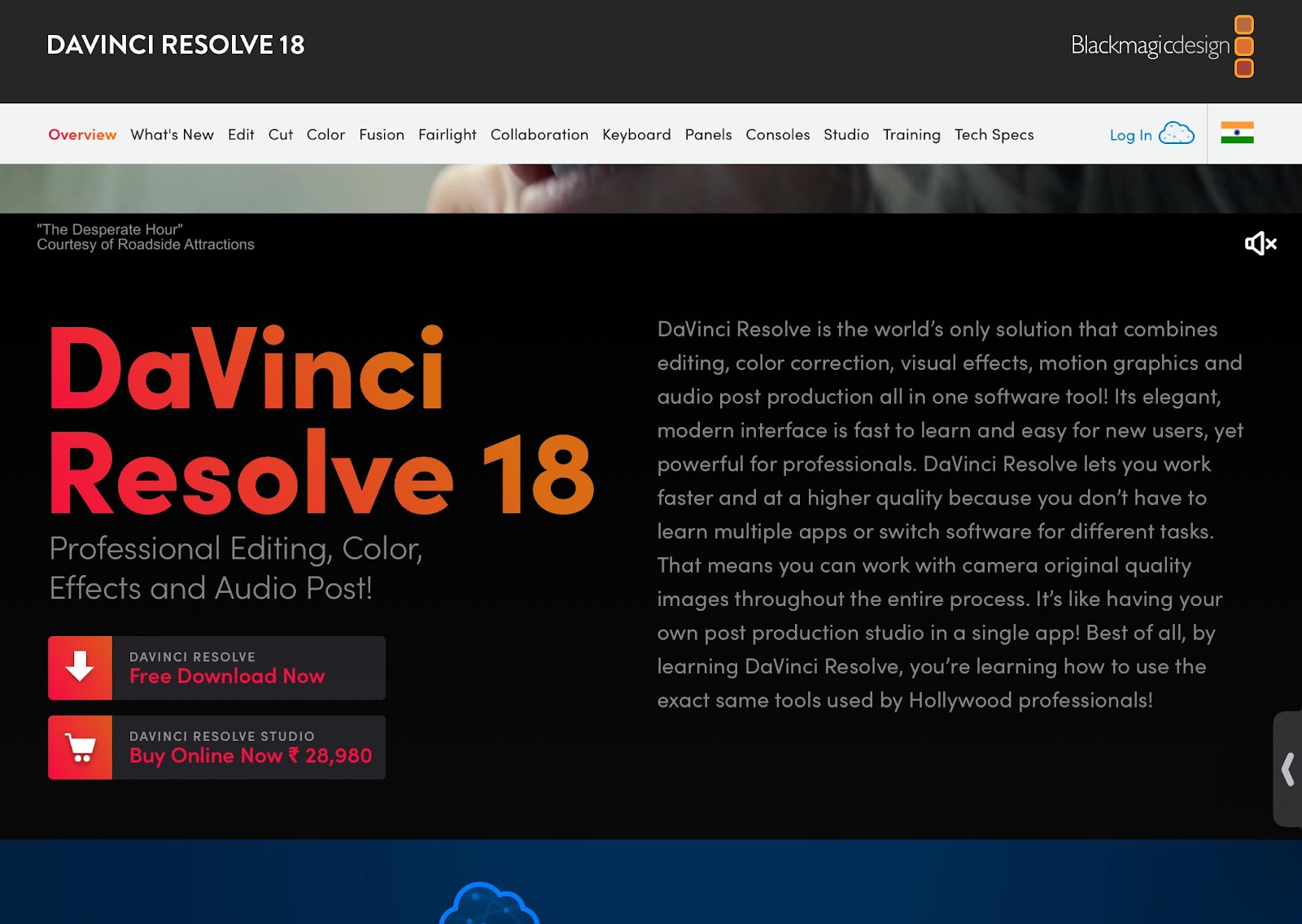
This tool is a great option with many AI features. These tools which utilize AI for advanced video production in 2024 [Free & Paid AI Tools], have a complete engine that helps to carry out various functions like analysis of audio and video clips. These individual elements also help in the isolation of each sub-part.
Features:
- It has a friendly interface and allows isolation of each other, like the animals, food and application effects.
- The analytics are advanced and generate proxies automatically of the camera originals.
- It supports automatic speech-to-text generation for easy subtitle availability.
Pricing: The plans start from a total of $ 295.
Pros:
- It has a frequent update on its working features which helps it to stay at par with the growing trends.
- It has advanced tools and capabilities.
Cons:
- It is a complicated software for the beginners to use.
- This platform is not interactive or streamlined. It offers a huge variety that might be confusing.
Visit link
2. Riverside
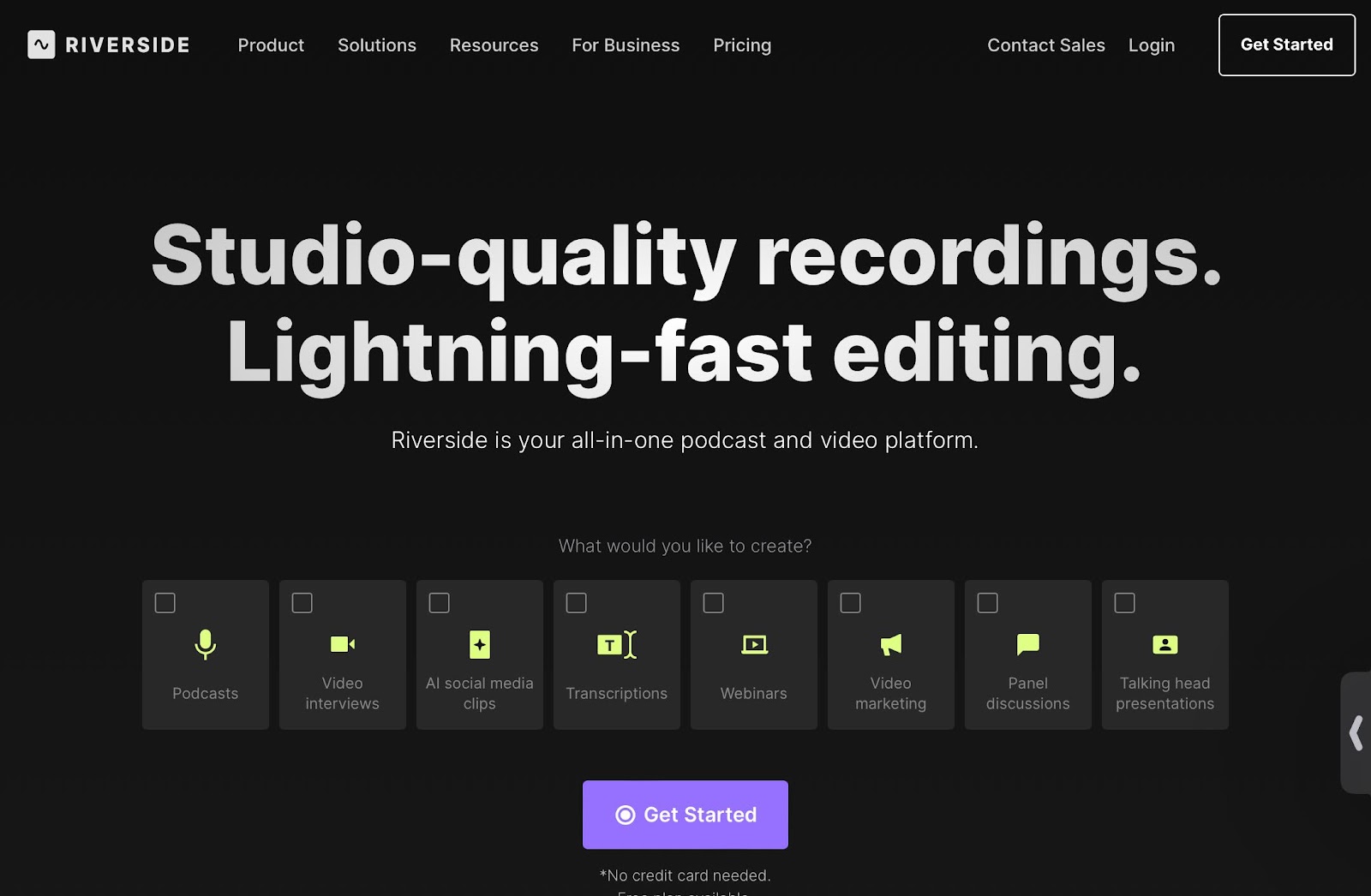
It is one of a dedicated tools, which utilize AI for advanced video production in 2024, that can help edit or record videos. This is a connecting bar of helpful and beginner-friendly tools which adds the extra touches to the video. The AI features available help in editing and repurposing the footage.
Features:
- It has a hashtag tracking tool that allows basic understanding.
- It is a unified social inbox for all social platforms
- They can also allow tracking of conversations across various social media platforms.
Pros:
- They give a free online transcription generation tool, which eventually, utilize AI for advanced video production in 2024.
- They are integrated across various platforms and do not compromise on quality.
- They can be used to from short format content from long ones for ease.
Cons:
- This software is an online web-based one only. It is not available as a mobile app and utilize AI for advanced video production.
Pricing: It has free plans as well. The paid plans start from $15 per month. It also has yearly discount options.
Visit link
3. Kapwing
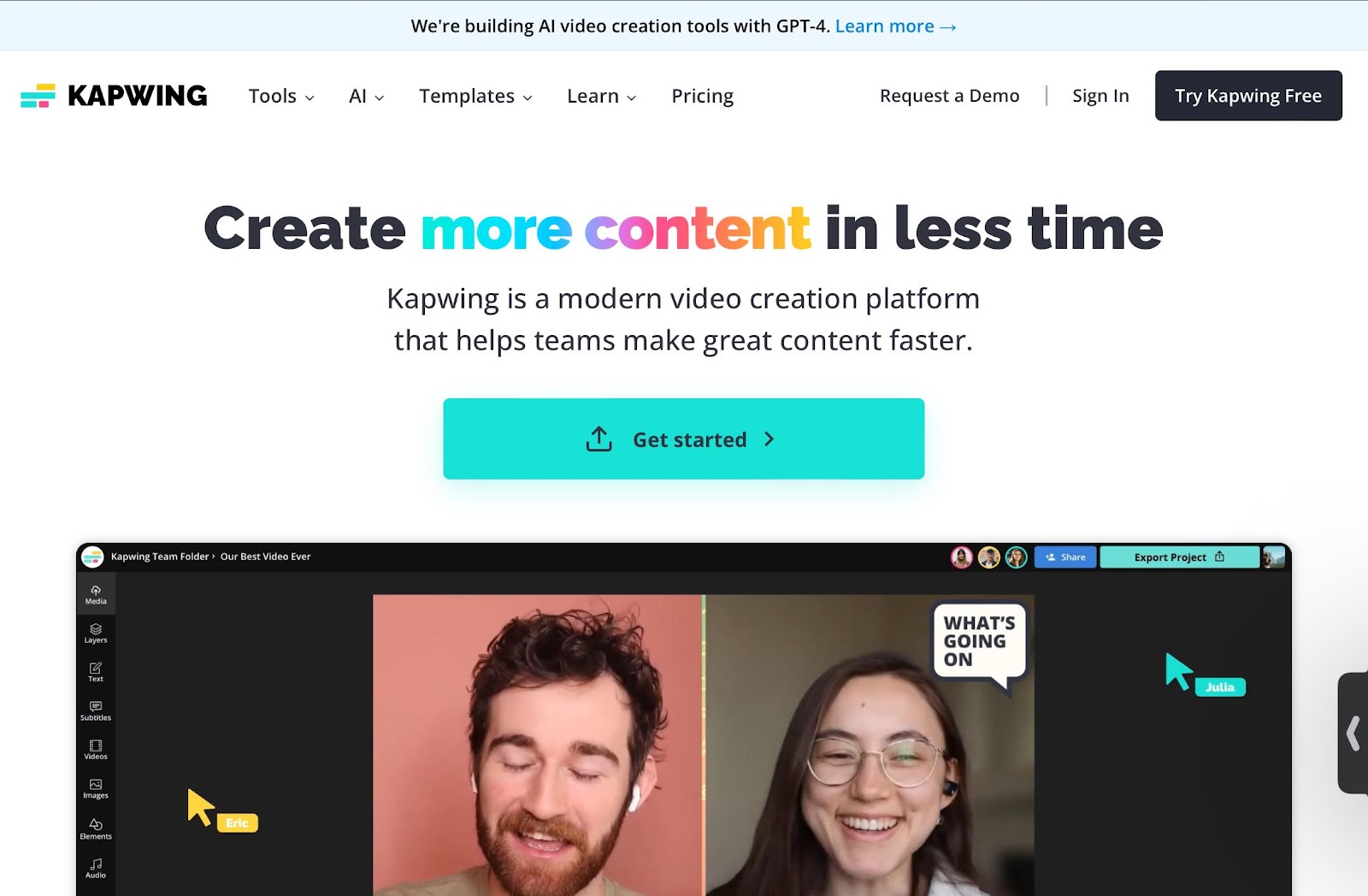
Kapwing is a browser-accessible platform and is powered by Artificial Intelligence to a great extent, which utilize AI for advanced video production in 2024. It is simple and easy to use. One can also generate video memes, and slideshows and edit concerning text on this software easily. It is an all-inclusive software that gives other benefits as well.
Features:
- It is an all-in-one tool with different benefits that help remove sections of a video.
- This is a great pick for transcription and indicates automation.
- They are highly focused on quality products and the Smart Cut AI tool automatically removes unwanted pauses from the video, which utilize AI for advanced video production in 2024.
Pros:
- It provides in-depth existing features and includes various AI tools.
- Has an enhanced accessible tool with downloads from browsers itself.
Cons:
- It does not have an unrestricted free plan and adds a watermark on the videos.
- The free plan has a video limit of up to 4 mins.
Pricing:
- It offers a very limited free plan. The plan starts from $16/ month.
Visit link
4. Adobe Premiere Pro
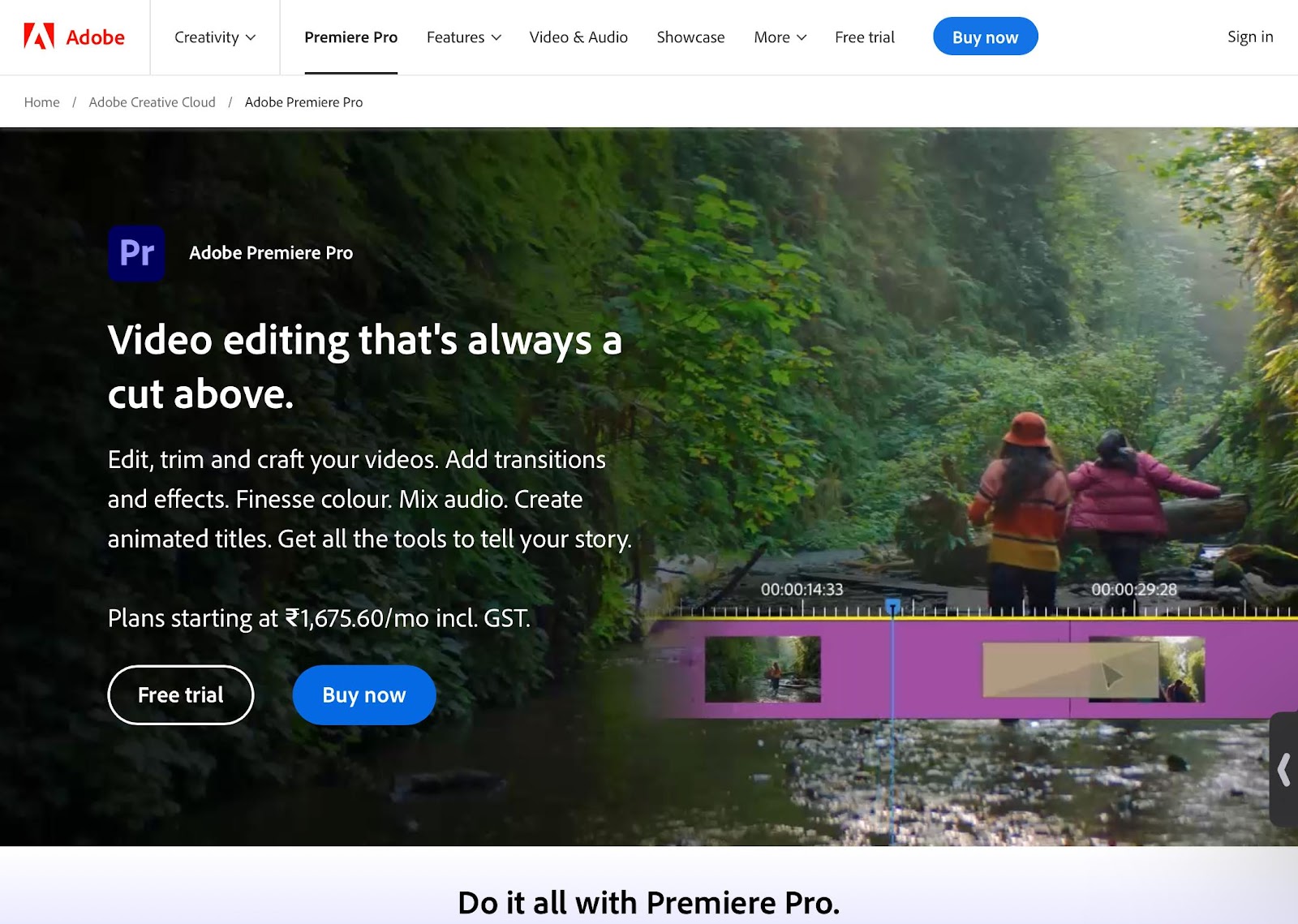
This tool is extremely important as it is one of the most advanced editors, which utilize AI for advanced video production in 2024. It is a power-packed software but is difficult to navigate through. They provide essential tools like reframing and are full of plenty of options. The AI features can be used to make the videos smooth, and consistent and give proper colouring to them.
Features:
- It shows the best-performing tools and can match the colour schemes of two different video clips as well.
- One can also use the face detection feature that recognises individual faces and is extremely helpful for proper skin tone matching.
- It provides an auto-reframe option to change the aspect ratio of the video.
Pros:
- It offers a wide range of editing features for high-quality videos
- It is easy to analyze the competitive ranges of tools including cutting edge software, etc.
- The tool can be used on a commercial level for content creation.
Cons:
- It is competitively more expensive than other tools.
- The plan is complex and can be overwhelming as well.
Pricing: Adobe Premiere Pro offers a limited free plan. The paid plan starts from $20.99/ month. It has yearly discounts available for enrollment.
Visit link
5. iMovie
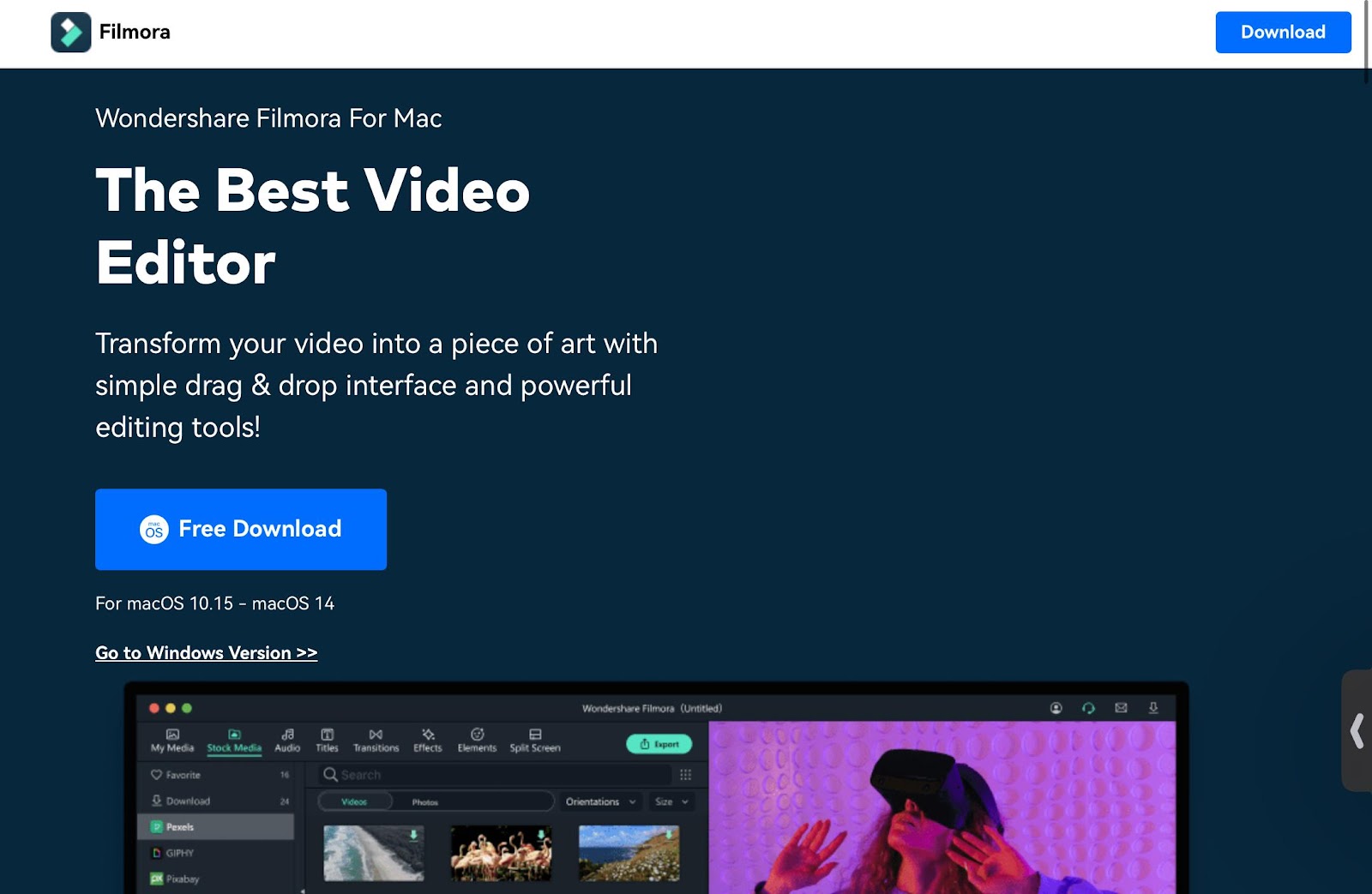
This tool is perfect as an intuitive editing software. It balances effective tools with a well-built friendly user interface, which, utilize AI for advanced video production in 2024. Even editors who are just starting up can use this software without any difficulties in understanding it. This tool is easy to use, quick to make changes or modifications.
Features:
- It provides a magic movie tool that stitches video footage with music, transitions and the creation of a full-length video.
- It shows storyboards that provide templates for the easy creation of videos for social media platforms, education and trailers.
- It improves the special effects including transitions, animations and other sound effects.
Pros:
- It is completely free to use and also comes pre-installed on modern Mac OS devices.
- It is beginner-friendly with easy-to-use templates.
Cons:
- It does not have any text-based editing tools
- Even though it is free, it comes only on Mac OS devices where it is pre-installed.
Pricing:
- Its pricing is negligible and is one of the best results producing a free video editor.
Visit link
The growth of the content creation market is exponential in all terms. From beginners to advanced level, editors are now using such tools to enhance the quality of video produced by them. As discussed these tools vary a lot in the services, editing options and pricing factors they bring along with them. Even small tasks like resizing, cropping or trimming may seem to be hefty tasks to do manually. However, with AI tools, this process has been simplified to a great extent.
There is no such thing as the best video editing tool. This answer is extremely selective and varies from one person to another. Each person has specific needs, likes and dislikes. What might seem easy to operate for one may seem to be difficult to understand or confusing for others. This way one should choose what works best for them.
The pricing, and user interface are also different for each platform. Considering all this one should choose the best software for themselves. It should align with the job requirements and the budgeting of the editor simultaneously.
Related Articles:
Conclusion
The best part of integrated video editing is the marketing that helps increasingly in enhancements of global users and gives a better reach to it. On the other hand, just knowing about software and not being aware of its advancements does not solve any issues. This is because as the ease of access increases, so does the competition.
There are increased ideas and enhancements in light of pricing. As beginners, one should keep a check on the budget for such tools. Before choosing what works best, one should try all the features in the trial periods. The editor should not shy away from trying different options as it concerns real money and the quality of content produced.
By doing this one can be extremely sure of the choices and investment to be made. This is a great headstart for editors who are just starting up. Start with smaller amounts and gradually make the way up steadily.
FAQs – Utilize AI for Advanced Video Production in 2024
1. Can one get a free video editing tool?
One has various options for free tools to make eye-catching videos but with paid platforms, the efficiency is increased and benefits are more.
2. Give examples of various added benefits that can come along with video editing tools.
Background Removers, AI Co-Pilot, and sound enhancement are a few examples of various additional benefits that one gets with a video editing platform.
3. Which is the best AI tool for edits?
There are no such restrictions or a definite answer to this. One should consider specific demands and professionalism to find high-performing software in the budget range.
4. Can I automate the process of video editing?
Yes, there are ways in which you can automate certain tasks for editing but not all. This makes the process easy as some editors are free and other benefits are paid.
Share your thoughts in the comments
Please Login to comment...