Microsoft Azure-Rename Azure DevOps Repo
Last Updated :
28 Nov, 2023
Here in this article, we will explain to you the step-by-step process on how to rename an Azure DevOps Repo and a few important checklist points that you should consider when renaming a repo in Azure DevOps. Before we move ahead to renaming the Azure Repo. Let’s understand what is Azure Repo and its key features.
What is Azure Repo?
Azure Repo is a Git repository in the Azure DevOps Portal. This Git repository service is hosted by Microsoft Azure and it is fully integrated with other Azure DevOps services. Azure Repos are centralized places to store and manage your code collaborate with your team and deliver high-quality software.
Key Features of Azure Repos
- Free Unlimited Git Repos: Azure DevOps Repos are completely free to use. You can create unlimited private Git repositories in Azure DevOps.
- Easy Integration with Azure DevOps services: With Azure Repos you can easily integrate and manage Azure Build Pipelines and release pipelines.
- Pull requests and Code reviews: Easy to collaborate on code changes through pull requests, code reviews and set approvals for merge.
- Code Search: Azure Repos has a built-in powerful code search feature that allows users to quickly find the code when needed by searching with file name, content, or commit history.
How to Rename Azure DevOps Repo? (Step-by-Step Guide)
Step 1: Open the Azure DevOps project that contains the repository which you want to rename.
Step 2: Now click on “Project Settings” from button left on your screen. After you open the Project settings >> navigate to Repos >> select Repositories

Step 3: Now search or select the repo which you want to rename >> click on Rename option from top right on your screen.
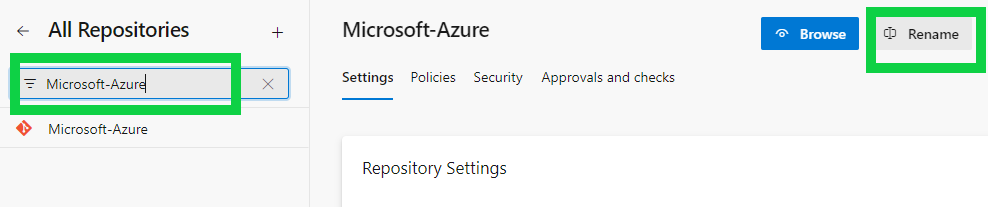
Step 4: Now, modify the name of Azure repository and click on Rename button to procced with renaming or click on Cancel button to discard the changes.

Step 5: This the final step. Go to your Azure DevOps project Repos and verify the re-named repository.
.png)
That’s it. These are steps involved for renaming a repo in Azure DevOps. Down below we have mentioned the important points that we you should consider when renaming a repository in Azure DevOps. Do read them and understand.
Best Practices
These are the points that you should consider when renaming a repository in Azure DevOps:
- You can only rename Azure DevOps repo that you have permission on the Azure DevOps projects with contributor access.
- The new name must be unique within your project. You cannot use any of the existing azure Azure DevOps repo name.
- Azure Repo name name must be between 3 and 50 characters long.
- You will need to update any references to the old repo name, such as in build pipelines or CI/CD configurations.
- Renaming a Azure DevOps repo does not affect any of the code or data in existing Azure Repo.
Conclusion
In this article, we have covered about What is Azure DevOps and it’s key features. We explained the step by step guide on how to rename Azure DevOps Repo along with some best practices to remember while renaming the Azure Repo. On, GeeksforGeeks will be covering more on Azure DevOps in the coming days. Keep exploring GeeksforGeeks.
FAQs on Azure DevOps Repo
1. What are the restrictions on renaming an Azure DevOps repo?
Azure Repo new name must be unique within your Azure DevOps organization and that name must be between 3 and 50 characters long.
2. Can we share Azure DevOps Repo with others?
Yes, you can share Azure DevOps Repo with others by inviting them to Azure DevOps teams and adding required access to the user.
3. How much does Azure DevOps Repo cost?
Azure DevOps Repo is completely free to use and you can create unlimited private repositories.
4. How to track changes in Azure DevOps Repo?
In Azure DevOps you can track the changes of Repo using commit history, branch comparisons, and code reviews.
Share your thoughts in the comments
Please Login to comment...