JavaScript | RegExp \xdd Metacharacter
Last Updated :
22 Apr, 2019
The RegExp \xdd Metacharacter in JavaScript is used to find the character specified by a hexadecimal number dd. If the match is found it returns the character else it returns NULL.
Syntax:
/\xdd/
or
new RegExp("\\xdd")
Syntax with modifiers:
/\xdd/g
or
new RegExp("\\xdd", "g")
Example 1: This example matches the word corresponding to hexadecimal number 47 i.e G in the whole string.
<!DOCTYPE html>
<html>
<head>
<title>
JavaScript RegExp \xdd Metacharacter
</title>
</head>
<body style="text-align:center">
<h1 style="color:green">
GeeksforGeeks
</h1>
<h2>RegExp \xdd Metacharacter</h2>
<p>Input String: GeeksforGeeks@_123_$</p>
<button onclick="geek()">
Click it!
</button>
<p id="app"></p>
<script>
function geek() {
var str1 = "GeeksforGeeks@_123_$";
var regex4 = /\x47/gi;
var match4 = str1.match(regex4);
document.getElementById("app").innerHTML
= "Found " + match4.length
+ " match: " + match4;
}
</script>
</body>
</html>
|
Output:
Before Clicking the button:

After Clicking the button:
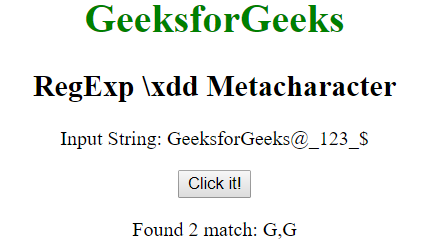
Example 2: This example matches the hexadecimal number (67) which corresponds to “g” and replaces it with “G”.
<!DOCTYPE html>
<html>
<head>
<title>
JavaScript RegExp \xdd Metacharacter
</title>
</head>
<body style="text-align:center">
<h1 style="color:green">
GeeksforGeeks
</h1>
<h2>RegExp \xdd Metacharacter</h2>
<p>String: geeky@128</p>
<button onclick="geek()">
Click it!
</button>
<p id="app"></p>
<script>
function geek() {
var str1 = "geeky@128";
var regex4 = new RegExp("\\x67", "gi");
var replace = "G";
var match4 = str1.replace(regex4, replace);
document.getElementById("app").innerHTML =
" New string: " + match4;
}
</script>
</body>
</html>
|
Output:
Before Clicking the button:

After Clicking the button:
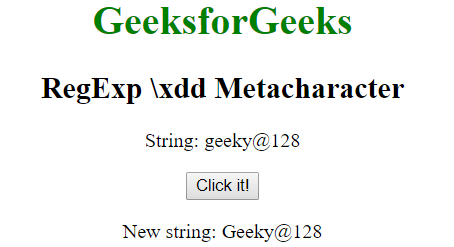
Supported Browsers: The browsers supported by RegExp \xdd Metacharacter are listed below:
- Google Chrome
- Apple Safari
- Mozilla Firefox
- Opera
- Internet Explorer
Share your thoughts in the comments
Please Login to comment...