How to remove a package from Laravel using PHP Composer?
Last Updated :
07 Feb, 2024
Laravel is a famous PHP framework, and it uses Composer to handle packages. Adding packages to the Laravel project is something you often do, but sometimes you need to remove them to keep your project organized. In this article, you will learn the step-by-step process to remove a package from Laravel using PHP Composer.
Method 1: Using Composer Remove Command
The simplest way to remove a package is by using the Composer remove command. It handles everything for you – removing the package and updating your files.
Syntax:
composer remove vendor/package-name
Example: Here’s the example of to removing the package.
Step 1: Find the package you want to remove.

Target Package want to remove
Step 2: Open your terminal
Step 3: Run the Follows commands
composer remove intervention/image
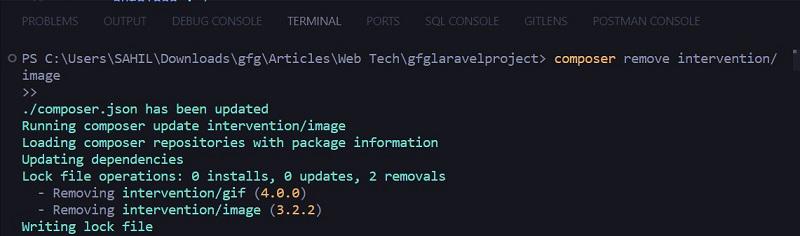
package Removed successfully
This command will uninstall the package and update your composer.json file.
Method 2: Editing the composer.json File Manually
For those who like a hands-on approach, you can edit the composer.json file directly. But be careful, this is for those comfortable with manual changes.
Steps to Remove:
Step 1: Open the composer.json file in your text editor.
Step 2: Locate the “require” section, and remove the line related to the debug bar package. For example:
Example:
"require": {
"php": "^8.1",
"guzzlehttp/guzzle": "^7.2",
"laravel/framework": "^10.10",
"laravel/sanctum": "^3.3",
"laravel/tinker": "^2.8"
},
Remove the line “laravel/sanctum”: “^3.5”, to uninstall the package.
Step 3: Save the changes.
Verify Removal: After removing the package, you may want to clear the Composer cache:
composer clear-cache
Verify that the package has been removed by checking the vendor directory:
ls vendor/laravel/sanctum
If the package has been successfully removed, the directory should not exist.
Removing a package from Laravel using PHP Composer is easy. Whether you prefer the Composer command or manual editing, both methods get the job done. Choose what suits you best to keep your Laravel application clean and efficient.
Share your thoughts in the comments
Please Login to comment...