How to check whether a value is numeric or not using jQuery ?
Last Updated :
11 Sep, 2019
Given an input element and the task is to check whether the entered value is numeric or not using jQuery. The jQuery $.isNumeric() method is used to check whether the entered number is numeric or not.
$.isNumeric() method: It is used to check whether the given argument is a numeric value or not. If it is numeric then it returns true Otherwise returns false.
Syntax:
$.isNumeric( argument )
Example 1: This example uses jQuery .isNumeric() method to check entered element is numeric or not.
<!DOCTYPE html>
<html>
<head>
<title>
How to check whether a value is
numeric or not in jQuery?
</title>
<script src=
</script>
</head>
<body style="text-align:center;">
<h1 style = "color:green;" >
GeeksForGeeks
</h1>
<h3>
How to check whether a value
is numeric or not in jQuery?
</h3>
<hr>
<form>
<p>
Enter any value:
<input style="text-align:center;" type="text">
</p>
<button type="button">Click to Check</button>
</form>
<hr>
<script type="text/javascript">
$(document).ready(function() {
$("button").click(function() {
var inputVal = $("input").val();
alert($.isNumeric(inputVal));
});
});
</script>
</body>
</html>
|
Output:
- Before entering the value:

- Entering the value:
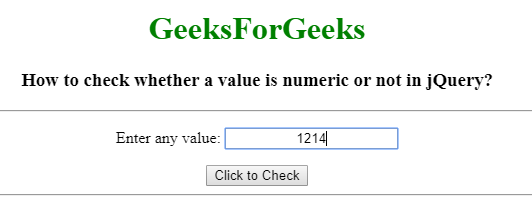
- After click on the button:

Example 2: This example uses jQuery .isNumeric() method to check entered element is numeric or not.
<!DOCTYPE html>
<html>
<head>
<title>
How to check whether a value
is numeric or not in jQuery?
</title>
<script src=
</script>
</head>
<body style="text-align:center;">
<h1 style = "color:green;" >
GeeksForGeeks
</h1>
<h3>
How to check whether a value
is numeric or not in jQuery?
</h3>
<hr>
<form>
<p>
Enter any value:
<input style="text-align:center;" type="text">
</p>
<button type="button">Click to Check</button>
</form>
<hr>
<h4></h4>
<script type="text/javascript">
$(document).ready(function() {
$("button").click(function() {
var inputVal = $("input").val();
var gfg = $.isNumeric(inputVal);
if (gfg) {
$("h4").text("The Value Entered is Numeric");
}
else {
$("h4").text("The Value Entered is Not Numeric");
}
});
});
</script>
</body>
</html>
|
Output:
- Before Entering the value:

- After entering the value and click on button:

Share your thoughts in the comments
Please Login to comment...