How To Add Border to an Image using HTML and CSS ?
Last Updated :
04 Dec, 2023
In this article, we will see how to add a border to an image using CSS. First, we add an image using <img> tag and then set the width and height of the image. After that, we use CSS border property to add a border to the image.
Syntax:
.img-class {
border: 1px solid black;
}
Example 1: In this example, we will add borders to the image.
HTML
<!DOCTYPE html>
<html lang="en">
<head>
<meta charset="UTF-8">
<meta name="viewport" content=
"width=device-width, initial-scale=1.0">
<title>
Add a Border to an Image using HTML and CSS
</title>
<style>
.image {
width: 300px;
height: auto;
border: 5px solid black;
}
</style>
</head>
<body>
<img class="image" src=
alt="Image">
</body>
</html>
|
Output:
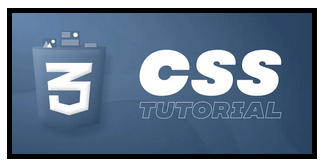
Example 2: In this example, we will add the image border with border radius.
HTML
<!DOCTYPE html>
<html lang="en">
<head>
<meta charset="UTF-8">
<meta name="viewport" content=
"width=device-width, initial-scale=1.0">
<title>
Add a Border to an Image using HTML and CSS
</title>
<style>
.image {
width: 300px;
height: auto;
/* Set the border */
border: 5px solid black;
/* Set the border radius */
border-radius: 10px;
}
</style>
</head>
<body>
<img class="image" src=
alt="Image">
</body>
</html>
|
Output:
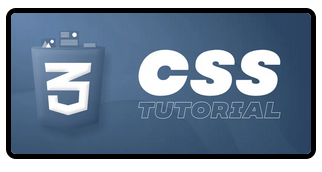
Share your thoughts in the comments
Please Login to comment...