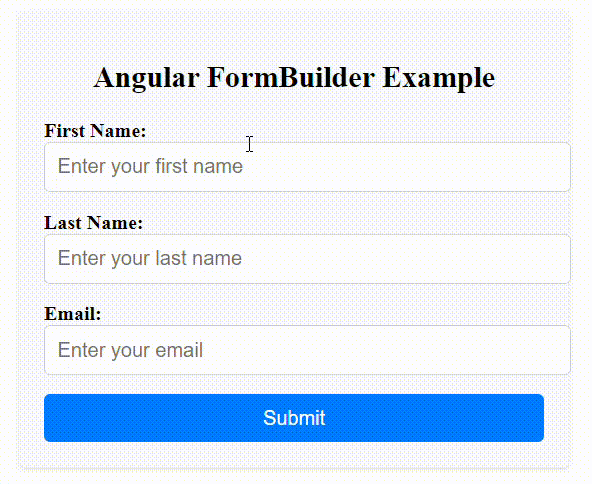Manually creating and managing reactive forms can be complex, leading to increased development time and potential for errors. In this article, we will see aboutFormBuilder service in Angular, a powerful utility that ease the process of building reactive forms with a fluent API and minimal boilerplate code.
Prerequisites
What is FormBuilder Service?
FormBuilder in Angular is like a helper that makes building forms easier. Instead of writing a lot of code to create form controls and groups, you can use FormBuilder to do it with just a few lines. It helps you define the structure of your form and manage its values. FormBuilder simplifies tasks like adding validation rules and handling form submissions. It's a handy tool for creating and managing forms in Angular applications, saving you time and effort in the process.
Key Features
- Fluent API: The
FormBuilderservice offers a fluent API that allows you to chain methods together to define form controls and their properties concisely. - Abstracts Complexity: It abstracts away the complexity of creating and managing form controls, validators, and form groups, reducing the amount of boilerplate code needed in components.
- Consistent Syntax: With the
FormBuilderservice, you can ensure a consistent syntax for defining form controls and validators across different components and applications. - Dynamic Form Generation: The
FormBuilderservice enables dynamic generation of form controls based on dynamic data or user requirements, allowing for more flexible and customizable forms. - Integration with Dependency Injection: Being a service, the
FormBuilderintegrates seamlessly with Angular's dependency injection system, making it easy to inject it into components and services where forms are needed.
Approach to use FormBuilder Service
- Import the required modules: You have to import the FormsModule or ReactiveFormsModule in your Angular module where you intend to use the form.
- Inject FormBuilder into your component: In the constructor of your component, inject FormBuilder.
- Use FormBuilder to create your form: You can use the FormBuilder's methods to create form controls and groups.
- Bind the form to your HTML template: Use formGroup and formControlName directives to bind the form controls to your HTML elements.
- Access form values: You can access form values and perform actions like form submission or validation using the FormGroup instance.
Steps to create Angular Application
Step 1: Create a new Angular project
ng new my-angular-appStep 2: Navigate to the project directory
cd my-angular-appStep 3: Serve the application
ng serveProject Structure:
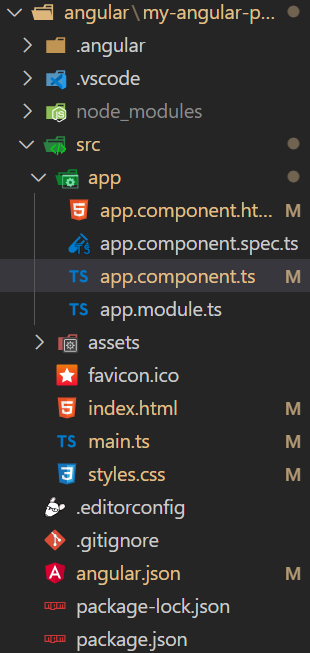
The updated dependencies in package.json file will look like.
"dependencies": {
"@angular/animations": "^16.0.0",
"@angular/common": "^16.0.0",
"@angular/compiler": "^16.0.0",
"@angular/core": "^16.0.0",
"@angular/forms": "^16.0.0",
"@angular/platform-browser": "^16.0.0",
"@angular/platform-browser-dynamic": "^16.0.0",
"@angular/router": "^16.0.0",
"rxjs": "~7.8.0",
"tslib": "^2.3.0",
"zone.js": "~0.13.0"
}
Example: In this example, FormBuilder simplifies the process of creating and managing the form in Angular.
<!-- app.component.html -->
<div class="container">
<h2>Angular FormBuilder Example</h2>
<form [formGroup]="myForm" (ngSubmit)="onSubmit()" class="form-container">
<div class="form-group">
<label for="firstName">First Name:</label>
<input
type="text"
id="firstName"
formControlName="firstName"
placeholder="Enter your first name"
/>
</div>
<div class="form-group">
<label for="lastName">Last Name:</label>
<input
type="text"
id="lastName"
formControlName="lastName"
placeholder="Enter your last name"
/>
</div>
<div class="form-group">
<label for="email">Email:</label>
<input
type="email"
id="email"
formControlName="email"
placeholder="Enter your email"
/>
</div>
<button type="submit" [disabled]="!myForm.valid" class="btn-submit">
Submit
</button>
</form>
</div>
/* app.component.css */
.container {
max-width: 400px;
margin: 0 auto;
padding: 20px;
background-color: #f8f9fa;
border-radius: 5px;
box-shadow: 0 2px 4px rgba(0, 0, 0, 0.1);
}
h2 {
text-align: center;
}
.form-container {
margin-top: 20px;
}
.form-group {
margin-bottom: 15px;
}
label {
font-weight: bold;
}
input[type="text"],
input[type="email"] {
width: 100%;
padding: 10px;
font-size: 16px;
border: 1px solid #ced4da;
border-radius: 5px;
}
button.btn-submit {
display: block;
width: 100%;
padding: 10px;
font-size: 16px;
background-color: #007bff;
color: #fff;
border: none;
border-radius: 5px;
cursor: pointer;
}
button.btn-submit:hover {
background-color: #0056b3;
}
// app.module.ts
import { NgModule } from '@angular/core';
import { BrowserModule } from '@angular/platform-browser';
import { FormsModule, ReactiveFormsModule } from '@angular/forms';
import { AppComponent } from './app.component';
@NgModule({
declarations: [
AppComponent
],
imports: [
BrowserModule,
FormsModule,
ReactiveFormsModule
],
providers: [],
bootstrap: [AppComponent]
})
export class AppModule { }
//app.component.ts
import { Component, OnInit } from "@angular/core";
import { FormBuilder, FormGroup } from "@angular/forms";
@Component({
selector: "app-root",
templateUrl: "./app.component.html",
styleUrls: ["./app.component.css"],
})
export class AppComponent implements OnInit {
myForm!: FormGroup;
constructor(private fb: FormBuilder) { }
ngOnInit() {
this.myForm = this.fb.group({
firstName: [""],
lastName: [""],
email: [""],
});
}
onSubmit() {
const formData = this.myForm.value;
const message = `First Name: ${formData.firstName}
\nLast Name: ${formData.lastName}\nEmail: ${formData.email}`;
alert(message);
}
}
Output: