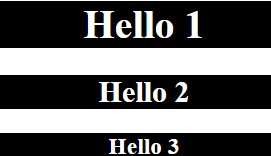In web development, one of the main features to enable interactivity is DOM Manipulation. DOM manipulation allows developers to interact and modify the structure, style, and content of web pages dynamically.
The below list contains different methods to manipulate DOM.
Table of Content
DOM Element Selectors
There are multiple methods available in DOM to select the HTML elements and manipulate them as listed below:
- querySelector() method: The querySelector( ) method is used to select the first element that matches the specified selector provided as an argument.
- querySelectorAll() method: The querySelectorAll() method returns a NodeList which contains all elements that match the selector within the document.
- getElementById( ) method: The getElementId() method is used to select a single element using its Id.
- getElementByClassName( ): The getElementsByClassName() method in JavaScript is used to select elements in the HTML document that have a specific class name.
- getElementByTagName() method: The getElementsByTagName() method is used to select elements using the specified tag name.
- getElementByName() method: The getElementsByName() method is used to select elements that have a specific name attribute. This method returns a NodeList of elements with the specified name.
Example: The below code explain the use of the above listed DOM selectors.
<!DOCTYPE html>
<html>
<head>
<title>
GeeksForGeeks
</title>
</head>
<body style="text-align: center;">
<div id="target">
<h1>Hello Geeks</h1>
<h2 class="example">
This is a sample sub heading
</h2>
<p>
This is sample paragraph1
</p>
<p>
This is sample paragraph2
</p>
<input type="text" name="username"
id="userName">
</div>
<script>
const queryS =
document.querySelector(".example");
const gebi =
document.getElementById("target");
const gebcn =
document.getElementsByClassName('example');
const gebtn =
document.getElementsByTagName('p');
const gebn =
document.getElementsByName('username');
const querySAll =
document.querySelectorAll("p");
console.log(queryS);
console.log(gebi);
console.log(gebcn);
console.log(gebn);
console.log(gebtn);
console.log(querySAll);
</script>
</body>
</html>
Output:
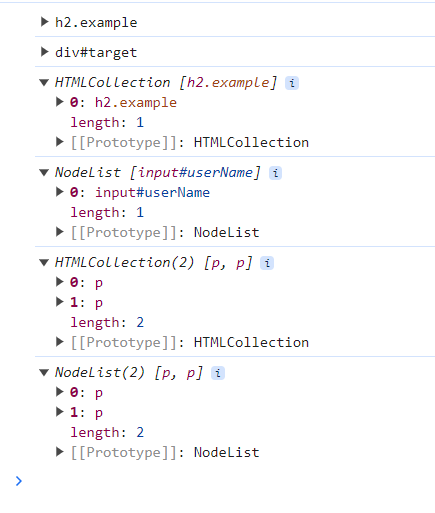
DOM content manipulators
The below DOM properties can be used to change the HTML and the text content of the HTML elements.
- textContent: The textContent property is used to set and get the text content and it's descendants.
- innerHTML: The innerHTML property is used to get and set the text and HTML inside an HTML element.
- innerText: The innerText property represents the rendered text content of a node and its descendants. It is aware of the elements which will be rendered and ignores the hidden elements.
Example: The below code will explain the use of the above listed DOM manipulators.
<!DOCTYPE html>
<html>
<head>
<title>
DOM Manipulation Techniques
</title>
</head>
<body style="text-align: center;">
<h1>Hello</h1>
<h2>Hello</h2>
<h3>Hello</h3>
<script>
const tcontentexample =
document.querySelector("h1");
const innerhtmlexample =
document.querySelector("h2");
const innertextexample =
document.querySelector("h3");
tcontentexample.textContent =
"Hello Geeks!- textContent";
innerhtmlexample.innerHTML =
"Hello Geeks!- innerHTML";
innertextexample.innerText =
"Hello Geeks! - innerText";
</script>
</body>
</html>
Output:
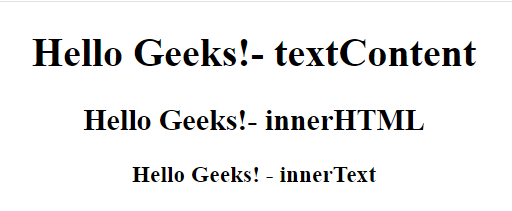
DOM element creators
You can also create dynamic HTML elements using the below DOM methods.
- createElement( ) method: The createElement( ) method is used to create an element in the HTML DOM document
- appendChild( ) method: The appendChild( ) method is used to append a node to a list of child nodes of a specified parent node.
- createTextNode( ) method: The createTextNode( ) method is used to create a text node.
Example: The below code will explain the use of the above listed DOM manipulators.
<!DOCTYPE html>
<html>
<head>
<title>
DOM Manipulation Techniques
</title>
</head>
<body style="text-align: center;">
<h1>Hello 1</h1>
<h2>Hello 2</h2>
<h3>Hello 3</h3>
<script>
const para =
document.createElement("p");
para.textContent =
"This paragraph is created using createElement!";
const para1 =
document.createTextNode("p");
para1.textContent =
"This paragraph is created using createTextNode";
document.body.appendChild(para);
document.body.appendChild(para1);
</script>
</body>
</html>
Output:
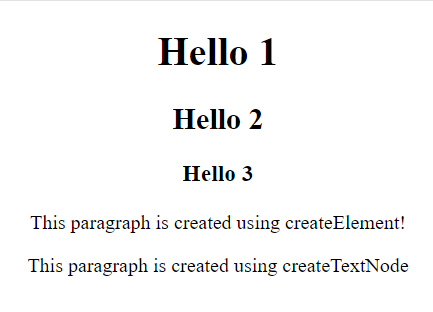
DOM CSS manipulators
The below DOM properties can be used to manipulate the CSS of the HTML elements.
- style: CSS can be manipulated using (Syntax : element.style.propertyName) which helps us to dynamically manipulate styles and access the inline styles of an element.
- cssText: CSS can be directly manipulated using the cssText property of the style object to set multiple inline styles at a time. It is similar to how we add inline CSS to an element.
- classList: As Inline CSS is not recommended, mostly we use classList property to dynamically add and remove CSS classes which are defined in external CSS.
Example: The below code explain the use of the above listed DOM Manipulation techniques.
<!DOCTYPE html>
<html>
<head>
<title>
DOM Manipulation Techniques
</title>
<style>
.classList {
color: white;
background-color: black;
text-align: center
}
</style>
</head>
<body>
<h1>Hello 1</h1>
<h2>Hello 2</h2>
<h3>Hello 3</h3>
<script>
const tcontentexample =
document.querySelector("h1");
const innerhtmlexample =
document.querySelector("h2");
const innertextexample =
document.querySelector("h3");
tcontentexample.style.
color = "white";
tcontentexample.style.
backgroundColor = "black";
tcontentexample.style.
textAlign = "center";
innerhtmlexample.style.cssText =
`color: white;
background-color: black;
text-align:center`;
innertextexample.classList.add("classList");
</script>
</body>
</html>
Output: